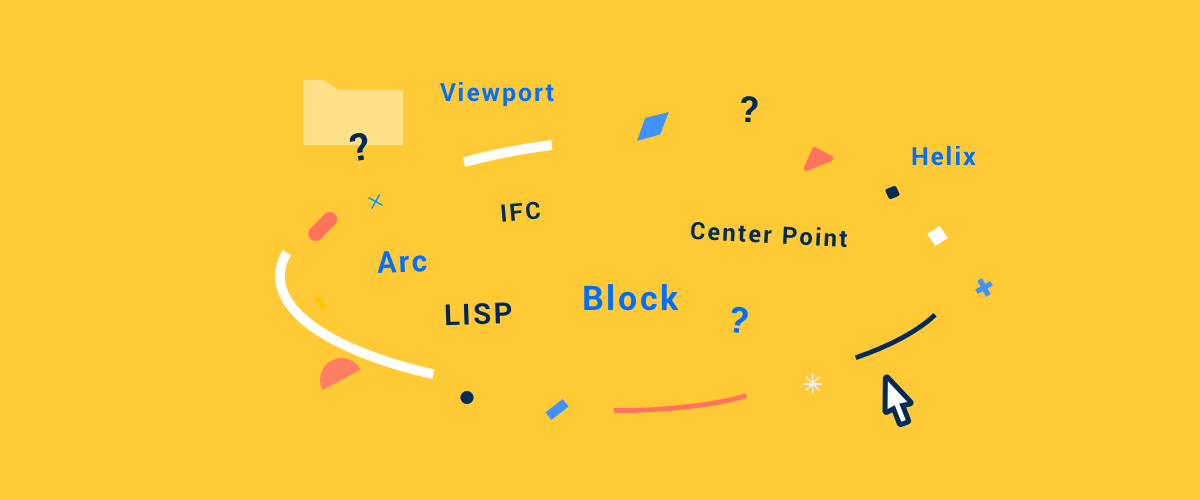Sometimes the world of CAD terms can be confusing. If you don't know your planer surfaces from your bezier curves, then we're here to help!
BricsCAD's guide to CAD terms
Annotation
An entity such as text or geometry used to add additional information to a drawing. Objects include BIMTags, revision clouds, and callouts. More information on annotations in BricsCAD.
Assembly
An object made from components or subassemblies. How to use assemblies in BricsCAD.
Arc
A section of a circle. How to use Arcs in BricsCAD.
Array
A series of objects arranged in a rectangular or polar (circular) pattern. Can be 2D or 3D. More information on Arrays.
Associative Dimension
A dimension that automatically adjusts based on its associated entity(s).
Balloon
An annotation tag, typically circular, usually containing a number or letter that represents the object's value in the accompanying text or BOM.
Base view
A 2D view projected directly from a 3D model. See command: VIEWBASE.
Bevel
A technique to remove a sharp corner to create a 45° sloped edge.
Bezier Curve
A curve defined by 4 points: the beginning and endpoints: anchors, and the middle points: handles.
Bitmap
An image file where each pixel is defined as an RGB color value.
BIM
(Building Information Modeling). A process supporting the generation and management of a digital representation of a physical model. See Also: BricsCAD BIM.
BIMTag
An associative tag generated in BIM section drawings. More information on BIMTags.
Block
A collection of objects that are combined into a single object, which can be used multiple times in the same drawing. If the block definition is edited all other copies are automatically updated. More information on blocks.
BOM
(Bill of Materials) List and quantity of materials, assemblies, components, parts, etc.
CAD
Computer-Aided Design, a term usually applied to the software.
CADD
Computer-Aided Design and Drafting.
CAE
Computer-Aided Engineering.
Callout
An annotation typically comprised of a leader line and a balloon.
CAM
Computer-Aided Manufacture OR a type of gear used to achieve irregular motion.
Center Point
The exact center of a circle, arc, equilateral polygon or ellipse.
Chamfer
When the corner between two connected lines is replaced by a short line. See: 'Fillet'. More information on Chamfer.
Child (Mechanical)
A subcomponent of an assembly.
CNC
(Computer Numerical Control) Used to automate tools such as mills routers and grinders.
Collinear
Lines or edges that run parallel to each other.
Component
A single part of an assembly or subassembly.
Constraint
Limits entities such as to a single point, position, angle or dimension. More information on constraints.
Concentric
Arcs or circles that share the same center point.
Coordinates / Coordinate System
A set of magnitudes represented as x, y, and z, coordinates that determine the relative positioning of an object within the drawing space.
Coplanar surface
A given number of surfaces that follow the same planar path.
Cross Section
A 2D, cut-through view of a 3D object.
Cutline
Illustrates the path of a cross-section.
Draft
Typically used to describe the 2D and isometric line drawings created from 3D objects and engineering drawings.
Draftsman/Draftsperson
The person responsible for creating drafts.
DXF
An open-source files type, closely related to .dwg file type. More information on DXF.
Ellipse
An oval. How to use ellipses in BricsCAD.
Engineering Drawings
2D drawings generated for manufacturing. More information on 2D drafting in BricsCAD.
Entity
A given single object in a drawing. Does not include things like textstyle or dictionary items.
Exploded view/Exploded drawing
A 2D visualization of a disassembled assembly. More information on 2D drafting in BricsCAD.
Extrude
A technique of dragging a 2D dimensional boundary, face or polygon into a 3D object, either along a single axis or with a taper. How to use extrude in BricsCAD.
Fillet
When the corner between two connected lines is replaced by a rounded arc. See: 'Chamfer'. How to use fillet in BricsCAD.
Flang
An "edge".
GD&T
Geometric dimensioning and tolerancing. A system for defining engineering tolerances.
Grip
In BricsCAD grips display as small colored squares at key-points on selected entities. (The default color is green). More information on grips.
Helix
A circular line that travels along the relative z-axis. It can maintain a constant circumference or can taper. Similar to the thread of a screw. How to use helixes in BricsCAD.
IFC
(Industry Foundation Classes) An official standard, open file format that is used to specify building data. More information on IFC. More information on IFC.
Iso/Isometric
A view or drawing style where objects appear the same size regardless of their relative position in space. All axes are drawn at an angle of 60°, edges of a straight-sided object are drawn parallel to each other. More information on isometric drawing.
JCYSR
Just Checking You're Still Reading (not a real CAD term).
Leader/Leader Line
A line on a drawing, typically with an arrow, that links an item to a piece of text or a balloon. How to add leader lines to BricsCAD.
LISP
A family of computer languages. Affectionately referred to as Lost In Silly Parentheses given the high number of parentheses used in the coding language. Learn how to get started with LISP.
Loft
A 3D shape created between 2 or more 2D objects. How to use loft in BricsCAD.
Major axis
The widest width of an ellipse.
MCAD
Mechanical Computer-Aided Design
ME
Mechanical Engineering
Minor axis
The narrowest width of an ellipse.
Model space
The virtual area in which the 3D model resides.
Object Handle
A unique identifier of an entity in the drawing.
Origin
The zero 'starting point' of an object or block.
Ortho/Orthogonal
Objects placed horizontally or vertically in a drawing. See Ortho Help for Otho Mode.
Paper Space
The area used to create the printing and plotting layout. More information on model space and paper space in BricsCAD.
Parent (Mechanical)
A higher level assembly part. Sometimes the term "Grandparent" or "Great-Grandparent" is used at high levels.
Parametrics/Parametric dimensions
A set of constraints used to control the size of the geometry. The value can be manually altered and animated in BricsCAD. Learn more about parametrics in BricsCAD.
Pallets
See -- Tool Palette.
Perspective
A view that mimics the 'real world view'. Displaying objects as smaller when they are further away. The top and bottom edges of an object are not parallel.
Polygon
A closed polyline. How to use polygons in BricsCAD.
Polyline
Two or more, connected lines, curves or arcs. They can be closed or open. How to use polylines in BricsCAD.
Plane
A flat area or boundary in any given direction.
Planer surface
A flat surface in any given direction.
Primitive
Simple drawing objects; a point, line sphere, pyramid, arc, etc.
Properties
Various attributes of a given object or objects.
Regen/Regenerate
A command to refresh the current drawing references and resolution. How to use regen in BricsCAD.
Relative Coordinates
Coordinates that are relative to the last point entered. Use the @ symbol to enter relative coordinates in BricsCAD.
Ribbon
The panel that is displayed along the top of the workspace, it provides you with quick access to the most frequently used commands.
Schematic (diagram)
An image that represents a complex item in a simple way, typically electrical wiring or similar.
Script
Code used to automate a set of commands. See also: LISP and VB.
Section line
A line on a 2D view that illustrates a section line. How to use sections in BricsCAD.
Snap
A drawing tool to magnetically attach the cursor to a given origin point. Learn about entity snaps in BricsCAD.
Shoulder
The horizontal part of a leader line.
STEP/STP file
A 3D file type that is read by many CAD software packages.
Sweep
A 2D shape that is extruded along a line or curve to create a 3D object. How to use the sweep command in BricsCAD.
Tangent
A line that intersects a circle, ellipse or arc at a given point but does not cross it How to use tangents in BricsCAD.
Tool Palette
A section of the workspace containing a collection of command buttons. These can be repositioned. More information on tool palets in BricsCAD.
Tree (Mechanical)
The structure of an assembly. Used as the assembly typically has a dividing, branch-like structure to it.
UCS
(User coordinate system) A user-defined coordinate system. That move the x, y, and z axes within the 3D workspace. More information on user coordinate systems in BricsCAD.
Units
The scale factor of a drawing: what "1" represents. It can be both metric and imperial. More information on units in BricsCAD.
VB
(Visual Basics) A coding language and visual environment that allows coders to quickly generate code.
Vertex
A point at the junction of a polyline, polygon or vertices.
Viewport
The currently visible area of the drawing, there can be more than one viewport in a workspace. Learn about paperspace viewports and model space viewports in BricsCAD.
WCS
(World Coordinate system) A fixed coordinate system that differences the location of all entities in a drawing.
Workspace
Define settings and preferences regarding a specific working environment.
Xref
(External Reference) a linked entity that is saved to a file external to the drawing.
Still confused?
Head over to the BricsCAD Help Center. You'll find plenty more information on CAD terms, tips and lessons.
More Tuesday Tips:
- BricsCAD Trial Versions
- Glossary of CAD terms
- Reduce your work time with The Quad
- Save time with Propagate
- Edit polylines in BricsCAD
- Converting to .dwg
- BIMTags
- 11 -- ways to draw a square in BricsCAD
- A quick guide to DXF
- Solids, Surfaces, and Meshes
- Sweep
- Callouts, leader lines & balloons
- Automate Technical Drawing
- Orthographic Drawing from a 3D Model in 20 Seconds
- 'api-ms-win-crt-runtime-dll' Error while starting BricsCAD
- Everything you need to know about Render Materials in BricsCAD
- Transform 2D Entities with Stretch
- Move, Edit and Change Entities at Hyper Speed with BricsCAD
- The BricsCAD® Hotkey Assistant & Tips Panel
Explore BricsCAD
Download BricsCAD Free Trial | Sign Up For News & Updates | Shop Online For BricsCAD Desktop Software