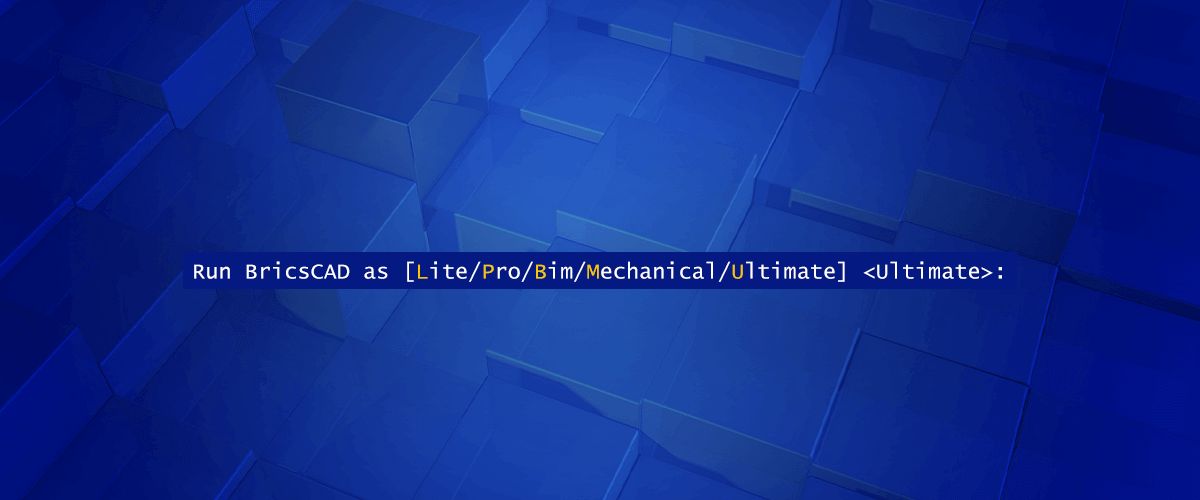If you download a BricsCAD trial, you will notice that you automatically have access to BricsCAD Ultimate, free for 30-days. But BricsCAD comes in many different versions. So, before you make a purchase, you might want to test out a few versions and see which works best for you.
To work out which version BricsCAD is best for you, you'll need to us the SETLICENSELEVEL command (previously RUNASLEVEL).
What is the SETLICENSELEVEL command?
SETLICENSELEVEL command allows you to run different BricsCAD trial versions:
- Lite -- runs BricsCAD Lite, without the commands exclusive to the Pro, BIM and Mechanical.
- Pro -- runs BricsCAD Pro, without the commands exclusive to Mechanical and BIM.
- Mechanical -- runs BricsCAD Mechanical without the commands exclusive to BIM.
- BIM -- runs BricsCAD BIM without the commands exclusive to Mechanical.
- Ultimate -- runs BricsCAD Ultimate with all the commands for Pro, BIM and Mechanical.
Learn more about the BricsCAD product family.
It also allows you to manage the Communicator for BricsCAD (if installed).
How do I run BricsCAD in a different trial version?
- Enter SETLICENSELEVEL. The following text will appear:
Change license level for product[BricsCAD/Communicator] <BricsCAD>: (Choose an option) - Enter BCAD or click BricsCAD. The following text will appear:
Run BricsCAD as[Lite/Pro/Bim/Mechanical/Ultimate] <Ultimate>: -- (choose an option.)
OR
Enter C or click Communicator. The following text will appear:
Run Communicator with license[No licence/Trial/Full] <Trial>-- (choose an option.) - Enter the version you want to use and hit Enter or select a version from the list.
- Restart BricsCAD to apply the changes.
You will now be able to use BricsCAD as the selected license.
Note: You can also use this command to turn the Communicator For BricsCAD on or off.
Warnings:
SETLICENSELEVEL was the RUNASLEVEL in versions of BricsCAD V20 and before. The RUNASLEVEL command name is identical, in name, to the RunAsLevel user preference name (in the English version). As a result, you cannot set the value of the RunAsLevel user preference from the Command line.
If you use SETLICENSELEVEL on a licensed version of BricsCAD and the license level is lower than that requested, the command will not work.
Download BricsCAD free for 30-days
Get started with BricsCAD
Permanent or subscription licenses that work in all languages, in all regions.
More Tuesday Tips:
- BricsCAD Trial Versions
- Glossary of CAD terms
- Reduce your work time with The Quad
- Save time with Propagate
- Edit polylines in BricsCAD
- Converting to .dwg
- BIMTags
- 11 -- ways to draw a square in BricsCAD
- A quick guide to DXF
- Solids, Surfaces, and Meshes
- Sweep
- Callouts, leader lines & balloons
- Automate Technical Drawing
- Orthographic Drawing from a 3D Model in 20 Seconds
- 'api-ms-win-crt-runtime-dll' Error while starting BricsCAD
- Everything you need to know about Render Materials in BricsCAD
- Transform 2D Entities with Stretch
- Move, Edit and Change Entities at Hyper Speed with BricsCAD
- The BricsCAD® Hotkey Assistant & Tips Panel