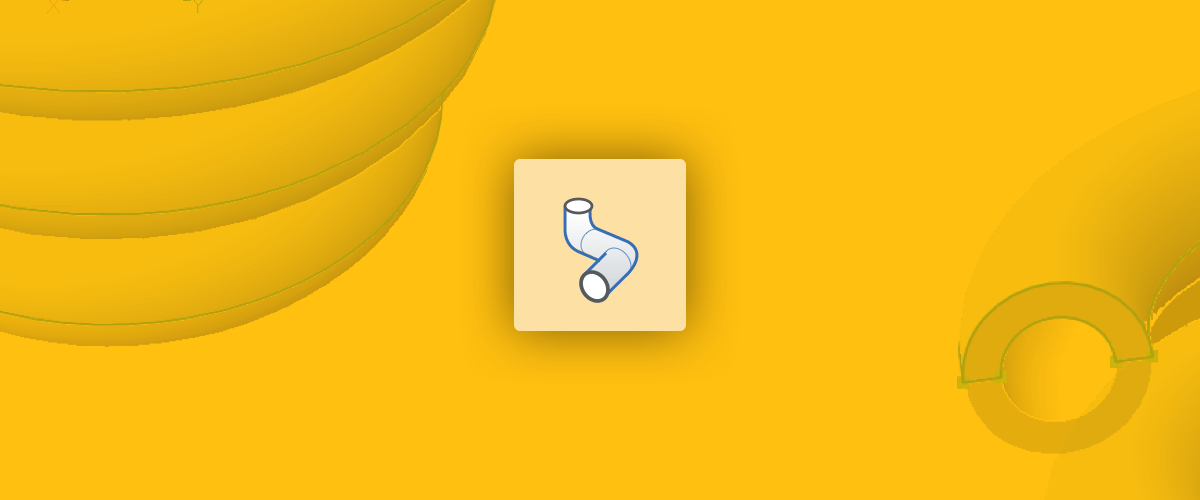This Tuesday I'm going to talk to you about one of my favorite BricsCAD tools: Sweep. The Sweep command creates 3D solids or 3D surfaces by sweeping closed 2D entities (profiles) along open or closed paths.
If you've been following along with my 2D, 3D, BIM series you'll know I love to use the sweep command. You'll find I've used it to create a banister, piping and even to make curved glass.
How to use Sweep in BricsCAD
- First, launch the command.
- Then select the sweeping profile.
- Finally, select the sweeping path.
It's that simple!
What can you sweep?
Maybe, "What's can't you sweep?" would be a better question. From closed polylines to solid faces. You can even sweep open polylines (this creates a surface) and multiple profiles at the same time.

Two profiles were swept simultaneously. The result is two, separate solids. The upper solid is highlighted in blue.
Alignment
You can choose the angle that BricsCAD aligns the sweep with the 'Alignment' option.

Left: The alignment is switched 'on'. Right: The alignment is switch 'off'.
You can also change the sweeping behavior by moving the sweep profile.

Illustrating how the starting position of the sweep profile can change the final result. Left: The line work used for the sweep. Right: The resulting sweep (alignment was switched 'on).
Offset
You can choose to offset sweep paths by choosing a base point.
Twist
You can also specify a twist angle for the swept entity or entities. The twist angle is the amount of rotation along the entire length of the sweep path.

The result of a 90-degree rotation applied to a sweep.
Did you know?
There is a faster way of creating circular sweeps! You can use the DMTHICKEN convert polylines, splines, and lines into 3D dimensional, tubular solids.
Try Sweep in BricsCAD
Easy to try, easy to buy, easy to own. That's BricsCAD®. Try all of our products, for free for 30 days at www.bricsys.com. Freedom of choice, plus perpetual (permanent) product licenses that work with all languages, in all places. You'll love what we've built for you with the BricsCAD® product family.
More Tuesday Tips:
- BricsCAD Trial Versions
- Glossary of CAD terms
- Reduce your work time with The Quad
- Save time with Propagate
- Edit polylines in BricsCAD
- Converting to .dwg
- BIMTags
- 11 -- ways to draw a square in BricsCAD
- A quick guide to DXF
- Solids, Surfaces, and Meshes
- Sweep
- Callouts, leader lines & balloons
- Automate Technical Drawing
- Orthographic Drawing from a 3D Model in 20 Seconds
- 'api-ms-win-crt-runtime-dll' Error while starting BricsCAD
- Everything you need to know about Render Materials in BricsCAD
- Transform 2D Entities with Stretch
- Move, Edit and Change Entities at Hyper Speed with BricsCAD
- The BricsCAD® Hotkey Assistant & Tips Panel