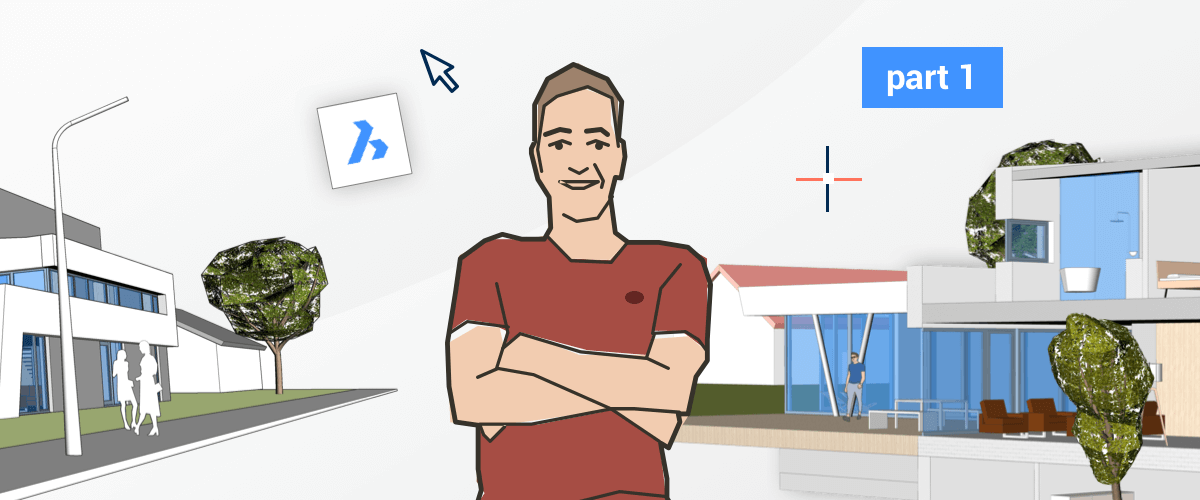Welcome to my BricsCAD Shape Journey. I hope you'll join me as I embark on my journey through the land of BricsCAD Shape, the free 3D modeling software from Bricsys!
What is BricsCAD Shape?
BricsCAD Shape is a free, easy-to-use, native .dwg 3D modeling software designed for people who are new to CAD to help them get modeling in 3D straight away. It's designed with users in mind. If you're put off by the complicated workspaces offered by most CAD programs, then BricsCAD Shape is a great place to start. It offers everything you need and nothing you don't.
Once your free 30-day trial of BricsCAD is over, it will automatically revert to BricsCAD Shape. This is free for you to use forever.
The best part? BricsCAD Shape is available on all 3 major platforms: Windows, macOS, and Linux!

It features many of the indispensable tools available in BricsCAD and BricsCAD BIM such as QuickDraw, component parts, and the Quad.
Once you're confident with BricsCAD Shape, make the seamless move to BricsCAD BIM, you'll already be familiar with the commands and your models will import seamlessly!
BricsCAD Shape file types
Open and save
.dxf
.dwg
.dwt
You can also import .skp (SketchUp) files, on Windows and macOS.
Exporting offers even more options:
- .bmp
- .dae
- .fbx
- .stl
- .wmf (Windows only)

This wide range of file types makes BricsCAD Shape ideal for creating 3D printable, renderable, and CNC machineable designs.
BricsCAD Shape minimum system/hardware requirements
Operating systems:
- Windows 10 or higher (64 bits)
- Windows 8 or higher (64 bits)
- Windows 7 (64 bits)
- Windows Vista with Service Pack 2 or later (all editions except Starter Edition)
- Windows Server 2008 R2
- Windows Server 2008 with Service Pack 2 or later
- Mac OSX 10.9 or higher
- Ubuntu 14.04 or higher
Processor
1 GHz processor or faster, or compatible processor.
RAM
256 MB in addition to the memory required by the operating system (1 Gb or more recommended).
Hard Drive
250 MB (program files) +1 GB free space.
Display
1024 x 768 XGA with true color (minimum)
Supported GPU*
More Information
*BricsCAD's non-wireframe render modes are based on RedSDK technology from Redway3D®.
GPU-acceleration. These render modes require a supported GPU (graphic processing unit), either on a video card or on the motherboard.
Windows All graphic cards from NVIDIA, ATI, and INTEL are supported by RedSDK.
Linux 3D graphics hardware acceleration in RedSDK is supported on the following video chipsets:
- NVIDIA cards Use the latest recommended driver from NVIDIA
- ATI cards Use the latest recommended driver from ATI/AMD
3D graphics hardware acceleration in RedSDK on Linux is NOT supported on:
- INTEL cards, as opposed to ATI and NVIDIA, 3D hardware acceleration in Linux drivers for INTEL cards, is relatively new. We do not yet officially support 3D hardware acceleration on INTEL cards, although we are working on it!
- Laptops with dual graphics However, BicsCAD Shape does work on some dual graphics systems using recent versions of proprietary NVIDIA drivers.
Next time
Thanks for joining me on the first stop of my journey to BricsCAD Shape! Join me next week when we will continue our journey .and learn how to download and install BricsCAD Shape.
Download BricsCAD Shape Free
Watch the webinar "BricsCAD Shape in 10 minutes"