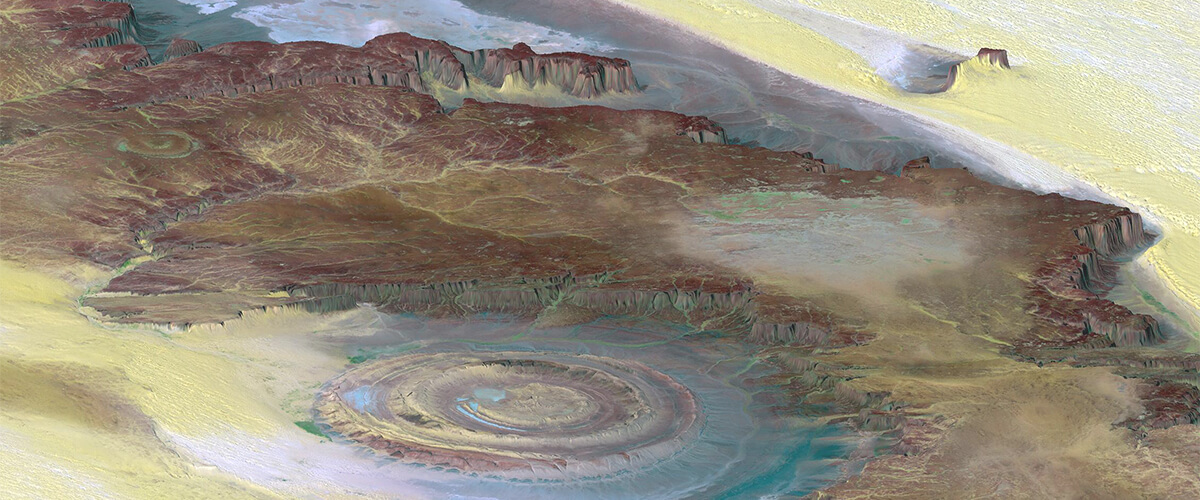The next few blogs will explore some applications of point clouds that appeal to the imagination. This week, delve into the fascinating world of airborne mapping and learn how this technique can be used in practical applications.
A brief history
One of the oldest adoptions of point cloud data was in 3D mapping from observation. It can be argued that this is more or less where point clouds started. This technique sparked an interest in mapping cities and buildings. Not just rough, large scale mapping, but detailed measurements of individual buildings.
In the early 1960s, the invention of Lidar made it possible to map large areas quickly. Before, this was only achievable with time-consuming and expensive ground survey crews. The public first got in touch with Lidar surface mapping during the Apollo 15 lunar mission in 1971. Using a Laser Altimeter, the Apollo crew were able to create a height map of the moon whilst they orbited around it.

Figure 1. Lidar map of the moon. A photo has colored dots points drawn on it. The color represents the elevation: red is high, blue is low. (Source: Clementine mission on Wikipedia).
In the 1980s, the US army authorized civilian use of GPS. This made it possible to accurately plot the position of an airplane. By fitting Lidar scanners on board airplanes it became possible, for private citizens, to map from the sky in tremendous detail.
In 1990, researchers became interested in automatic city mapping and 3D city models from airborne stereo photographs. However, interpreting this visual information automatically was often difficult. For this reason, they started to use airborne Lidar for 3D measurements. This solution made measurement and interpretation of data much easier and faster.
Since then, more and more companies have adopted this technique to create fast, very accurate, and highly-detailed 3D measurements. The current accuracy of elevation with this kind of scanning is around 15 cm (6") in open spaces and half a meter (19.5") in forested areas.
Mapping landmarks under vegetation
Point clouds based on airborne Lidar have offered us a unique tool to inspect the Earth's surface, even when it is covered with vegetation.
How does this work?
When a laser beam leaves the airplane it is less than 1 cm (0.4") wide. However, by the time it reaches the ground, its width is more than 20 -- 30 times that! Even with dense vegetation, there is a good chance that part of this beam reaches the ground and the sensor on the plane picks it up. See Figure 2.

Figure 2: How LIDAR can see hidden details in the landscape. An airborne laser beam is usually quite wide. Part of it reflects on the vegetation, but even if just a small fraction can penetrate the vegetation, it can be recorded. This data is sufficient to map whatever is under the vegetation.
At Ghent University, Belgium, (the home town of Bricsys) they used this principle to study landscape 'scars' from the Great War. This included old bomb craters, and defense trenches from World War 1 in Flanders, Belgium.

Figure 3: German WWI trenches in Kapellen (Mastenbos), a defense line around Antwerp and along the Dutch border. DHMV II (digital height model) on the left and visual orthophoto on the right. © Ghent University (Images with courtesy of Geopunt Informatie Vlaanderen)
Another example is the study of lost Mayan cities in the jungle in Guatemala.
Archaeologists have also used Lidar to map the area around Angkor Wat (Cambodia). They discovered that its extent is much larger than previously thought.
Lidar can be combined with techniques like Ground Penetrating Radar (GPR). A recent study visualized old fortifications in Alcatraz Prison (San Francisco, USA) built during the Civil War.
Other applications
One of the most common applications of Lidar is for the mapping of streets and building outlines in city areas.
It can also be used to map large areas with powerline corridors to identify where vegetation can cause damage.
Yet another application is to monitor changes in the vegetation over time in vast, forest areas, like the Amazon rainforest.
Free data sets
If you'd like to use airborne Lidar datasets in BricsCAD, there are many free sets publicly available. Examples include:
As an example, we have imported a part of the Lidar data from the center in London. The result is shown in Figure 4.

Figure 4: Lidar data from London, UK. The bottom pyramidal tower is the Shard. Bottom right: The Tower of London and Tower Bridge. Also visible are the rooftops of skyscrapers like The Walkie Talkie and The Gherkin.
These were the steps we followed:
- Choosing the following options:
- tile: TQ38SW
- product: "National LIDAR Programme Point Cloud"
- Year "2018"
- Resolution: "1 meter"
- The download format is .laz, which we converted to .las using CloudCompare.
- We preprocessed this .las in BricsCAD and visualized it with color map "Elevation" -- "Spectrum". This is the same color map as used in Figure 1.
Note: as this data is from an airborne scanner, you see only the rooftops, not the sides of the buildings.
Geopunt Informatie Vlaanderen
Geopunt Informatie Vlaanderen released these maps for the general public. The example below is the Alvinus hill in Stekene, Belgium. Some assume this is a Roman burial place, others suggest it used to be an ancient fortification. As you can see, this landmark is much easier to see on the heightmap than in the aerial photo.

Aerial photo

Heightmap
When visiting Geopunt, you can select different map modalities. The example above uses:
- "Digitaal HoogteModel Vlaanderen (DHMV) II, Multidirectionale hillshade 0,25 m"
- "Luchtfoto Vlaanderen, zomer 1979-1990 -- kleur".
In "Mijn Selecties", you can switch between the maps you selected, as shown above and explore this and many other landmarks.
To help you find interesting locations, this site can show elevation maps with extra markers and info. As an example, you can select "DHMV II Multidirectionale hillshade 0,25 m" as one layer and "Beschermd Onroerend Erfgoed" as an overlay to highlight the interesting landmark locations.
Ready to try BricsCAD
Easy to try, easy to buy, easy to own. That's BricsCAD. Try all of our products, for free for 30 days at www.bricsys.com. Freedom of choice, plus perpetual (permanent) product licenses that work with all languages, in all places. You'll love what we've built for you with the BricsCAD product family.