Inżynieria
BricsCAD zapewnia inżynierom alternatywę CAD, otwartą na branżowe aplikacje zewnętrzne dla szybszego przechwytywania i dokumentowania projektów 2D i 3D. Nasze rozwiązanie oferuje wszystkie znane funkcje CAD i innowacyjne narzędzia zapewniające wyższą produktywność przy niższych kosztach.

Aplikacje
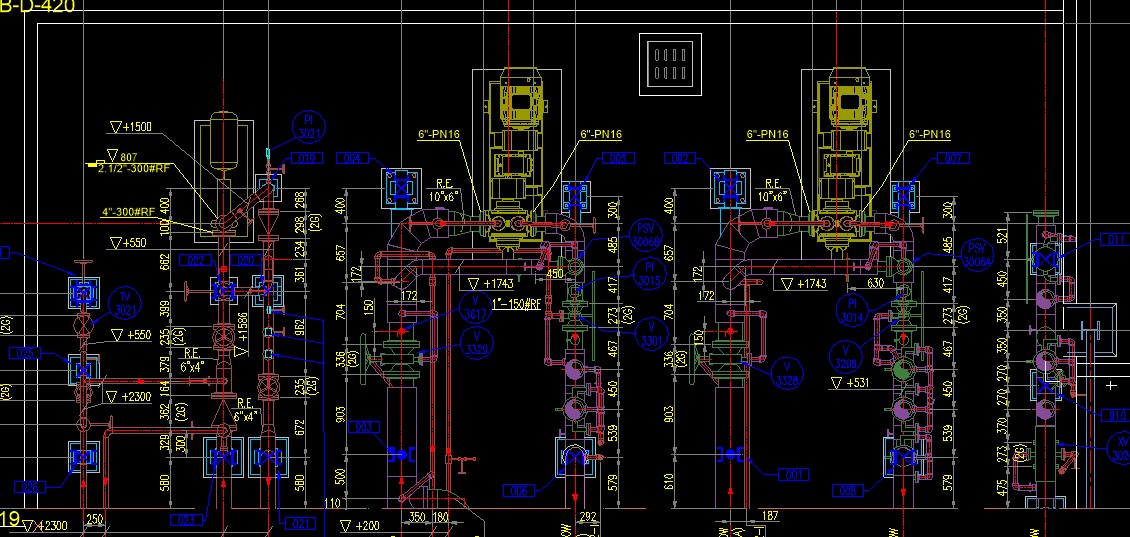
BricsCAD Pro
Przechwytuj i dokumentuj swoje projekty w 2D
Przenieś swoje nowe projekty od koncepcji do rysunku 2D jeszcze szybciej lub bezproblemowo otwieraj pliki DWG od interesariuszy, aby dodać więcej szczegółów. Ciesz się wyższą produktywnością i szeroką gamą aplikacji partnerskich dla określonych branż.
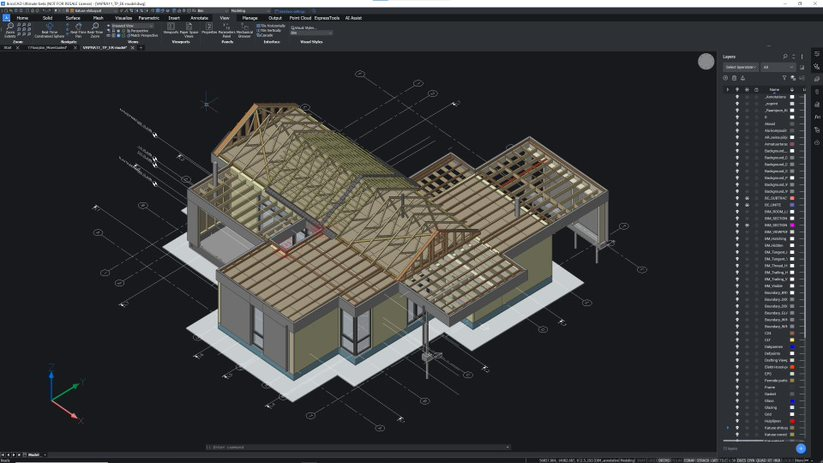
BricsCAD BIM |
BricsCAD Ultimate
Wysoka szczegółowość i dokładność projektów 3D
Inżynierowie mogą płynnie importować geometrię projektu w SKP lub modele BIM w formatach IFC i RVT oraz korzystać z potężnych narzędzi do modelowania BricsCAD i funkcji AI do detalowania tych projektów z niezwykłą dokładnością na budowę lub produkcję.
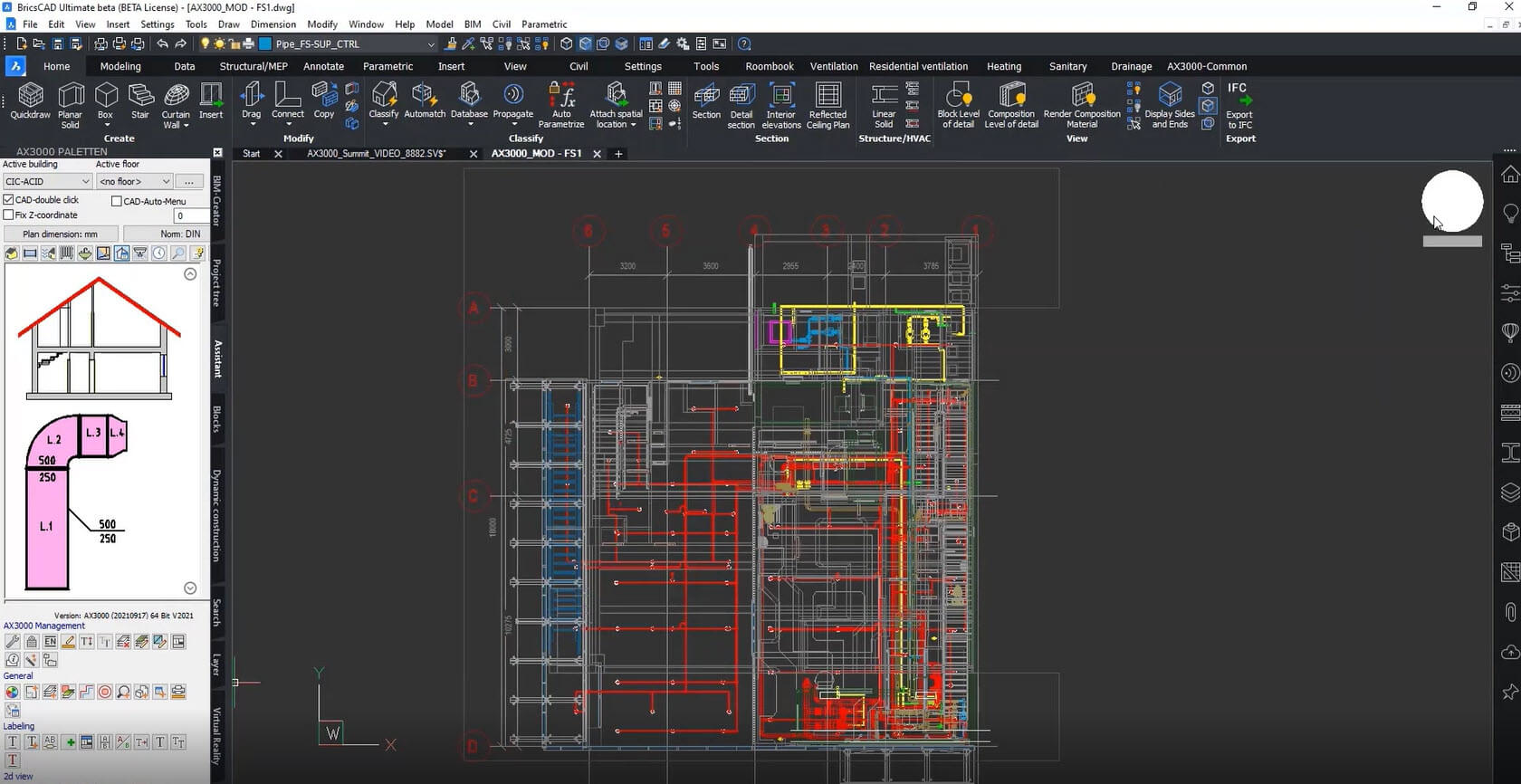
BricsCAD BIM |
Partner App required
Inżynieria MEP
BricsCAD BIM wspiera budowanie usług mechanicznych w pełnym 3D z intuicyjnymi narzędziami do modelowania. AX3000 to kompleksowy pakiet oprogramowania do inżynierii usług budowlanych, inżynierii systemów energetycznych i rozwiązań wirtualnej rzeczywistości.
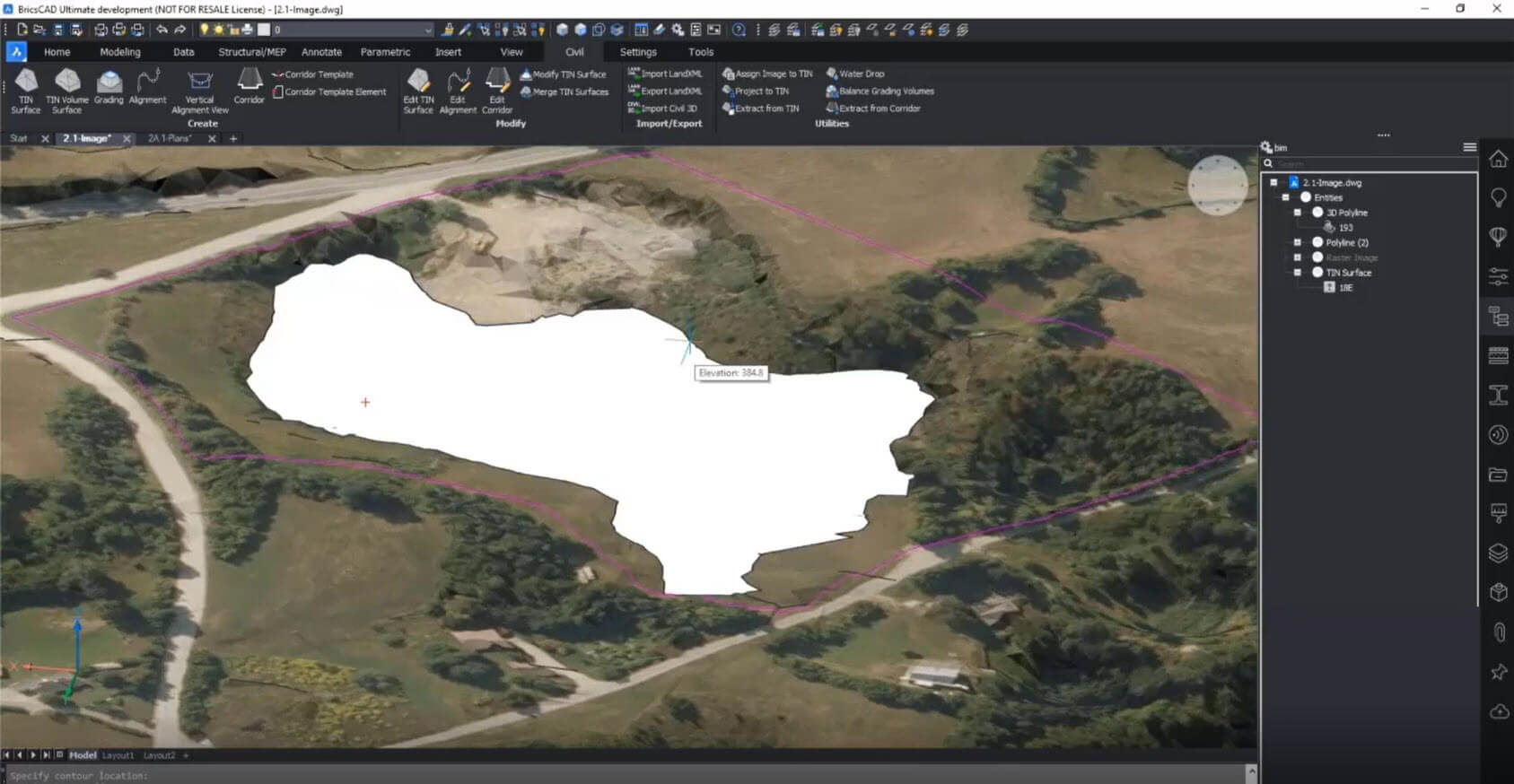
BricsCAD Pro
Obliczenia gradacji i objętości
Zaimportuj powierzchnię TIN i utwórz stopniowaną powierzchnię, a także oblicz cięcie i wypełnienie.
STUDIUM PRZYPADKU
Najbardziej płynne przejście w historii
Zespół Ecophos przeniósł się ze starszego oprogramowania CAD do BricsCAD tak szybko, że inżynier mechanik Dario Pibiri powiedział „to tak, jakbyśmy nigdy nie zmienili naszej platformy CAD”.
Intuicyjne narzędzia, lepsze zarządzanie rysunkami

Korzystając z BricsCAD, zauważyłem szybsze wykonywanie operacji związanych z zarządzaniem rysunku w porównaniu do konkurencji, na przykład polecenie MANIPULUJ. Pozwala ono szybko zmodyfikować dowolny element lub obiekt na rysunku z perspektywy 360°.
Davide Vinci, 3D Model Engineer, i Data Management/Senior Piping Specialist w Ponterosso Comart

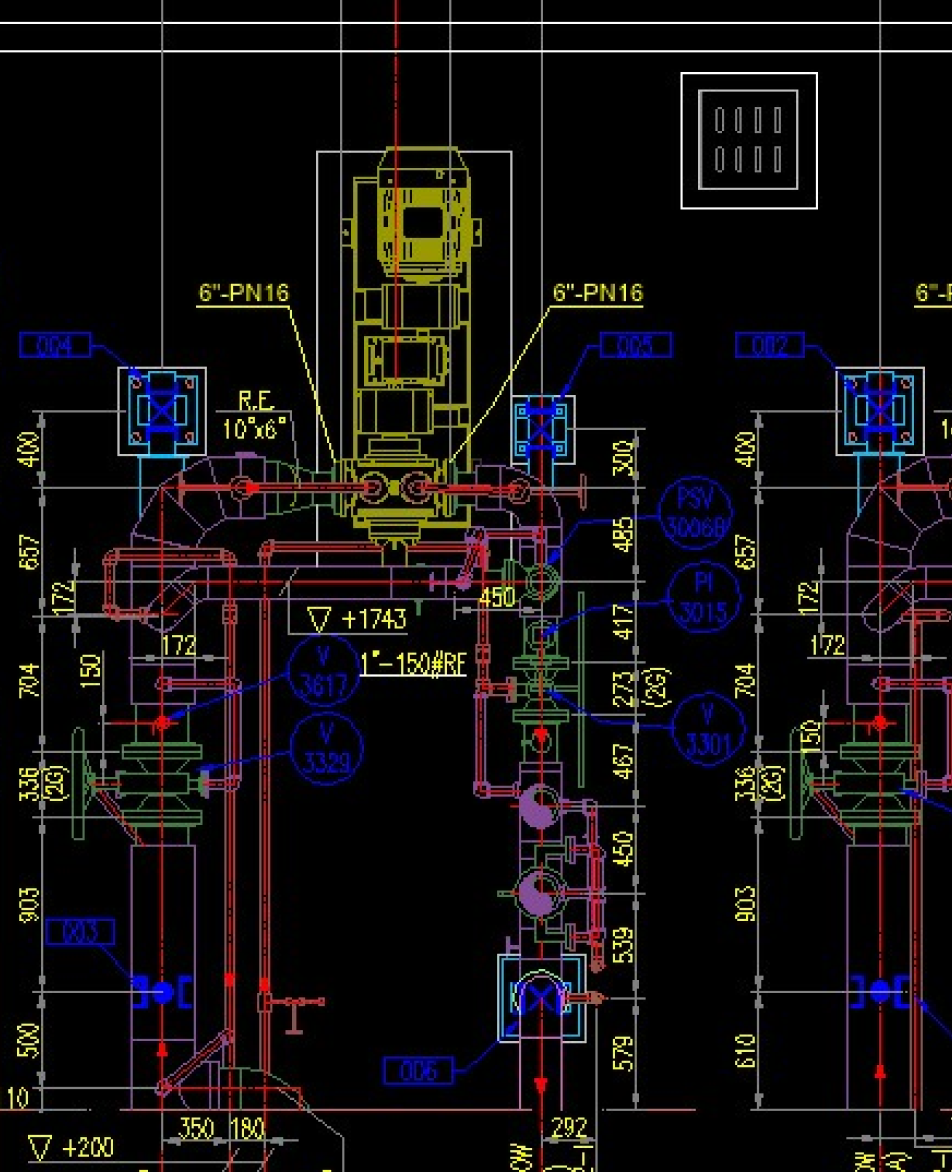
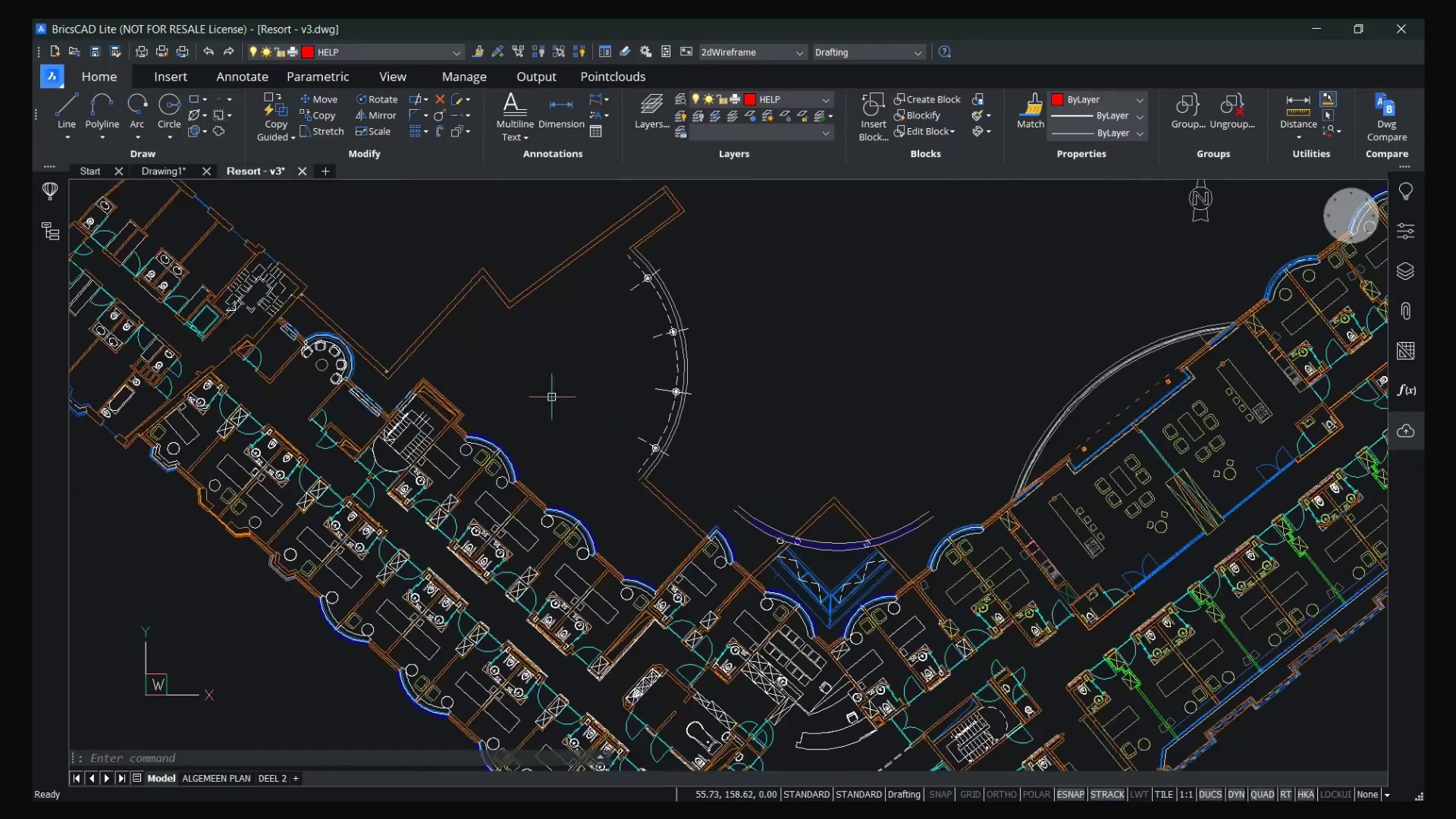
BricsCAD unwrapped: sesja 1
CAD 2D do szybkiego i wydajnego kreślenia
Szukasz szybkiego i stabilnego narzędzia do kreślenia 2D? Ta sesja webinarium przedstawia BricsCAD Lite - inteligentne i wydajne oprogramowanie CAD 2D firmy Bricsys.
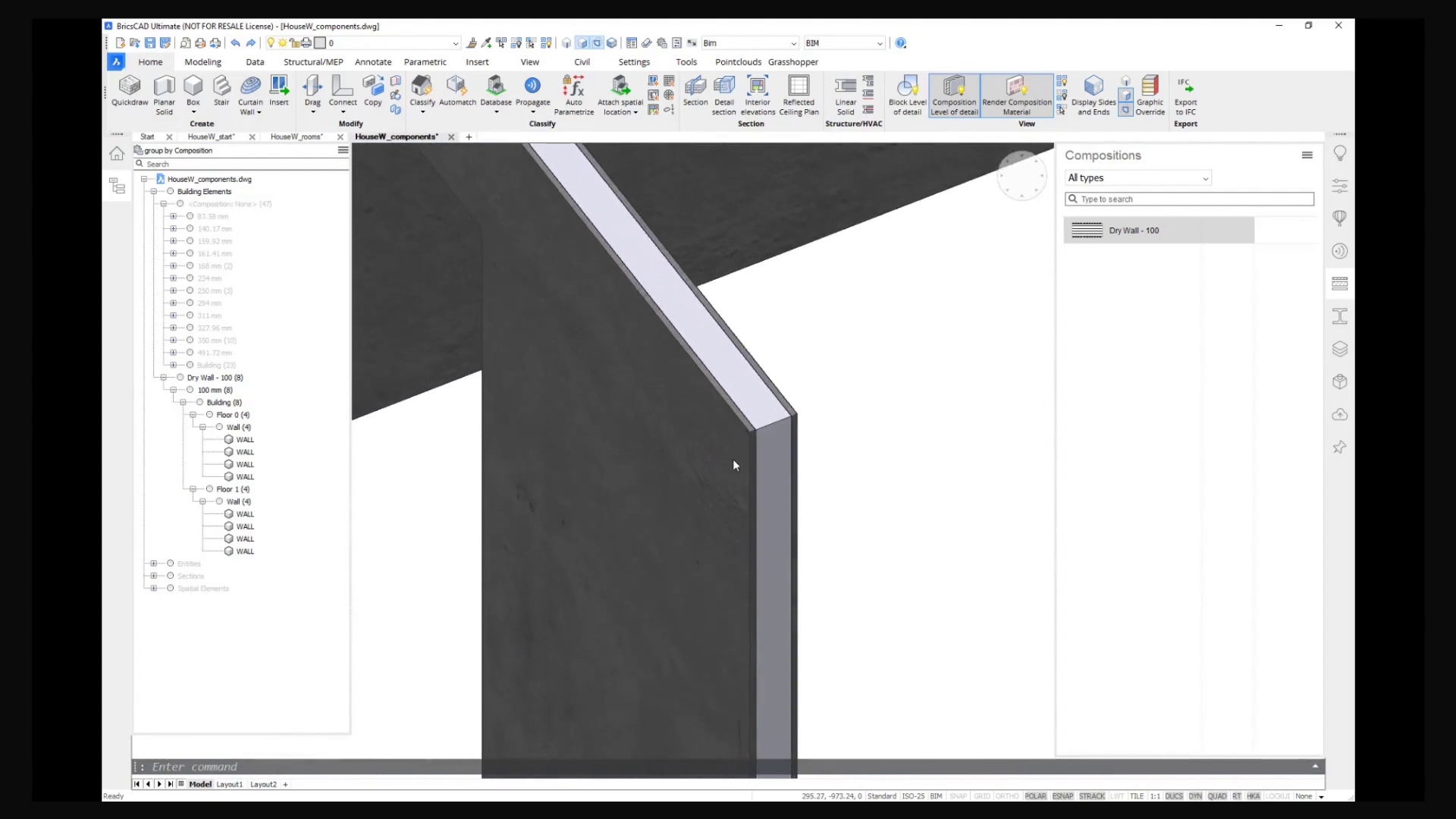
BricsCAD Unwrapped Sesja 5
Kompleksowy przepływ pracy CAD dla organizacji multidyscyplinarnych
Odkryj potencjał BricsCAD Lite, Pro, BIM i Mechanical w jednym wygodnym pakiecie.
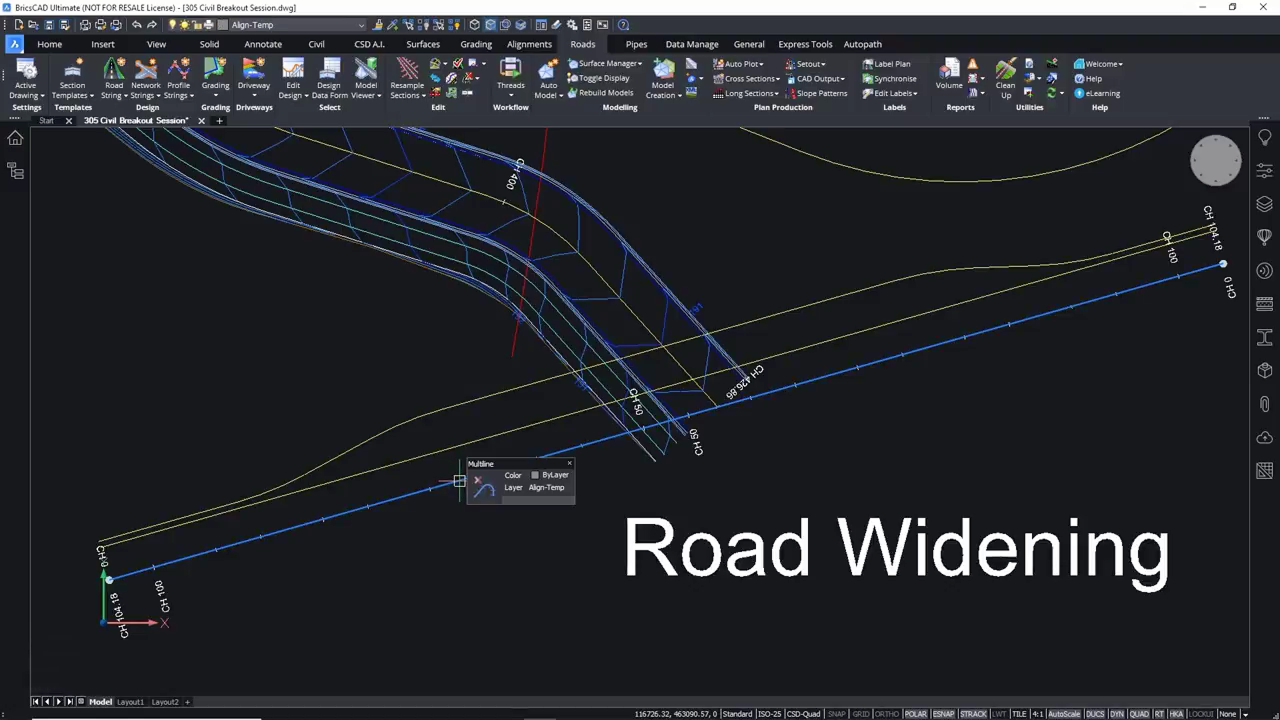
BricsCAD dla inżynierii lądowej, głębsza analiza
Zapoznaj się z narzędziami i procesami projektowania civil dostępnymi dla inżynierów lądowych w BricsCAD.
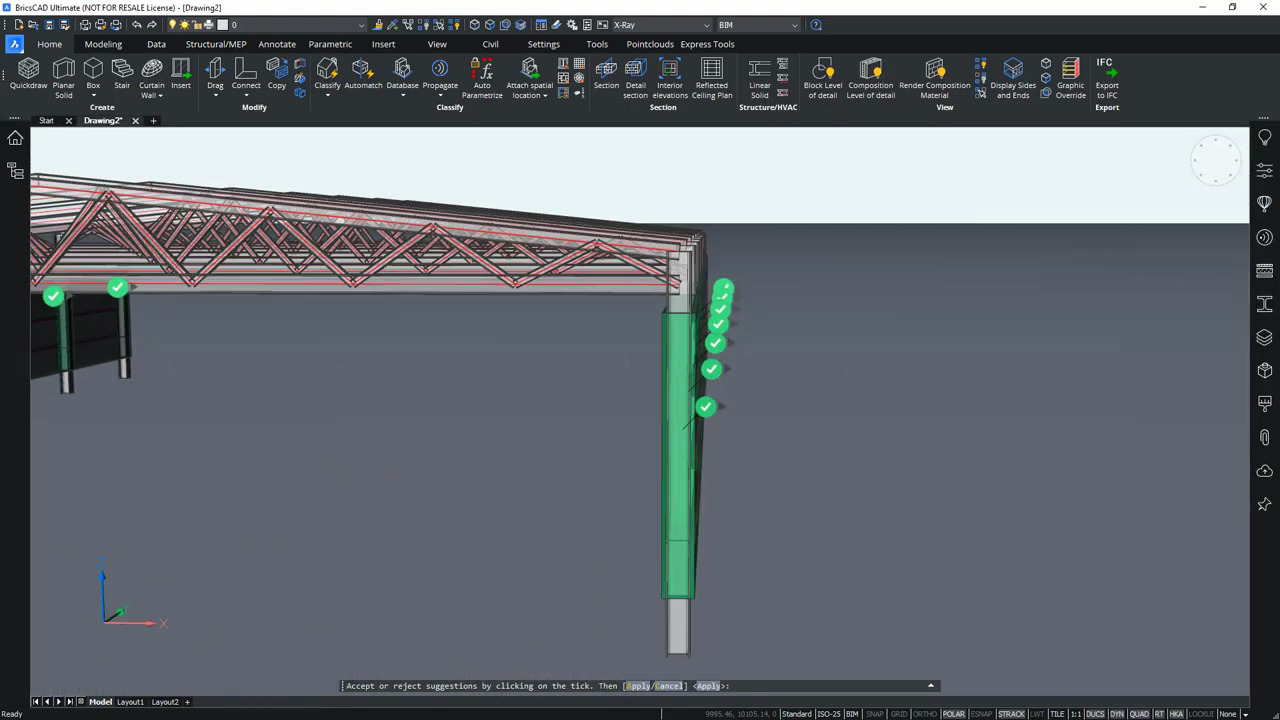
BricsCAD V22 BIM Academy 15
Modelowanie strukturalne
Dowiedz się, jak tworzyć słupy, belki i pręty oraz jak łatwo kopiować detale i połączenia z jednej lokalizacji w modelu do innej.
Kontakt
Jak możemy pomóc?
Skontaktuj się z Bricsys, aby odkryć najlepszą aktualizację CAD dla Twojego przepływu pracy. Zmniejsz koszty, współpracuj płynnie i popraw wydajność, wybierając BricsCAD. Nasz zespół pomocy technicznej służy pomocą na każdym kroku.
KUP BRICSCAD
Kompleksowe oprogramowanie CAD

30-dniowy okres próbny




