Welcome to the weird and wonderful world of laser cut art. Sometimes CAD means nuts and bolts and sometimes it means bright and creative artwork. This week I spoke to Joshua Abarbanel and Martin Tomsky, who both use laser-cutters, to find out more about the design process of one of the more creative sides of CAD.
These two artists use laser cutters to create their work...
Joshua Abarbanel creates organic and mechanically inspired, abstract artwork, whilst Martin Tomsky creates highly illustrative and dynamic work that tells a story.
Joshua Abarbanel
Joshua Abarbanel is an English born, American artist, working from his studio in Santa Monica, California. Alongside his work in a whole host of other mediums, Joshua works with laser cutters to create some really stunning pieces. His laser-cut art combines biological, botanical, and mechanical structures in a unique way. Most notably his laser-cut "reef" art. The clean modern finish combines with a more retro, 1970s feel and gives intrigue to these sculptural wall-pieces.
He describes his work as "visual metaphors for archetypal relationships between people, between individuals and communities, and between humankind and the planet".

MegaReef 01; 2014; stained wood; 10′ x 18′ x 11", Private Collection, Malibu, CA Image credit: Joshua Abarbanel.
I asked him about his creative process. Here's what he has to say:
What laser cutter do you use? Do you have your own?
I initially began experimenting with the laser cutter at the college where I teach, but now I do have one in my own studio. It's a Universal Laser Systems VLS 660.

Reef 05; 2014; stained wood; Private Collection; Los Angeles, CA. Image credit: Joshua Abarbanel.
Do you design the images in layers or in one and then split them up?
I draw individual shapes on the computer and cut them out and then assemble them after a process of experimentation and improvisation.
How did you get into laser cutting? I notice you studied art and work in other mediums, why laser cutting?
I've been making sculpture for decades in a variety of media, including wood and clay. I started experimenting with a laser cutter when a colleague in the architecture department, at the college where I teach, offered me the opportunity. I've found that the laser cutter can allow me to realize certain shapes and motifs with a precision I like, but it's also very important to me to then manipulate the shapes by hand, with paint or stains, and also by stacking and arranging them.

Pod 01, 2015; stained and unstained wood on fiberglass; 40". Image credit: Joshua Abarbanel.
Any plans for similar work?
I'm exploring a new, somewhat botanical, body of work that includes some laser cut word amongst other materials. I'm also working on a large architectural screen in wood that will utilize some of the same technology.

MegaReef 01 installed at private residence; 2014; stained wood; 10′ x 18′ x 11", Private Collection, Malibu, CA. Image credit: Joshua Abarbanel.
Where can I find more of your work?
My website joshuaabarbanel.com. I'm also on Instagram and Facebook @joshuaabarbanelstudio
Martin Tomsky
Martin Tomsky is an English, artist working in London who specializes in relief illustration. He grew up surrounded by books and it was this imaginative world, that inspires his creations. His work takes fiction and brings it into the real world through highly illustrative and energetic imagery. He combines a cartoonish style with laser cutting to create work that tells a story.
He describes his work as both "decorative and narrative."
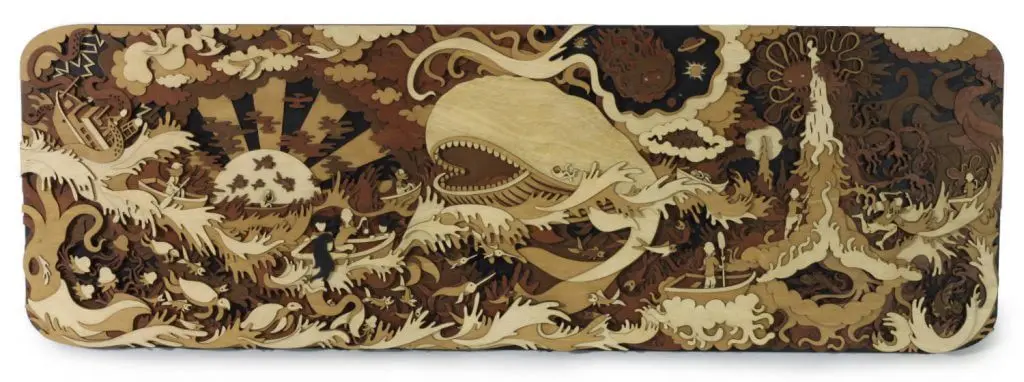
Ocean Adventure. Image credit: Martin Tomsky.
What laser cutter do you use? Do you have your own?
I don't own my own machine, I have access to a Trotec Speedy 500.

The Closet. Image credit: Martin Tomsky.
What's the design process? Do you start with sketches?
All my designs begin as very rough sketches (usually in my sketchbook), these are then drawn up in detail by hand, scanned into the computer where I manually redraw them in Illustrator using a graphics tablet.
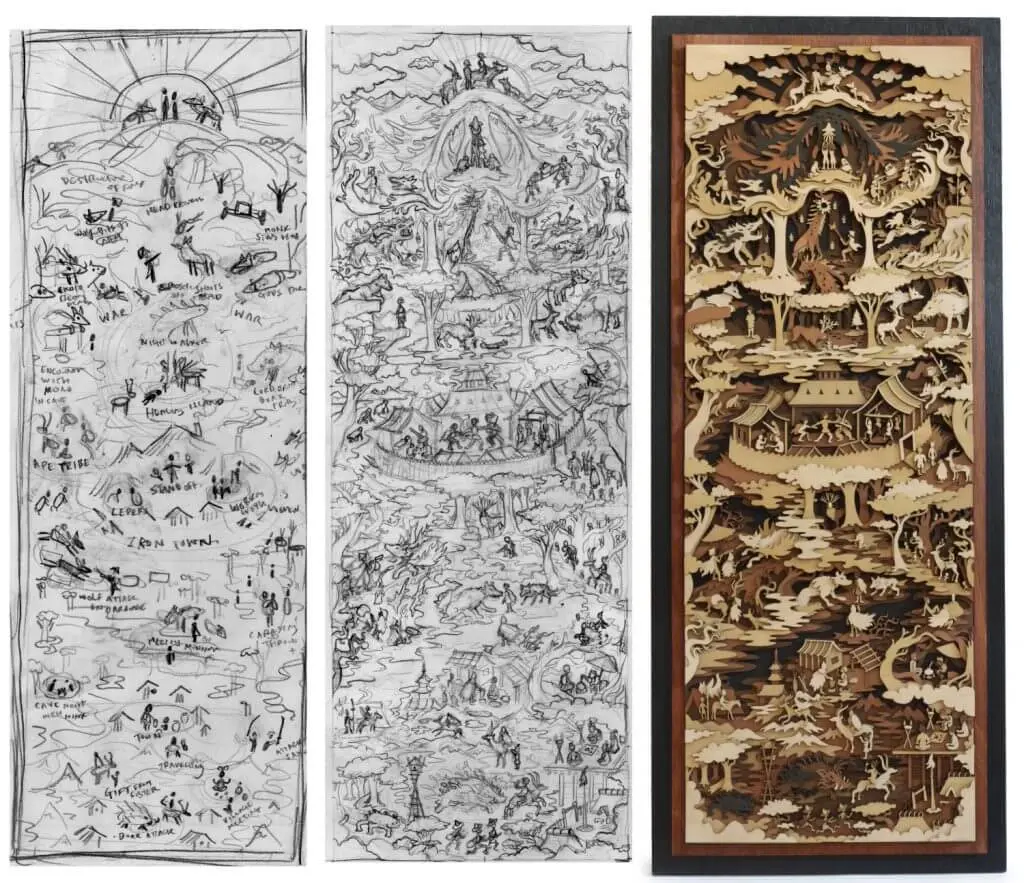
Example of the design process for the Land of Gods and Demons. Image credit: Martin Tomsky.
Do you design the images in layers or in one and then split them up?
I design it as a single image which I then split up into layers.
How did you get into laser cutting?
My background is in illustration, after art school I got a job at a modelshop / workshop (while doing illustration work in my spare time) where I learnt about laser cutting and materials.
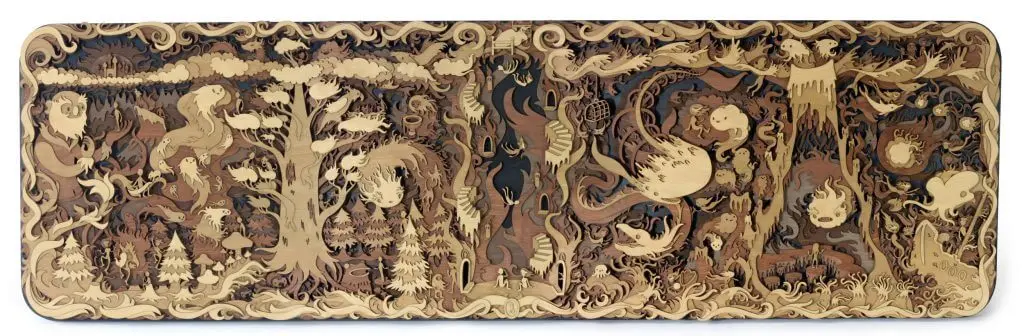
Deep Slumber. Image credit: Martin Tomsky.
Where did the inspiration to start working with laser cutting come from?
Initially it was from architectural contour models that we were cutting for clients, I liked how the black burnt edge on wood gave the effect of three dimensional linework. I figured my own illustrative style could translate well into this as my drawings were built up from simple shapes.
Where can I find more of your work?
My website: martintomsky.com, Instagram, and DeviantArt. @tomskym
More laser cut artists
Laser-cut art doesn't just stop at wood. There are a huge number of artists doing incredible things. From the high-end fashion of Iris van Herpen, to the laser dollar bill sculptures of Scott Campbell. There is even one artist: Gabriel Schama, who has created laser-cut artwork and combined it with VR to create Cathedral of Thieves:
Create your own laser-cut ready .dxf files with BricsCAD
Easy to try, easy to buy, easy to own. That's BricsCAD®. Try all of our products, for free for 30 days at www.bricsys.com. Freedom of choice, plus perpetual (permanent) product licenses that work with all languages, in all places. You'll love what we've built for you with the BricsCAD® product family.

