BricsCAD® Shape zostanie wycofany w BricsCAD® V26
19 czerwca 2025
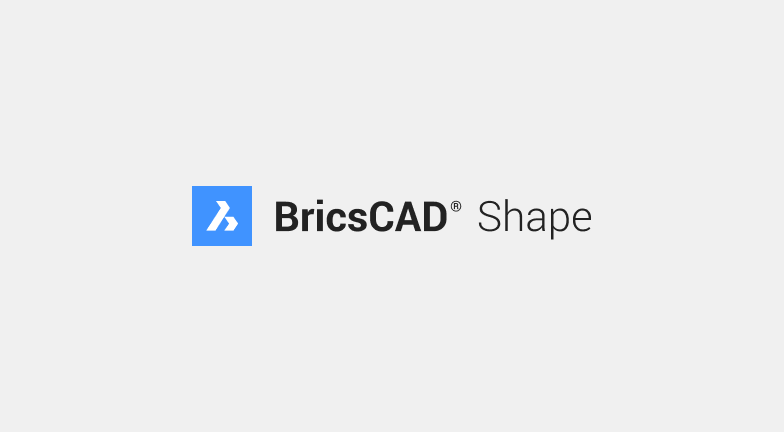
Bricsys® ogłosił, że BricsCAD Shape zostanie wycofany wraz z nadchodzącą premierą BricsCAD V26 pod koniec 2025 roku.
Obecni użytkownicy BricsCAD Shape nadal będą mogli uzyskać dostęp do aplikacji i korzystać z niej w BricsCAD V25 i starszych wersjach. Decyzja ta pozwala firmie Bricsys skoncentrować swoje zasoby i wysiłki rozwojowe na dalszym ulepszaniu linii produktów BricsCAD, zapewniając klientom dalsze korzyści z innowacyjnych rozwiązań CAD.
Dowiedz się więcej o najnowszych funkcjach i aktualizacjach dostępnych w BricsCAD.
Informacje o Bricsys
Bricsys®, firma należąca do Hexagon, jest liderem w dziedzinie oprogramowania do komputerowego wspomagania projektowania (CAD) i narzędzi do współpracy. Linia produktów BricsCAD® i platforma Bricsys® 24/7 umożliwiają klientom szybszą realizację projektów dzięki inteligentnym, opłacalnym rozwiązaniom. Nasze zaangażowanie w zaawansowane technologie CAD i współpracy idzie w parze z naszym zaangażowaniem w zapewnianie wyjątkowego wsparcia. Więcej informacji można znaleźć na stronie bricsys.com.
Hexagon jest światowym liderem w dziedzinie rozwiązań dla rzeczywistości cyfrowej. Dowiedz się więcej o Hexagon (Nasdaq Stockholm: HEXA B) na stronie hexagon.com oraz śledź nas @HexagonAB.
Kontakt dla prasy
marketing@bricsys.com