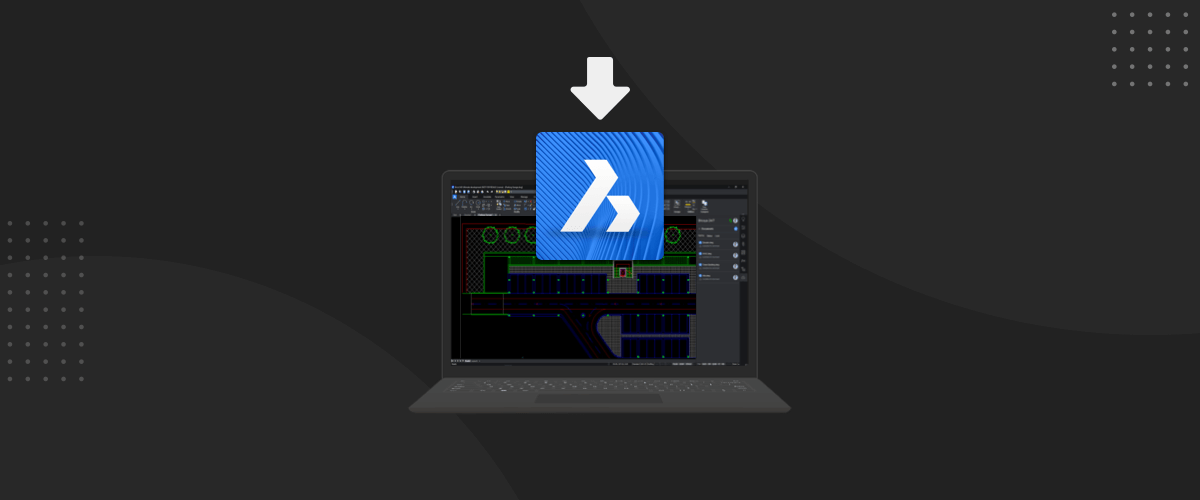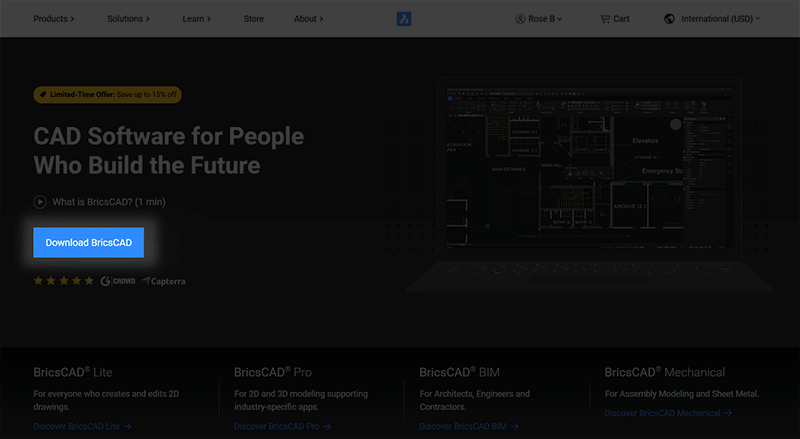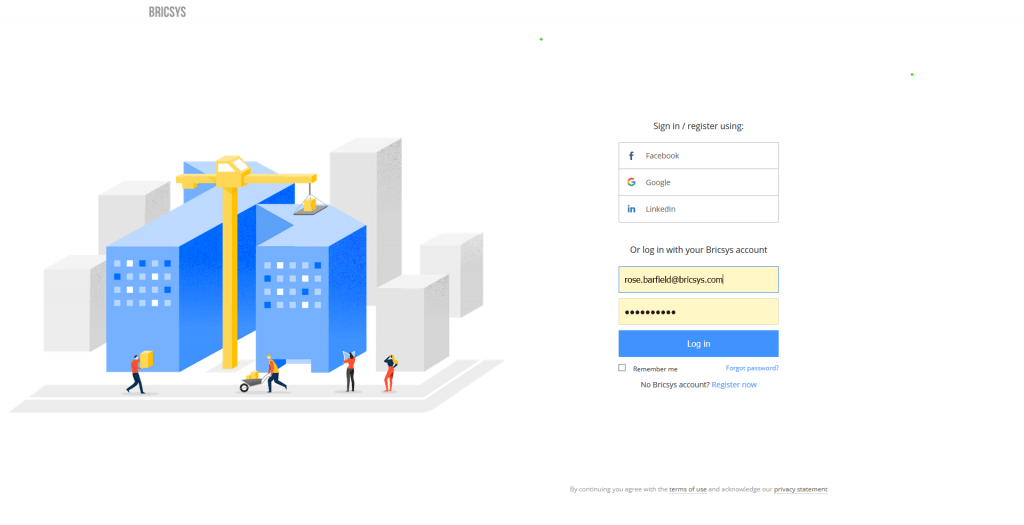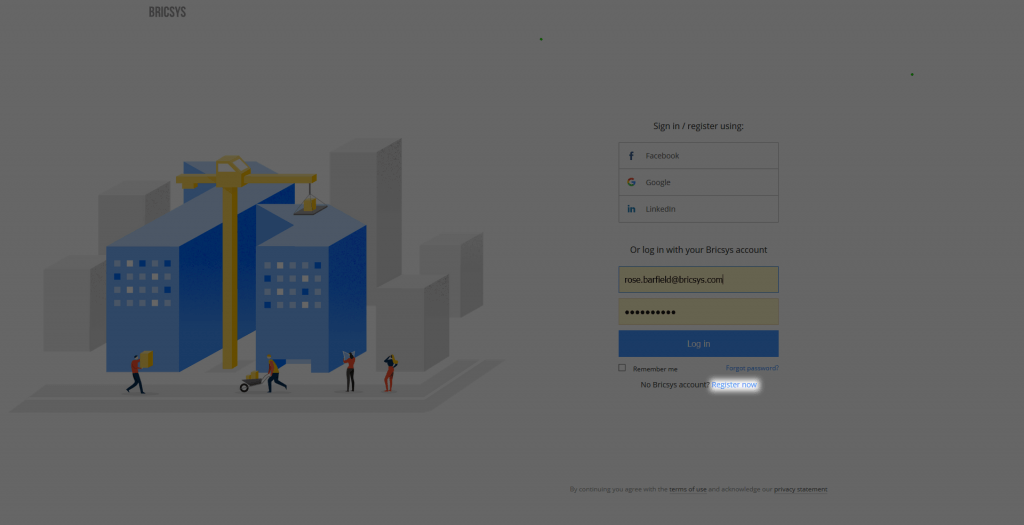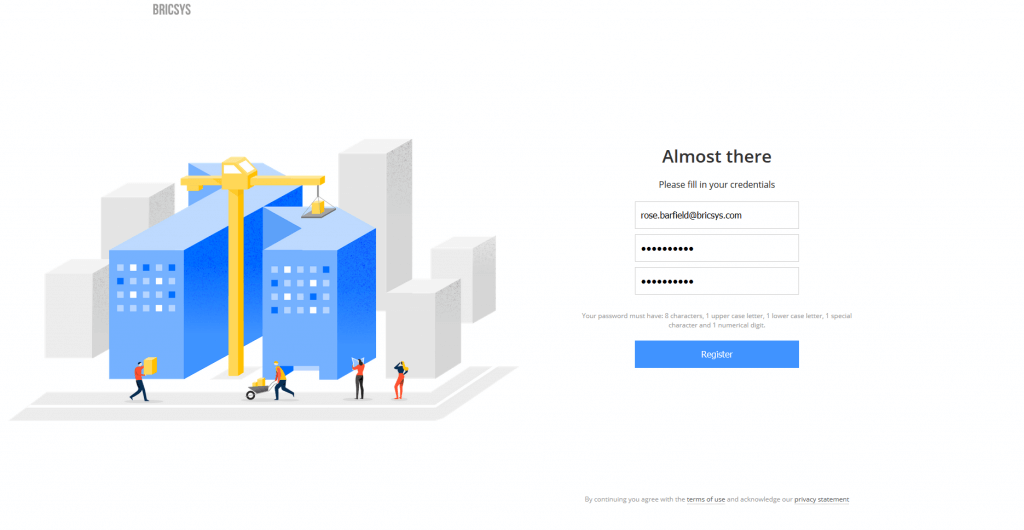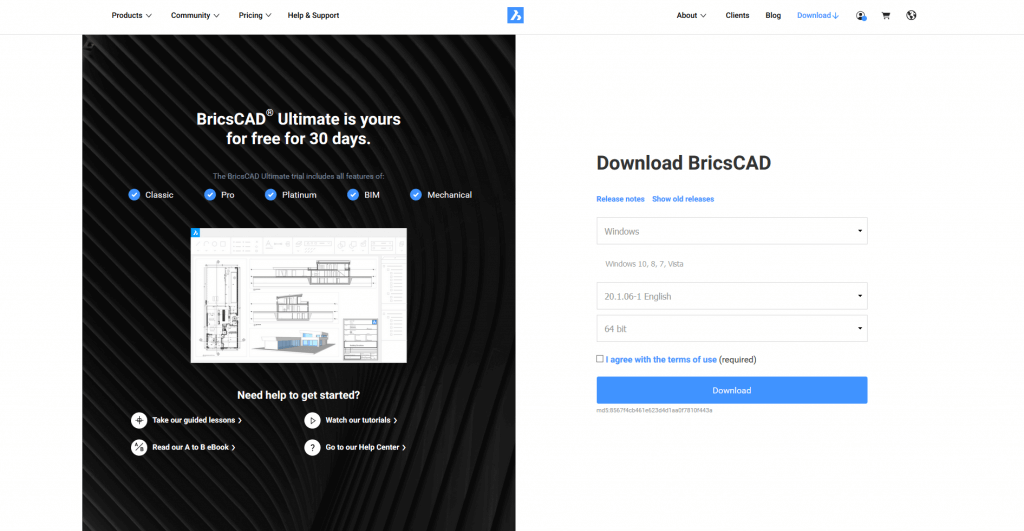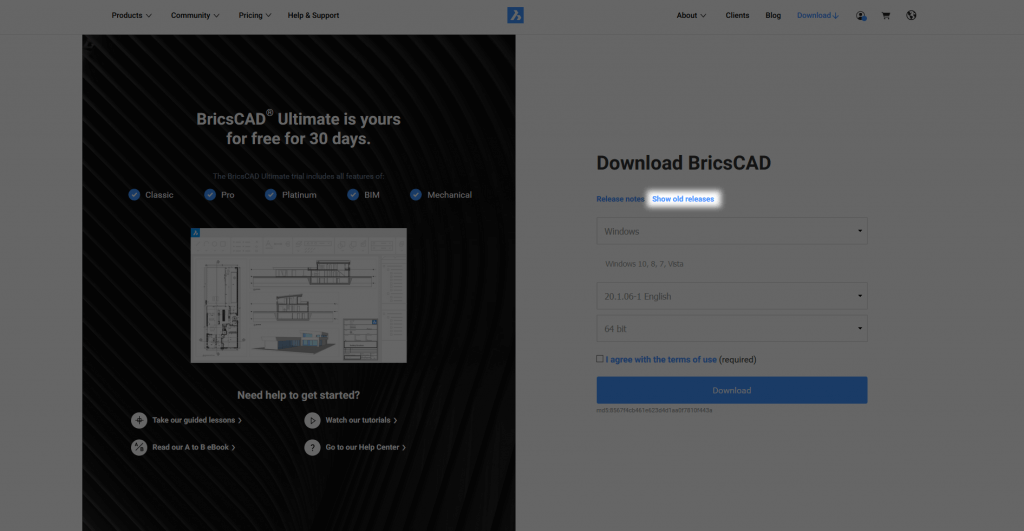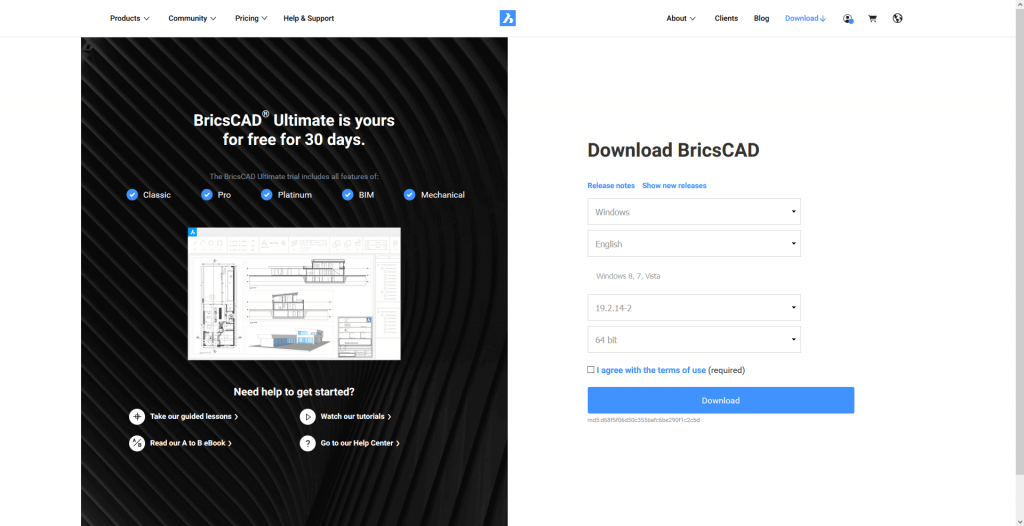In this post, learn how to your free 30-day trial of BricsCAD V21.Did you know? You can also download older versions of BricsCAD, V20, V19, V18, V17, V16, V15, V14 and V13!
Download BricsCAD
How do I download a free 30-day trial of BricsCAD V21?
To download a free, no-obligation, 30-day trial of BricsCAD:
- Go to Bricsys.com and click the 'Download BricsCAD' button.
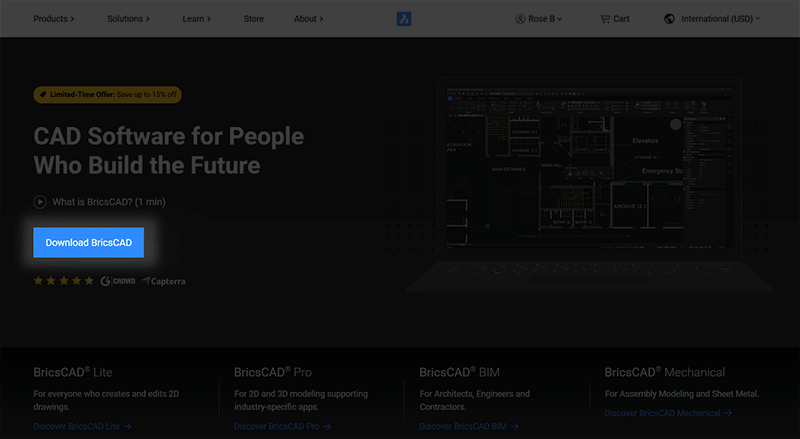
- If you are already logged in, move to Step 4.
If you are not already logged in the log-in screen will appear. If you already have an account, enter your details and log in. Move to step 4.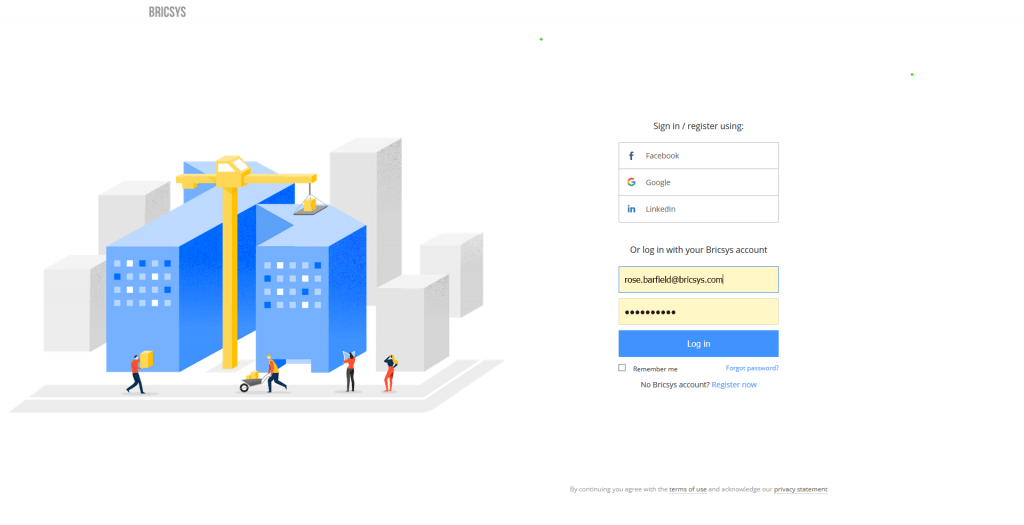
If you do not have an account, click 'Register Now'.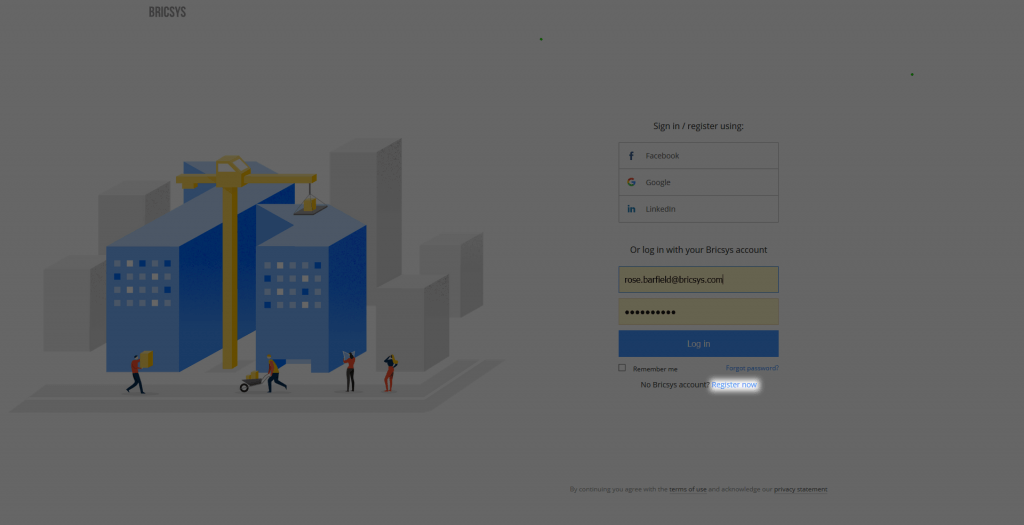
- Create an account.
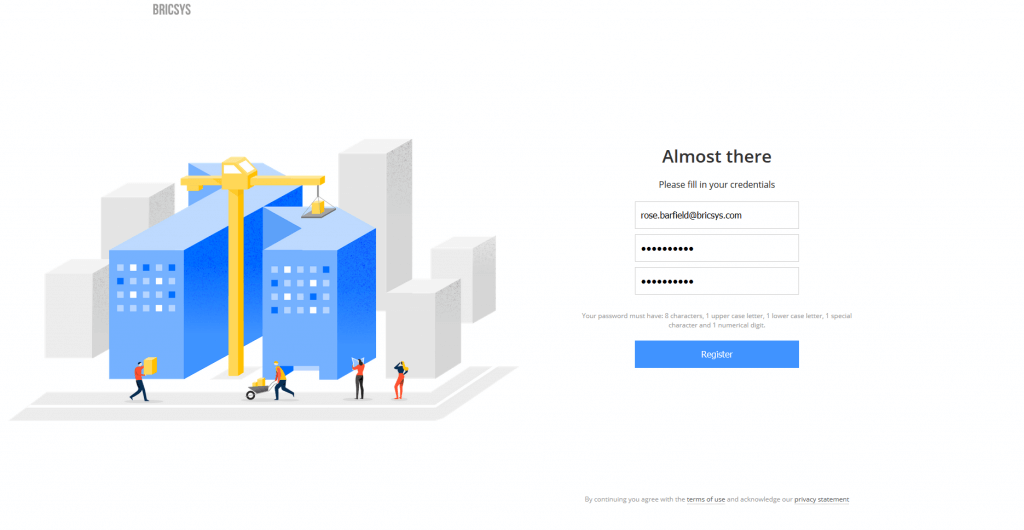
- You will now reach the Bricsys Download Page. Choose the version of BricsCAD that you need.
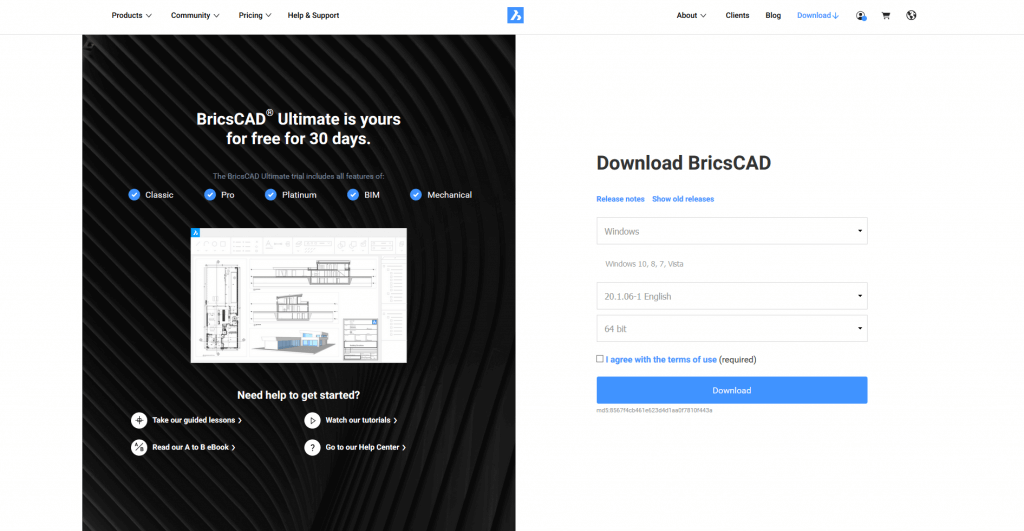
- Tick the 'I agree with the terms of use' box.
- Hit the 'Download' button.
How do I download BricsCAD V20 or older?
To download an old version of BricsCAD; V20, V19, V18, V17, V16, V15, V14 and V13:
- Repeat steps 1-3 of 'How do I download a free 30-day trial of BricsCAD?'. You will arrive at the Bricsys Download Page.
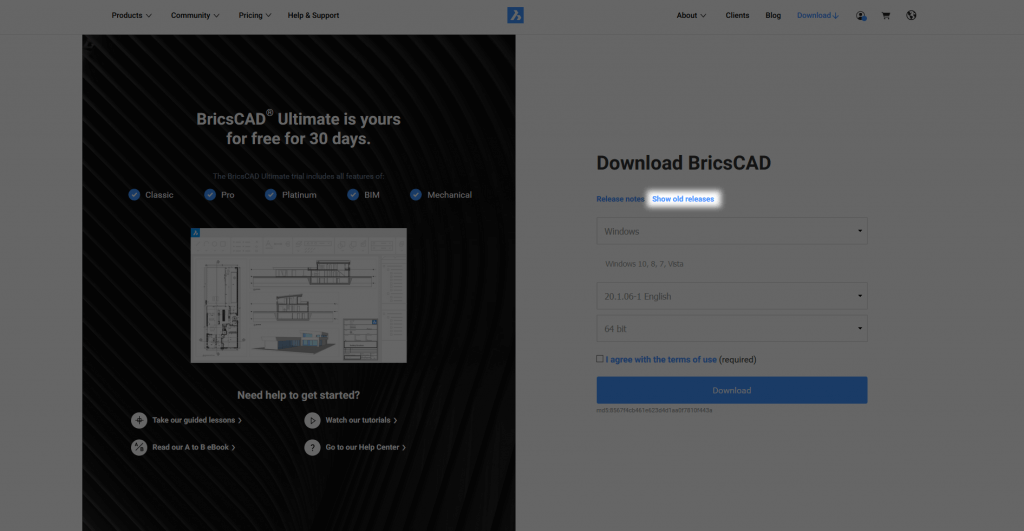
- Click 'Show old releases'. You will arrive at the Download Page for old BricsCAD versions.
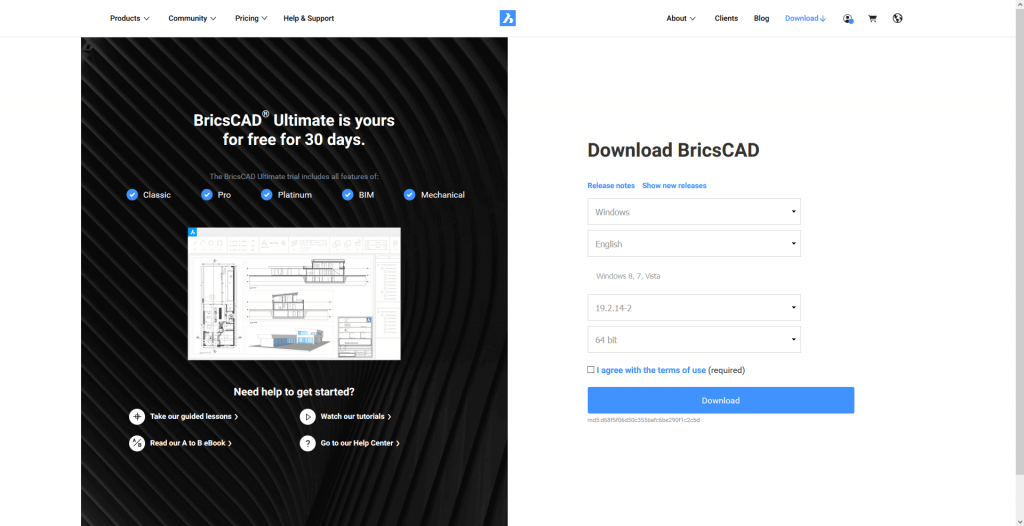
- Select the version of BricsCAD that you require.
- Tick the 'I agree with the terms of use' box.
- Hit the 'Download' button.
More Questions?
See our BricsCAD Download FAQs.