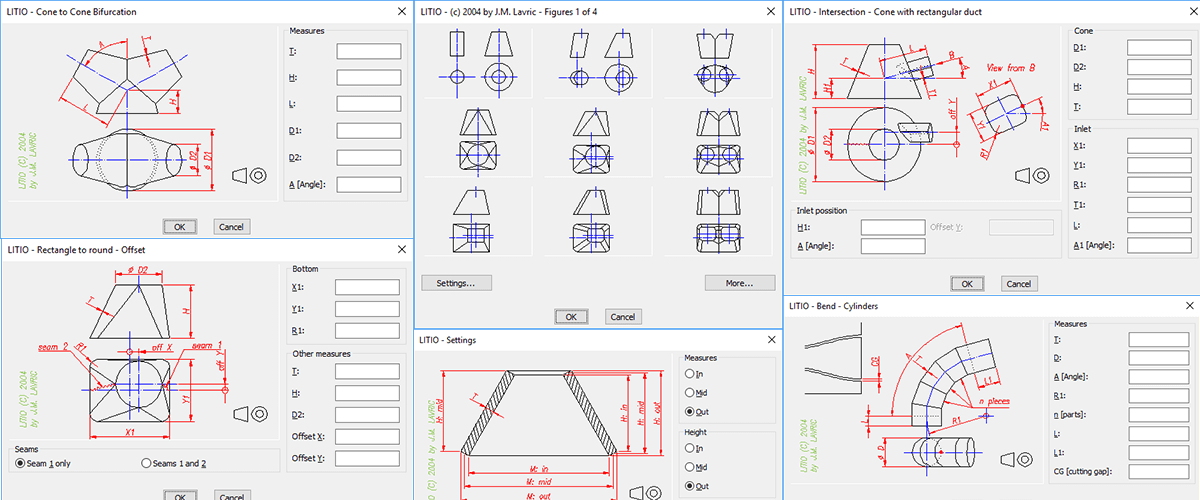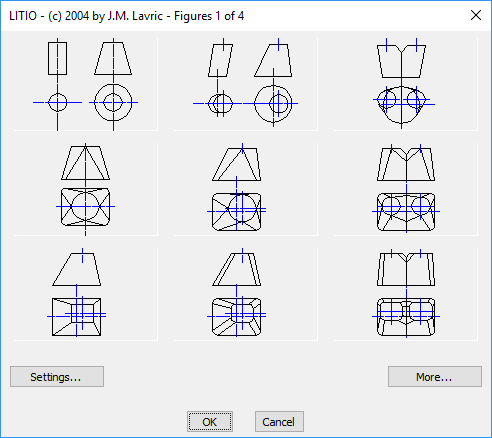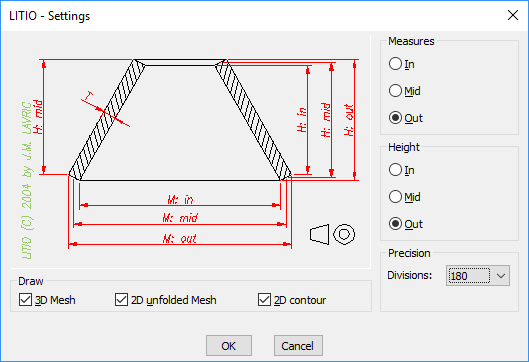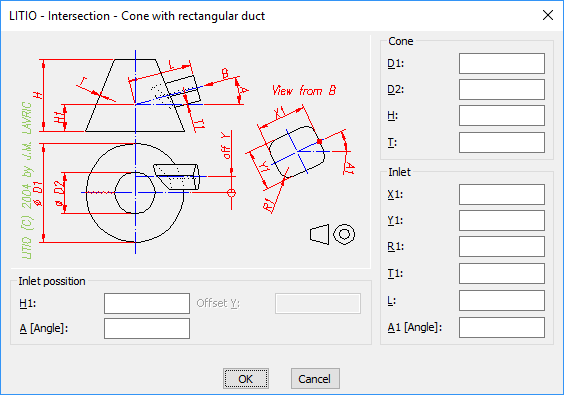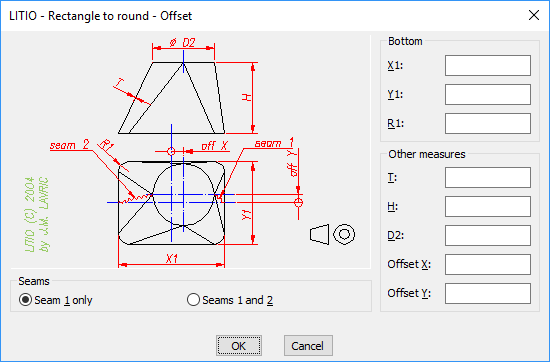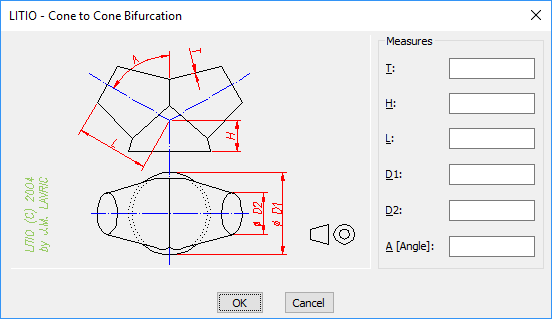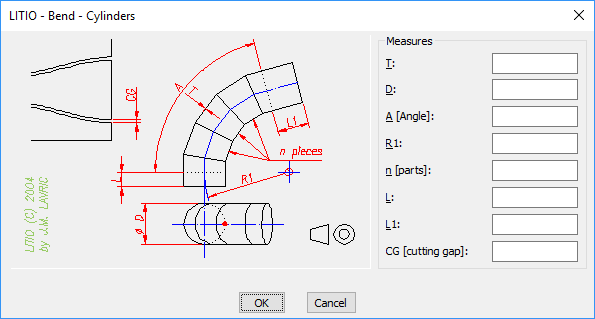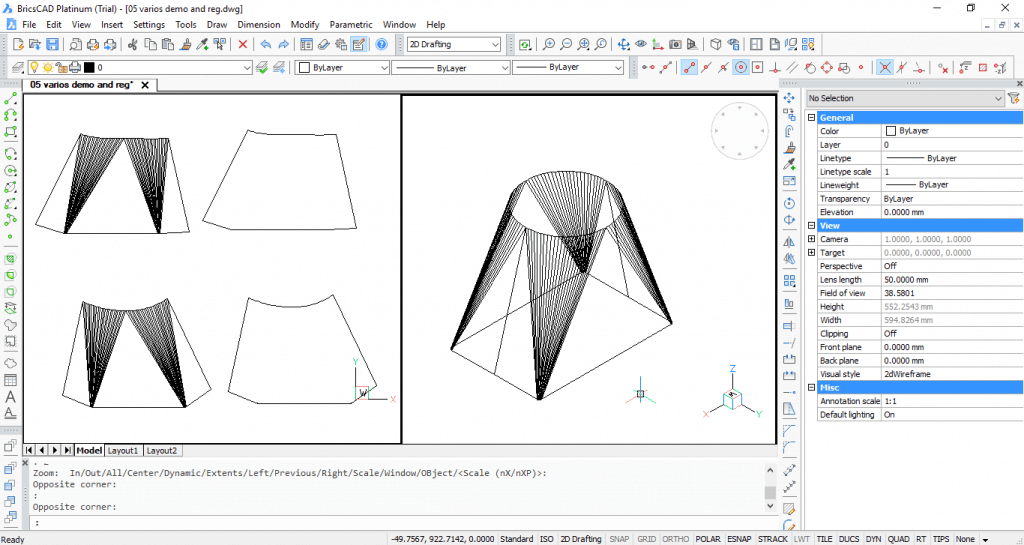LITIO is a ducting sheet metal add-on for BricsCAD that calculates and draws the flat (unfolded) sheet metal developments for the sheet metal-processing industry. It's the ideal software for the construction of HVAC, hoppers, cyclones, dust extraction, ducts, conveying systems, silos, piping, and many more.
With LITIO you can draw your sheet metal developments directly in BricsCAD Pro (V11 and higher) without the need for BricsCAD Mechanical.
Key features:
- More than 30 different patterns
- Developments calculated according to German standard DIN 6935
- Input in, out or middle (neutral fiber) dimensions
- Draws a 2D and 3D representation (contour and mesh)
- Works with BricsCAD v.11 and higher (Classic, Pro, and Platinum)
LITIO calculates flat (unfolded) sheet metal developments of:
- Ducts
- Rectangle to round transitions
- Cylinders
- Cones
- Pipe intersections
- Connections
- Ys
- Elbows
- And more!
How to use LITIO
Select the 3D surface you want to unfold.
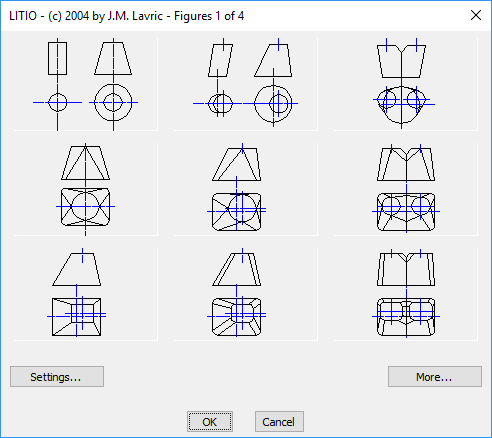
Pattern selection
Optional Enter the settings dialog, to change your LITIO configurations:
Inside, outside or mid-cross-sectional dimensions and/or height specifications.
Choose to draw the 3D surface and the unfolded sheet as:
- A mesh optimized for bending.
- A 2D contour optimized for cutting.
The precision.
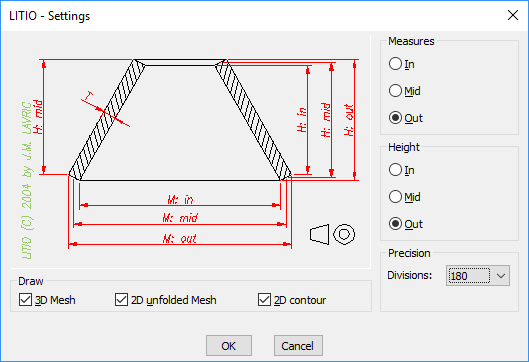
Settings dialog
Note: The program automatically sets the units according to the units used in the current drawing session.
Input your pattern parameters.
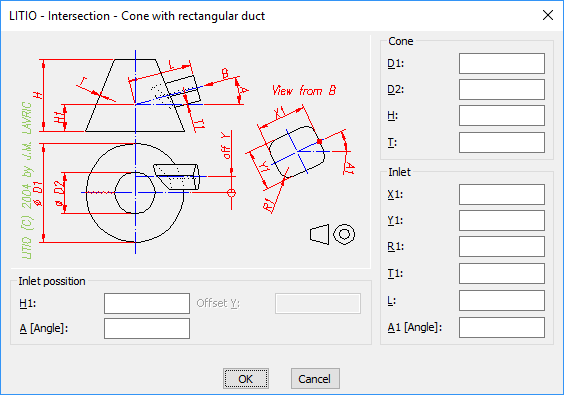
Pattern -- Intersection -- Cone with Rectangular Duct
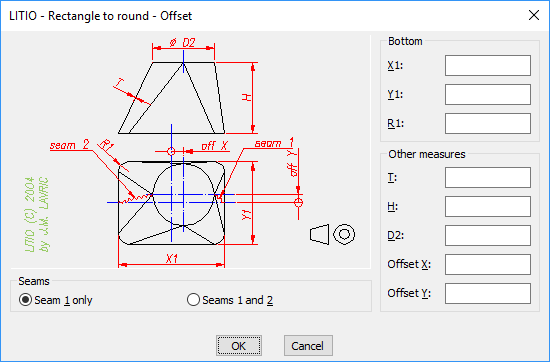
Rectangle to Round
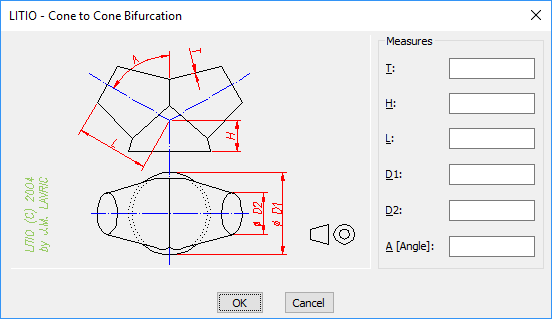
Pattern Bifurcation
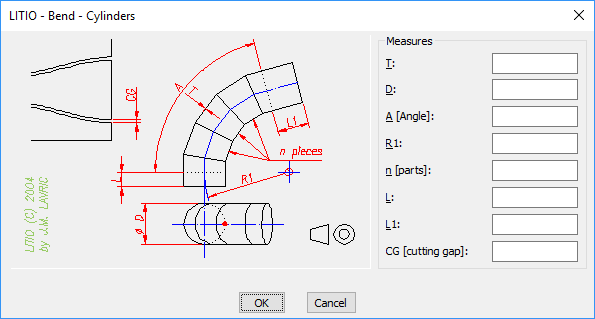
Pattern Bend
Using your input parameters, LITIO draws a 2D and 3D representation of your design.
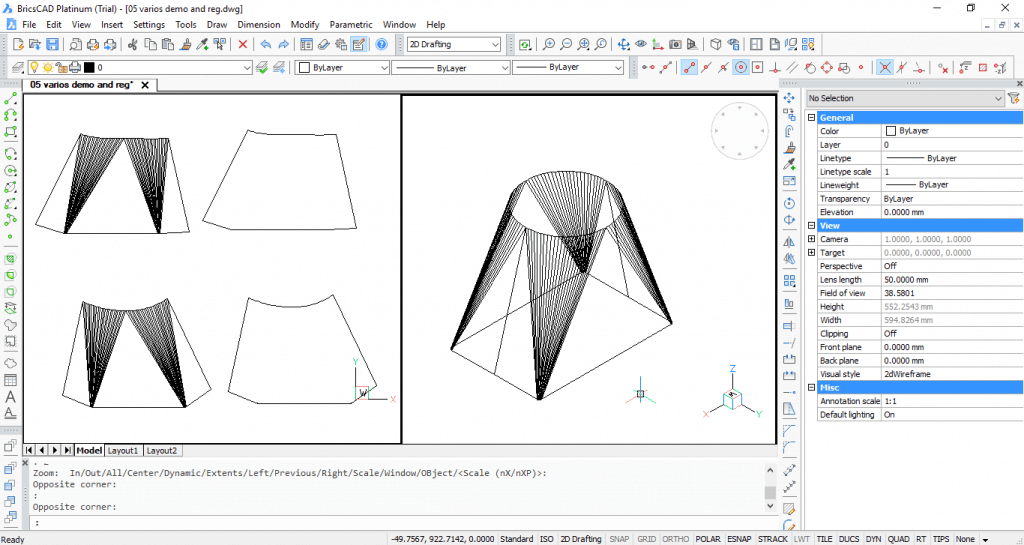
Pattern and Development
Use the 2D developments for NC CAM cutting (plasma, laser, etc.) or manual cutting (scaled 1:1 paper templates).
Discover more 3rd party BricsCAD apps
There are hundreds of 3rd party apps available at the BricsCAD Application Store. Easy to try, easy to buy, easy to own. That's BricsCAD®. Try it, free for 30 days at www.bricsys.com. Freedom of choice, plus perpetual (permanent) product licenses that work with all languages, in all places. You'll love what we've built for you with the BricsCAD® product family.