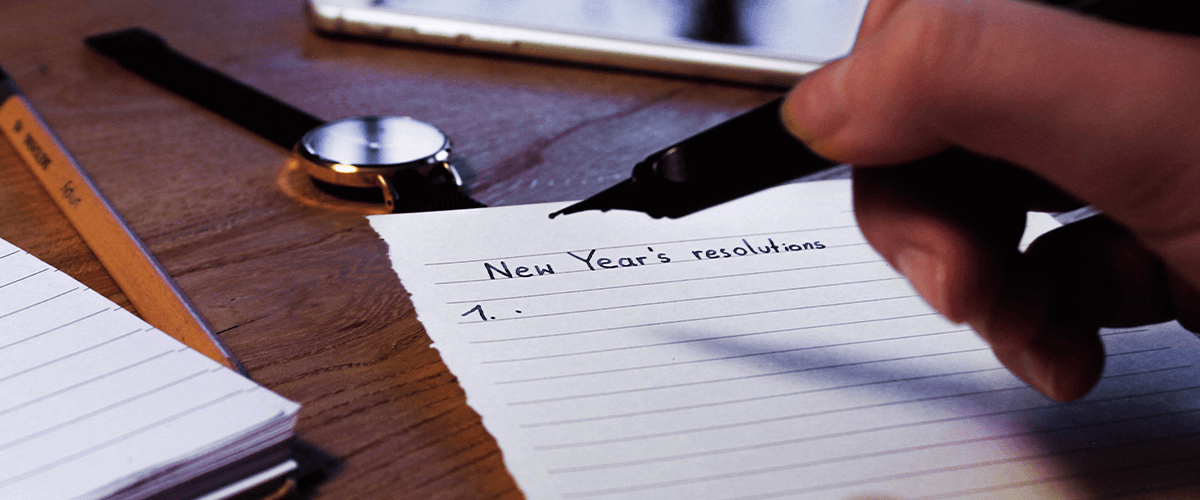Every year we make our new year's resolutions; learn Spanish, quit smoking, read a book a week, run a marathon, get up earlier, lose 10 pounds... However, by the time February rolls in, the only thing joining a gym seems to have made lighter is our bank account.
With that in mind, here are 5 new year's resolutions every CAD user can make today, and all without the nicotine withdrawal!
#1 I Will Start Using Blocks in My Drawings
If you're not already using block definitions a.k.a. "blocks", why not? CAD blocks speed up loading time, reduce drawing sizes and save you hours.

Use ParametricBlockify to identify blocks in other visibility states.
The good news; if you receive drawings from an external supplier that do not contain block definitions, but do contain lots of repeated geometry, you don't need to spend hours tidying up drawings. Allow BLOCKIFY to do the work for you!
Additionally, with all the cool features available in parametric blocks, the possibilities of what you can do with block definitions, really are endless.
#2 I Will Stop Sending Drawings With Zero Lengths Lines
It's easy to make a mistake and accidentally create zero-length lines on a CAD drawing, but with QUICKSELECT a.k.a. "Filtering", PURGE and LISP code, you've really got no excuse to keep doing this!

In the Drawing Optimizations panel on the Ribbon, you will find tools to help make your drawings cleaner.
(foreach e (vle-selectionset->list
(ssget "_X" (list (cons 0 "LINE"))))
(if (equal (cdr (assoc 10 (entget e)))
(cdr (assoc 11 (entget e)))
0.00000001
)
(entdel e)
)
)
#3 I Try Out New Tools and Shortcuts
Just because you've always done something one way, doesn't mean that there isn't a faster way to do it.
It's no secret that the developers at Bricsys spend their time trying to make CAD more efficient and more enjoyable for you, the user. So why not make the most of these tools and make your life easier. Reduce the time you spend on routine tasks and put the fun back into CAD!

Use move guided to reduce the time you spend editing drawings
BricsCAD is bursting with AI and ML solutions to speed up your workflow, from MOVEGUIDED to BIMIFY.
Come back to the blog regularly for our Tuesday Tips, where we highlight a new feature each week.
#4 I Will Start Using Best Practices for Switching Between Drawing Units
By now, well all know that switching you between imperial and metric on a .dwg drawing is not as easy as simply clicking a button on the settings dialog, so why are you still doing it?

If you're still not sure what the best practices are to switch units, then be sure to check out this handy guide to switching drawing units on our blog.
#5 I Will Find CAD Software With Fair Pricing, Network & Perpetual License and First-Class Support
If you feel like you're being hustled by your current CAD provider and held to ransom at ever-rising prices, then maybe it's time for a change? Here at Bricsys, we offer fair pricing, Network Licenses, Perpetual (permanent) licenses and unbeatable customer service.
Got a question or specific query? Get in touch and the team will be happy to help!
Manage your design with BricsCAD®
Permanent or subscription licenses that work in all languages, in all regions.