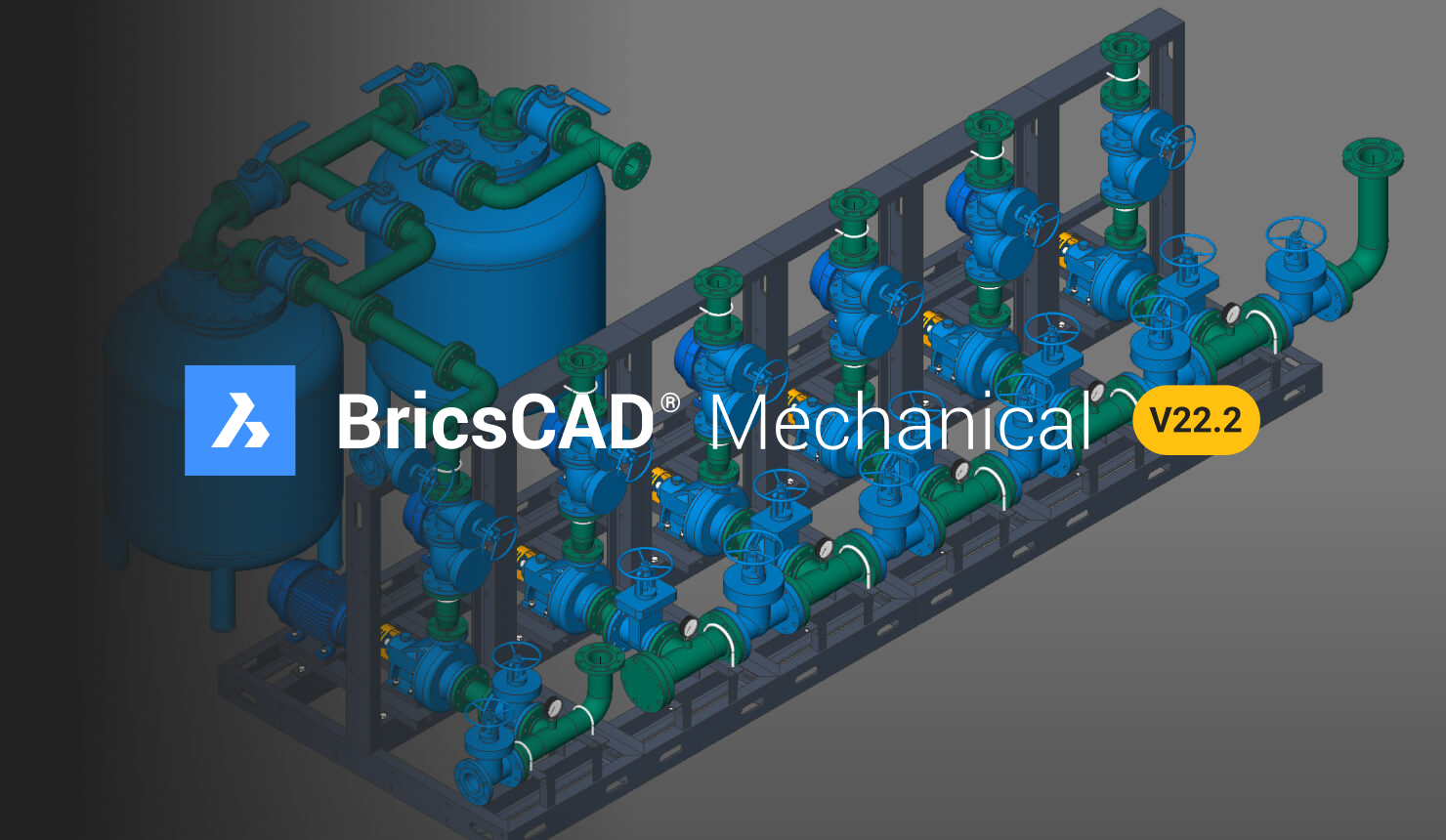The BricsCAD® Mechanical V22.2 release includes several notable enhancements. This update acts as a vital component of our long-term strategy to assist product design and production professionals in their digital transformation. Check out the features and updates below to see how your workflows with BricsCAD® Mechanical in V22.2 will be enhanced!
Mechanical Block Workflow
This release delivers the initial implementation of our new architecture for assembly structure. To recall, this flexible architectural update allows users to define assembly structure and mechanical browser items using a wide variety of component types including native blocks, inserted blocks, and stand-alone solids.
The enhanced approach resolves issues with update, REFEDIT, and BEDIT scenarios, as well as provides a fresh view of in-place editing for mechanical parts. Access the new structure method, users must turn on the *MechanicalBlocks* setting. Once activated the BMNEW command will create a mechanical root block instead of a root component by default. In this update, commands BMEXPLODE, BMEXTERNALIZE, and BMFORM support the new architecture.
Bill of Materials (BOM)
To improve the usability, we have introduced a new setting, BomTemplate which is used to simplify the definition of the BOM template.
Users now have:
- Improved support regarding the definition of headers and footers.
- The ability to include units in formulas;
- Access to multiple instances of a BOM table within a document.
For localized BricsCAD versions, the BOM filters now can work with localization-independent string values, both for main filter dialog and column filters.
Drawing Views
Performance improvements are a constant focus for each update. For BricsCAD V22.2 we have introduced an innovative approach that enables faster update and display of drawings with multiple Drawing View.
If a drawing sheet has several views, then computations for each view will be done in parallel, allowing BricsCAD to achieve 2x-3x display time reduction. The behavior is controlled by the DrawingViewFlags setting and is the first step of planned actions to improve performance in this area.
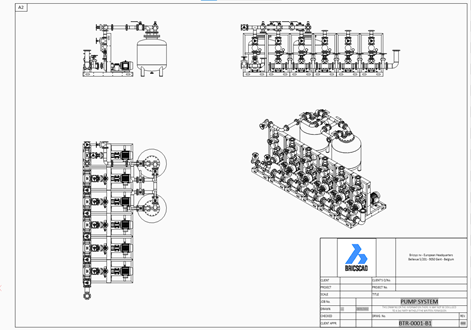
For the Mechanical 2D direction, the Bricsys Team prepares a huge functional update for BricsCAD V23. For the current BricsCAD V22.2 we cover reported issues for AMSURFSYM, AMWELDSYM commands and symbols.
Sheet Metal introduces two major enhancements: neutral surface policy improvements and a new approach to select geometry using Ctrl-switch. The neutral surface concept plays a key role in the unfolding of Sheet Metal parts, directly influencing dimensions of the flat pattern as well as relative positions of the geometry details.
To honor user requests, we provide the possibility to assign neutral surface parameters per bend which gives extra flexibility compared with the previous Bend Table per solid approach. To cover possible scenarios, the user can override Bend Allowance, Bend Deduction, K-Factor or Bend Table in the Mechanical Browser properties of each bend feature. However, we suggest to operate the Bend Deduction option first which is the most consistent for our view.
Ctrl-switch introduces a new selection mode for Sheet Metal parts. It simplifies the selection of edges for further treatment by the Sheet Metal command. On the given example below, we hover our selection over a chosen region of a Sheet Metal part, toggle Ctrl, and select special mode. Due to this mode, we select only the edges for the external side of the part. The further SMFLANGEDGE command can then be directly called on this selection.
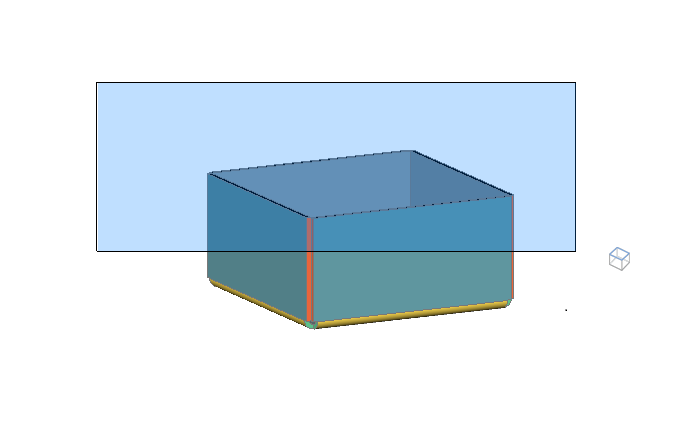
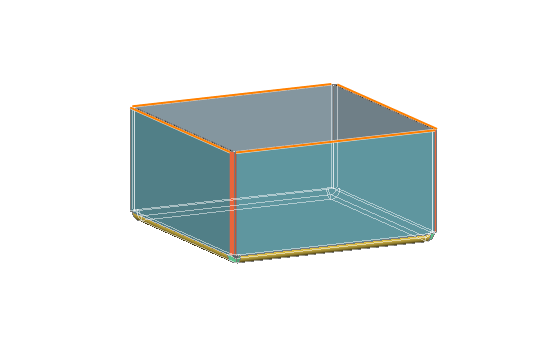
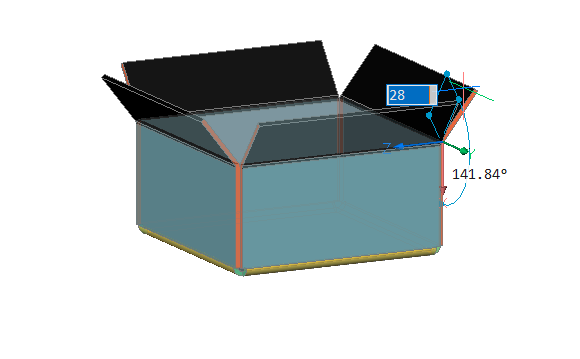
Among other improvements, we include SMFORM and SMROLLEDEDGE enhancements, and updates for OSM libraries.
Last but not least, Communicator V22.2 now supports new formats important for the mechanical industry. For import, we count CATIA V5-6 R2022, SolidEdge 2022, SolidWorks 2022, XCGM 2022. For export, name CATIA V5-6 R2022 and XCGM 2022. We have also reviewed asynchronous mode controlled by the CommunicatorBackgroundMode setting: following user requests by default BricsCAD uses synchronous mode in OPEN / IMPORT commands, plus we have aligned the import behavior in sync/async modes so results should be identical.
But that’s not all that’s new for BricsCAD® V22.2!
These productivity-enhancing features, new in BricsCAD® Mechanical V22.2, sit alongside many improvements to our core and stability. To see everything that's new for BricsCAD^®^ Mechanical V22.2, be sure to check the release notes and come back to the blog, as we will be exploring more features soon!
Don't just take our word for it, you can download BricsCAD® Ultimate for free, for 30 days.