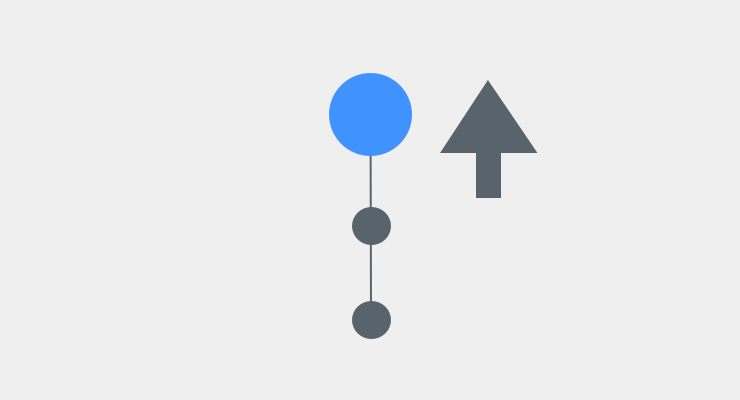Enhance document versioning with major / minor revisions
Bricsys 24/7 has just received a major update. Major and minor revisions is just one of the powerful new tools now available to Bricsys 24/7 users. This new functionality allows you to easily follow the progress of a document from beginning to end.
Advantages
Having major and minor version revision options comes in extremely handy for those who are seeking a way of tracking the various stages a document goes through. Major versions relate to each milestone a document reaches. These milestones can represent anything and can be defined by you to suit your company's individual needs.
A typical example could be:
Major version A: Internal review
Major version B: Customer review
Major version C: Engineering & Contractor review
Major version D: Construction phase
Major version E: As built
Major / Minor setting
Administrators can enable major / minor versioning in Administration > Settings > Document settings.

After enabling this setting, an extra revisions dropdown is shown. The dropdown on the left is the major version and the dropdown on the right becomes the minor version. Once this setting has been saved for the project, you are able to promote revisions to the next major version.
Promote major version
To level up the last revision of the document to the new major version, simply select promote major version from the action menu.

Workflows
If you want to automate the promotion of a major version you can create a workflow activity that promotes the last revision of a document to a major version.

Workflow example
Want to Know more?
Find out more about Bricsys 24/7 at www.bricsys.com. Easy to try, easy to buy, easy to own. That's Bricsys. Try all of our products, for free for 30 days. Freedom of choice. You'll love what we've built for you with the Bricsys product family.