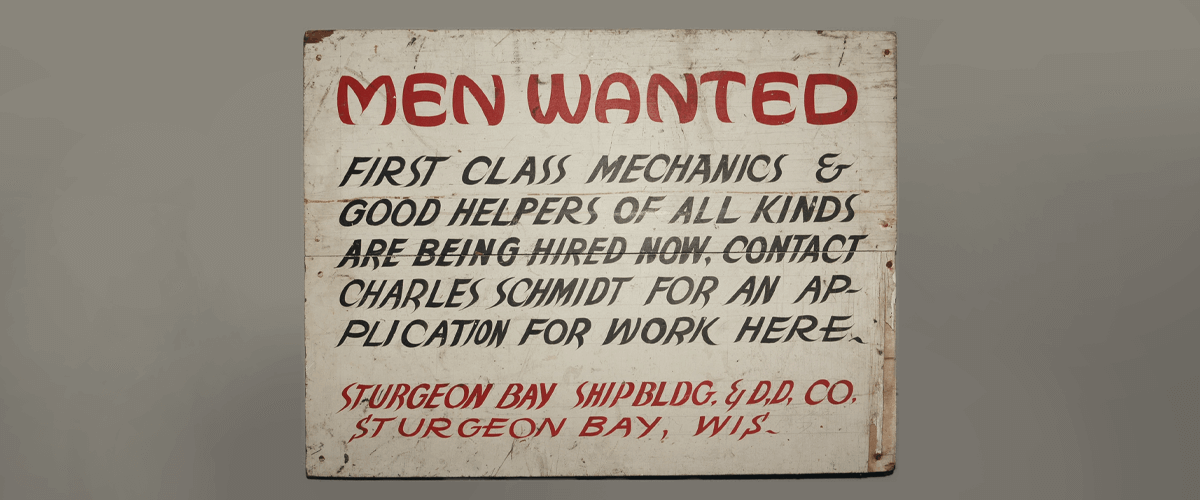Writing the perfect job description is virtually impossible, but you can come close enough by improving your job listing writing skills. Moreover, you can also take the safe route; following a step-by-step guide like this one, which will help you create the best job description you can, especially if you are looking to write a CAD job listing.
Plan the Outline for The CAD Job Listing
First and foremost, you need to plan the outline for the CAD job listing you want to create. By making an outline first, you will be able to know beforehand what you want and need to put on the job listing. Here are the details you should remember to include:
- Job Title: The title of your job listing or the position the person will hold in your company.
- Introduction and Company Description: The introduction to your job listing. It should also describe your company.
- Position Duties and Requirements: The description of the job position you are looking to fill with all duties and requirements explained.
- Required and Desirable Skills: The skills needed for the job, both those that are required and those that are desirable but not mandatory.
- Location and Salary Range: The working location i.e. working from home ("remote position") and the salary or salary range you are offering.
- Employee Perks and Bonuses: The perks, bonuses and/or benefits the employee will get once they start working at your company.
- Application Process Details: The application process in different stages and what the applicant must do at each stage.
- Contact Information: The contact information of your company for the person to apply.

Include All the Necessary Job Skills and Requirements
Once you have an outline ready, you can start writing the job listing itself. What you need to remember is that every part of your job listing is important, but there are two sections you need to focus on more. These are the job skills and requirements, and the perks and bonuses your employees get. The job skills and requirements need to include such skills as:
- Knowledge of Software: The candidate must be able to use, or quickly learn, the required software that is used by CAD professionals in your specific company, i.e. BricsCAD. Obviously, you can also include such skills as drafting or 3D modeling.
- Soft Skills: The candidate must possess a variety of soft skills including patience (to work in a sitting position for many hours), communication skills, ability to work in a team, flexibility, and decision-making among other things.
You can add some of your own skills and requirements if you want to, but these are the most common ones listed in CAD job descriptions, which is why using them will be a great place to get started.
Provide the List of Perks Your Employees Are Getting
As mentioned above, another crucial section for your job listing is the list of perks and bonuses your employees will get while working for your company.
Employee benefits are what motivate your team members to work harder and remain at your company which increases your employee retention rates and performance metrics. -- Write My Research Paper for Me
The perks you provide can be anything from in-company payment bonuses, to gift cards. You just need to decide what these perks are. Then, you will need to figure out how your CAD specialist could be interested in them and benefit from them.
Proofread and Edit the CAD Job Listing Before Publishing It
Before you publish the job listing, have someone proofread it and edit it first. Any spelling and grammatical mistakes can turn away potential candidates and could cost you precious talent.
Another issue could arise from your structure, style, or wording. Your job listing could be jumping from one point to another, using jargon, or have unclear directions. All of these issues can be solved just by having someone qualified to proofread and edit your CAD job description.
Develop and Execute an Interviewing Process Correctly
Last but not least, once your job listing is published, you need to develop and execute an interview process to choose the best person for the position you want to fill at your company.
You probably already listed the application process in the job listing itself, so you can take it as the basis for your own actions. Decide what matters for you the most (e.g. experience vs skills, education vs achievements) and then apply this during the interviews you hold and while assessing the resumes you receive. That's how you will be able to choose the best of the best for your CAD job position.
Final Thoughts
All in all, writing a good job description for your CAD position can be challenging, but you need to make sure that you are using all of the proven techniques and including all the necessary elements in the job listing. Use the tips in this article to create your own CAD job description and find the best person for your job position.