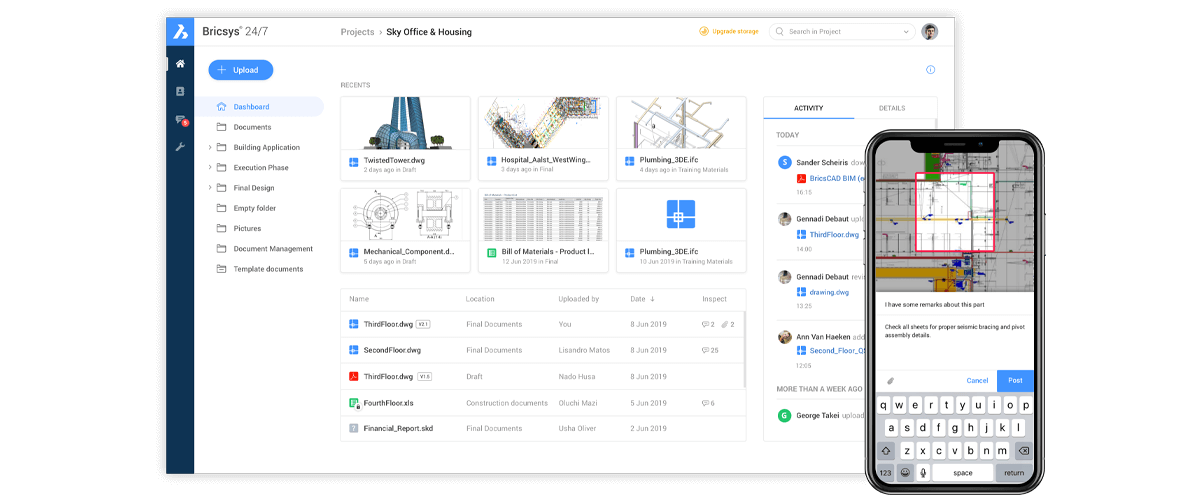Bricsys 24/7 is now included within BricsCAD with the new Bricsys 24/7 panel. Coordinating across industries with clients and vendors can be tricky, but with Bricsys 24/7 it's easy!
(//images.ctfassets.net/26961o1141cc/56zU8d57VxsjgzwueHgQn7/d5af0d053cdc435b248baed69f447485/Bricsys_247_Panel_-_What-s_New_in_BricsCAD_V20-_UI-1024x592.png)
What is Bricsys 24/7?
Bricsys 24/7 is a cloud-based Common Data Environment that allows you to view, share, annotate and approve documents and designs interactively, reducing miscommunication and error. You can organize all project documents and data with employees, contractors, suppliers or clients, on or off-site and across regions.
Bricsys 24/7 for Design Teams is a redesign of our Bricsys 24/7 Enterprise product. We've focused on usability, the user interface has had a total overhaul and the code has been rewritten from the ground up. This means Bricsys 24/7 is faster and even easier to use than ever before, especially if you're a beginner!
Streamline document management and storage. Upload project documents to the cloud. View and share documents such as word, excel, ppt, pdf, 2D dwg and more, all directly from your browser. Use Bricsys 24/7 for Design Teams' intelligent tools to keep track of document revisions and file history. There is also a built-in messaging function to display notifications and annotations from other users, in real-time.
If you upgrade to Bricsys 24/7 Enterprise there are even more features such as workflows, metadata, user restrictions and a built-in 3D viewer!

Bricsys 24/7 Mobile App
Bricsys 24/7 for Design Teams also works your smartphone or tablet! Ideal for sight inspections. Take pictures, annotate drawings and make comments, all from within the mobile app!
What is the Bricsys 24/7 panel?
The Bricsys 24/7 panel allows you to download and upload drawings to the cloud, view projects and see all documentation. Best of all; you only need to sign in once!

You can also lock the file your working on with the check-in -- check-out system and receive notifications if a document is updated, directly from within the BricsCAD workspace.