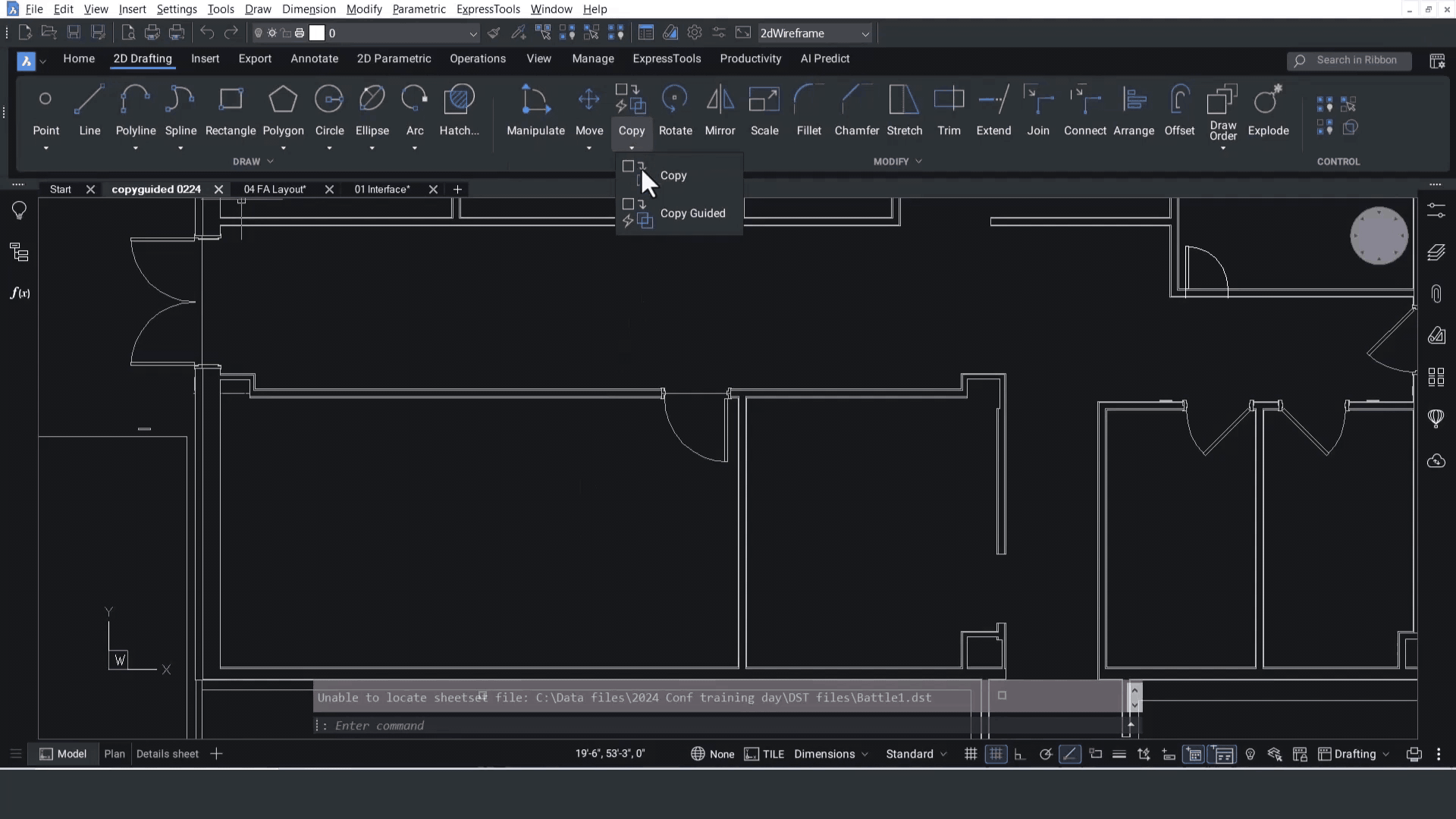If you're using BricsCAD V23, upgrading to V25 will significantly enhance your design capabilities with robust features that streamline workflows. Users can look forward to various import and export tools, more dimensioning tools, enhanced drawing health management, and TIN surface tools. Let's look at some improvements we've made since BricsCAD V23!
Better Imports and Exports for Various Data Formats
If you're using BricsCAD Pro V23's civil and survey tools, you're probably already familiar with the GISEXPORT command and the improvement we made to it in V23. This enhancement allows you to export pure CAD geometry into a SHP file - and if you're still using V23, you're missing out on the new functionality of the GIS data import feature we introduced in BricsCAD Pro V24. In V24, we enhanced the command to support importing GIS data from Geodatabase format, making working with detailed geographic information easier. Civil and survey users who upgrade from BricsCAD V23 to V25 can also look forward to additional support for KML/KMZ files in the GIS Import and Export commands, allowing users to exchange data and collaborate with stakeholders using Google Earth.

Upgrading BricsCAD BIM V25 from V23 will significantly enhance the import and export of BIM data. In BricsCAD V24, we introduced an interactive IFC Import dialog, providing an easy-to-use interface with filtering functionality. Since V24, IFC4 Reference View Export includes the export of layers, and in V25.2, you can export in the IFC4 Reference View file format, providing certified output for IFC4 and ensuring compliance with industry standards. BricsCAD BIM V25 also introduced model federation and georeferencing for IFC so that you can set project and site location data during import and export.

BricsCAD Mechanical V25 also greatly improves data import and export. V24 introduced new options for SVG and 3D PDF export, facilitating the creation of technical publications and enhancing the sharing of mechanical designs. In V25, we introduced the EXPORTTOAUTOCAD command, which creates a new drawing file with AEC entities converted into blocks.

More Dimensioning Tools
We have enhanced BricsCAD's dimensioning capabilities since V23, adding robust tools to deliver more precision when dimensioning elements in your designs. If you're a BricsCAD Mechanical V23 user, you're already familiar with the POWERDIM command we introduced in V23. In BricsCAD Mechanical V25, we've enhanced this command further by adding a placement option for power dimensioning. This enhancement lets you snap the distance-to-freeze dimension and annotation positions upon placement, providing greater control and precision in the dimensioning process.

BricsCAD Pro V25 introduced two new dimensioning commands - DIMJOGGED and DIMJOGLINE. DIMJOGGED creates jogged dimensions for arcs or circles, which is particularly useful when the center of the arc or circle is outside the layout area, helping maintain clarity and accuracy in drawings where space constraints might otherwise limit dimensioning options.

DIMJOGLINE applies or removes jog lines to linear or aligned dimensions, ensuring that the dimension represents the actual measurement. It provides flexibility in dimensioning, allowing you to adjust and correct dimensions to accurately reflect real-world measurements.
Cleaner, healthier, more optimized drawings
With V23, we introduced the DWGHEALTH command, which brings together BricsCAD's optimization tools in a single, convenient place. However, if you're still using V23, you won't have access to the enhancements we've made to it since then. For example, in V24, we enhanced the DWGHEALTH command by adding functionality to create reusable clean-up routines and incorporating the OVERKILL command.

Then, in BricsCAD V25, we introduced the large drawing clean-up workflow to help users maintain superior performance in complex projects, ensuring that large-scale drawings remain efficient and manageable. In V25.2, we improved the Drawing Health panel again, now allowing users to view a routine's description directly without entering edit mode so you can assess and execute clean-up routines quickly, efficiently, and with fewer clicks.
TIN Surface Tools
If you're using BricsCAD V23, upgrading to V25 will significantly enhance your TIN surface management capabilities. BricsCAD V24 introduced improved data options for TIN Surfaces, such as new weeding and supplementing options for Breakline and Contour Data TIN Surface definitions so you can skip unneeded vertices in over-digitized areas and sample additional data where necessary - generating a more accurate and efficient surface. This version also introduced a new feature for creating TIN surfaces from contour data - minimizing flat areas in the surface to ensure a more realistic terrain representation by automatically adjusting the surface where possible.

With BricsCAD V25, we further improved TIN surface management by introducing TIN surface smoothing. This feature allows users to smooth TIN surfaces based on user-defined parameters.

Additionally, V25 introduced TIN surface data sharing, enabling users to share TIN surfaces dynamically between drawings. This feature reduces file size and unlocks parallel workflows, allowing teams to work more collaboratively and efficiently on large projects.
So, if you're still working with BricsCAD V23, now is the time to Get Up To Speed with BricsCAD V25. Upgrade today, and you can save up to 60% on your new BricsCAD license.