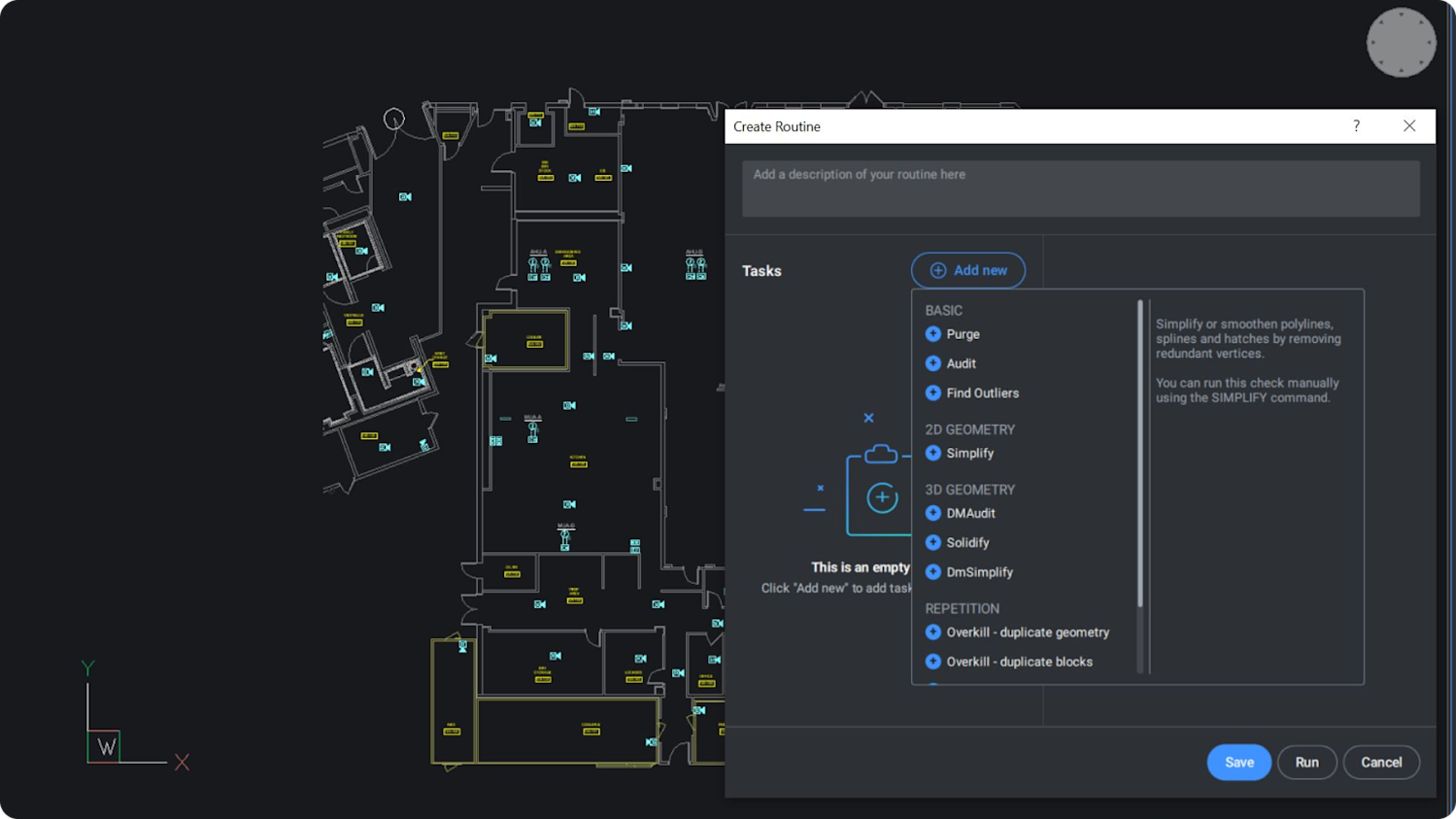If you're still using BricsCAD V22, now is the perfect time to consider upgrading to V25 and experience the new and enhanced features made since then to improve your workflows' quality and efficiency. Read on to see what you're missing out on!
Greater precision for 2D and 3D blocks

Since BricsCAD V22, we've made great strides to enhance your experience working with blocks. In V23, we introduced the PARAMETRICBLOCKIFY command for 2D geometry, which recognizes 2D geometry variations of parametric blocks with 2D parameters, constraints, and flip lines. BricsCAD V23 also introduced the Dynamic Block Converter, enabling the seamless conversion of Dynamic Blocks into BricsCAD's Parametric Blocks. In BricsCAD V25, you get a built-in 2D and 3D blocks library, bringing familiar features to your workflows, and with the V25.2 release, we enhanced Dynamic Blocks to show alignment grips to help you insert them more accurately. The INSERT dialog also lends increased accuracy when working with blocks, and in BricsCAD V25.2, the dialog displays a preview of the block before you insert it, for both 2D and 3D blocks.
Drawing Health Management

If you're using BricsCAD V22, you don't have access to the DWGHEALTH command - an all-in-one drawing optimization tool we introduced in BricsCAD V23. This unique BricsCAD feature combines all of BricsCAD's optimization tools in one convenient place to help you keep your drawings in optimal condition. By V24, we enhanced the DWGHEALTH command to include the ability to create reusable clean-up routines and integrated the OVERKILL command workflow. In BricsCAD V25, we introduced the large drawing clean-up workflow to help maintain excellent performance in larger drawings. Now, in V25.2, you can view descriptions of your clean-up routines directly in the DWGHEALTH panel to see how your routines function from the outset. So if you're still using BricsCAD V22, you're missing out on an exceptional drawing optimization workflow.
Point Cloud Tools

Work better with Point Clouds with BricsCAD V25! Starting with the Point Cloud Classifier introduced in BricsCAD V24, which helps you detect found objects inside point cloud data. We then added a new classification feature in BricsCAD V25 for manual point cloud classification, allowing you to manually override the automatic point cloud classification to supplement or replace classified objects in your point cloud. We further enhanced the POINTCLOUDCLASSIFY command in BricsCAD V25.2, making two new Point Cloud Classifier models available for road-like scans (mobile mapping) and for outdoor point clouds/aerial scans. Among the other enhancements for working with point clouds in BricsCAD V25 is the enhanced point cloud rendering modes, which now support doll house rendering, eye dome lighting, and gap filling alongside new panel controls.
Improved TIN Surface Creation

The improvements made to TIN tools since BricsCAD V22 will help you streamline terrain modeling and analysis. In BricsCAD V23, we introduced the TIN Densify workflow, another unique feature of BricsCAD. This workflow speeds up the creation of high-density surface regions. In V24, we made it possible to create a TIN surface directly from contour data. This method creates more accurate surfaces by reducing flat areas that are common with traditional techniques. In V25, we introduced TIN surface smoothing so you can smooth TIN surfaces according to the parameters you define, showing existing surface conditions more accurately.
Civil Explorer

For our civil and survey users, we introduced the Civil Explorer in BricsCAD V23 - a place where you can access each civil entity's settings and properties. Here, you can edit existing entities or add new entities and their components. We then enhanced its user interface in V24 to make it more intuitive. Now, for multiple Civil features that once required Command Line input, the new panel make working with points and TIN surfaces faster and easier.
Better BOM Management for BricsCAD BIM and BricsCAD Mechanical users

When you upgrade to BricsCAD V25, you'll get better BOM management tools for both BIM and mechanical projects, offering enhanced performance and new features that streamline workflows. We improved the performance of BOMs in BricsCAD V23 so you can generate BOMs from mechanical assemblies more easily and quickly, and include user-defined content. With V23, the BOM Manager was extended to BricsCAD BIM users. If you're using BricsCAD BIM V22, you're missing this feature that increases quantity take-off capabilities significantly. For BricsCAD Mechanical users in V24, we introduced the BOM Settings dialog, which allows you to configure part reference properties and set up defaults for parts lists and data capture for the BOM. Since V24, BricsCAD Mechanical users have been able to use BMBOM interoperability. We enhanced this feature to integrate existing AMPARTREF content into a BMBOM, so users can access the full suite of BOM layout and customization features, including filters, sorts, and styles.
If you're still working with BricsCAD V22, it's time to Get Up To Speed with BricsCAD V25. There's no time like the present, and if you upgrade today, you can save up to 60% on your new BricsCAD license.