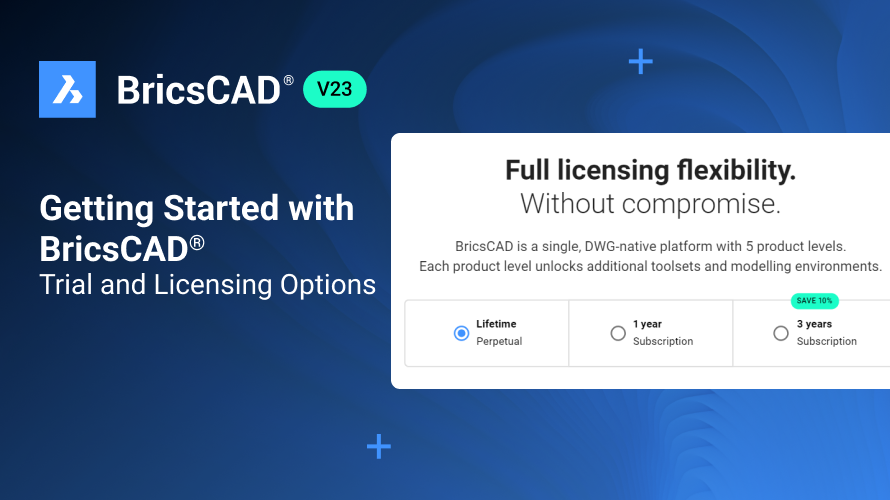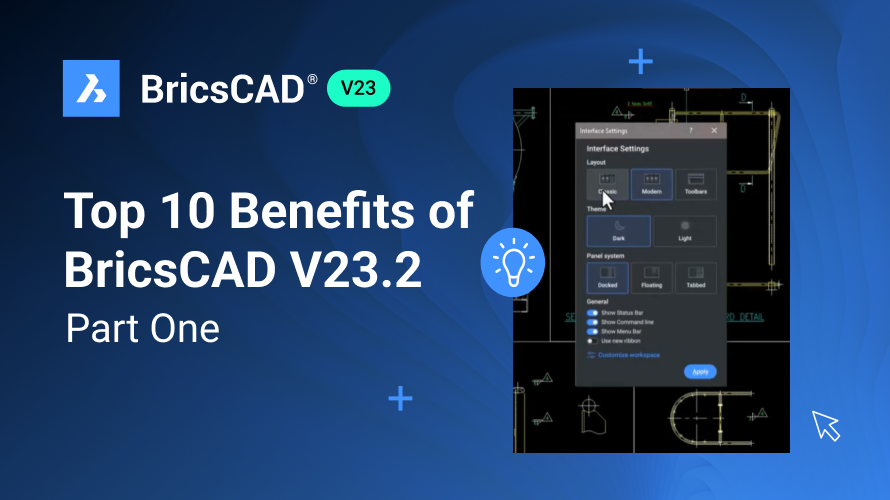Are you considering BricsCAD? Then, you're probably wondering what licensing options are available when you choose BricsCAD. You can avail of the free 30-day trial to try BricsCAD and its various versions to decide which edition suits your needs best. When you buy BricsCAD, you can choose from our flexible licensing options. Let's take a look at the different licensing options!
Running BricsCAD in trial mode
If you do not own a license key but want to try BricsCAD to see if it suits your needs, you can activate a BricsCAD trial for 30 days and use it fully functional, with no restrictions applied.
When you open BricsCAD in trial mode, the BricsCAD Launcher will open automatically and let you know how many days you have left for your free trial.
Here, you have two options:
- Click the Continue button to open BricsCAD in trial mode.
- Click the Enter License button to activate a Single or Volume license or to use a Network license.
Setting the license level in a BricsCAD trial
When you're in BricsCAD's trial mode, you can access all the features of a BricsCAD Ultimate license to experience everything BricsCAD offers. If you want to explore the different license levels to see which BricsCAD license suits your needs best, you can change the license level using the SETLICENSELEVEL command.
There are 5 license levels for BricsCAD:
What types of licenses are available for BricsCAD?
With BricsCAD, you have flexible licensing options and can choose from a perpetual license or subscription license. All BricsCAD licenses are cross-platform, which means you can use them on Microsoft Windows, macOS, or Linux.
Unbefristete Lizenz
When you purchase a perpetual license, you own the software.
BricsCAD Maintenance
BricsCAD Maintenance is a cost-effective way to get the most out of your Perpetual licenses. For a small annual fee in addition to your one-time purchase of a Perpetual license, BricsCAD Maintenance gives you:
- Unlimited access to top-tier Priority Support
- Access to product updates
- Access to the subsequent major release versions
Subscription license
When you choose a subscription license, you can access the latest version of BricsCAD for one year. It includes Priority Support and access to all new versions we release when your subscription is active.
Single-user license
This license is for a single user, and each single-user license lets you activate BricsCAD twice to install it on two devices. For example, you can install one license on your office workstation and another on a laptop for conducting fieldwork, but you can't use those two machines concurrently. Single-user licensing is available for perpetual or subscription licenses.
Network license
With a network license, multiple users can access BricsCAD within a LAN (Local Area Network). The number of available network licenses determines the number of users who can use BricsCAD at once. You can purchase a network license as either a perpetual or subscription license. Network licenses include a one-year contract for BricsCAD Maintenance.
Volume license
Volume licensing allows you to use BricsCAD within a defined user base. So, you can activate BricsCAD using the same license key for every user. Volume licenses are available for perpetual or subscription licensing and include a one-year contract for BricsCAD Maintenance.
Academic license
BricsCAD is freely available to students, faculties, instructors, and educational institutions for 12 months. Students can renew their academic licenses annually with a current student ID. You can register as a student or school/teacher with your academic information.
Note: The academic license is available for single-user, network, or volume licensing.
Communicator für BricsCAD
When you choose Communicator for BricsCAD, you gain multi-CAD connectivity. Communicator allows you to bring CAD data from other formats seamlessly into BricsCAD. You can quickly and easily import 3D geometry and PMI data from all major CAD applications. With Communicator, you can import and export other file formats for:
- Parasolid
- Inventor®
- SOLIDWORKS®
- Catia™
- STEP
- Siemens NX
- Creo
- IGES
and more!
Without Communicator for BricsCAD, you can use the following files by default in BricsCAD:
- DWG/DXF/DWT
- SketchUp® (Import)
- ACIS SAT
- Bilder (TIFF, JPEG usw.)
Communicator runs on all editions of BricsCAD except for BricsCAD Shape and BricsCAD Lite.
Are you ready to start using BricsCAD?
Great! There's no time like the present - purchase BricsCAD directly on our website or from your local Bricsys reseller. If you want to try BricsCAD before you buy, you can download the 30\-day free trial and familiarize yourself with each edition, from BricsCAD Lite to BricsCAD Ultimate.