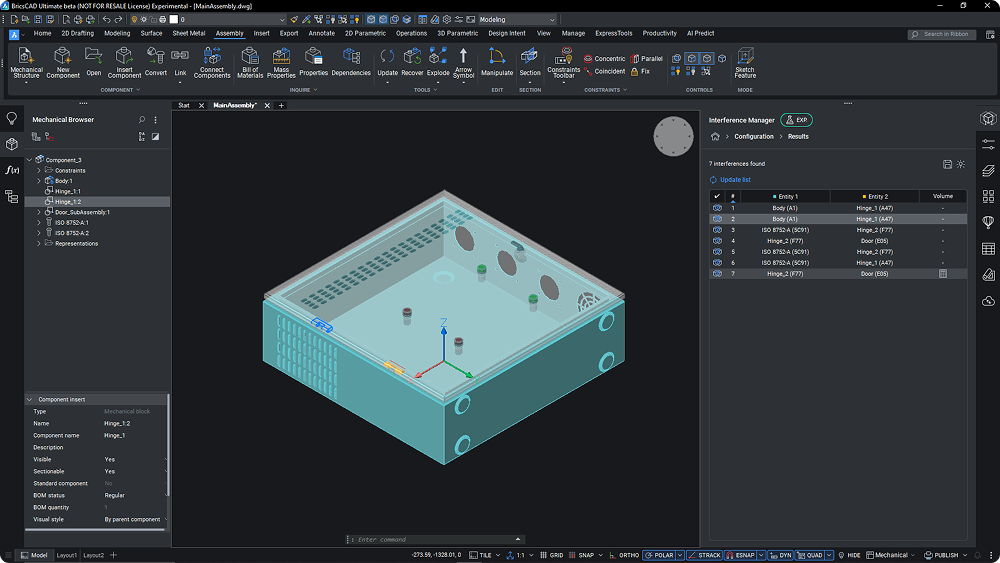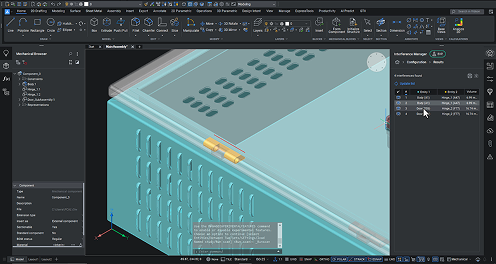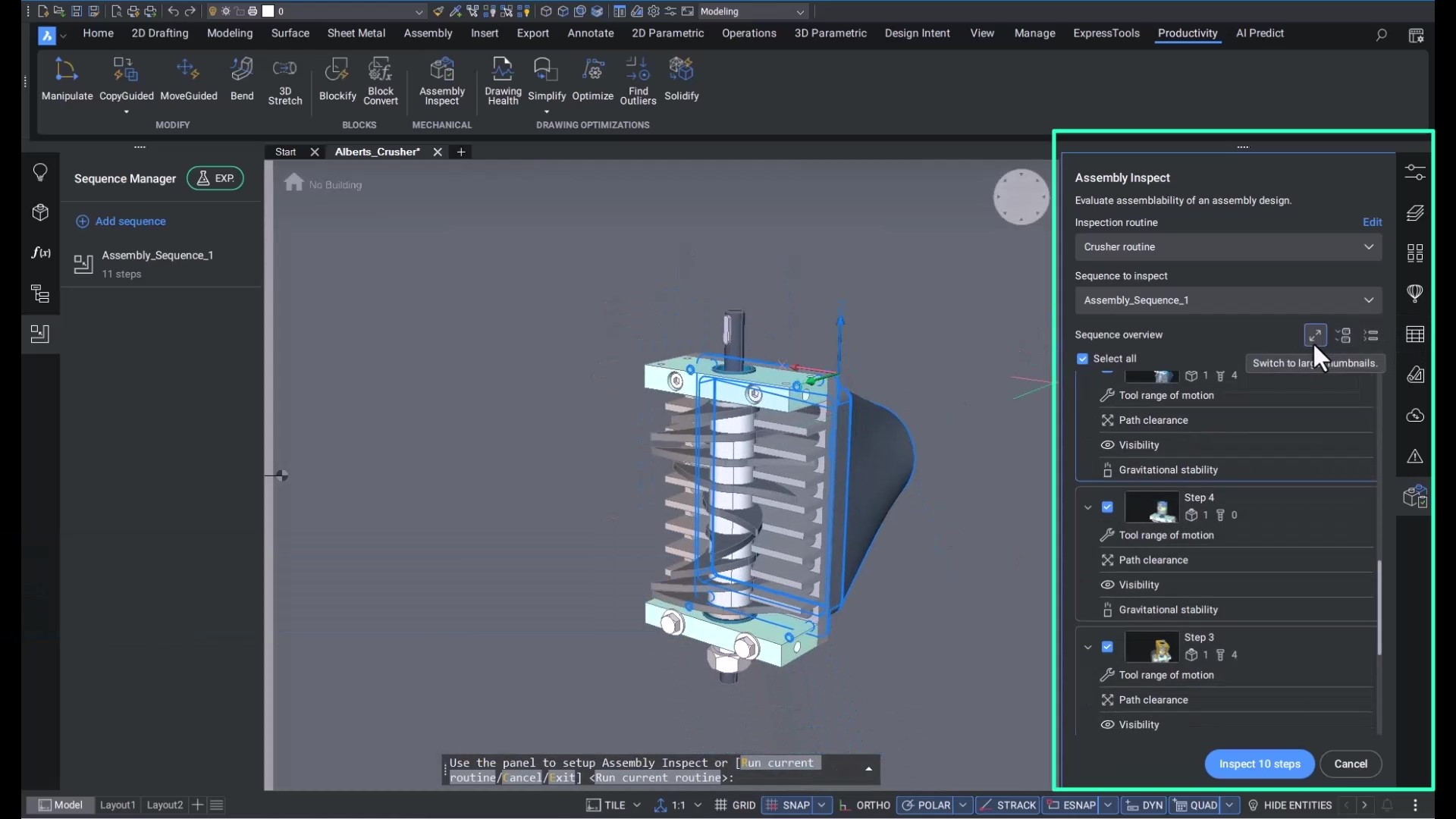BricsCAD Mechanical V25 offers toolsets for 2D mechanical design and drafting, sheet metal design, and building and validating complex mechanical assemblies. BricsCAD Mechanical's 2D drafting tools allow manufacturers to create refined mechanical designs and make better design decisions easily.
Accurate 2D design documentation for manufacturing

We know many of our users may be using drawings created in AutoCAD Mechanical, so first things first. The DWG version checker enhances DWG compatibility for drawings created in AutoCAD Mechanical and provides a proactive warning in the case of incompatibility, helping you avoid potential pitfalls. Once you have your drawing loaded into BricsCAD Mechanical, you can start using BricsCAD's various tools and features that will speed up your workflows, deliver accurate design documentation, and set you on the fastest path to production.

Easily add annotation symbols to your mechanical drawings with a suite of annotation features like the new AMTAPERSYM command, which allows you to create taper and slope symbols with customizable values, ensuring an accurate representation of your mechanical components, and the improved AMWELDSYM command, which now includes 12 new parameters that allow for more complex symbol combinations.
The AMPOWERDIM command will enable you to create multiple, precise dimensions, including snap distance-to-freeze and interactive rescaling. The AMRESCALE command lets you adjust a dimension's scale factor, giving you control over the spacing between lines and making your design more readable.
Assembly inspection and validation

BricsCAD Mechanical consists of many intuitive assembly and validation tools for users working with complex assemblies and sub-assemblies, enabling you to design parts, components, and comprehensive assemblies. Tools like BMSEEQUENCE help you prepare for DFMA studies by sequencing your assembly, and you can easily add steps to the sequence to inspect how your components interact with each other. Once you're happy with your sequence, you can use the BMASSEMBLYINSPECT command to run a study on a selected sequence. From there, easily create an inspection routine in the Manage Routines dialog, allowing you to view each routine's criteria and import or export existing routines quickly.

The Path Clearance tool will check the free motion of parts during assembly or disassembly and display the results clearly with color coding to easily identify any problem areas - giving you increased accuracy in your DFMA studies. Tool range of motion studies allows you to check the range of motion of the required tool so you can better understand how your assembly will work in the real world. The gravitational stability study will verify if your component is gravitationally stable and help you decide which way is best to assemble each component.
Automated Sheet Metal Design

BricsCAD Mechanical features a toolset specifically designed for sheet metal design, making complex processes simple with automation tools for design right through to production. Create intricate sheet metal structures and simply create sheet metal designs from 3D models. The SMCONVERT command allows you to convert 3D solids into sheet metal models. Once you have a sheet metal model, you can use the SMREPLACE command to replace form features. If you need to create a 2D representation of your sheet metal model, use the SMUNFOLD command. Easy-to-use tools let you quickly create a 3D assembly model, such as The Manipulator, to insert and move components into position.

And tools like the Interference Checking feature will further enhance your workflow. This feature will ensure design precision, as it lends you the ability to evaluate how different sets of objects interact with each other. It provides a comprehensive overview, calculating interference volumes and offering precise assessments of spatial conflicts. The three color-code system highlights interference areas, clarifying where adjustments are needed and where interferences arise. Plus, once you make an adjustment, you will see real-time changes, so you always have an up-to-date overview of how the objects interact.

Once you are happy with the performance of your sheet metal model, you can use the VIEWBASE command to create a general arrangement drawing. This command lets you create associative, orthographic, and isometric views in Paper Space layouts. Create cross-section and detail views to provide detailed documentation for clarity on specific areas of your design and give you more comprehensive insights into your design.
These are just some of the features available in BricsCAD Mechanical's toolsets for 2D design and drafting, assembly inspection and validation, and sheet metal design. There is plenty more in store for BricsCAD Mechanical users in BricsCAD V25. You can see a complete overview of all the new and enhanced features here. And if you upgrade to BricsCAD Mechanical V25 today, you'll save up to 60% on your new license! So what are you waiting for? Upgrade to BricsCAD Mechanical V25 today!