BricsCAD® V25
Smart Meets Easy
The harmony between intelligent features and
user-friendly functionality.
* Start your free, 30-day trial – no credit card required.
New in BricsCAD® V25 highlights
Explore 60+ features to automate workflows in a user-friendly design space. Boost speed and accuracy using interoperable 2D/3D, BIM, Mechanical, and Civil/Survey toolsets with an all-in-one CAD software.
Filter on:
Workflow parity with existing tools
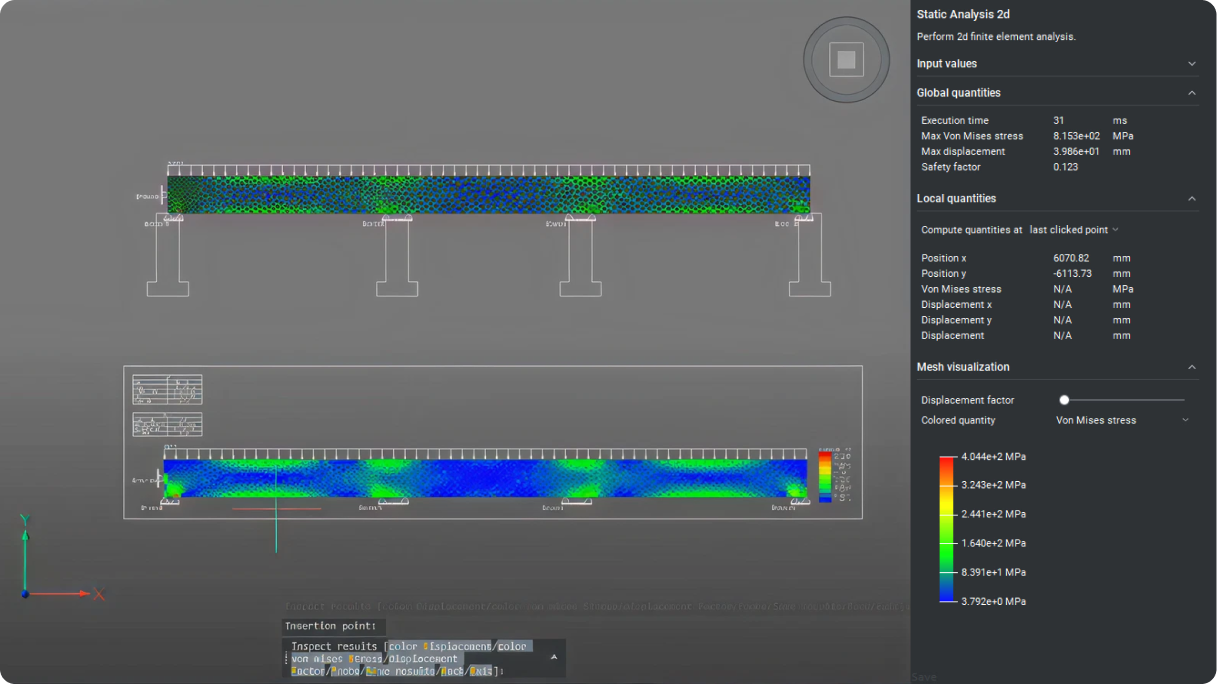
Mechanical
ENHANCED
2D Finite Element Analysis (CAEANALYZE2D)
Use the CAEANALYZE2D command to select a closed boundary or planar face to perform a 2D Finite Element Analysis.
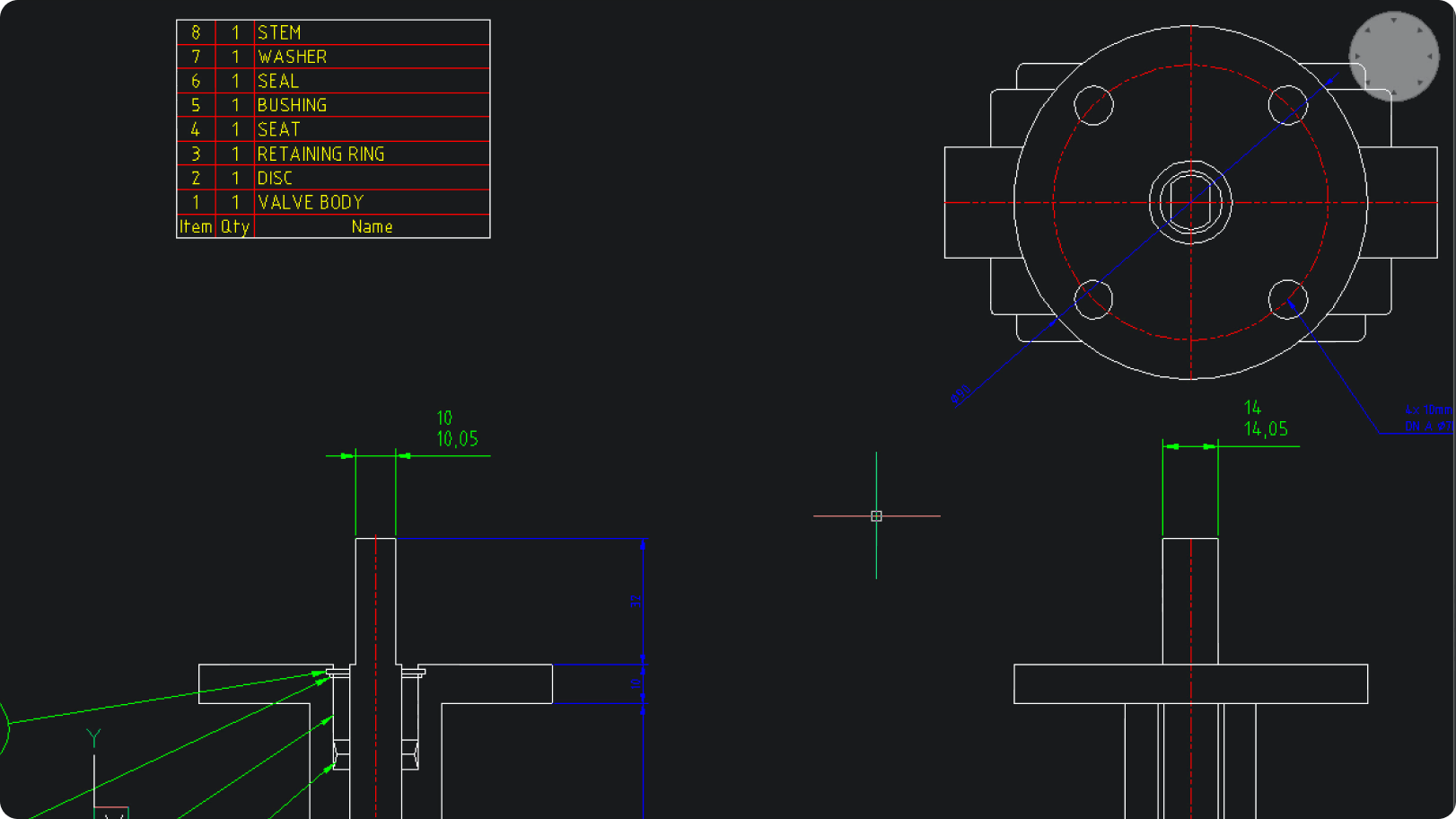
Mechanical
NEW
AMRESCALE
Create scaled versions of any drawing section, and the dimension and annotation text, and positioning will automatically update.
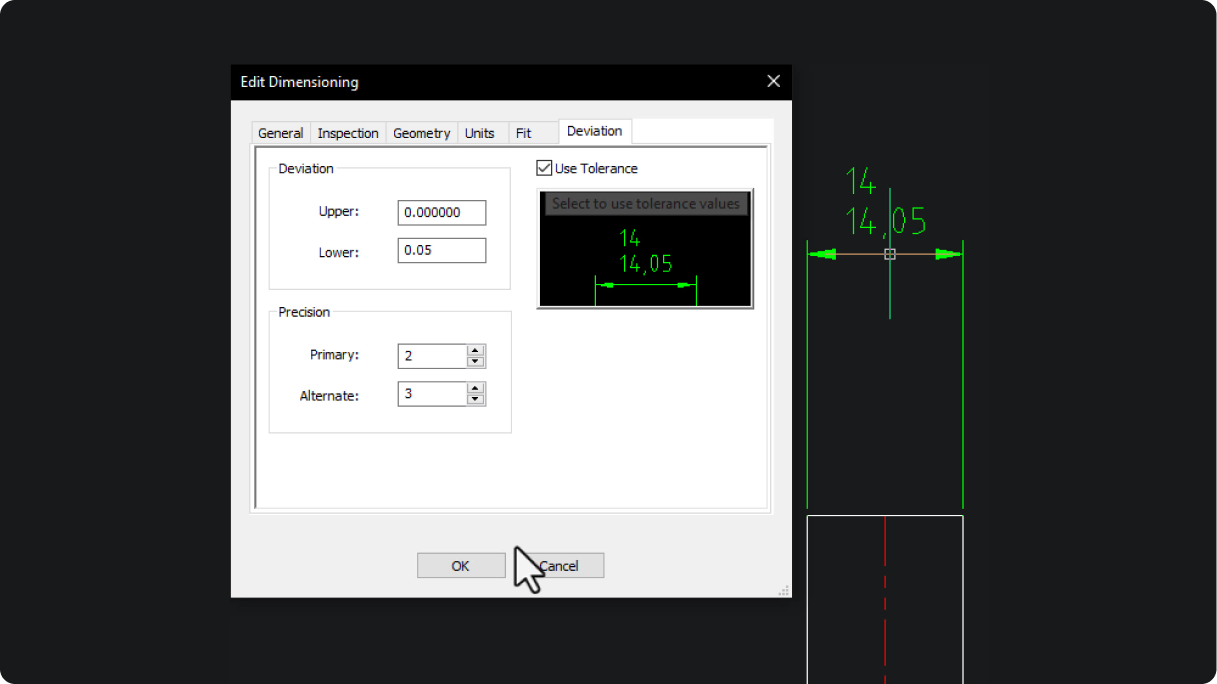
Mechanical
ENHANCED
PowerDIM
Introduces a placement option for power dimensioning to snap distance-to-freeze dimension and annotation position on placement.
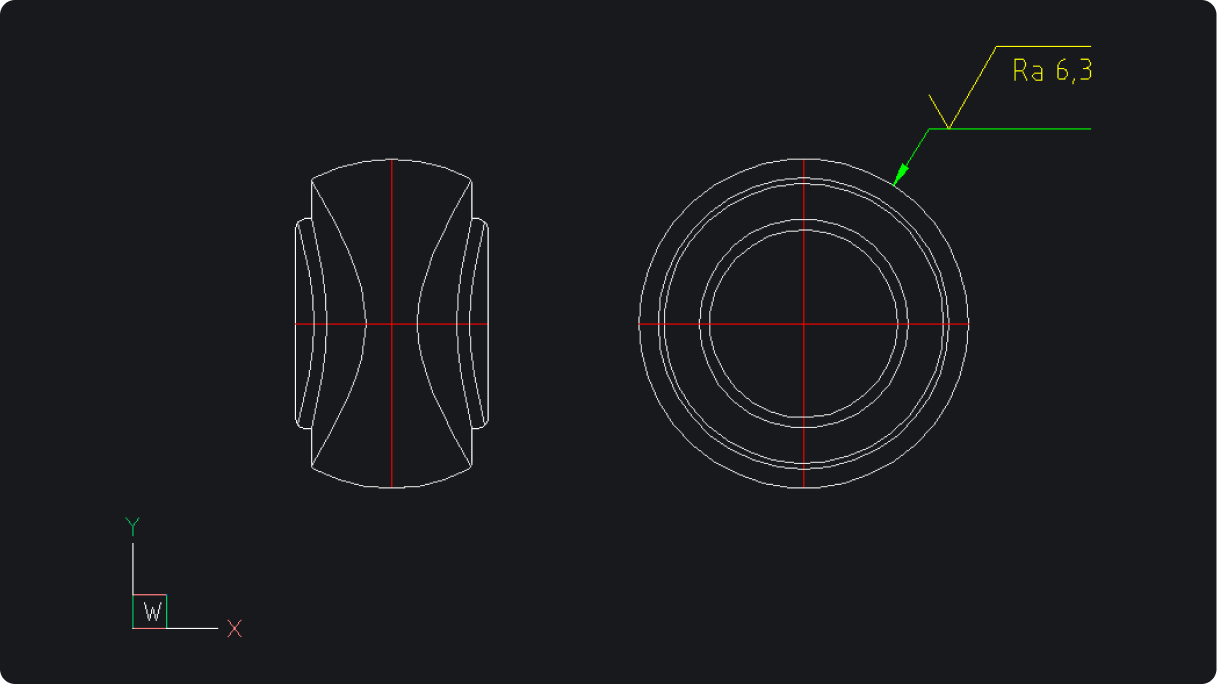
Mechanical
ENHANCED
AMSURFSYM
Provides an effortless way to visually set the parameter values for surface symbol definition and to quickly position the symbol.
Easy-to-use and streamlined workflows
Design data interoperability

Mechanical
NEW
BMSEQUENCE panel
Intuitive tools for assembly sequences, streamlining the process of assembly inspection and instruction documents.
Innovative, AI-driven capabilities
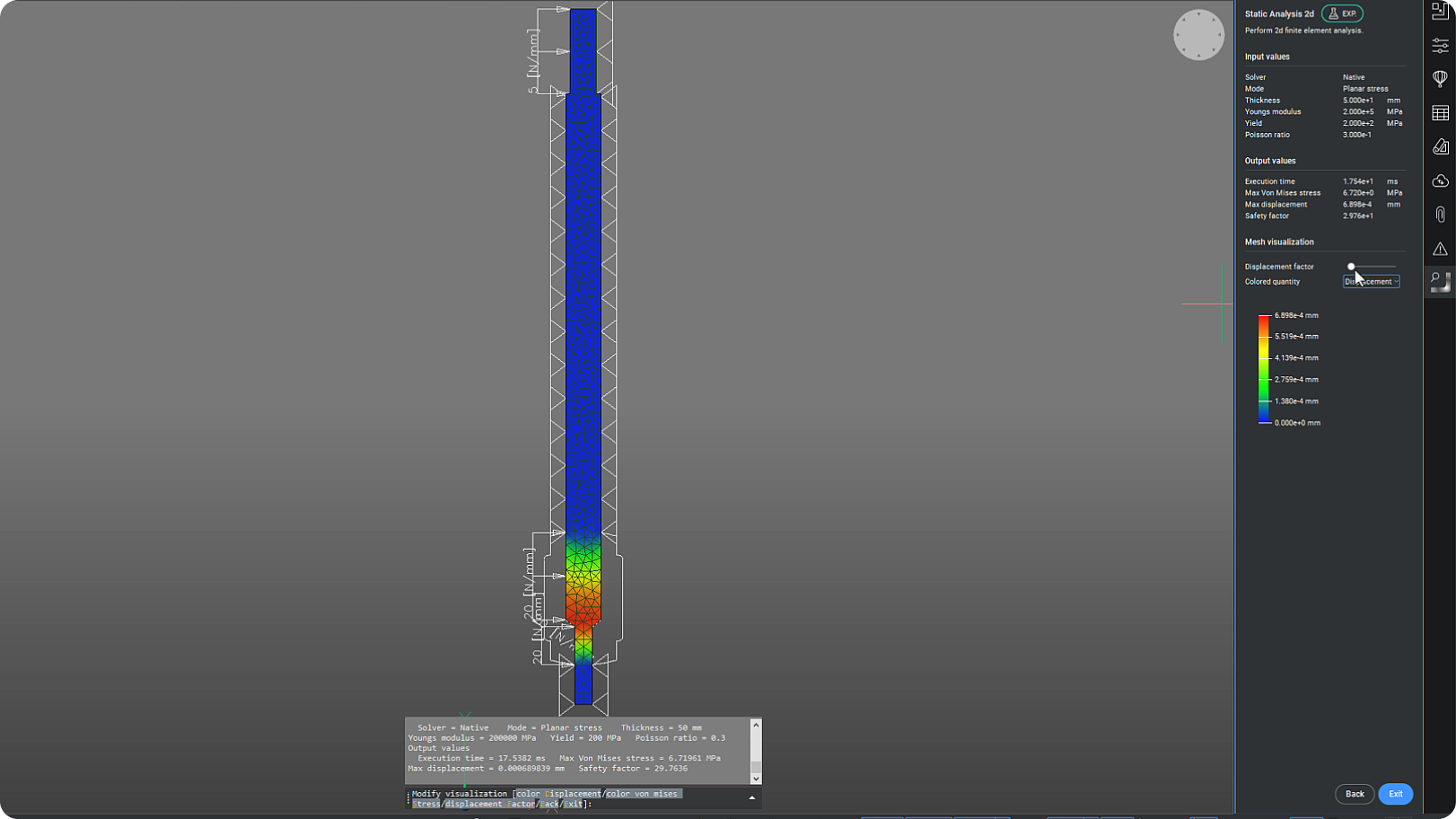
Mechanical
NEW
CAEANALYZE2D
Experimental feature to integrate 2D Finite Element Analysis into BricsCAD Mechanical.
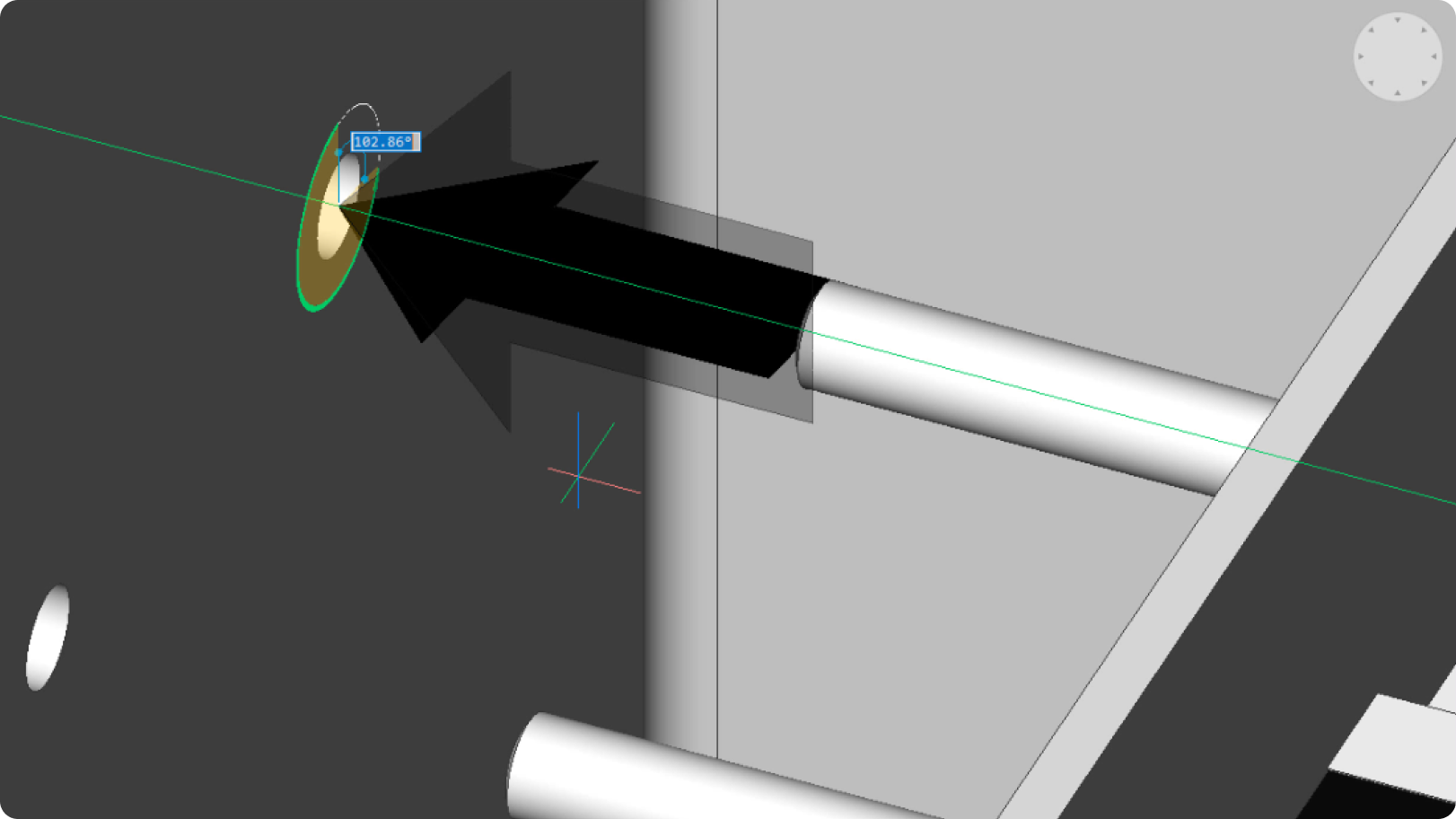
Mechanical
NEW
BMARROW
BMARROW allows you to place annotation arrows in assembly instructions.
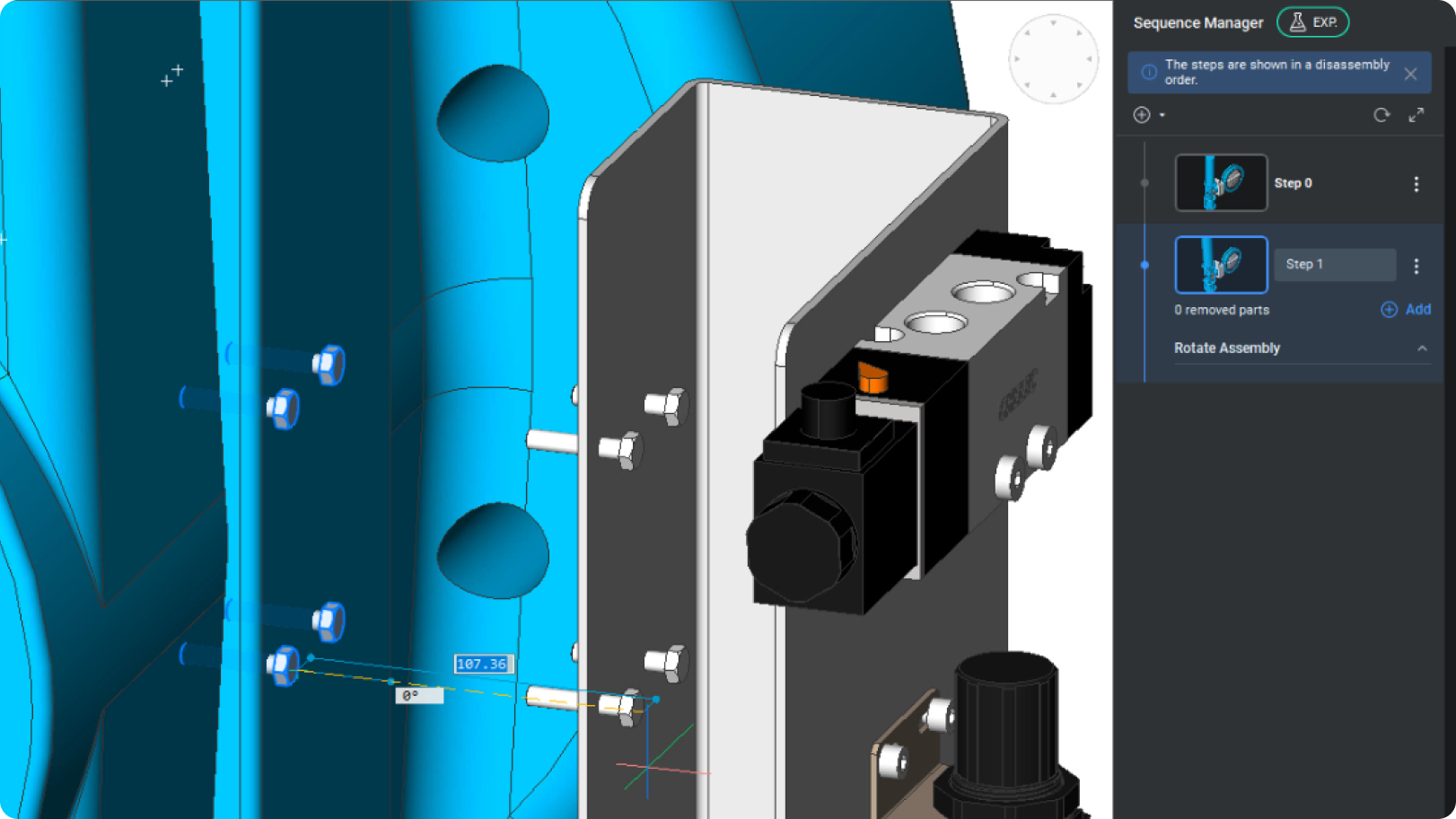
Mechanical
ENHANCED
BMSEQUENCE
BMSEQUENCE allows mechanical assembly designers to manually create assembly sequences quickly.
High-performance Professional CAD
30 day trial