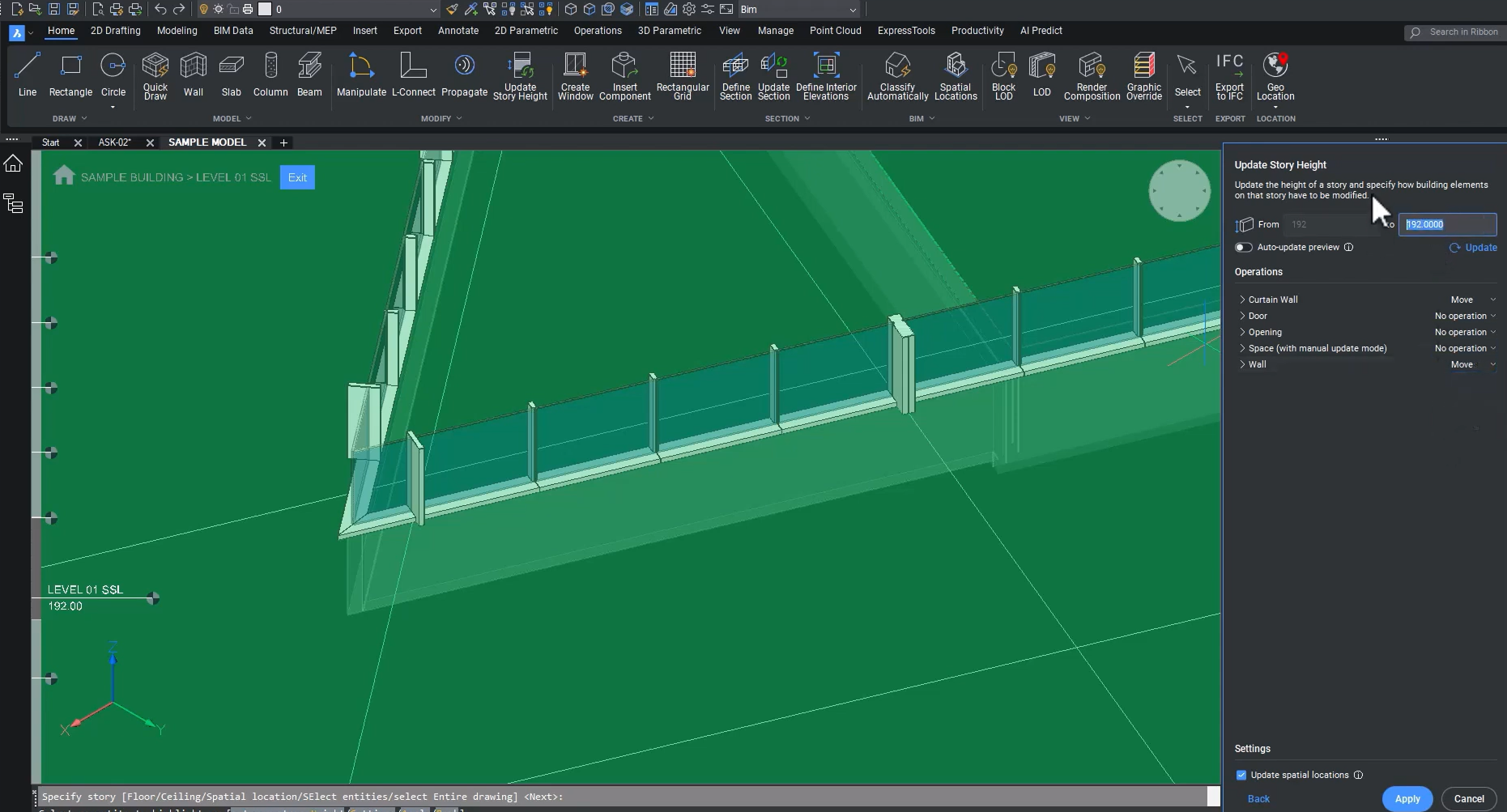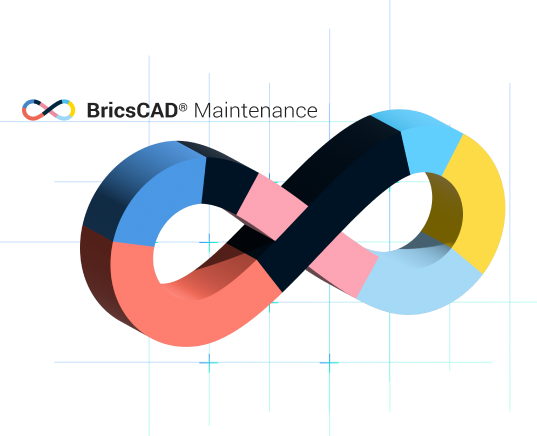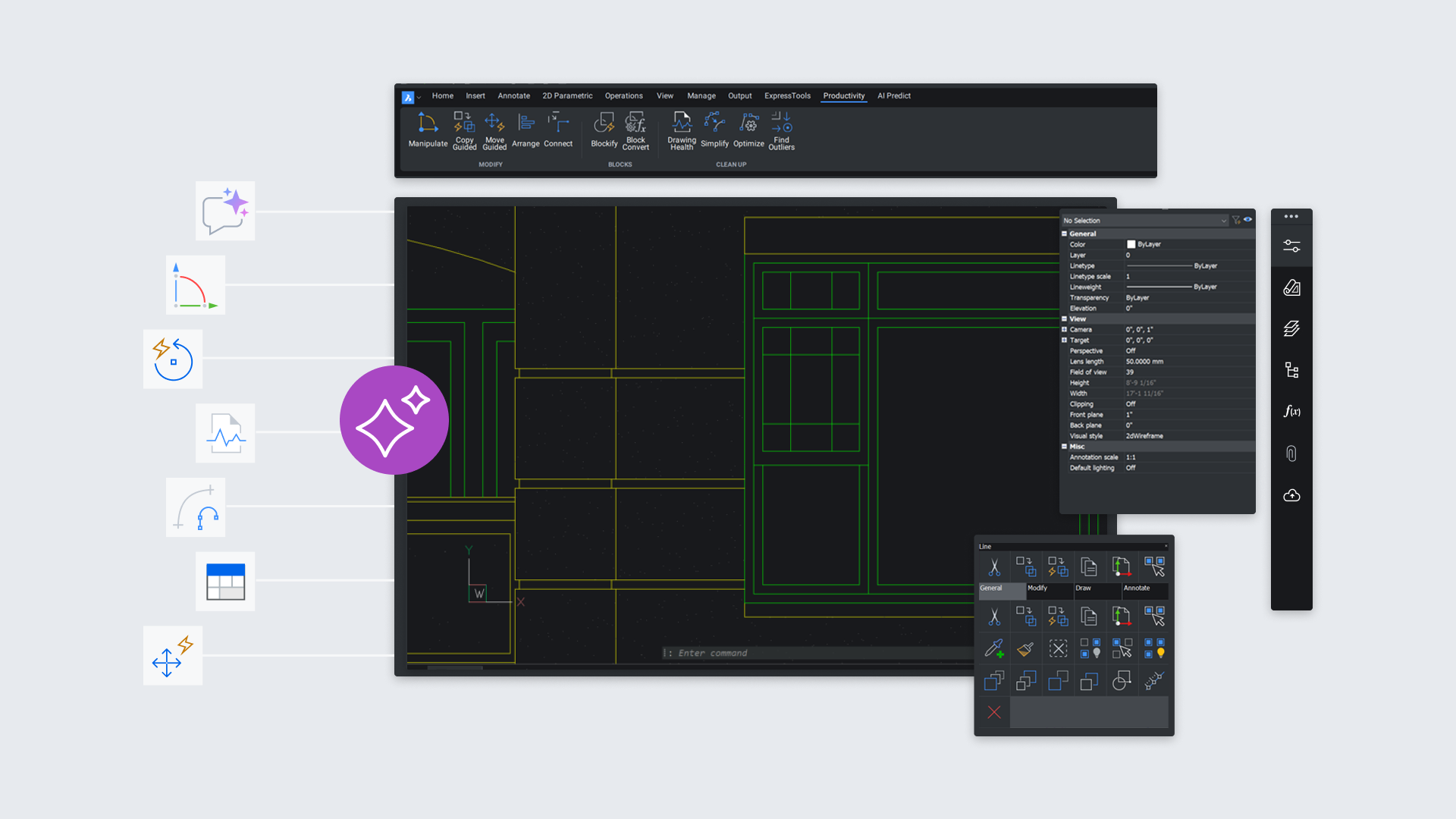When you’re managing complex assemblies, even the smallest misalignment can cause major setbacks later in the process. Overlapping parts, unaccounted-for gaps, or mismatched geometries lead to delays, rework, and increased costs. The interference checking feature in BricsCAD Mechanical helps you avoid those issues by giving you a clear, accurate picture of how your design components interact.
See exactly where parts overlap
At its core, interference checking evaluates the interaction between different sets of objects in your model. Instead of a simple yes-or-no check, it goes further by calculating interference volumes to give you precise insight into spatial conflicts.
This means you don’t just know that two objects collide. You know by how much and where. That level of detail is critical when you’re working with multiple solids and blocks across a single assembly.
Results that make sense
When results are generated, they’re presented in a way that’s easy to follow. The Mechanical Browser lists block and solid names exactly as they appear in your design, so you can immediately identify which elements are involved.
On-screen, a three-color coding system highlights interference zones, making problem areas stand out clearly. This combination of structured reporting and visual feedback ensures you can act quickly and confidently.
Iteration without delays
One of the most powerful aspects of interference checking is how it responds to design changes. As you adjust your model, the tool dynamically updates to reflect those modifications. This real-time feedback loop means you can check conflicts, make fixes, and instantly see the results without interrupting your workflow.
By reducing the lag between detection and resolution, interference checking supports faster iterations and continuous improvement of your design.
Built into your DFMA process
Interference checking fits naturally into your 3D-to-2D design for manufacturing and assembly (DFMA) workflow. Whether you’re refining an early concept or preparing detailed production drawings, the feature helps you manage changes with greater precision and efficiency. The result: fewer surprises down the line and a smoother path from design to delivery.
Ready to take your projects further? Download BricsCAD today. And don’t miss what’s next: register for the BricsCAD V26 launch event on October 21 to get an exclusive first look at the future of design efficiency.