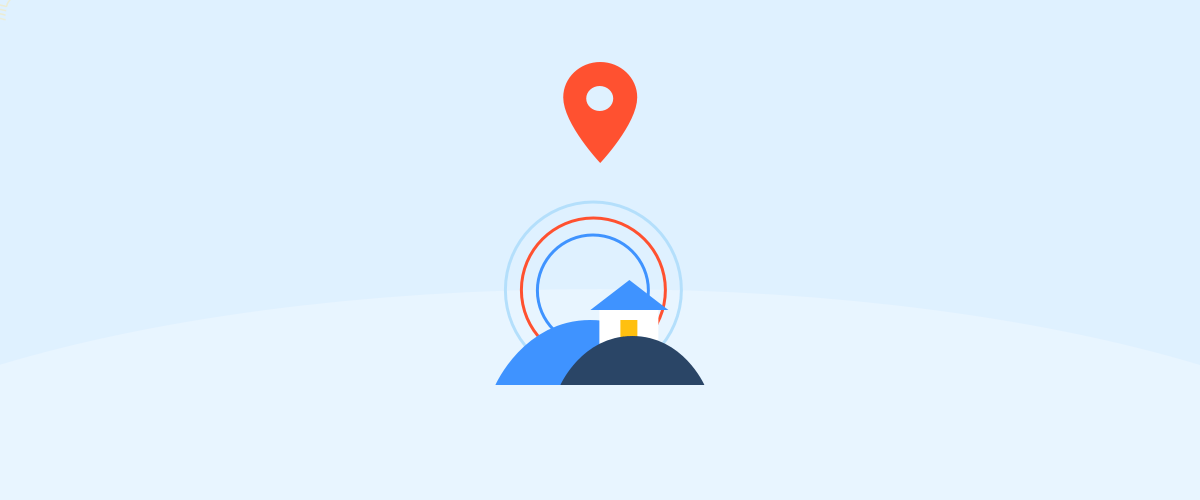In the first post on Introducing Application Transmigration and the second about A Systematic Approach to Transmigration, we discussed the ways of giving your application a new life. Now, let's talk about how to recognize the right time to do so.
TL;DR
Migrating CAD platforms is like moving home...
When moving home, people take stock of their assets and decide what to take, what to throw away and what to upgrade. Migrating CAD platforms is also the right time to take stock and review, not just binary and data compatibility, but also functionality and usability.
Moving to a new place is always exciting
Imagine you are moving to a bigger, better home! You plan all the logistics and hope to settle in quickly.
Before the move, you take stock of your assets, carefully review your needs, prepare, and plan for any upgrades or replacements. You review your assets and evaluate what to take, what to upgrade and what new items you need to purchase.
Moving to a new CAD platform is equally exciting!
Much the same as you organize your personal assets for a move, you must organize your CAD assets for migration. Platform migration is a big event and needs to be carefully planned. You need to take stock of your CAD data, applications, automations, and customizations. CAD data, being the bread and butter, should always be taken care of first and foremost.
There is more to move than just binaries and data!
Data and CAD application assets are the two key areas that companies need to focus on. Typically, a compatibility review is the only step done during application migration. Platform vendors provide easy compatibility for binaries and data. What needs to be reviewed is the functional aspects. Platform migration is a perfect time to review these details.
Functional review: an additional facet
A functional review consists of a review of functionality, user experience, performance, effectiveness, incorporation of new technologies, adapting to changing business methodologies, and more. Typically, target CAD platforms bring in significant changes to behavior. Applications need to adapt or else become dated and unusable. Reviewing and correcting the above aspects impacts the longevity of applications to a great extent.
Keeping up with the changing world
The world of software -- its techniques, usage, and its interactions with ourselves and other systems -- is changing very fast. It is imperative that applications are kept up-to-date to stay relevant. It is equally essential that your methodologies, customer expectations, response times, and engineering accuracies are maintained and improved. A review of functional and functioning aspects of application assets gives you a good insight into such requirements. Reviewing, upgrading, or transmigrating applications is a one-time activity, but its benefits can be reaped every time they are used.
 Engenext Software Solutionsis dedicated to CAD/Engineering software solutions. Built on two decades of experience and exposure to a variety of domains, diverse roles, multiple geographies, and a number of CAD platforms, the company is confident it can provide innovative, comprehensive, and effective software solutions.
Engenext Software Solutionsis dedicated to CAD/Engineering software solutions. Built on two decades of experience and exposure to a variety of domains, diverse roles, multiple geographies, and a number of CAD platforms, the company is confident it can provide innovative, comprehensive, and effective software solutions.