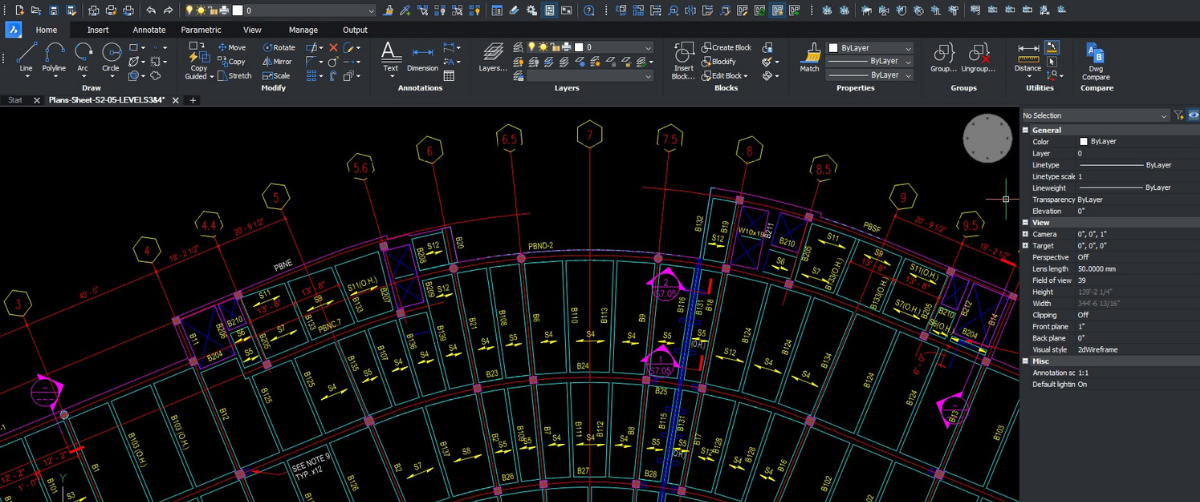Welcome to the BricsCAD® V22 product family! All of us at Bricsys want you to be happy with your software purchase – so we offer multiple products, tailored to your needs. This post will help you discover (and buy) the right version of BricsCAD® for your business.
When you see the new features we’ve added, and new workflows delivered in the V22 release, you’ll understand that BricsCAD® is a cutting-edge CAD tool.
We believe that the choice should be clear. Need a better 2D drafting solution? Choose BricsCAD® Lite. Want a modern, high-performance CAD tool to replace your expensive “OtherCAD” Subscription? BricsCAD® Pro is right for you. Regardless of the edition you choose, you’ll get the best DWG-based CAD system available today.
Let’s dive in to choose the right tool for you, from Bricsys.
Which version of BricsCAD® V22 do I need?
BricsCAD® Lite is the best choice for 2D drafting work
BricsCAD® Lite offers all the functionality of LT CAD products and more. The overall user experience will be amazingly familiar to your users. BricsCAD® Lite offers the power of A.I., via machine learning workflows that let you get more work done, faster, and with more accuracy. And migration is easy too – your menus and other customizations move right over into BricsCAD!
BricsCAD® Lite also lets you customize your drafting workflows, with the full power of LISP, built-in. Yes, we offer LISP in our Lite product, unlike the industry leader. The majority of your existing LISP routines will just load and run, 5 to 100x faster, thanks to the modern memory management of our OpenLISP implementation.
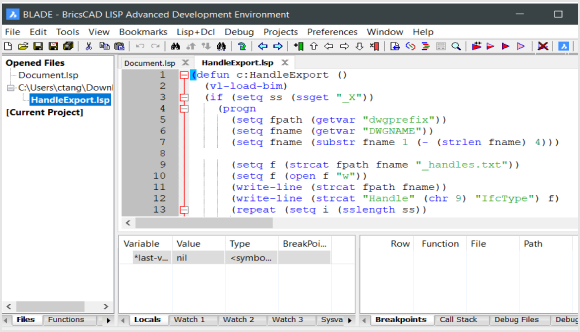
The BricsCAD LISP Development Environment in V22.
BricsCAD® Pro is the best choice for 3D work and 3rd party apps
BricsCAD® Pro is the right choice for users who want more power and more innovation on their desk (or laptop), and for those that need access to the hundreds of 3rd party application programs, built on our BRX API.
BricsCAD® Pro is our premier product and the platform for our BIM and Mechanical design tools. It contains a powerful 3D constraint engine with automatic parameterization. Parametric components and arrays, coupled with our 3D Direct Modeling engine, give you the ultimate in design freedom.
The Pro edition also contains our Civil site modeling toolkit, with automatic TIN surface generation, gradings, corridors, and alignments.
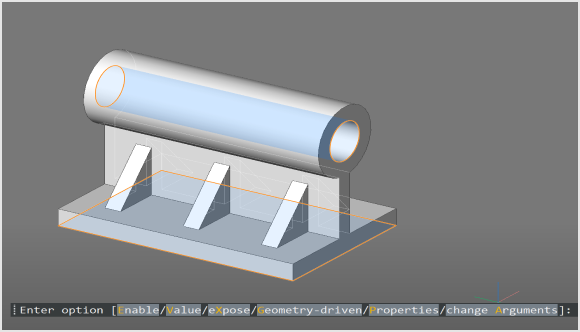
Direct 3D modeling in BricsCAD Pro V22.
BricsCAD® Mechanical is the best choice for MCAD
BricsCAD® Mechanical offers comprehensive mechanical part and assembly design and documentation tools that add to the familiar BricsCAD user experience – and best of all, it works in the industry-standard DWG format.
Now, you may have been told that the DWG format is not suitable for detailed, mechanical assembly design. These statements originated over 20 years ago when even the fastest computer hardware was not sufficient to meet the needs of MCAD software. Well, we’re here to tell you that times have changed!
Our optional Communicator for BricsCAD® module imports files from, and exports files to industry-standard Mechanical CAD formats, including associated Product Manufacturing Information (PMI).
And BricsCAD’s powerful 3D Direct Modeler, based on ACIS, treats native and imported geometry the same – for seamless editing of parts, assemblies, and sheet metal components.
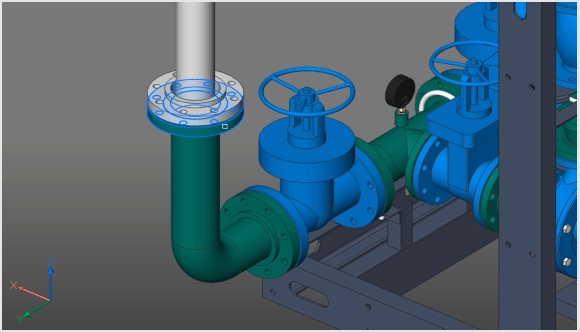
V22 brings improved assembly design and standard parts functionality.
BricsCAD® BIM is the best choice for Architects and Structural Engineers
BricsCAD® BIM is an alternative Building Information Modelling workflow that starts in 3D and stays in 3D. It offers a design-to-documentation Building Information Modeling workflow that focuses on “Design First”.
BricsCAD® BIM leverages a familiar workflow, using DWGs and XREFs, to bring Building Information Modeling to everyone.
We respect your Art. You can begin capturing your designs in CAD-accurate solids, without the limitations of “family” based systems. Then, users can leverage the power of A.I. and machine learning to classify a BIM’s elements automatically.
This same AI power lets you build the Level of Development of your BIM in a continuous, consistent fashion. And, you can create associative construction documentation, automatically, at any point in the BricsCAD® BIM workflow.

Powered by Epic Games’s Unreal Engine technology, Twinmotion transforms BIM and CAD models into rich & captivating environments.
BricsCAD® Ultimate does it all
BricsCAD® Ultimate is the master edition of the BricsCAD® V22 product family. It combines all the features in BricsCAD® Lite, Pro, Mechanical, and BIM into a single, all-in-one, DWG-based CAD solution.
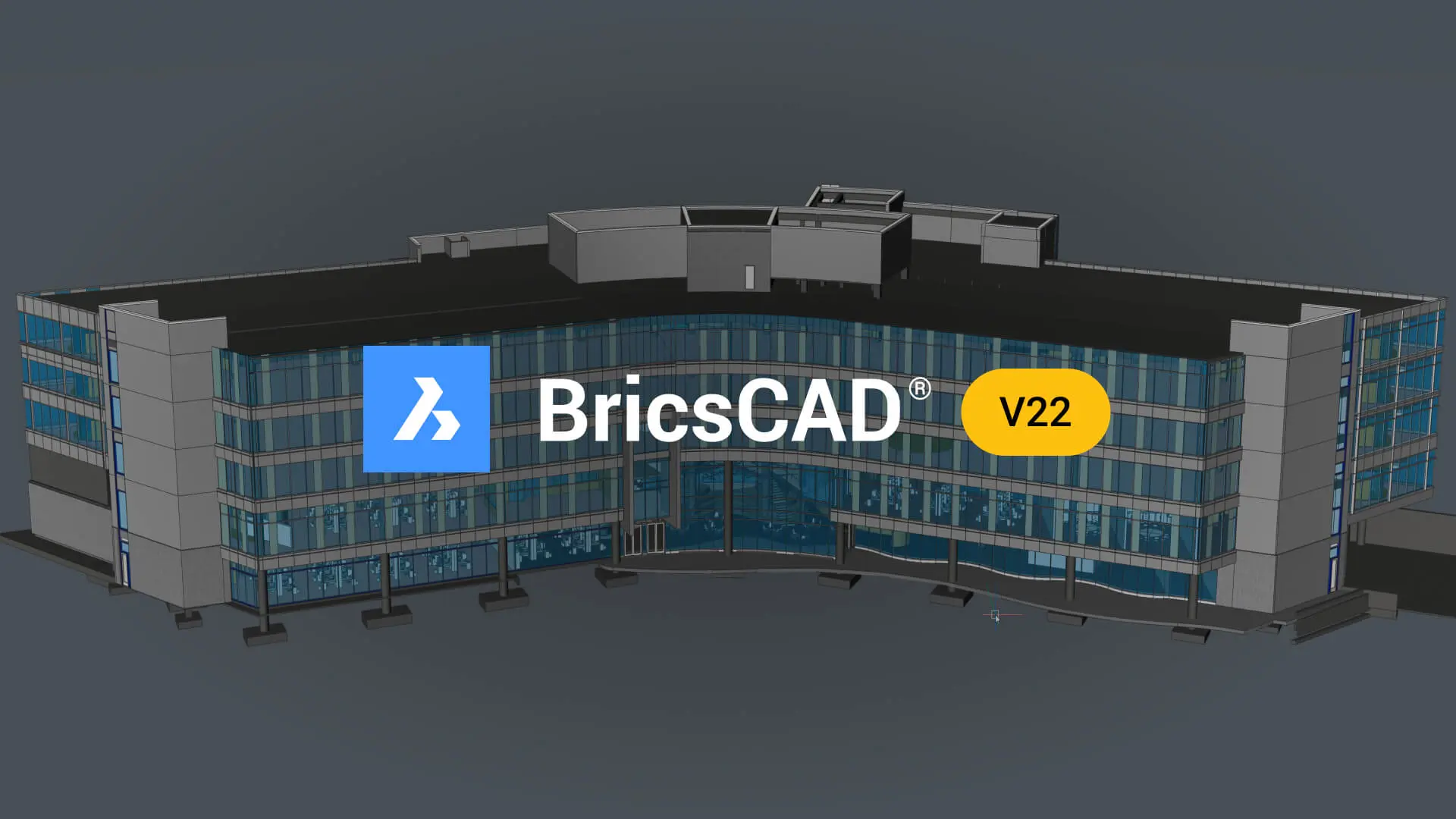
The power of BricsCAD Lite, Pro, BIM and Mechanical in one convenient package.
How do I try each edition in the BricsCAD® V22 Product Family?
First, start by downloading the 30-day free trial of BricsCAD® Ultimate. Then, use the new SETLICENSELEVEL command (previously RUNASLEVEL) to set the edition of BricsCAD® you want to try. You can also use the COMMANDS command to list all available commands for each edition (a.k.a. ‘license level’) and any installed 3rd party apps.
Download your free trial today and experience V22 for yourself!
Cloud Collaboration – Bricsys® 24/7
Bricsys® 24/7 ties it all together with data storage, workflow management, and team collaboration, on a platform that’s been proven in daily use, by thousands of users, for well over a decade.
Bricsys® 24/7 is a cloud-based Common Data Environment for people who need to collaborate and communicate. It offers full version control, with check-in and check-out of files across the web.
It also offers a graphical workflow editor, with automated notifications and detailed activity logging to ensure that work gets done efficiently, and correctly and powerful search capabilities, with user-configurable metadata, ensure that you can always find what you need when you want it.