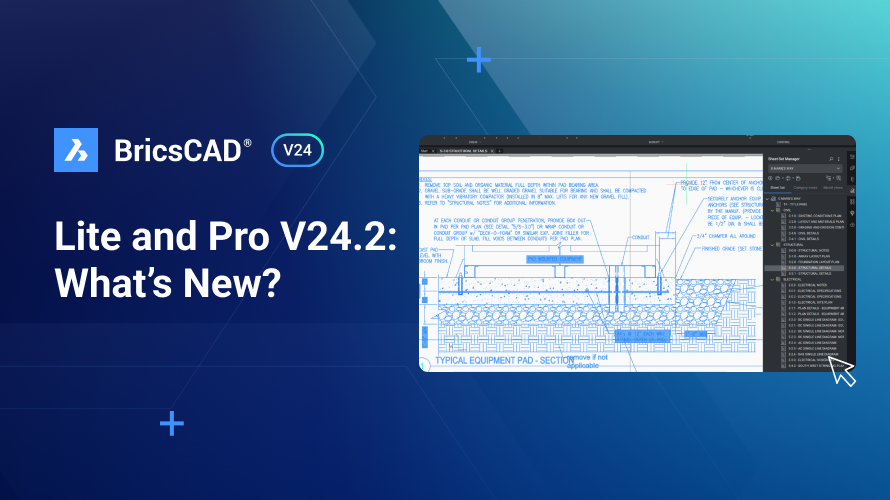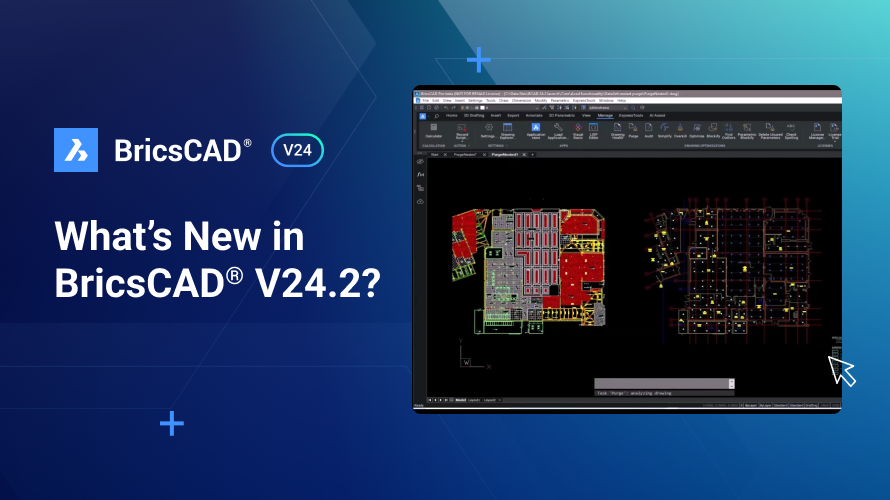在最新更新中,BricsCAD® V24.2 帶來了許多新功能和增強功能,讓您的2D圖面創作更上一層樓。我們引入了更直觀的用戶體驗,改進了效能和穩定性,並添加了新的和增強的功能以進一步提高您的工作效率。 此版本提供的工作流程可提高您的 2D 繪圖和設計專案順利運作所需的精確度和多功能性。
2D 繪圖增強功能
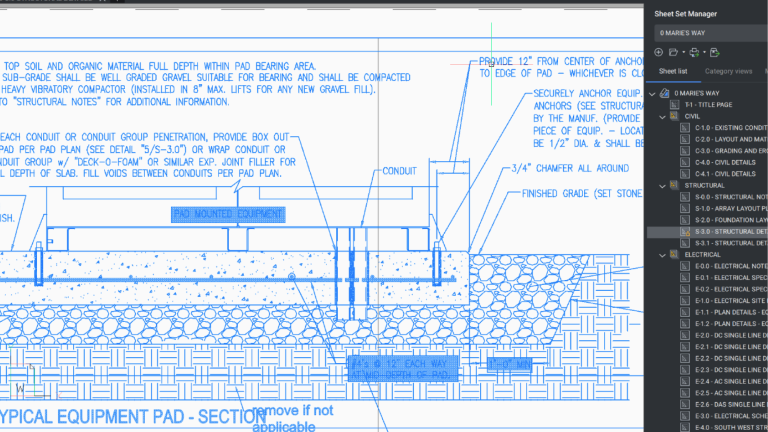
透過 V24.2,我們致力於讓您的繪圖和設計過程變得更加輕鬆。 為了幫助您順利完成起草工作,我們對以下方面進行了改進:
- 圖紙集管理器:我們改進了圖面集管理器,以便您可以更快地預覽 DST 檔案、更快地新增圖面、儲存模型視圖以及刪除將自動從清單中刪除的 V 連接埠。
- 自訂紙張尺寸管理:現在還可以管理自訂紙張尺寸,並完全支援 PMP 檔案。
- 巢套清除存取:PURGE 指令已增強,允許透過對話框存取巢套清除功能,因此您可以透過 PURGE 指令或「圖面健康管理員」來執行此功能。
- 我們還在狀態列中新增了一個新的「隱藏物件」標誌,以協助使用者只需點擊幾下即可找到隱藏的物件!
提高 DWG 和圖面相容性
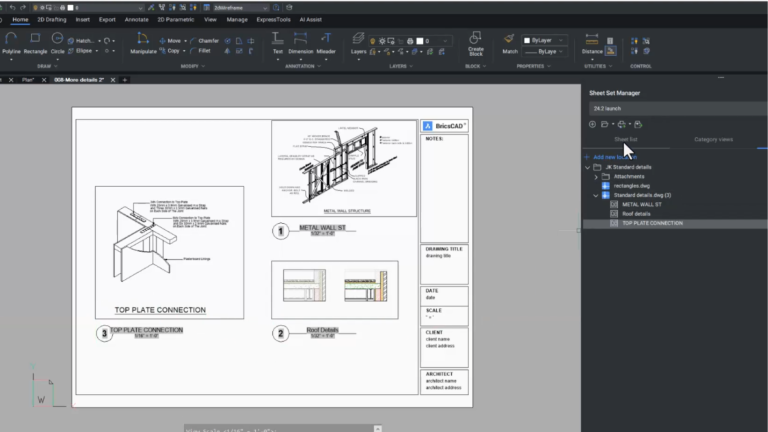
BricsCAD V24.2 的主要改進之一是增強了 DWG 和圖面相容性。 我們的重點是實現最高的 DWG 相容性,以確保您創建的圖面可以在其他基於 DWG 的 CAD 工具中開啟和編輯,以便您可以毫不費力地進行協作。你會發現:
- 改進的動態圖塊:我們專注於改進 BricsCAD 處理 AutoCAD®動態圖塊的方式。拉伸和鏡像時,動態圖塊手柄的性能符合預期。
- 改進的旋轉參數:動態圖塊的旋轉屬性保持正確保留,同時方向屬性相應地旋轉。
- 改進多重引線:我們透過改進多重引線的行為方式來提高 DWG 保真度。當您在 BricsCAD 中變更多重引線時,現有的多重引線將會更新並保留其屬性。同樣,如果您重新定義多重引線中使用的圖塊,則多重引線將具有更新的屬性。
透過性能改進提高速度、精度和準確度
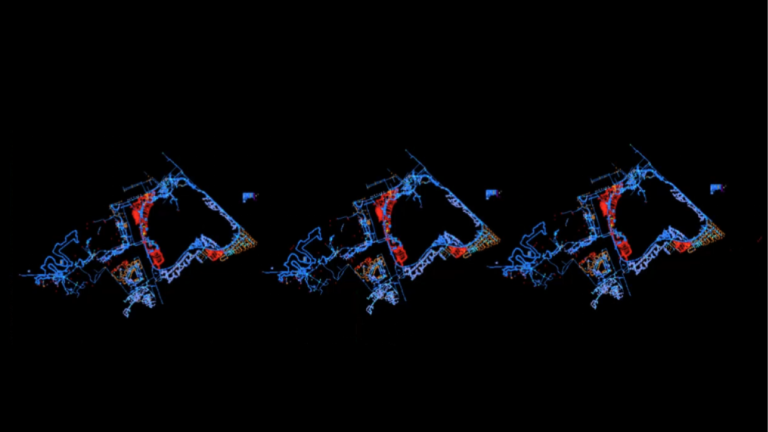
性能是 BricsCAD V24.2 增强功能的核心。我們致力於協助您節省時間並使 BricsCAD 更加穩定,以確保您不會失去寶貴的數據,因此該軟體的行為符合您的預期。您可以期待:
- 更輕鬆地管理外部參考:現在,您可以分離具有零引用的外部參照,而無需先卸載它。
- 更快地顯示顏色圖點雲:更快地在配色方案之間進行更改,尤其是在選中自動應用選項時 - 節省您的時間和點擊次數!
- 更快地載入大型圖面:透過性質物件限制,您可以設定一個限制值,因此當您「全選」時,性質面板會讓您知道何時達到限制。 然後您可以忽略該限製或更改它。
想進一步了解 BricsCAD® V24.2?
如果您對BricsCAD V24 的其他功能感到好奇,請查看我們的YouTube 頻道,或瀏覽Bricsys 博客的其他內容,了解更多!
您是否使用過 BricsCAD® V24.2 並有一些想法或建議?
太棒了!我們很高興聽到您對 BricsCAD® 的想法 – 歡迎所有的反饋,無論是好的還是壞的。讓我們知道您對BricsCAD的看法的最好方法是向我們發送支援需求,我們的支援團隊將很樂意提供協助。
立即開始使用 BricsCAD® V24.2!
購買 BricsCAD或下載30 天免費試用版並發現 BricsCAD V24.2 中的所有新增功能。