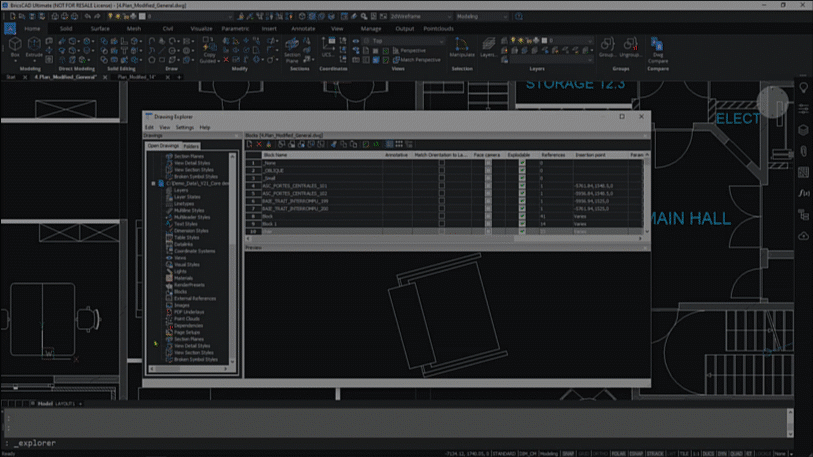Better Drawing Management with Drawing Explorer
In today’s review of ‘BricsCAD: Discover the Difference’, we’re going to look at how Drawing Explorer offers a simple tool for comprehensive drawing management. Ever more people are replacing their legacy dwg-based CAD systems to enjoy greater productivity with BricsCAD for better value. Let’s explore how.
When you need to manage large or complex drawings, often from multiple stakeholders, the Drawing Explorer in BricsCAD provides a fast and effective way to control many different aspects of a drawing in a single tool.
Large, complex drawings to CAD – simply drag and drop precise layers
The Drawing Explorer enables all the key aspects of a drawing to be managed in one singular and comprehensive place, providing holistic visibility of the properties within the drawing. Drawing Explorer is a fast, effective way to configure any drawing, and the learning curve for new users isn’t steep because it’s only one single tool for users to become familiar with. And the BricsCAD tool is especially useful when managing large or complex drawings.
Let’s take an example. You might have a drawing submitted by a less-experienced user, and the quality doesn’t meet your CAD standards. For example, the layers might be there, but maybe the full details aren’t displayed correctly. With Drawing Explorer, you can drag and drop layers between two open drawings, and then simply copy and paste the correct layer definitions over the incorrect ones. This gives you precise control over your drawing.

Drag and Drop Block definitions – discover object definitions quickly
To further increase your productivity, it’s not just the layer definitions which you can drag and drop. You can also use the Block function to drag and drop between open drawings. And text styles, dimension styles, plus a lot more, can be defined with drag and drop Block function too. This greatly reduces the time and effort you will need to manage object definitions between drawings.

The Drawing Explorer also lets you search for layers or discover differences between object definitions. It really is a single tool to manage and configure a drawing, and the tool even allows you to insert blocks directly from Drawing Explorer.

So, to manage multiple drawings in a unique, comprehensive tool, the Drawing Explorer gives you this power quickly and holistically. Your work will be more effective, and your project drawings will be more consistent.

Drawing Explorer is just one of the unique, advanced and intelligent tools in BricsCAD. Keep a look out for the blog posts coming for more of these insights. And in the meantime, why not discover the BricsCAD difference in your work – simply download your free trial today (no commitment required).
Visit our migration page for more information on how easy it is to move to BricsCAD