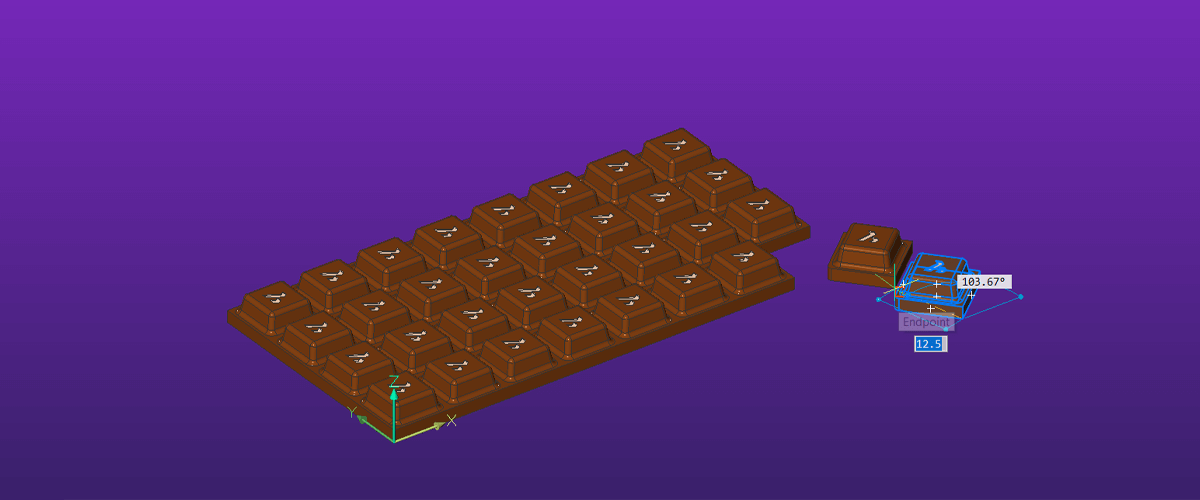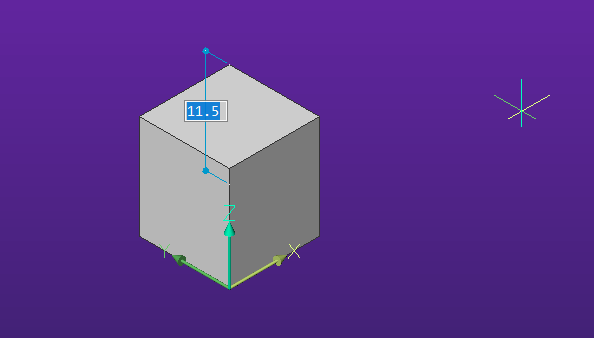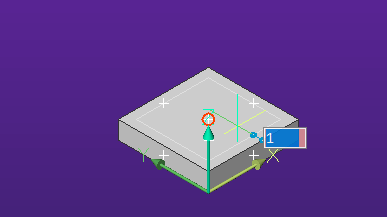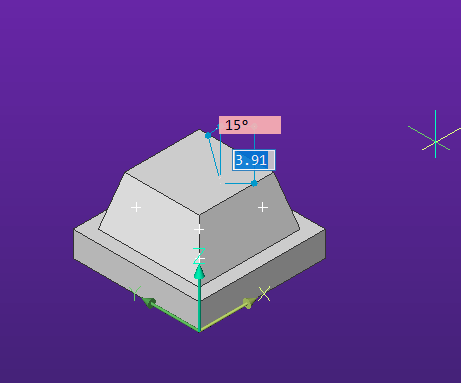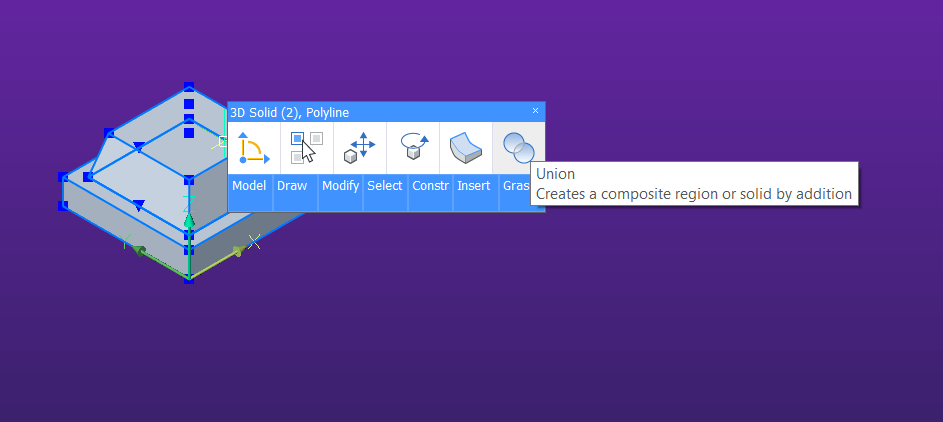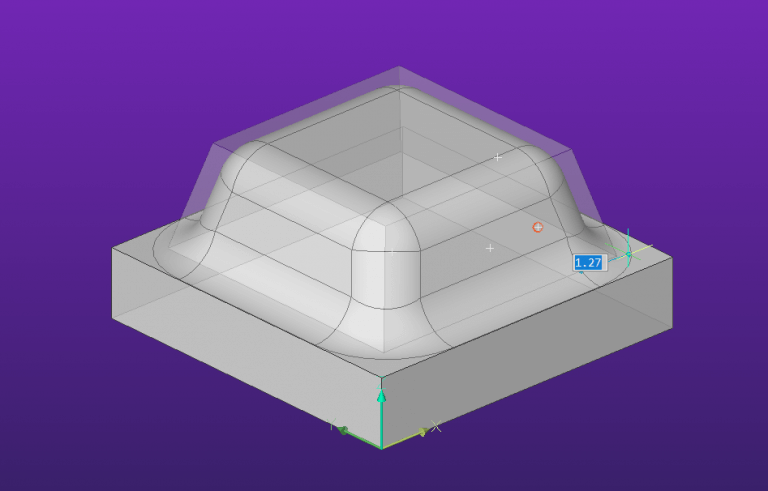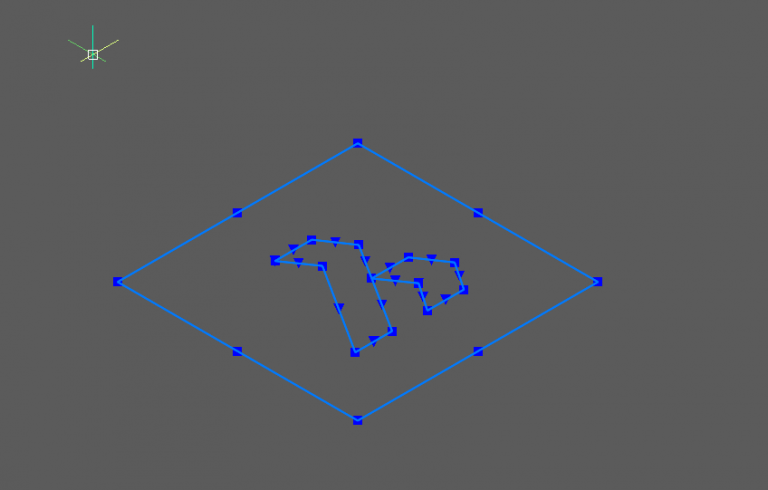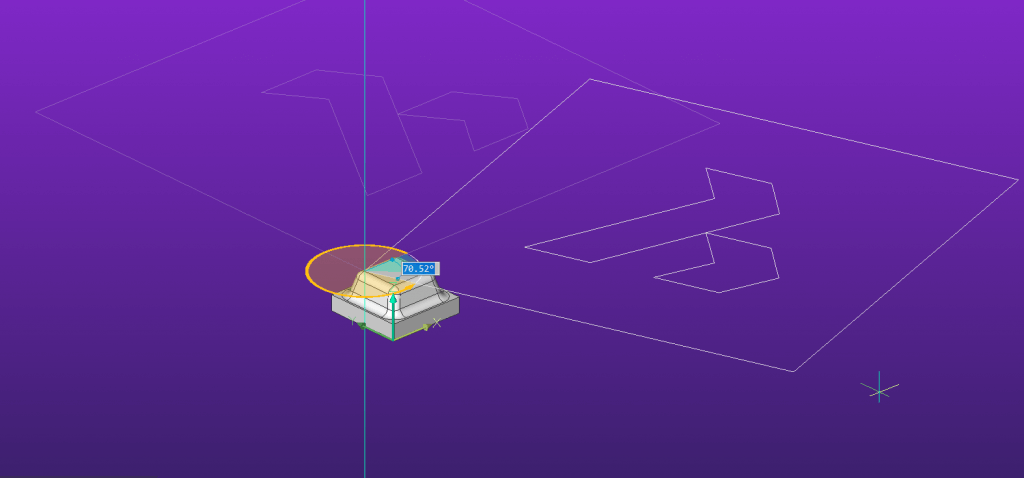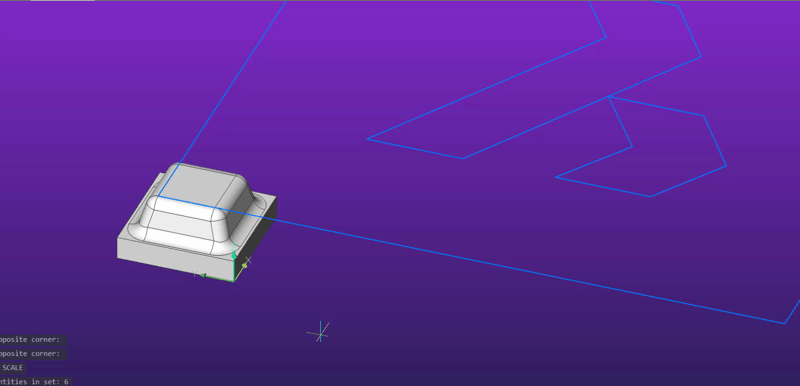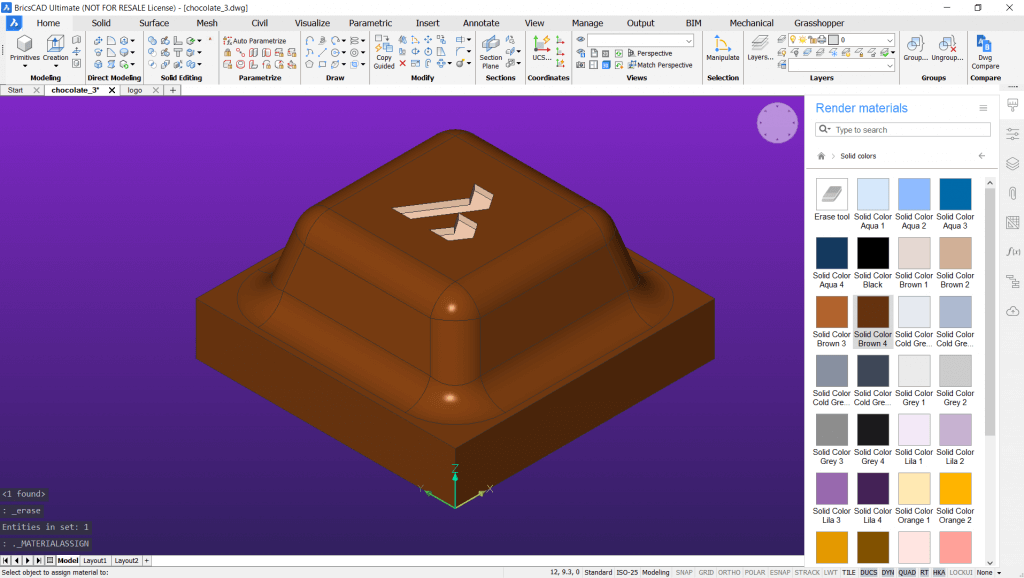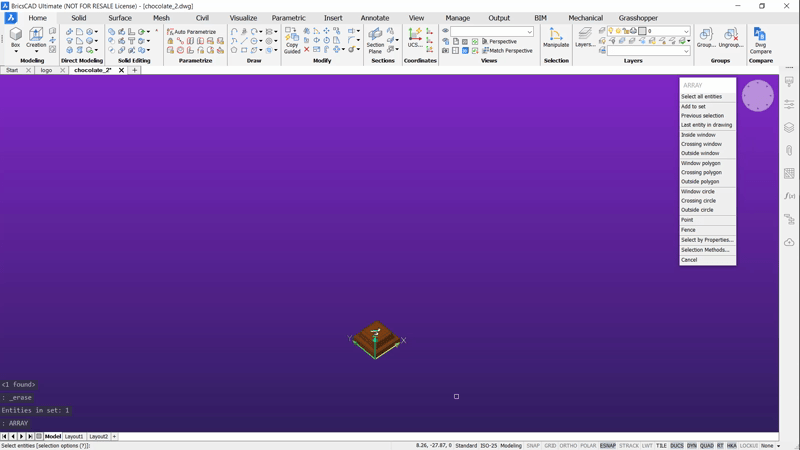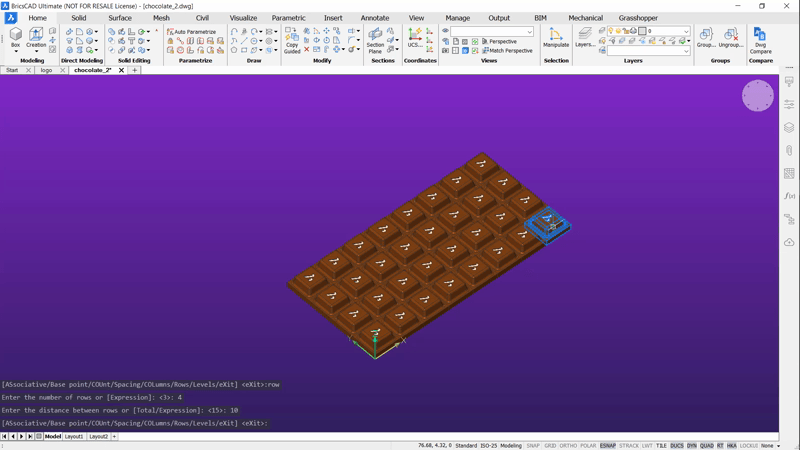In this series, you will learn how to work with CAD by following easy projects. Use only simple commands to build almost anything! Today, learn how to make a tasty looking 3D model bar of chocolate in BricsCAD®.
Watch the instructional video here
Time to complete: 5-10 minutes
Difficulty: 3/10
Commands used:
Box
Offset
Extrude
Union
Fillet
Scale
Materials
Array Rectangle
How to make a 3D model of a bar of chocolate in BricsCAD:
- Begin with the Box command. 10x10x2mm
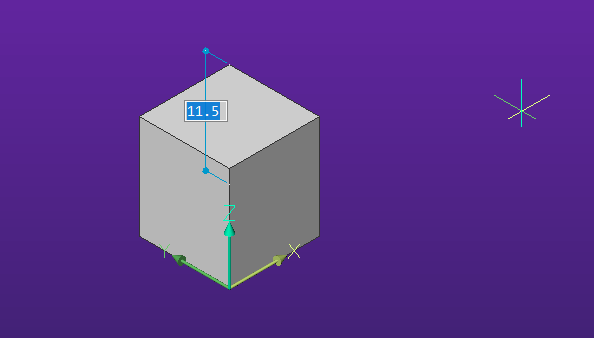
- Offset the top face. 1mm
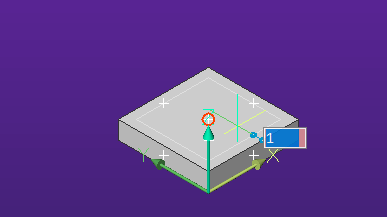
- Extrude at an angle. 3mm 15°
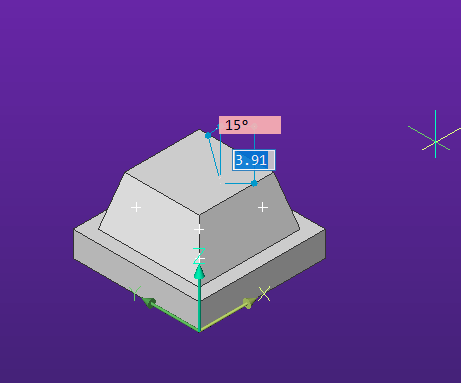
- Union the two solids.
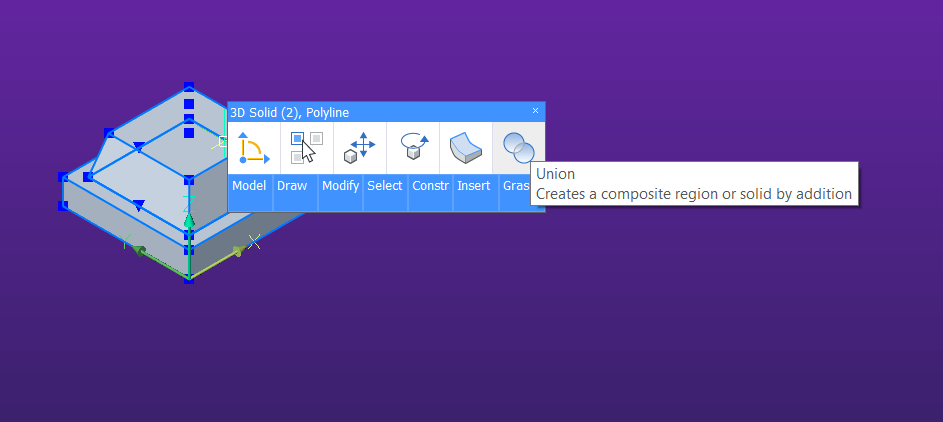
- Fillet the edges.
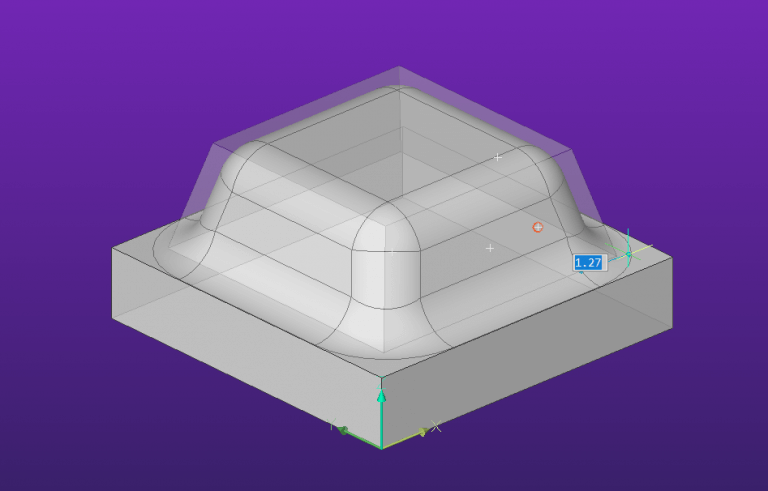
- Copy your logo/design or draw your own with a Polygon or Spline.
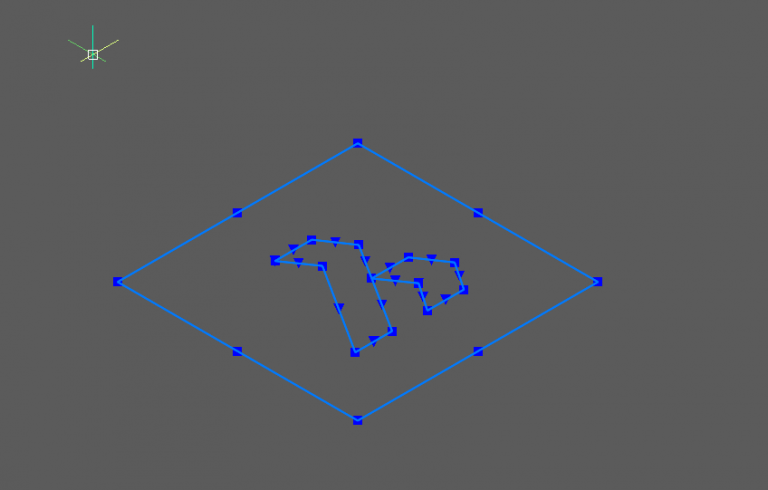
- Use the Manipulator to move it into position.
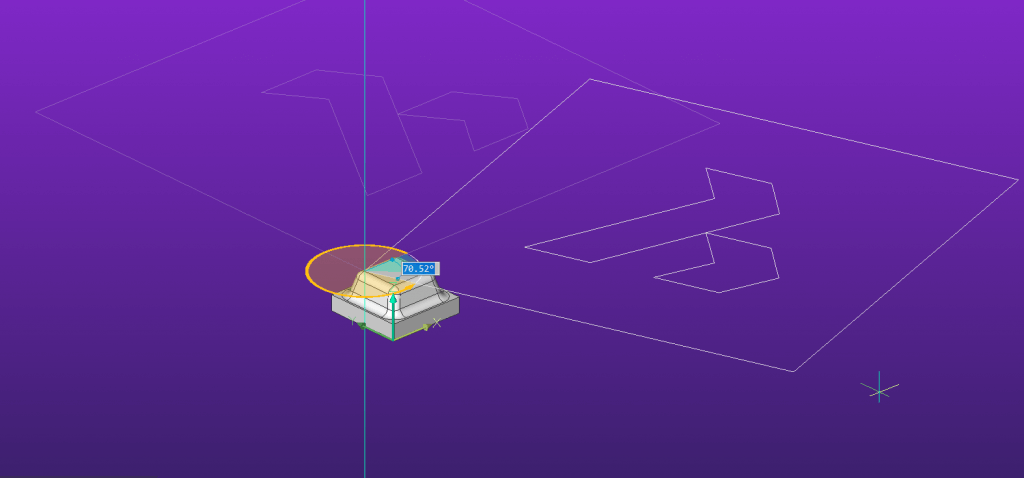
- Scale with the Reference mode.
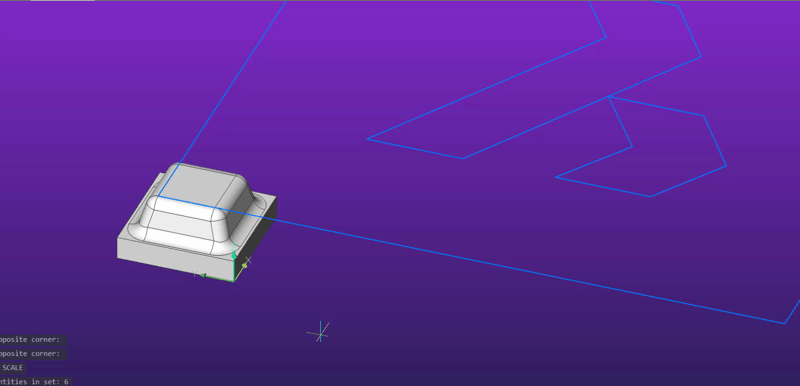
- Extrude down into the block. 1mm

- Delete any remaining 2D entities.
- Add Materials.
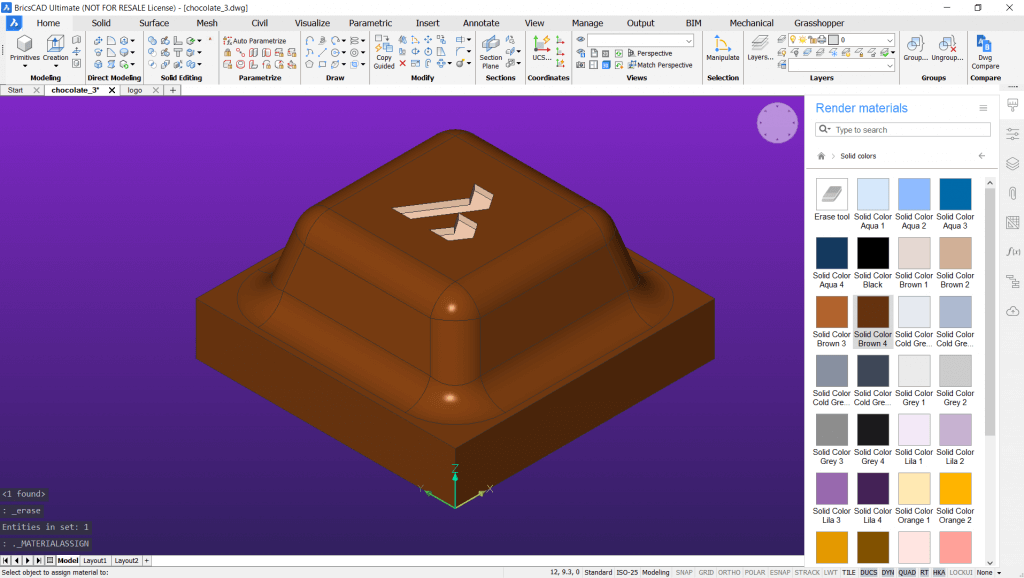
- Array with the Rectangle mode. Row = 10, 10mm. Col = 4, 10mm.
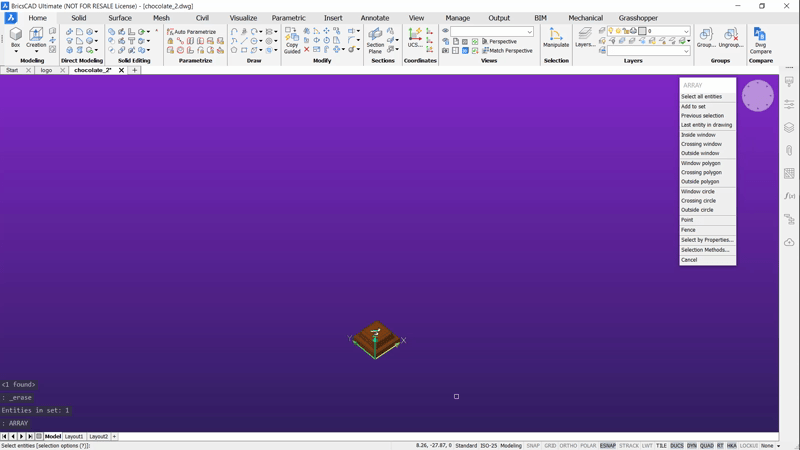
- Edit the Array. Hold Ctrl when hovering over a block and select the command from the Quad, as required.
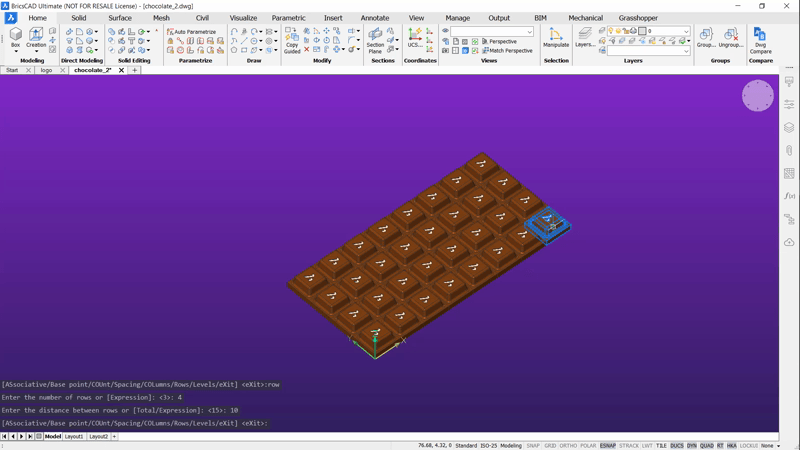
- Explode the Array.
- Union the blocks.
The final result should be a 3D model of a bar of chocolate that looks something like this. Yummy!:

Enjoy this project?
Why not make yourself a rubber duck or a reindeer?
Download BricsCAD free for 30-days
Get started with BricsCAD
Permanent or subscription licenses that work in all languages, in all regions.