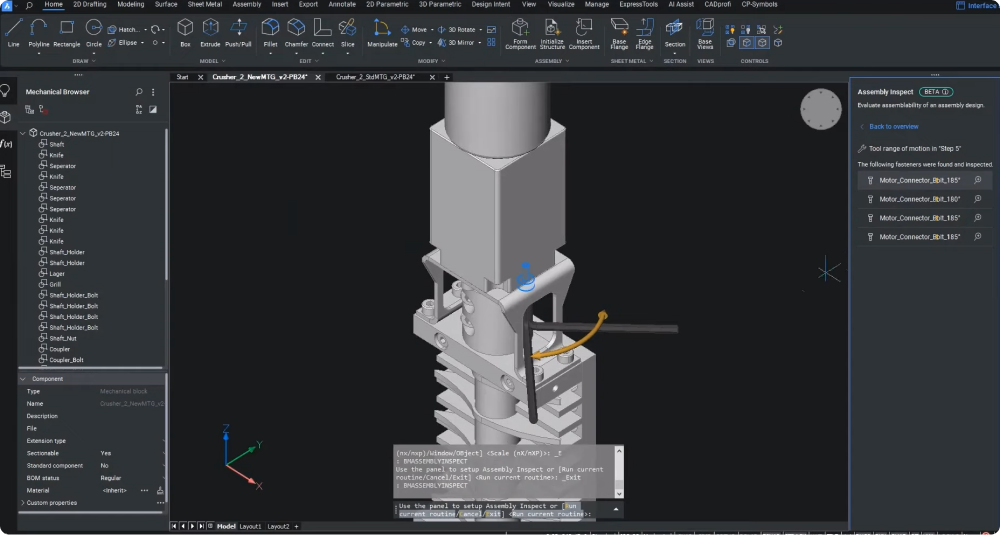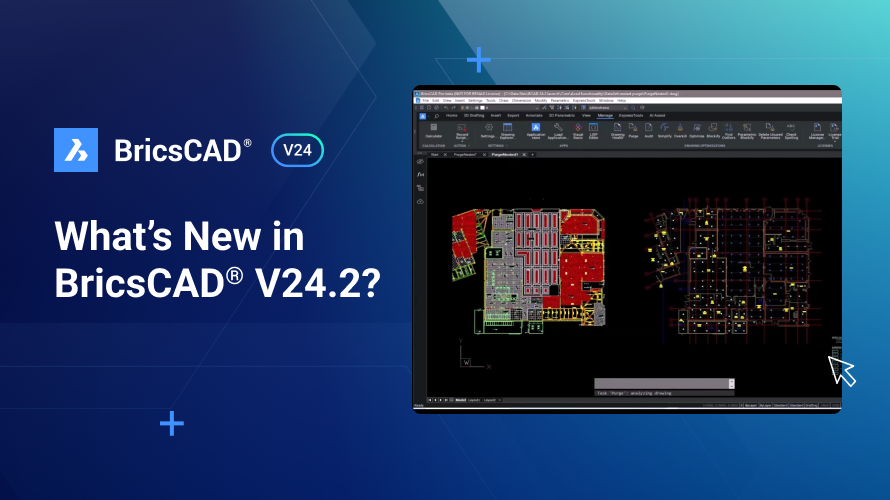La dernière version de BricsCAD Mechanical V24.2 introduit des fonctions améliorées pour accélérer la création de manuels d'assemblage et les flux de travail d'inspection. Grâce à l'intégration de flux de travail pour optimiser et valider la conception pour la fabrication et l'assemblage (DFMA), les utilisateurs peuvent rationaliser les processus, réduire la complexité et identifier de manière précoce des modifications de conception rentables.
Explorons les principaux avantages de ce flux de travail d'optimisation de l'assemblage et voyons comment les professionnels de la fabrication peuvent tirer profit des nouvelles fonctionnalités de BricsCAD Mechanical V24.2.
Améliorations clés du développement des séquences d'assemblage
Dans BricsCAD Mechanical V24.2, vous pouvez développer une séquence de dessin en utilisant la commande BMSEQUENCE. Cette commande facilite la création d'étapes de construction, en représentant la séquence dans laquelle les composants seraient assemblés en pratique.
Outile d'inspection de l'assemblage
BricsCAD Mechanical V24.2 étend les capacités de la commande BMINSPECTERASSEMBLAGE pour évaluer les paramètres avec davantage d'efficacité. Cette commande permet aux utilisateurs de se plonger dans la phase d'inspection du flux de travail. La commande se concentre sur deux aspects importants : l'utilisation des outils et la stabilité gravitationnelle.
Utilisation des outils : cette évaluation permet de vérifier si les outils ont une amplitude de mouvement suffisante par rapport à leur position dans l'assemblage à une étape spécifique de la séquence.
Stabilité gravitationnelle : cette nouvelle fonctionnalité permet de vérifier si un composant est gravitationnellement stable avant de fixer l'attache en place. Si c'est le cas, le technicien d'assemblage peut utiliser ses deux mains pour saisir une fixation et un outil, ce qui améliore l'efficacité ergonomique.
Ajout d'outils et de fixations
Les paramètres d'inspection de l'assemblage de BricsCAD Mechanical V24.2 permettent aux utilisateurs d'ajouter les outils nécessaires pour évaluer la fabrication, avec l'ensemble d'outils standard du logiciel ou des outils spécialisés. La boîte de dialogue de l'éditeur de routines facilite la mise en correspondance de ces outils avec les fixations ou raccords correspondants.
Évaluation des résultats des tests
Lorsque vous avez défini la séquence d'assemblage, toutes les étapes apparaissent avec des options permettant d'inspecter les pièces individuelles et d'attribuer des critères de test. Cette commande exécute également les tests d'inspection, en fournissant des résultats pour chaque étape et pour chaque option de test, en donnant un résultat global basé sur des critères individuels.
La communication des résultats des tests permet de déterminer clairement les points à améliorer dans le processus de résolution des problèmes. Par exemple, si l'utilisation de l'outil est limitée à une étape particulière de l'assemblage, cela pourrait indiquer la nécessité d'une modification de la conception pour permettre un plus grand mouvement de l'outil. De même, les problèmes de stabilité gravitationnelle peuvent indiquer la nécessité d'ajuster l'orientation de l'assemblage à des étapes spécifiques.
BricsCAD Mechanical V24.2 répond à ces résultats d'inspection par des actions directes. En apportant des modifications à la conception, telles que l'ajout d'un perçage sur le côté du support de montage, le logiciel montre comment l'amplitude du mouvement d'un outil peut être améliorée de manière significative pour mettre en place des processus d'assemblage plus efficaces.
En résumé, BricsCAD Mechanical V24.2 améliore les flux de travail de fabrication grâce à sa boîte à outils d'inspection de l'assemblage. En créant continuellement de nouvelles fonctionnalités telles que le critère de stabilité gravitationnelle et en fournissant une boîte de dialogue avec des options mises à jour pour des flux de travail plus fluides, BricsCAD optimise les processus d'assemblage et élimine les erreurs pour garder une longueur d'avance dans le secteur de la fabrication et de l'assemblage.