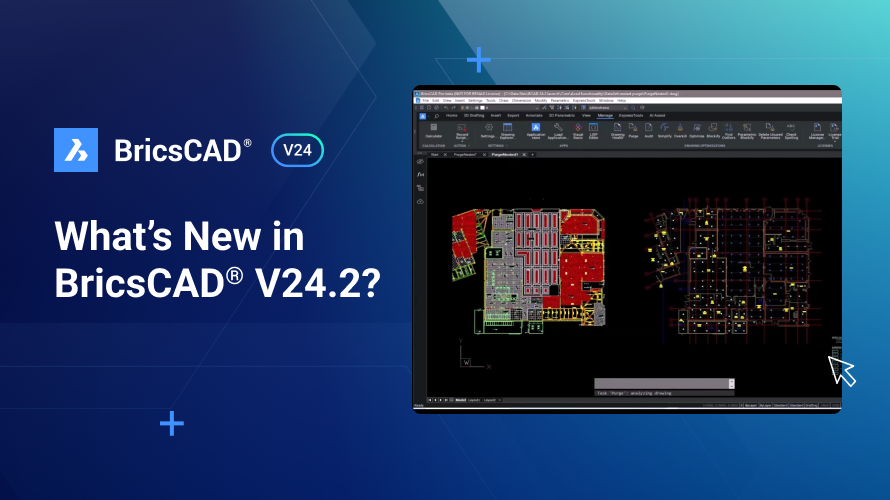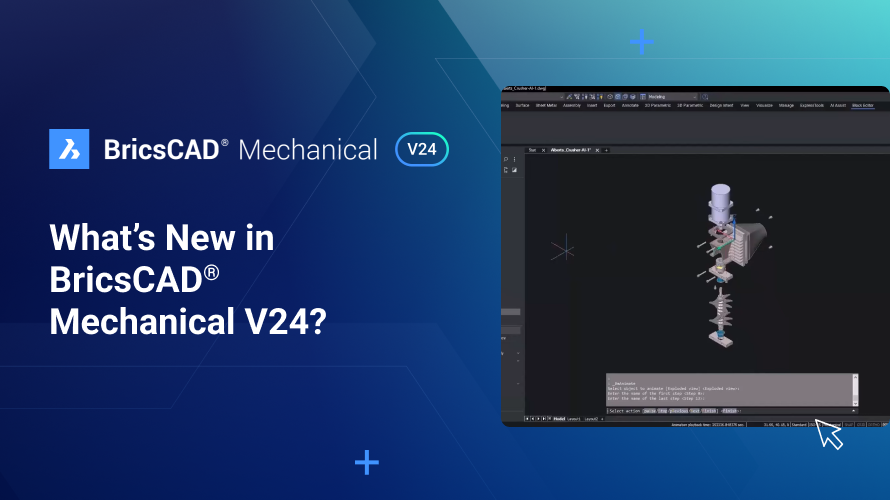En el campo del diseño y la fabricación mecánicos, que evoluciona rápidamente, mantenerse a la vanguardia significa adoptar herramientas que simplifiquen y mejoren el proceso de diseño. BricsCAD Mechanical V24 surge como un cambio de juego en este sentido, particularmente con sus capacidades de ingeniería inversa. Exploremos cómo BricsCAD Mechanical V24 está mejorando el proceso de diseño al hacer posible lo complejo simple y lo imposible.
La esencia de la ingeniería inversa en BricsCAD Mechanical V24
La ingeniería inversa es un método esencial en el mundo del diseño, que permite a los diseñadores e ingenieros deconstruir y analizar los componentes y ensamblajes de objetos físicos existentes para recrearlos digitalmente. BricsCAD Mechanical V24 lleva este concepto a nuevas alturas al integrar a la perfección sofisticadas herramientas de ingeniería inversa en su plataforma. Por lo tanto, permite a los usuarios no solo replicar modelos existentes, sino también innovar sobre ellos.
Cómo BricsCAD Mechanical simplifica la ingeniería inversa

BricsCAD Mechanical trata las superficies escaneadas como cuerpos mecánicos en sí mismos, simplificando los pasos iniciales del proceso de ingeniería inversa. Los usuarios pueden abrir un escaneo, centrarse en elementos específicos como una cubierta y añadirle grosor fácilmente, creando un modelo 3D preciso de la pieza física con el mínimo esfuerzo.
El enfoque de modelado directo del software mejora aún más este proceso. A diferencia de los métodos tradicionales que dependen en gran medida de un árbol de historial y pueden volverse engorrosos al realizar modificaciones, el modelado directo en BricsCAD Mechanical permite a los usuarios seleccionar y editar las partes del modelo directamente. Este método erradica la necesidad de rastrear el historial, lo que hace que el proceso de modelado sea más intuitivo y eficiente.
Ventajas de la ingeniería inversa en BricsCAD Mechanical V24

Creatividad e innovación mejoradas : al comenzar con un producto existente y utilizarlo como base para la mejora o la adaptación, los diseñadores pueden ampliar los límites de sus conceptos originales, fomentando una cultura de innovación continua.
Eficiencia de tiempo y costo : modificar un diseño existente puede ser significativamente más rápido que comenzar desde cero, especialmente cuando se deben conservar detalles precisos del modelo original. Esta eficiencia puede reducir los plazos del proyecto y los costes asociados.
Mejora de la calidad: la ingeniería inversa permite a los diseñadores identificar y corregir defectos en el diseño original, lo que mejora la funcionalidad y el rendimiento del producto final.
Curva de aprendizaje simplificada : BricsCAD Mechanical está diseñado para ser accesible no solo para los expertos en modelado 3D, sino también para aquellos nuevos en el diseño 3D. Esta accesibilidad, junto con potentes herramientas de ingeniería inversa, democratiza el proceso de diseño, permitiendo que más personas contribuyan a la innovación.
Aplicaciones prácticas y éxito en el mundo real

Las capacidades de ingeniería inversa de BricsCAD Mechanical V24 se han aplicado con éxito en varias industrias, incluida la automotriz, donde los clientes han utilizado el software para actualizar y mejorar los accesorios del mercado de accesorios. Un ejemplo es el rediseño de los clips para la cubierta de un espejo, donde la función de modelado directo de BricsCAD Mechanical permitió orientar, ubicar e integrar con precisión los nuevos clips con el modelo original, asegurando un ajuste y una función perfectos.

La ingeniería inversa en un flujo de trabajo CAD es una herramienta estratégica que permite a los diseñadores e ingenieros innovar, mejorar y acelerar el proceso de diseño. Al combinar la facilidad de uso con una potente funcionalidad, BricsCAD Mechanical V24 hace que los beneficios del modelado 3D sean accesibles para más usuarios y abre nuevas posibilidades para las industrias de fabricación y diseño. Si está buscando elevar sus capacidades de diseño y fabricación, explorar el potencial de BricsCAD Mechanical es un paso en la dirección correcta.
¿Desea obtener más información sobre BricsCAD® Mechanical V24.2?
Si tiene curiosidad sobre qué más puede hacer en BricsCAD Mechanical V24.2, consulte nuestro canal de YouTube o eche un vistazo al resto del blog de Bricsys para obtener más información.
¿Ha utilizado BricsCAD® Mechanical V24.2 y tiene algunas ideas o sugerencias?
¡Fantástico! Nos encanta escuchar sus opiniones sobre BricsCAD® – todos los comentarios son bienvenidos, ya sean buenos o malos. La mejor manera de hacernos saber lo que piensa acerca de BricsCAD es enviarnos una solicitud de soporte; nuestro equipo de soporte estará encantado de ayudarle.
¡Empiece con BricsCAD® Mechanical V24 hoy!
Compre BricsCAD o descargue la prueba gratuita de 30 días ahora y descubra cómo puede acelerar el tiempo de entrega con BricsCAD.