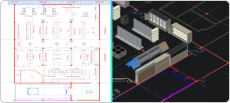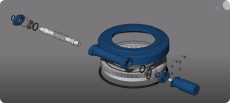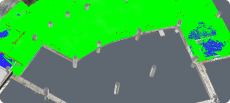Getting started with BriscCAD
Step one: CAD download and installation
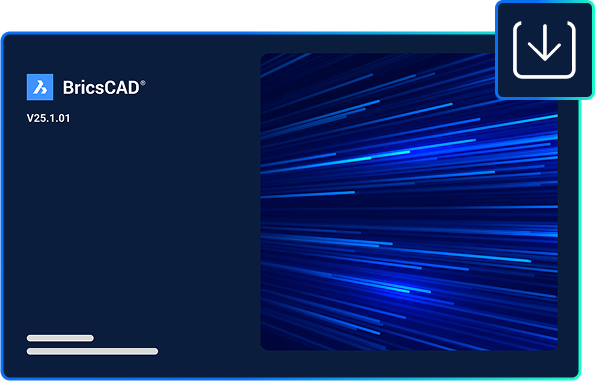
Download BricsCAD
Before You Download
Find answers to common questions, check the system requirements for your operating system, and learn about our licensing options to get started with BricsCAD.
Can you download BricsCAD for free?
Are you curious about BricsCAD? You can try BricsCAD for free for 30-days. During the trial, you can access any BricsCAD license level from BricsCAD Lite right up to BricsCAD Ultimate. If you're a student or educator, you can download BricsCAD Ultimate for free with an academic license.

How to download BricsCAD
How to install BricsCAD
What are the system requirements to run BricsCAD?
Choosing your BricsCAD license level
Discover BricsCAD
CAD Software to Suit Your Design Needs
BricsCAD allows experts to create more accurate design representations, replacing manual drafting and enabling better development, alteration, and optimization. Engineers can craft more detailed designs and manipulate them virtually, as the CAD software calculates how multiple materials relate.
BricsCAD offers the ultimate suite of tools designed to meet your design needs. From the earliest stages of 2D drafting to the finalized 3D models utilized for manufacturing or building, our robust set of products makes it easy to create a streamlined workflow.
What's in BricsCAD for You?
Familiar & DWG Compatible CAD Download
Choosing BricsCAD provides you with a compatible, dwg-based CAD software in a single download. It allows you to open, edit, and save .dwg files without conversion, ensuring seamless collaboration with users of other dwg-based CAD platforms. You can start working with any .dwg file immediately in BricsCAD, supporting your design process efficiently.
BricsCAD allows you to design freely and collaborate effectively with its .dwg compatibility. You can open .dwg files in your current CAD system, work on them in BricsCAD, save them, and then open them in other CAD software without converting the file. This also means you can share your designs with others working in other .dwg-based CAD systems and vice versa. So you can rest easy knowing that these designs will be displayed correctly.
When you receive a .dwg file from a colleague or client, you can begin working with it immediately. All versions of BricsCAD are compatible with .dwg files, so whether you're using BricsCAD® Lite, BricsCAD® Pro, BricsCAD® BIM or BricsCAD® Mechanical, BricsCAD ensures your design process is fully supported. For example, the Scan-to-BIM workflow in BricsCAD BIM allows you to create a landscape and building from scanned data, and BricsCAD creates these files in native .dwg so you can use them throughout various stages of your project.
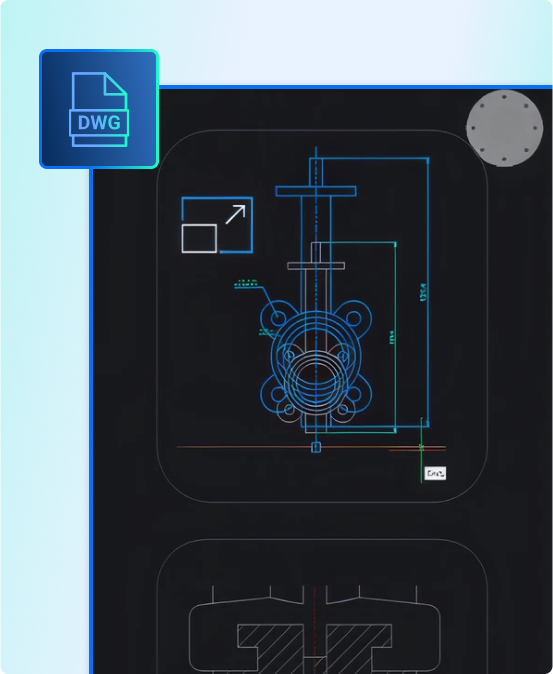
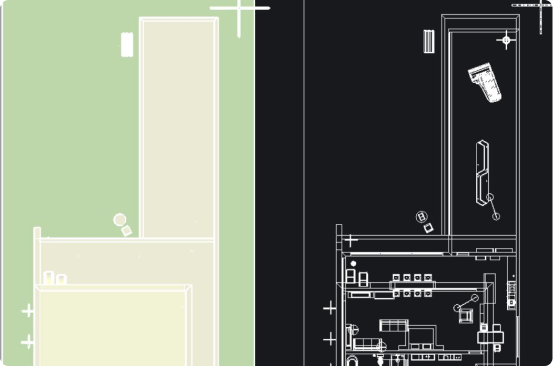
CAD Software for 2D design
If you want to download 2D CAD software, your best bet is BricsCAD Lite! Download BricsCAD Lite and benefit from a professional, DWG-based 2D CAD software that is complete with AI-driven productivity tools. BricsCAD Lite delivers a familiar CAD environment catering to your 2D drafting needs, allowing you to create and annotate detailed drawings like floor plans easily. You also have the power to optimize drawings you may receive from a client or colleague, ensuring that your drawings are reliable and accurate and your workflow is efficient. Plus, with the capability to create customizations via LISP, BricsCAD Lite ensures that your CAD software for 2D design works just how you need it to.
3D modeling CAD software
On the hunt for new 3D CAD software? BricsCAD Pro is a powerful CAD platform with 2D drawing and 3D modeling capabilities. Go from a 3D model to a 2D drawing with commands like VIEWBASE and generate 3D models from 2D geometry with parametric and direct modeling tools. Import and work with survey data, create TIN surfaces, and generate annotated drawings. BricsCAD Mechanical is equipped with mechanical toolsets for 3D assembly inspection and 2D documentation for production. BricsCAD BIM's Scan-to-BIM workflow lets you create 3D models of buildings easily.
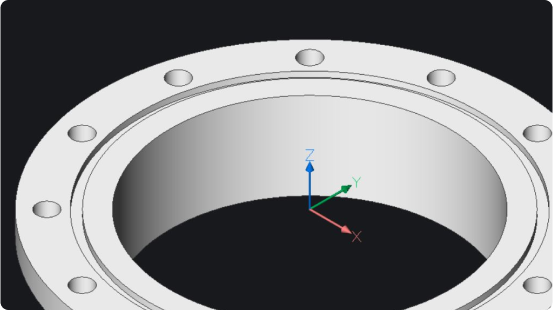
BRICSCAD USAGE
Explore CAD
Get the Facts
Frequently Asked Questions
How can I upgrade to the latest version of BricsCAD?
If you have BricsCAD Maintenance, you can download the latest version of BricsCAD without buying a new license. Log in to the Bricsys site, go to the download section, select the latest version, and you'll see your new CAD download. If you don't have BricsCAD Maintenance, you can buy the latest BricsCAD version via the Bricsys e-store - log in, choose the latest BricsCAD version, and complete your payment.
How do I get BricsCAD Maintenance?
Can I download an older version of BricsCAD?
How to transfer my BricsCAD license to another computer?
Where can I find support for BricsCAD?
Help & Support
Get BricsCAD help
From the official Bricsys corporate logo set to the latest press releases, we are here to help.
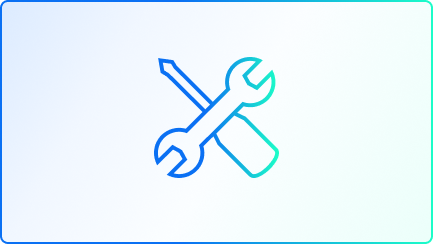
Bricsys Help Center
Consult our product documentation, FAQ’s, tutorials, lessons, and much more ›
Visit our Help Center

Contact Support
Didn’t find what you were looking for? Get in touch with Bricsys support ›
Create support request

30 day trial