Bricsys® announces BricsCAD® V20.2
17 March 2020
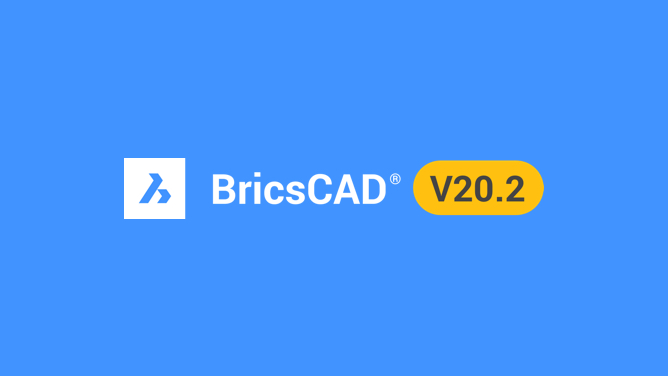
Following the Bricsys tradition of continuous product improvement, we’re announcing the immediate availability of BricsCAD® V20.2 for Windows, macOS and Linux. More than a “dot release”, V20.2 brings new features, enhancements and fixes to BricsCAD, BricsCAD® BIM and BricsCAD® Mechanical. Tired of CAD software that costs more and delivers less? If so, you need to meet BricsCAD.
User Interface
First, right at the heart of the BricsCAD user interface, we’re introducing a new floating command line with clickable options. There’s a new Civil menu and toolbar for our site modeling, grading and alignment functionality. We’ve improved support for high-resolution displays and added a series of tool palette improvements to help users work the way they choose.
Performance and multi-threading
As we said earlier, continuous improvement doesn’t just mean new features. Line-type generation for display and plot output is faster. Also, we’re continuously refactoring BricsCAD to utilize today’s multicore CPUs whenever possible. In V20.2, BricsCAD supports up to four “helper threads” when loading point cloud files. This can accelerate loading 2-3 times, while significantly reducing memory requirements.
While we’re on the subject of multi-threading, BricsCAD® V20.2 supports helper threads for several solid modeling operations – auditing, model simplification and mass properties calculations of complex assemblies. The use of multi-threading keeps BricsCAD responsive during these complex calculations, helping you to get more work done, faster. And speaking of BricsCAD® Mechanical, there are a powerful series of enhancements to the Animation Editor, Bills of Materials and support of custom material properties.
Building Information Modeling
BricsCAD® BIM V20.2 delivers smarter IFC auto-classification by automatically detecting profile types. BIMSections perform better and deliver better, more precise renderings of sections and elevations. BIMTags can denote load-bearing directions, and new BIM profile settings keep track of your standard libraries. The AI-powered Propagate workflow is improved to support more cases, making it easier to raise the LOD of your BIM model in a continuous way.
And much, much more
This just scratches the surface of the new features, enhancements and fixes in BricsCAD® V20.2. With nearly 80 improvements to the BricsCAD APIs, we’re enabling developers to create more powerful applications that run on BricsCAD. And over 150 fixes help ensure a quick and reliable CAD platform for your drafting, 3D modeling, Building Information Modeling and Mechanical Design workflows.
BricsCAD is available in single, volume and network licenses, as a subscription or a perpetual license. Want to know more? Download BricsCAD today for a free, 30-day unlimited trial of the best CAD software available today – BricsCAD, from Bricsys – a part of Hexagon.
About Bricsys®
Bricsys®, part of Hexagon, is the global technology company creating the BricsCAD® family of computer-aided design (CAD) products and the Bricsys® 24/7 project collaboration platform. We are committed to the success of our customers by offering cost-effective, mission-critical CAD software with industry-leading product support. Learn more at bricsys.com.
Hexagon is the global leader in digital reality solutions. Learn more about Hexagon (Nasdaq Stockholm: HEXA B) at hexagon.com and follow us @HexagonAB.