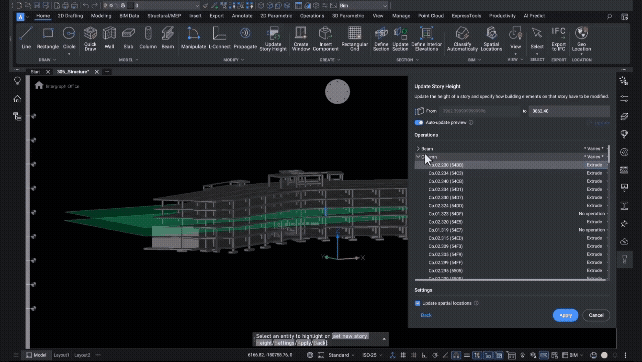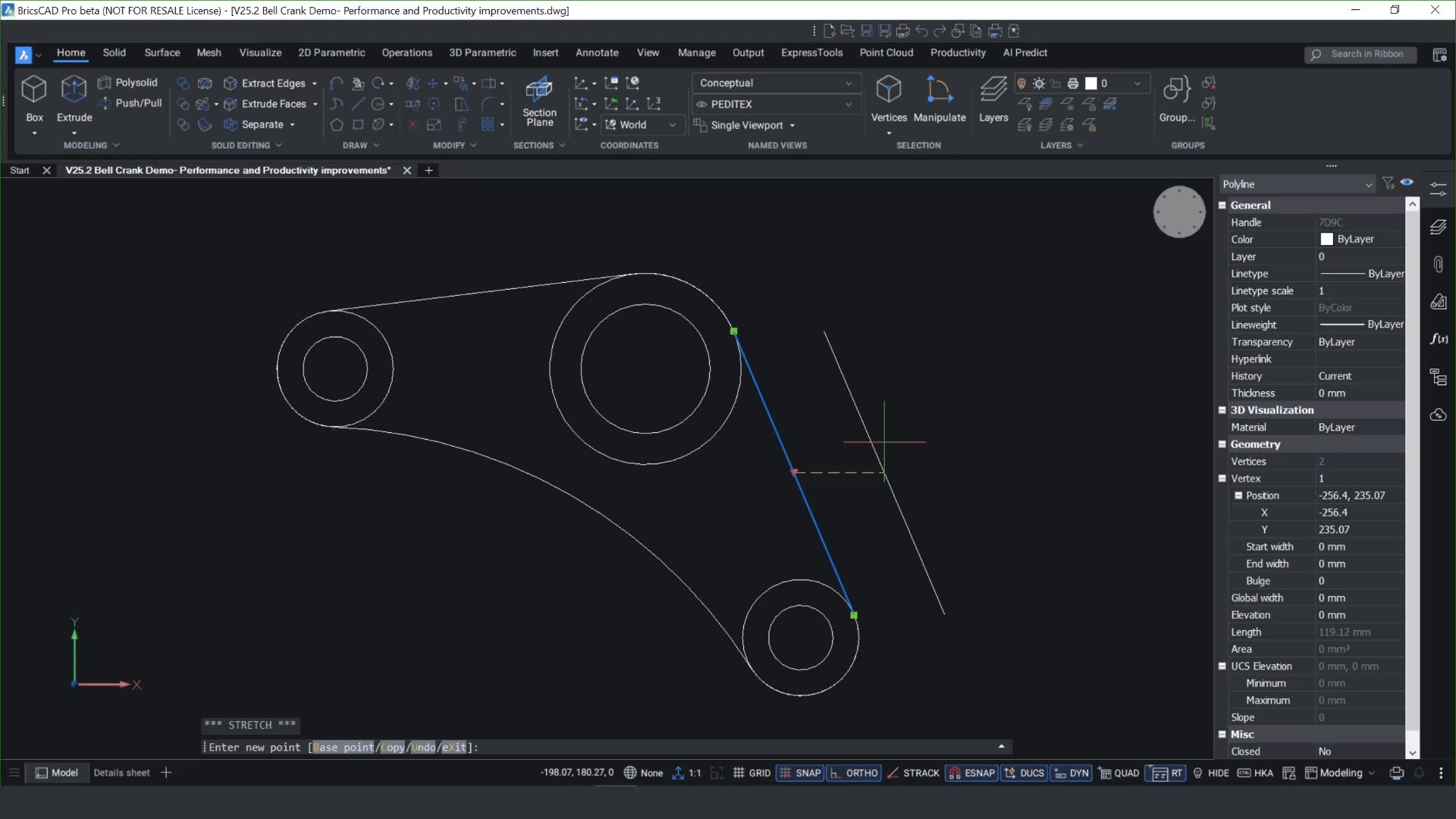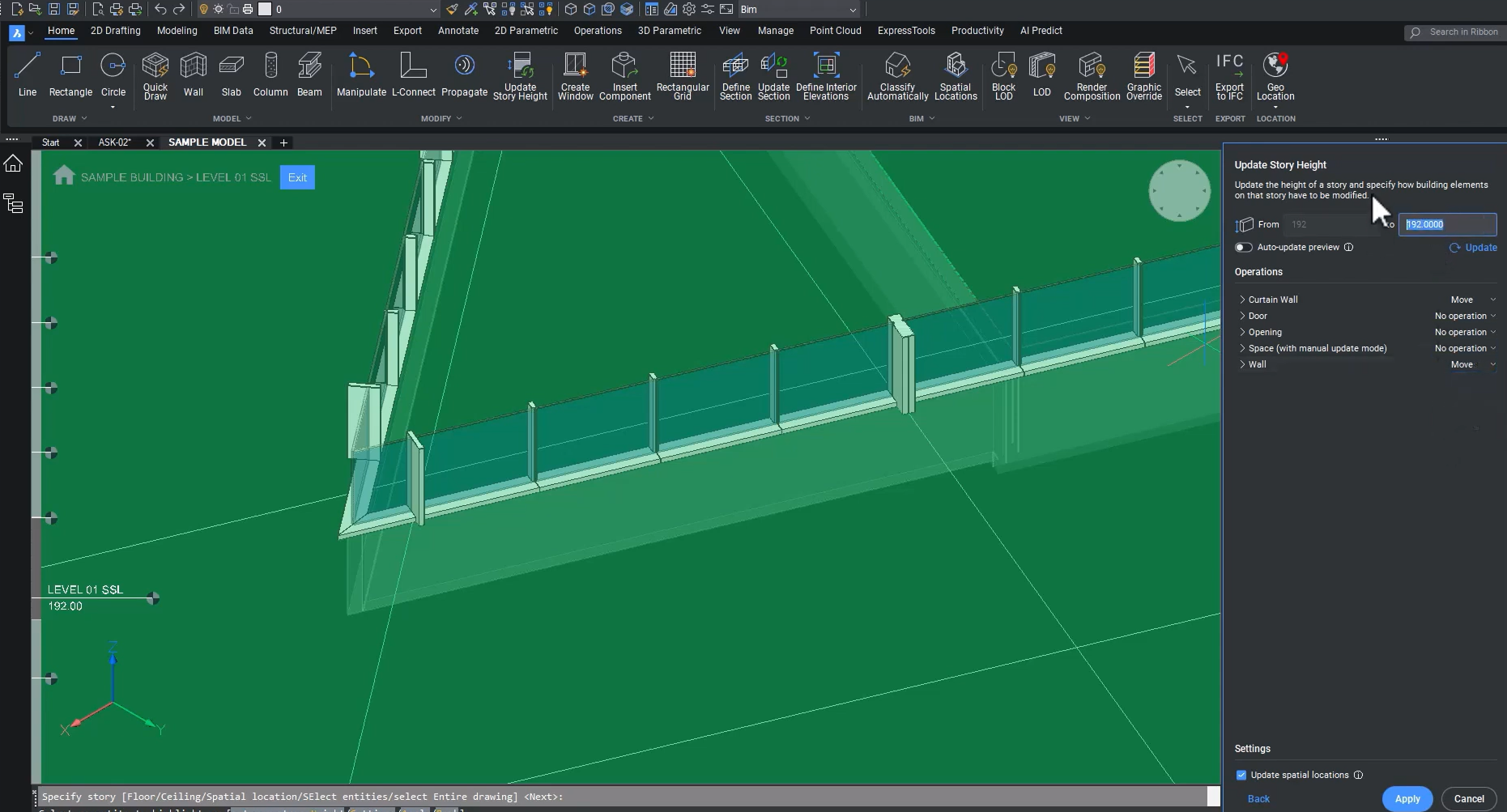BricsCAD V25.2 has a laser-focus on practical improvements—those small but significant, time-saving touches that compound into real productivity gains. In this post, we’re going to unpack the unique-to-BricsCAD upgrades that headline our latest release, show you where they live in the UI, and explain why they matter for you.
TL;DR: Block previews, one-click PDF naming, cancel-as-you-plot, speedy Selection Cycling and QSELECT, unit-aware block scaling, on-the-fly COPYGUIDED mirroring and base-point control, AI point-cloud classification, visible DWGHealth routines, and parametric BIM story edits—they’re all unique to BricsCAD V25.2, and they’ll shave minutes off every workday.
Live Block Previews in INSERT – NEW

A new preview pane shows an exact thumbnail of any 2D or 3D block before you click OK. No more blind inserts, fewer undos.
Smarter PUBLISH PDF Names – ENHANCED

Single-sheet PDFs can now inherit layout, sheet, or drawing names, making for enhanced plotfile name generation. Multi-sheet jobs let you generate, specify, or prompt the file name. Cleaner archives, zero manual renaming.
Better Control in SELECTIONCYCLING – ENHANCED

The Selection dialog now supports Shift/Ctrl multi-select directly inside the list. Choose and modify multiple overlapping objects in one go.
The New-look QSELECT – ENHANCED

Quick Select now runs in the Properties panel, with a drop-down showing how many of each entity type you’ve got. Just set your filters and build, tweak, or replace selection sets on the fly.
Flip Entities in COPYGUIDED – NEW

Need a symmetric detail? While placing a guided copy, hit your Shift key or the icon in model space to mirror it horizontally or vertically before you drop it.
Specify Base Point in COPYGUIDED – ENHANCED

When the copied detail has at least one degree of freedom, you can now pick a brand-new base point—handy when the copied cluster needs to align to a different reference edge.
Monitor & Cancel Publish Jobs in VIEWPLOTDETAILS – ENHANCED

The new dialog lets you monitor ongoing Publish jobs in real time. You can even cancel them if needed. No more waiting for a full batch to finish just to fix one sheet.
See Routine Info Instantly in DWGHEALTH – ENHANCED

Descriptions now display right inside the panel—no edit mode necessary—so you can see exactly what each routine will do.
AI Models in POINTCLOUDCLASSIFY – NEW

Includes new classification models for road-like (mobile-mapping) and outdoor/aerial scans for cleaner separation of terrain, rails, vegetation, and more.
Transparent Block Scaling in INSERT – ENHANCED

The INSERT dialog now shows how your block will scale before placement, using the INSUNITSSCALING setting. It matches your drawing units, so no more surprises or guesswork.
Resize Floors with BIMUPDATESTORYHEIGHT – NEW

Change a story’s height and watch walls, slabs, and columns stretch or clip automatically while respecting their BIM relationships.
Other V25.2 Highlights Worth Your While
Point-cloud X-Ray colormap and geolocation, one-click sub/superscript in MTEXT, automatic DWG version checks, mid-grip polyline edits (PEDITEXT), live print-margin feedback, new Mechanical annotation tools, and alignment grips for Dynamic Blocks—plus dozens of performance tweaks under the hood.
Small Upgrades, Lasting Wins
BricsCAD V25.2 shows how focused tweaks compound into serious daily savings. Install the update, try the 11 exclusives above, and tell us how they reshape your workflow. Your feedback fuels the future of BricsCAD.
Discover the 30+ new and enhanced features in BricsCAD V25.2
These are only a few of many new and enhanced features you can look forward to in BricsCAD V25.2. Find a complete overview here.