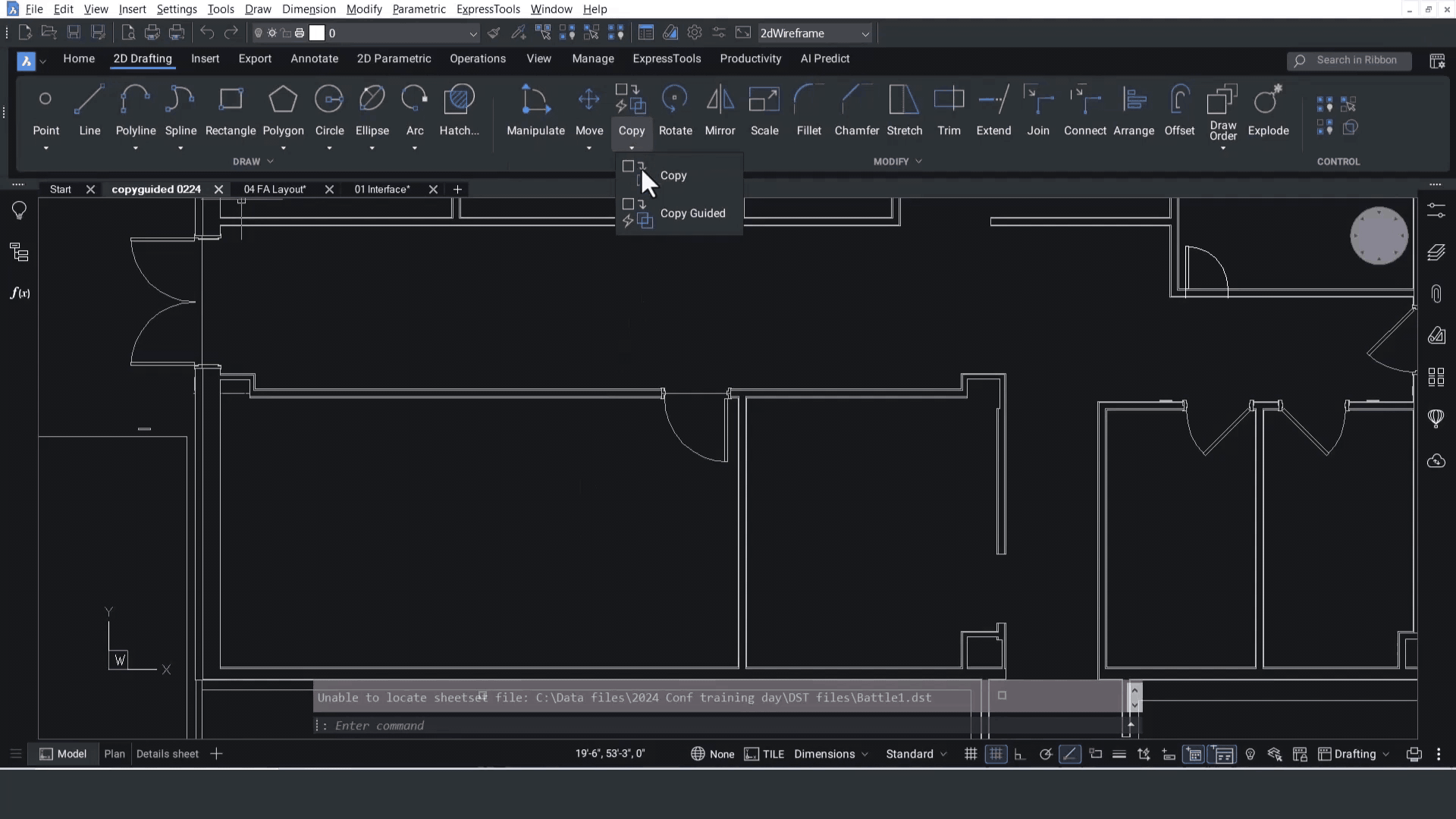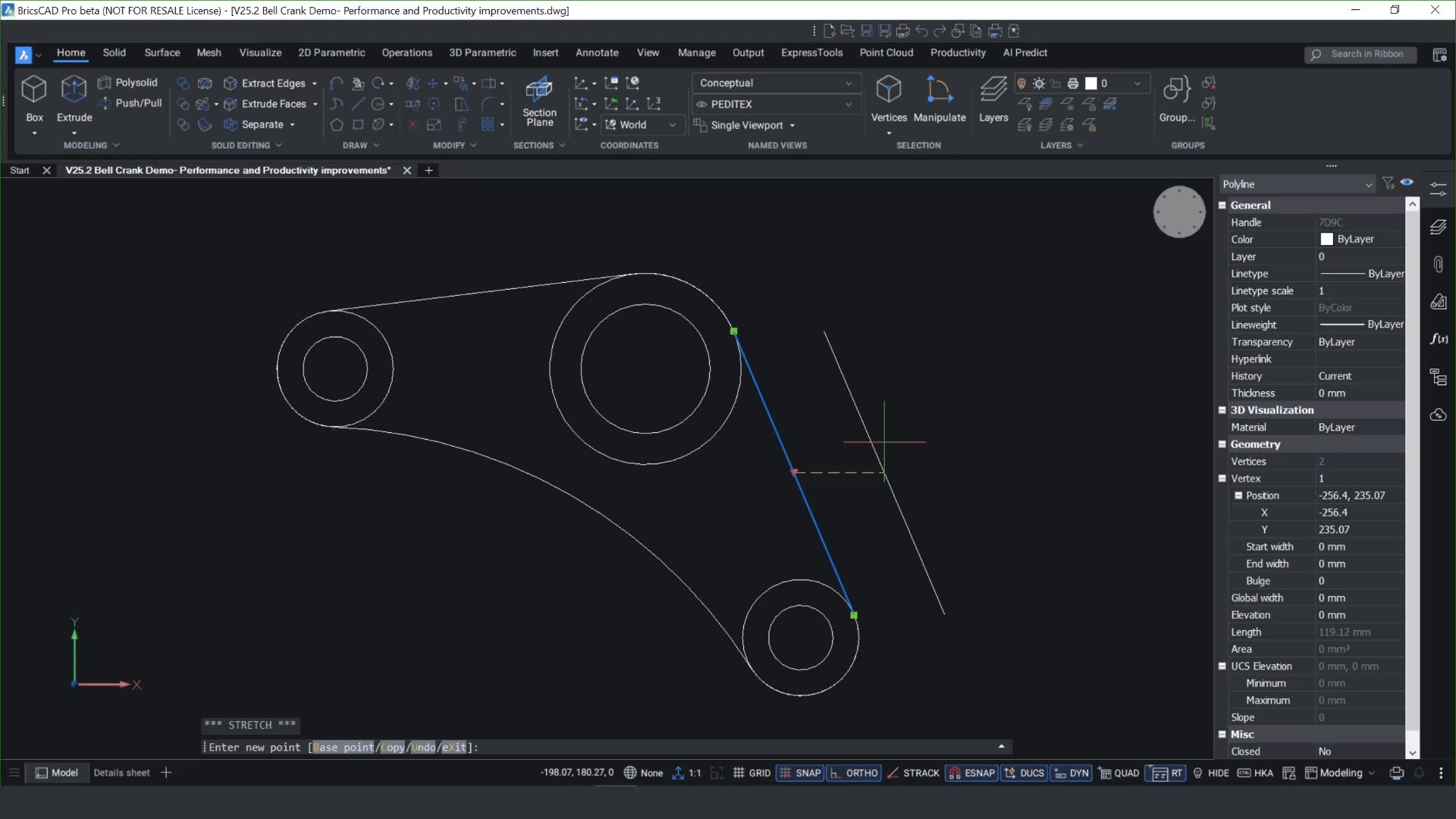We've enhanced BricsCAD V25.2 to deliver you more streamlined workflows and a boost in productivity. This release is full of tools that turn tedious tasks into seamless experiences. From improved geometry insertion to enhanced publishing capabilities, BricsCAD V25.2 allows you to focus on what you do best: designing! Read on as we unpack some of the latest enhancements that will help you work smarter and faster.
Flip entities with CopyGuided

In BricsCAD Pro V25.2, we've enhanced the COPYGUIDED command so that it's easier than ever to flip entities along the same axis. You now have two options: either click the icon on the right-hand side of your screen or use the Shift key.
Easier geometry insertion

We've made several improvements to help you insert 2D and 3D geometry. When you're inserting blocks in BricsCAD V25.2, you'll see a preview window in the block insert dialog, so you can view the block before you insert it - and this works for 2D and 3D blocks.

When you insert a block into a differently scaled drawing, BricsCAD scales the block and displays the conversion factor based on the unit insertion scaling system variable, so you don't have to calculate it.

When it comes to Dynamic Blocks, you can use the alignment grip, so aligning with lines, curves and other entities in your drawing is easier.
A better user experience with Quick Select

We redesigned Quick Select in BricsCAD V25.2. Now, you'll always know what you've included in the current selection set, as it is shown at the bottom of the drop-down menu. This will improve your user experience by making it easier and more intuitive to add or remove entities from the current selection set and to create an entirely new selection set. You can still define entity and/or property filters if you need to refine your selection.
Enhanced publishing workflows

Most of our users' workflows include publishing or printing drawings, so we've made some improvements to simplify and speed up these processes. First, we enhanced the plot file name generation for single-sheet PDFs from the Publish dialog. Now, you can choose between using the sheet name, drawing name, or layout name.

Secondly, thanks to new UI enhancements, users get better feedback about the printable area and margins in the drawing, so it's easier to center a drawing. Using Manage Custom Paper Sizes in the Print dialog, change all the margins to zero and BricsCAD will center the layout on the paper. You can then save the PMP file for reuse for that specific plot device. When you apply the changes, you'll see a preview of the now-centered page.
Discover the 30+ new and enhanced features in BricsCAD V25.2
These are only a few of many new and enhanced features you can look forward to in BricsCAD V25.2. Find a complete overview here.
Upgrade to BricsCAD V25.2 and accelerate your workflows
If you want productivity gains, upgrade to BricsCAD V25.2 to take advantage of all the new features and enhancements that will make your everyday workflows more efficient, so you can design better and faster!