BricsCAD® V25
Smart Meets Easy
The harmony between intelligent features and
user-friendly functionality.
* Start your free, 30-day trial – no credit card required.
New in BricsCAD® V25 highlights
Explore 60+ features to automate workflows in a user-friendly design space. Boost speed and accuracy using interoperable 2D/3D, BIM, Mechanical, and Civil/Survey toolsets with an all-in-one CAD software.
Filter on:
Workflow parity with existing tools
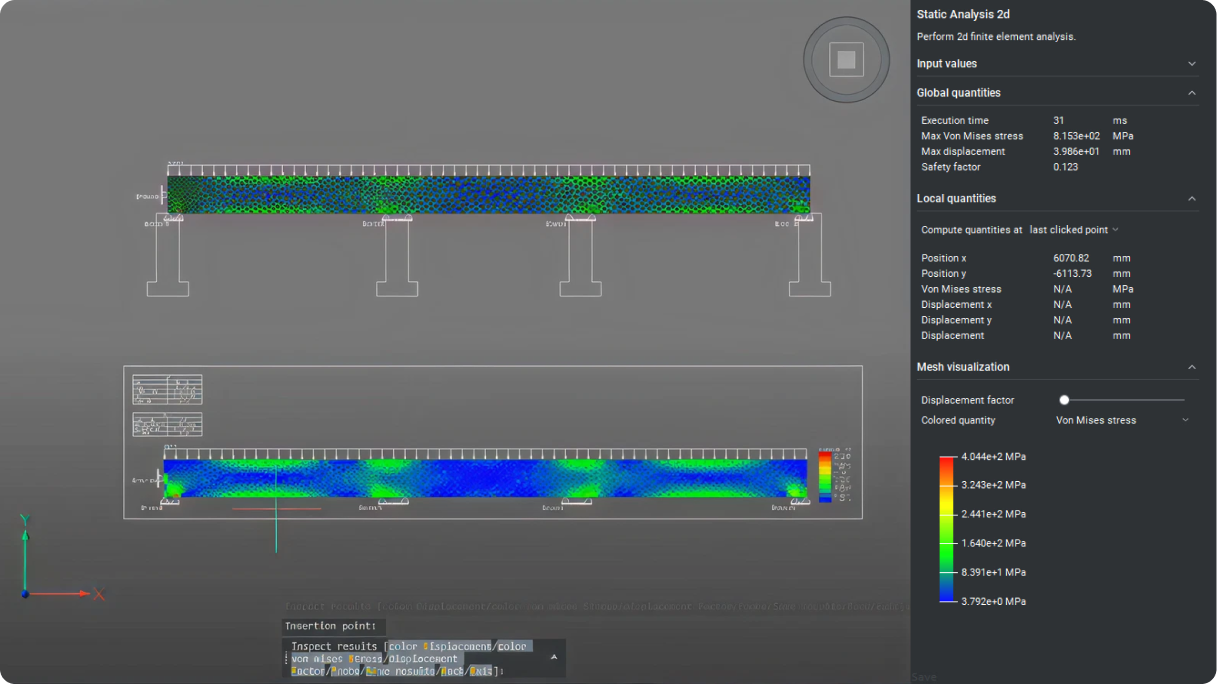
Mechanical
ENHANCED
2D Finite Element Analysis (CAEANALYZE2D)
Use the CAEANALYZE2D command to select a closed boundary or planar face to perform a 2D Finite Element Analysis.

Pro / Lite
NEW
POINTCLOUDCOLORMAP
New X-Ray Colormap to visualize point cloud data with enhanced clarity.

Pro / Lite
ENHANCED
Drawing Margins (PRINT)
A series of new UI enhancements gives you better feedback on the printable area and margins of your drawings.

Pro / Lite
NEW
Geo-Referenced Point Clouds
When geographic information is available, it is stored in cache and the "Geolocate" property can be used.
Easy-to-use and streamlined workflows
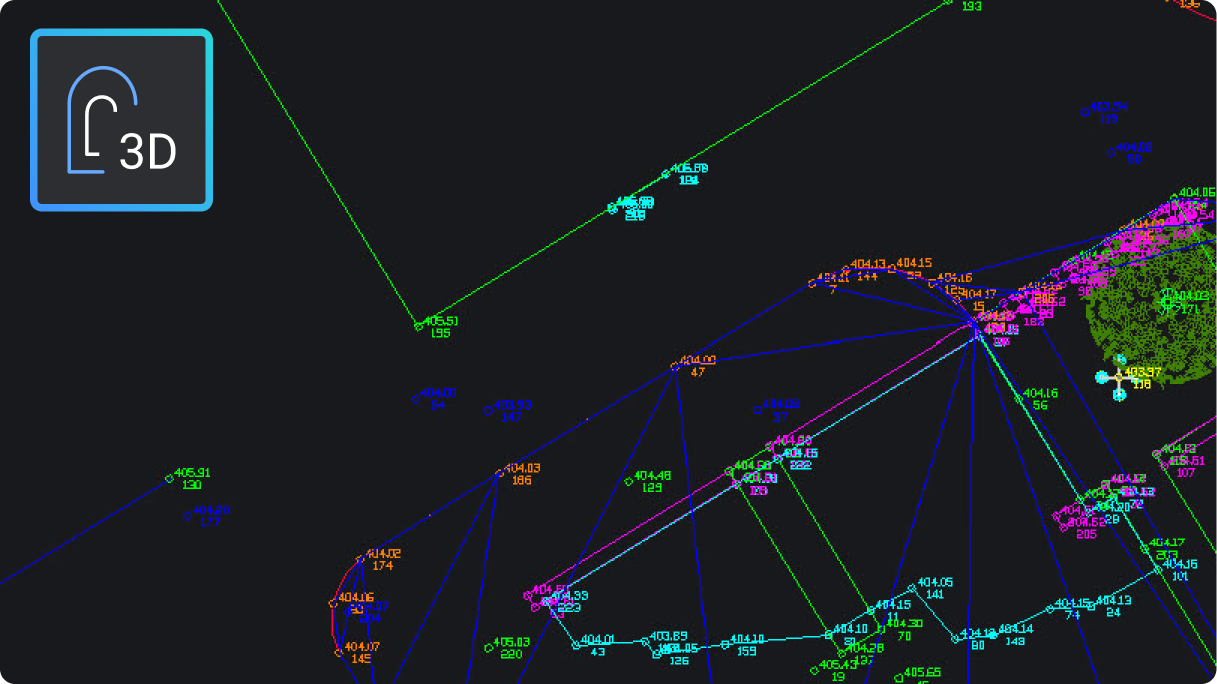
Civil & Surveying
NEW
3D Offset (OFFSET3D)
The new 3D Offset command will offset Strings or 3D Polylines, both horizontally and vertically.

Pro / Lite
NEW
MATCHPROP
The new Match Properties tool in the built-in text editor allows you to match text styles between text fragments.

Pro / Lite
ENHANCED
Block Scaling (INSERT)
The INSERT dialog now displays scaling of blocks to be inserted in a more transparent fashion, based on the INSUNITSSCALING setting.

BIM
NEW
BIMUPDATESTORYHEIGHT
Change the story height in your model with BIMUPDATESTORYHEIGHT, while keeping full control over how each entity should behave (move, extrude, etc.).
Design data interoperability
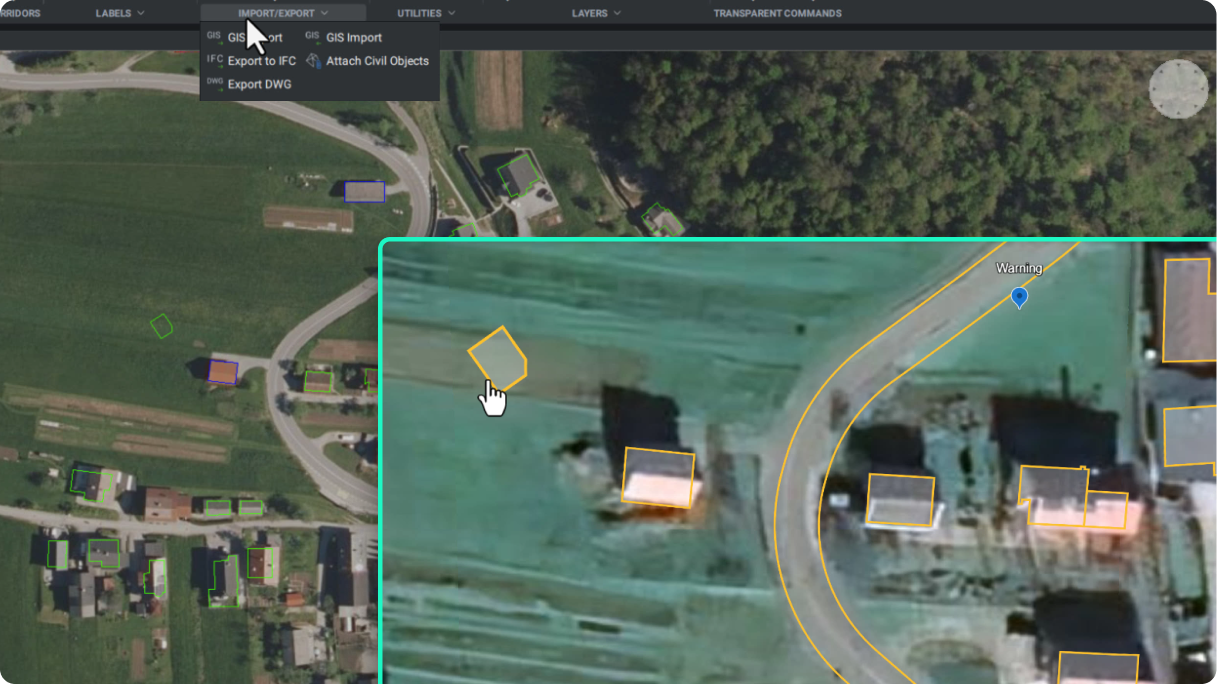
Civil & Surveying
NEW
Support for KML/KMZ Files
KML/KMZ files are now supported in the GIS Import and Export commands. This allows you to export data from BricsCAD and display it in Google Earth.

Pro / Lite
NEW
POINTCLOUDCLASSIFY
Two new Point Cloud Classifier models are now available: for road-like scans (mobile mapping) and for outdoor point clouds/aerial scans.

BIM
ENHANCED
IFCEXPORT
Exporting IFC data now comes with the option for IFC4 Reference View file format, the certified output for IFC4.
Innovative, AI-driven capabilities

Pro / Lite
ENHANCED
DWGHEALTH
Descriptions of routines can now be viewed directly in the DWGHEALTH panel, without entering edit mode.

Pro / Lite
ENHANCED
Specify a Base Point (COPYGUIDED)
Pick a base point when the copied detail has at least one degree of freedom.

Pro / Lite
NEW
Flip Entities (COPYGUIDED)
Flip entities along the same axis by pressing the Shift key or clicking the icon in model space.
High-performance Professional CAD

Pro / Lite
NEW
RTISOLATIONSELECTION
Isolate selected entities, 2D or 3D, during a 3DORBIT. The hidden entities are displayed when exiting the orbit command.

Pro / Lite
NEW
Interference Manager (SCANINTERFERENCES)
Use the SCANINTERFERENCES command to find interferences between a set of selected solid entities.

Pro / Lite
ENHANCED
SLICE
The SLICE command now displays a dotted line to visualize the cutting plane for improved accuracy and ease of use.

Pro / Lite
ENHANCED
LIVESECTION
Enhanced overall performance for drawings containing a live section, now up to 10 times faster.
30 day trial