New breakout sessions have been added!
BricsCAD® V24 Launch
Accelerate your time to deliverable
Keynote
BricsCAD V24 Launch
In-depth sessions
Watch BricsCAD V24 Breakout sessions
Watch our in-depth sessions, featuring the high-performing, capability and compatibility of BricsCAD Pro/Lite, BricsCAD Mechanical and BricsCAD BIM in V24.
Filter:
New in V24.2 highlights
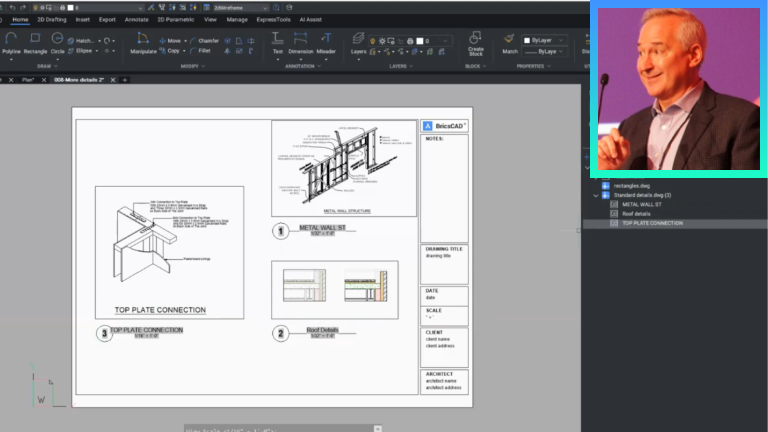
Pro / Lite
BricsCAD® Pro V24.2 - Drawing Compatibility
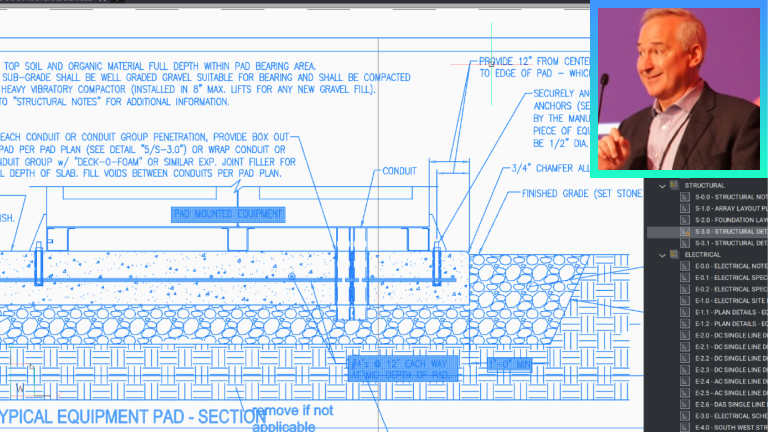
Pro / Lite
BricsCAD® Pro V24.2 - 2D Documentation Workflow Improvements
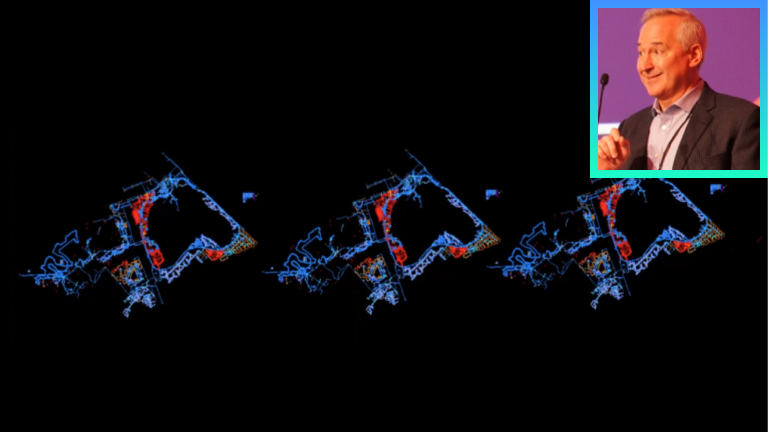
Pro / Lite
BricsCAD® Pro V24.2 - Performance Improvements
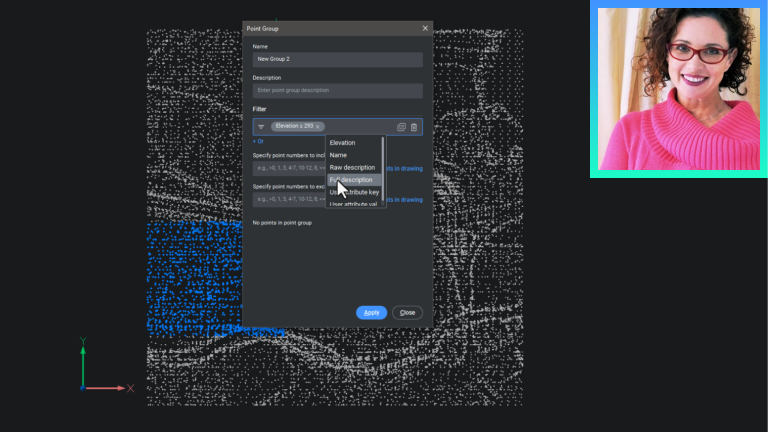
Civil & Surveying
New workflows and user experience for TIN Surfaces and Points
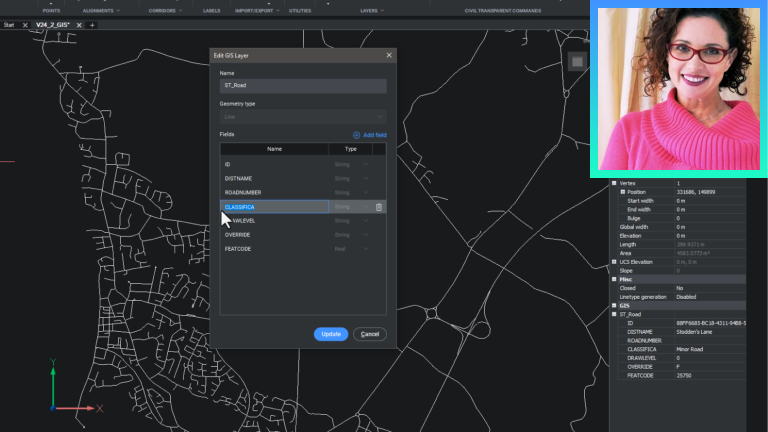
Civil & Surveying
New support for importing GIS data from a Geodatabase
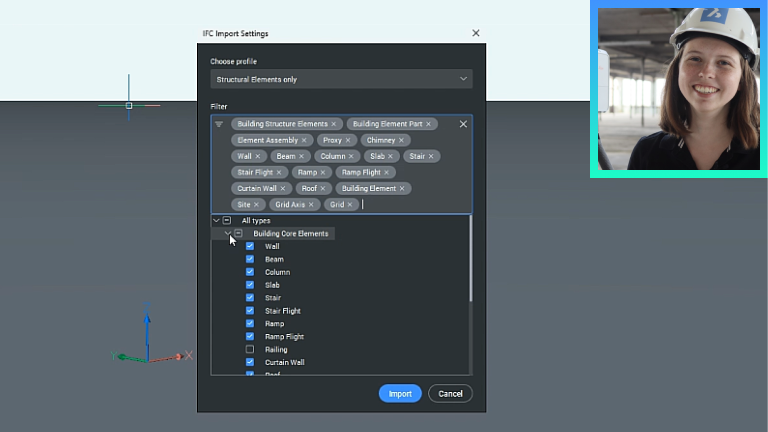
BIM
Full control over your IFC import with BricsCAD® BIM V24.2
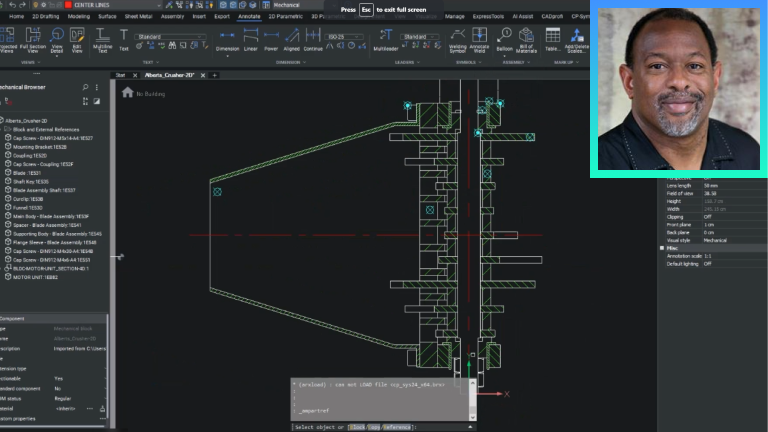
Mechanical
What's new in BricsCAD® Mechanical V24.2
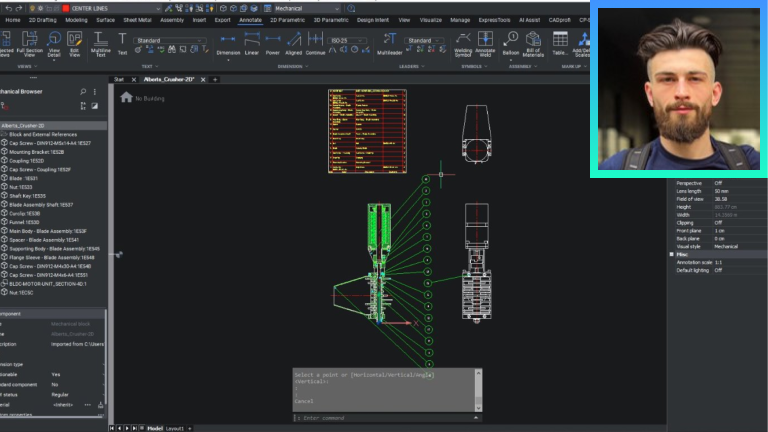
Mechanical
Working with AutoCAD® Mechanical Part References and BOM
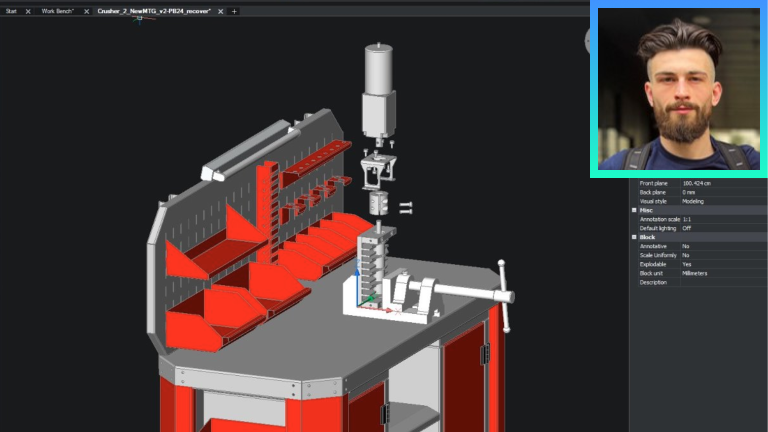
Mechanical
New workflows for Assembly Manuals and Inspection - Part 1 - Optimization
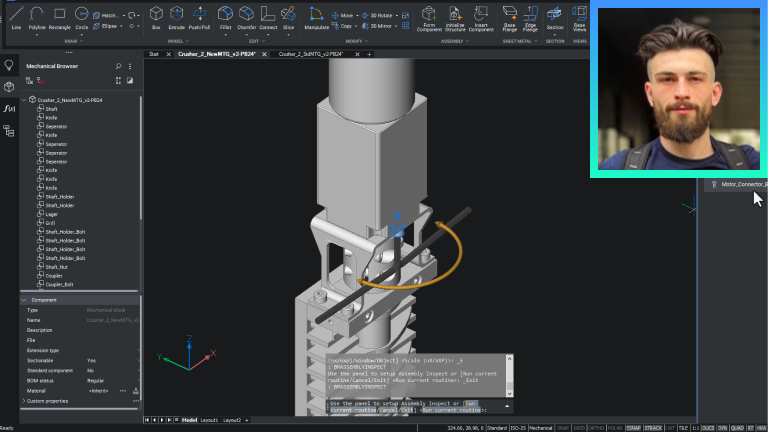
New workflows for Assembly Manuals and Inspection - Part 2 - Documentation
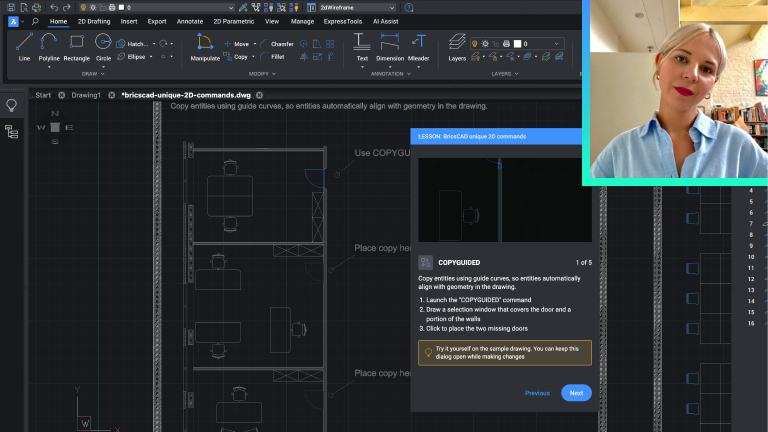
Pro / Lite
BricsCAD® V24 - A modern user experience
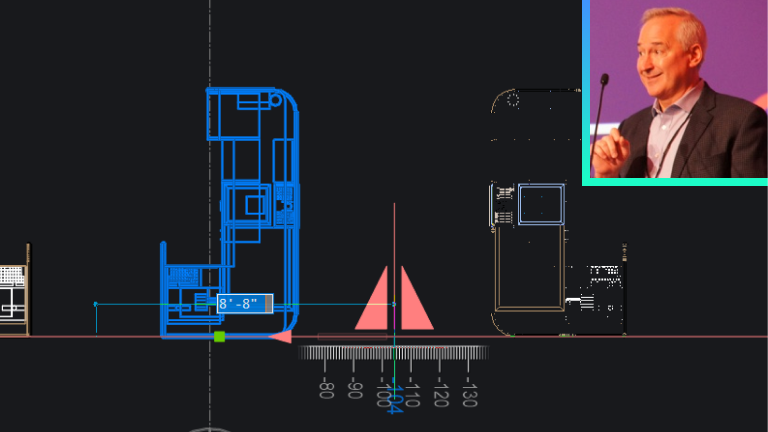
Pro / Lite
The power of BricsCAD® V24 for 2D
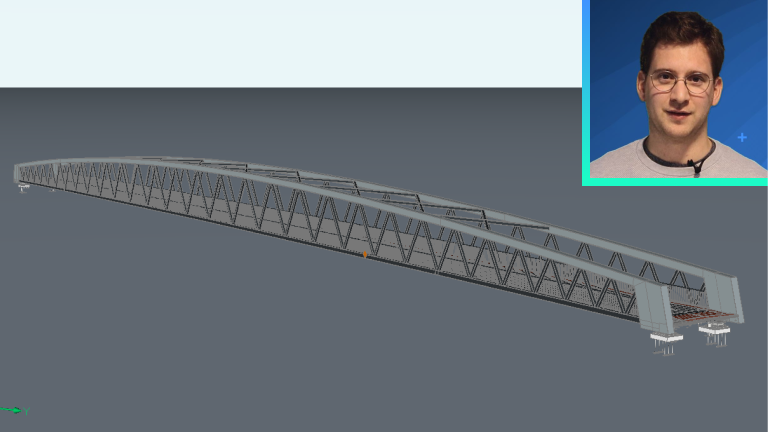
Pro / Lite
Drawing Health Management with BricsCAD® V24
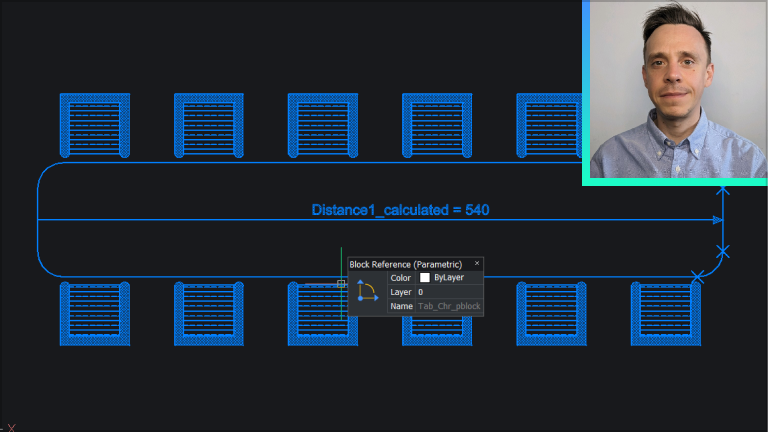
Pro / Lite
BLOCKCONVERT and new parametric operations in BricsCAD® V24
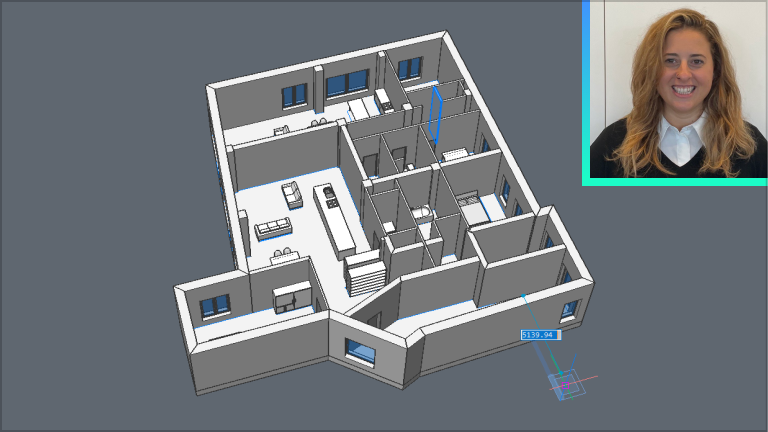
BIM
Quickest path to 3D BIM from 2D with BricsCAD BIM V24
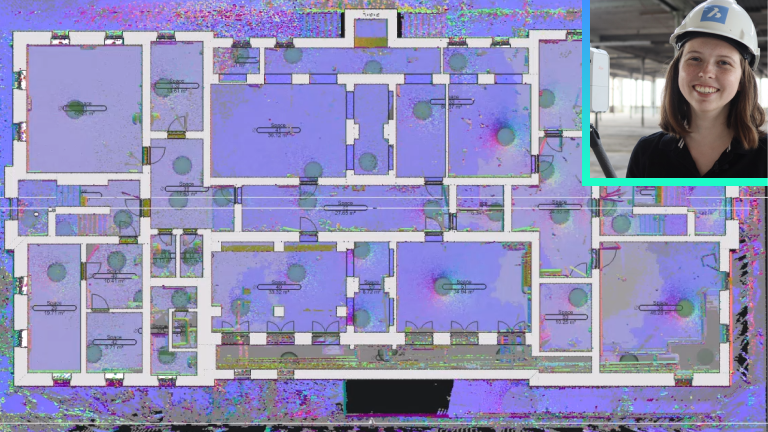
BIM
How BricsCAD® BIM V24 improves the Scan to Plan / BIM workflows
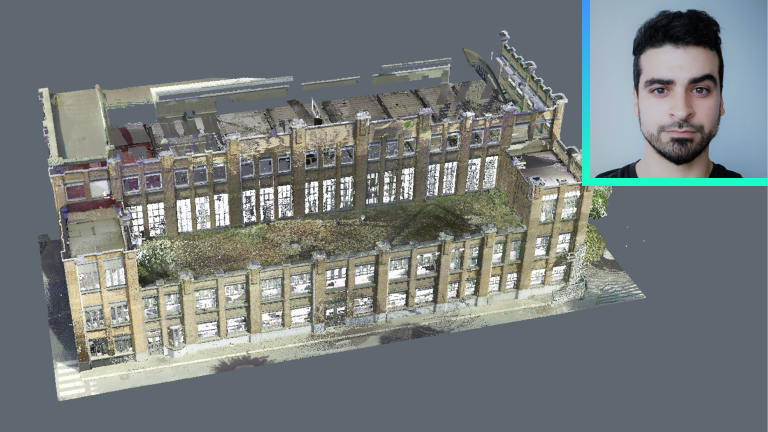
BIM
The path to Scan to BIM automation with BricsCAD® BIM V24
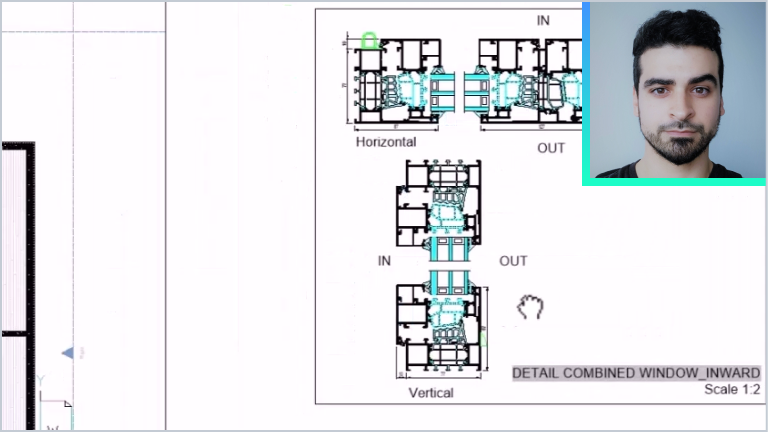
BIM
Introducing a new way to create and manage your construction details
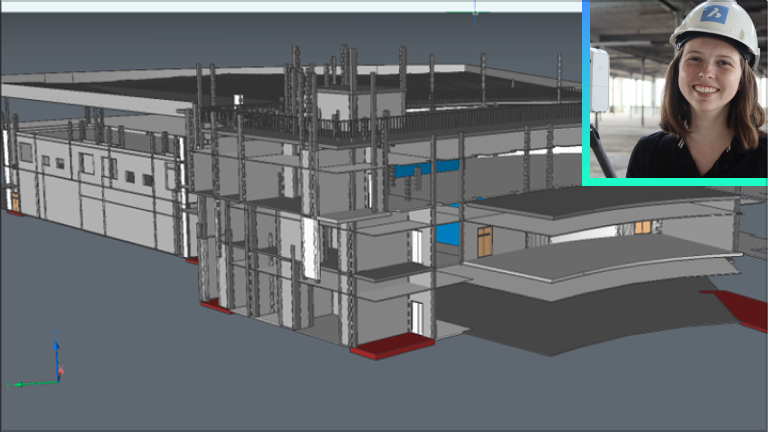
BIM
BIM interoperability with BricsCAD® BIM V24
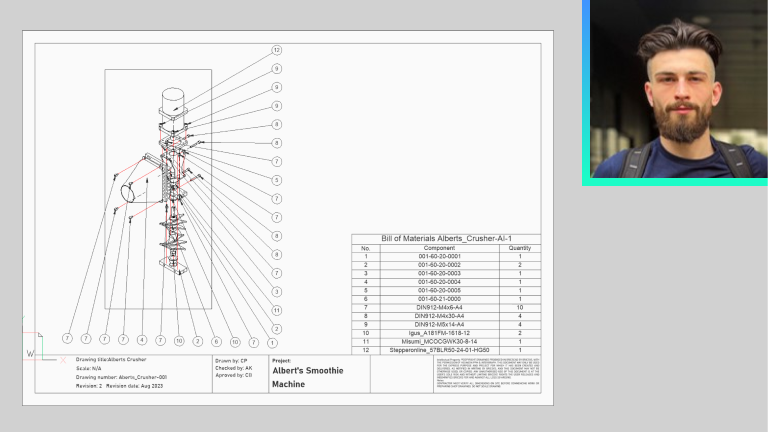
Mechanical
BricsCAD® Mechanical V24 Assembly Instructions
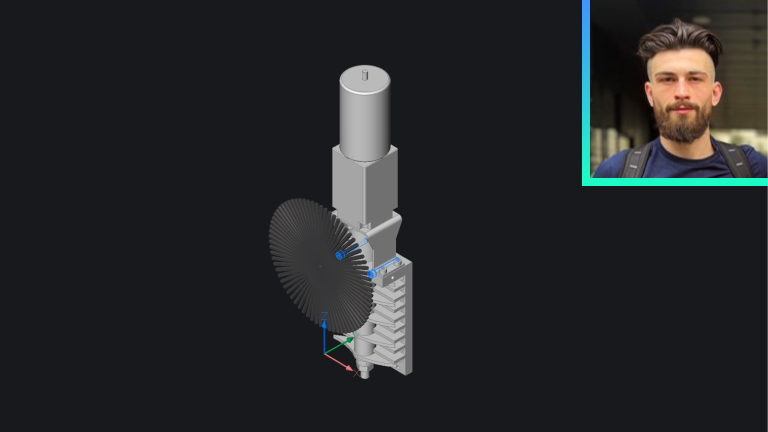
Mechanical
BricsCAD® Mechanical V24 Assembly Inspection
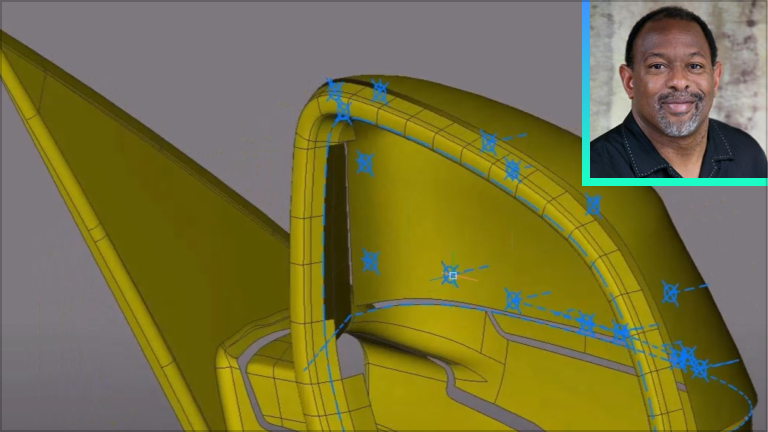
Mechanical
BricsCAD® Mechanical V24 Reverse Engineering
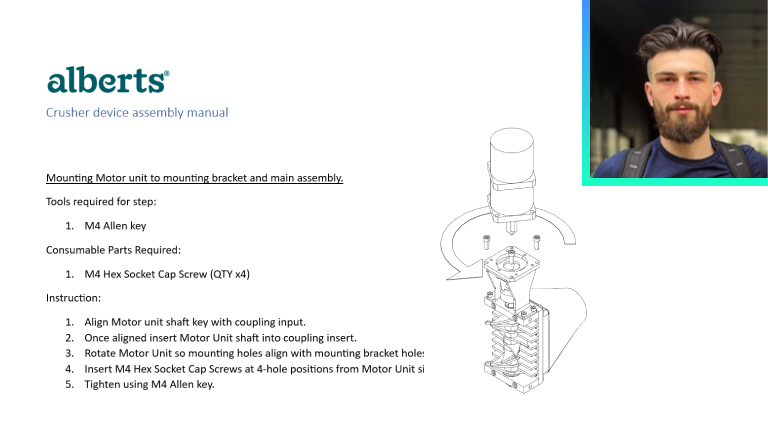
Mechanical
BricsCAD® Mechanical V24 Engineering Production Materials
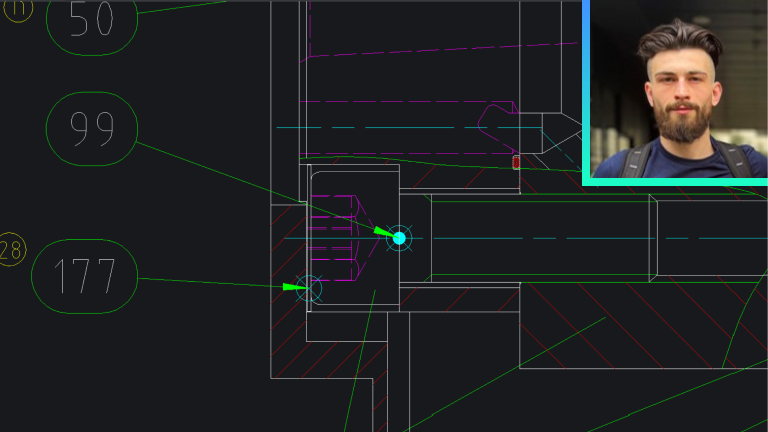
Mechanical
BricsCAD® Mechanical V24 interoperability Part Reference and Part List
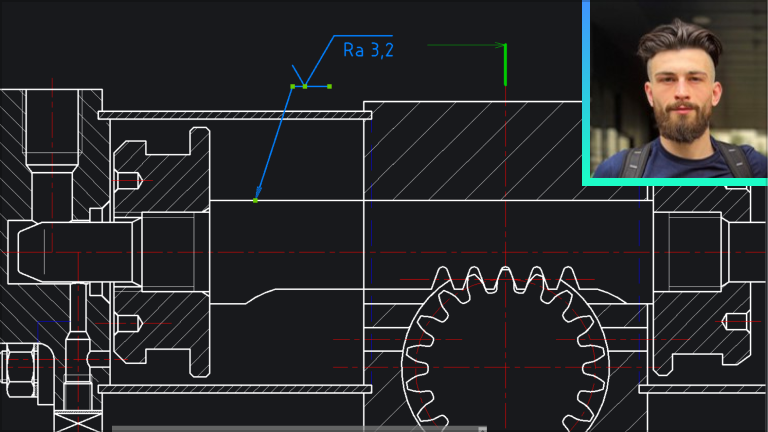
Mechanical
BricsCAD® Mechanical V24 for 2D design and drafting

Civil & Surveying
Leveraging GIS data in BricsCAD® Pro V24 for civil users
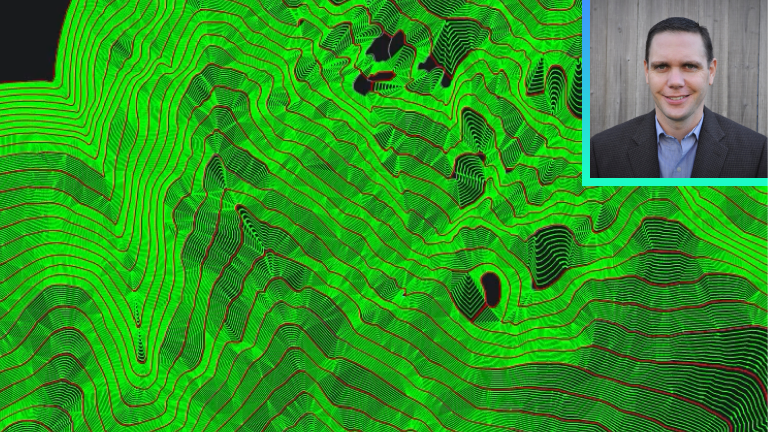
Civil & Surveying
Working with TIN surfaces in BricsCAD® Pro V24 for civil users
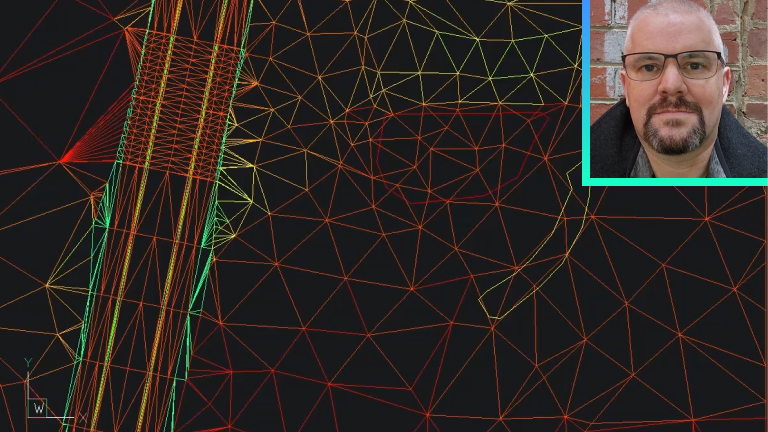
Civil & Surveying
Better civil site grading workflows in BricsCAD® Pro V24
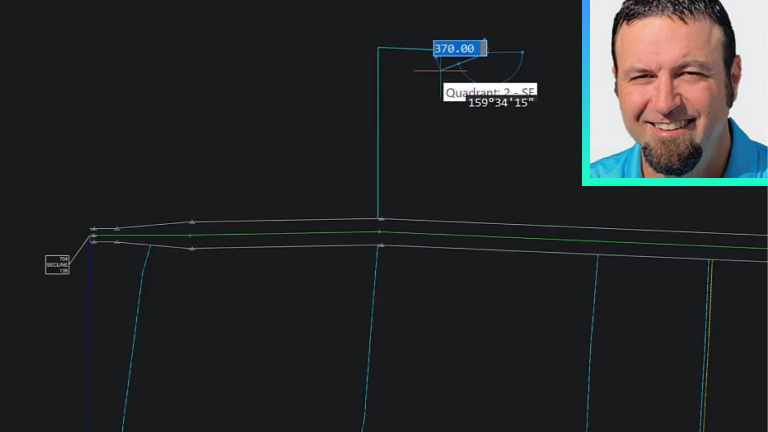
Civil & Surveying
Work with industry specific data in BricsCAD® Pro V24
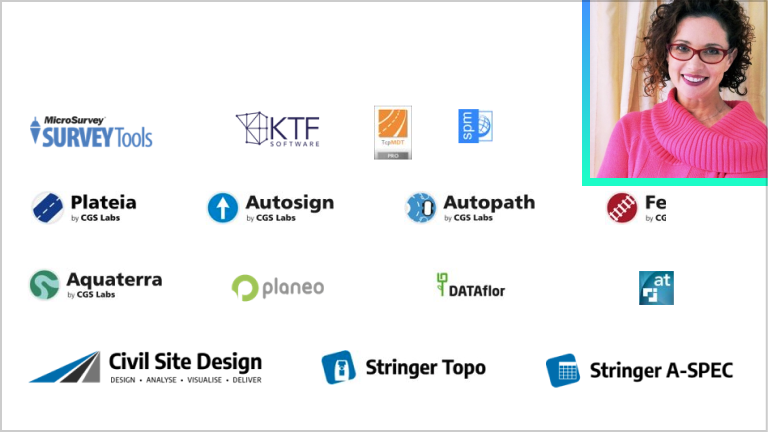
Civil & Surveying
What’s new with BricsCAD®’s Civil/Survey partner apps
Stay connected