Did you know BricsCAD V23 has a hidden secret? There is a new ribbon (Beta), with an improved look and added functionality. Keep reading to learn how to access it.
What is the Ribbon?
As with most software packages, the Ribbon is the graphical panel at the top of workspace displaying the collection of tools and commands as icons.
The new Ribbon in BricsCAD V23 has a modern look, a search bar and more convenient icon spacing.
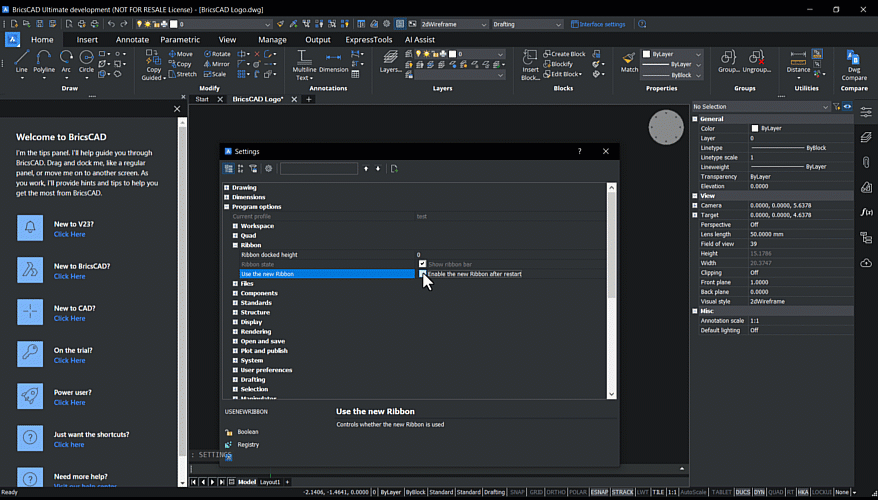
How to access the new Ribbon
- Open the Settings dialog
- Navigate to the USENEWRIBBON system variable and check it
- Restart BricsCAD
How to turn off the new Ribbon
- Open the Settings dialog
- Navigate to the USENEWRIBBON system variable and uncheck it
- Restart BricsCAD
Why did we make the changes for BricsCAD V23?
With all new releases, our development teams work hard to upgrade our code so BricsCAD remains compatible with the latest operating systems. In our Version 23 release, we have been converting our code, and we’ve already updated the Layers panel, Blocks dialog, Sheet Sets Manager, plus more!
As a bonus, updating our code gives us the opportunity to add new functionality and improve the visual presentation for our BricsCAD users.
Keep an eye out for more blogs on ‘New for BricsCAD V23’.
‘I’ve tested the new Ribbon and I have some ideas, how can I make suggestions to Bricsys?’
We love to hear your thoughts about how to make BricsCAD perform better for users. Send us a support request to tell us your ideas and an expert from our team will be happy to help.
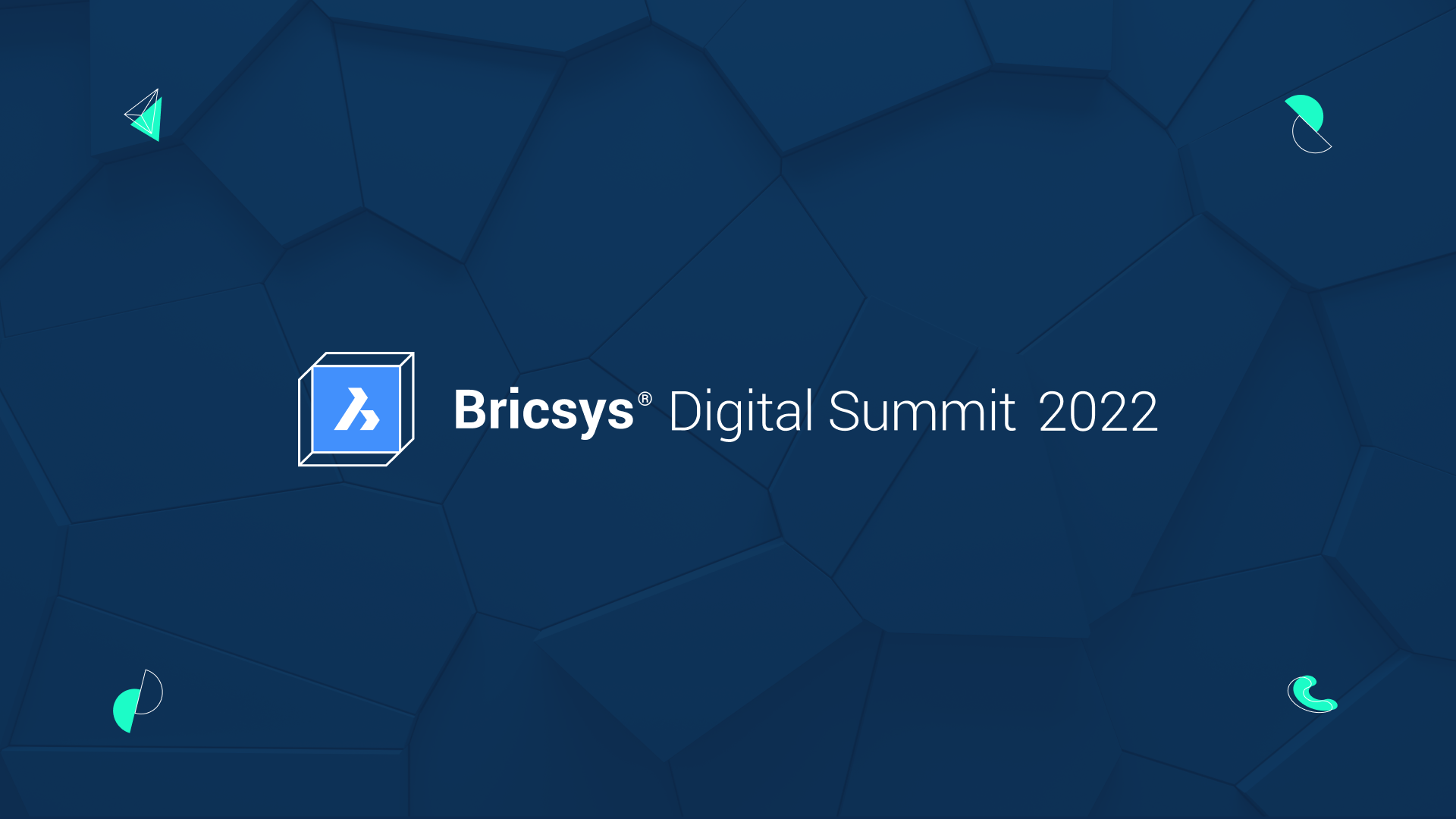
Did you see the Bricsys Digital Summit 2022? Catch up on-demand
The Bricsys Digital Summit 2022 is now on-demand. Catch up on all the latest innovative tools in BricsCAD V23 and advances in within Bricsys 24/7, the powerful common data environment (CDE) for the AEC sector. Watch our speakers and CAD product experts give live demos and products insights across 25+ break-out sessions. And find out how you can build better with Bricsys.
Start with BricsCAD V23 today, take a free 30-day trial
Why not discover the BricsCAD difference for yourself? Download you free trial today.


