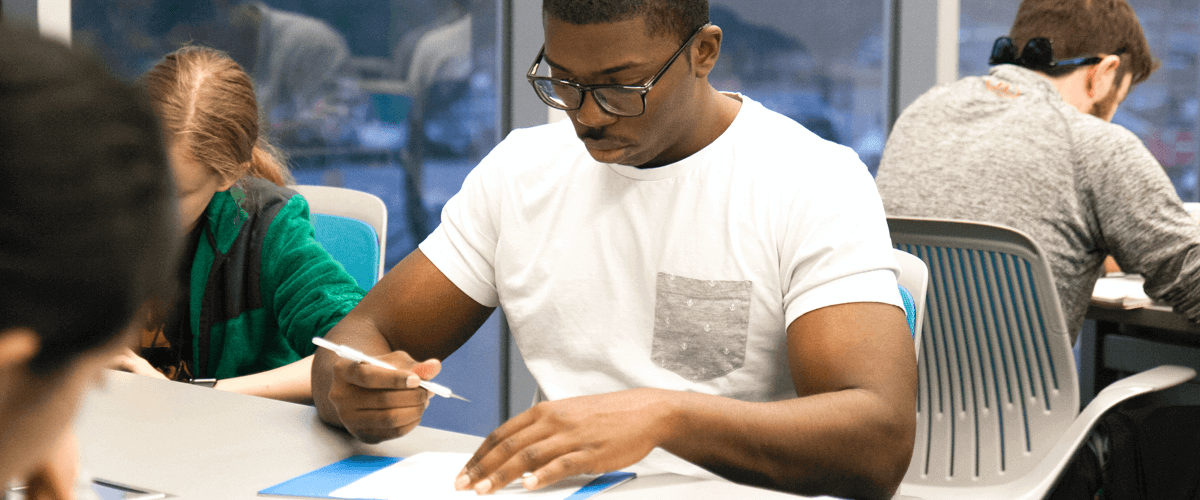Increasingly, people are expecting 3D CAD models over 2D drawings. For this reason, you might wonder if it’s time to move from 2D to 3D. Although 3D can seem exciting, before you jump in, ask yourself: is 3D the right choice?
Without further ado. Let's explore 2D vs 3D CAD:
What is your product?
Before you even start drawing, think about your end goal. Remember: the purpose of a good CAD drawing is to convey information. Although 3D CAD might be more "fun,” it might not be the most straightforward way to present your idea.
Will you need to produce 2D drawings so an electrician can wire the assembly? If so, you might not need the 3D model. However, if you're designing a kitchen, your client might not be to think in 3D, and the idea might be more convincing if it's presented in 3D with a total render.

Use simulations to track the sun’s movement throughout the day. Image credit HOK
Architecture and Construction in CAD
Many architects still build maquettes, but CAD or BIM models have the advantage: they are much easier to adapt and modify, even at a late stage in the design process. In addition, CAD offers more capabilities such as light simulations, real-time rendering, and parametrically driven design.
Some people claim that a 3D model is "near useless" when conveying construction or manufacturing instructions to a builder or toolmaker and that 2D plans may better serve this purpose. However, don't be so sure! As technology progresses, we will likely see an increase in the number of construction workers with CAD tools available on-site. From augmented reality to point clouds, the future may well be 3D.
Losing the connection between 2D and 3D CAD
Even if you create a 3D model, in many cases, you will still need to generate 2D drawings at some point in the development process. The problem comes if the 2D views lose their connection to the 3D model. This can create inconsistency and will almost certainly guarantee errors!
Using different platforms
Sometimes confusion comes when a design is created in 2D in one piece of software and then converted into 3D in another format. Again, this leaves plenty of room for error. Using software such as BricsCAD BIM, all your drawings will stay in one file type: .dwg. You don’t have to throw away your work and start again. It also means that any files you create will be readable by anyone else that uses .dwg-based software.

Thinking in 3D
One problem with 2D drawings is that the end-user needs to be able to imagine a 3D model in their head. As we all know, this is not foolproof and can lead to mistakes. By modeling in 3D, it is often easier to see inconsistencies, intersections, or misalignments.
In contrast, 2D drawings often make it easier to "peel back" the layers.
Isometric
Is it better to create an isometric drawing from 2D plans or to build a 3D model and 2D isometric drawings? Unfortunately, there is no "one size fits all" solution.
If only a single drawing from a single angle is required, directly creating the drawing in isometric is probably the fastest solution. However, many drawings from different angles need to be created. In that case, frequent drawing changes are likely, or the 3D model could offer additional value to the project later; then, making a complete, 3D - 2D isometric drawing is the way to go.
In reality, the solution is likely a compromise between the two. You might choo a 3D model of the main parts and draw flexible items, such as cables and springs, in 2D afterward.

*Editing a 2D isometric drawing in BricsCAD with the stretch command. *
Think long term
If people need to access your design plans in the future, a 3D model may be more "future-proof.”
With the increasing trend for online shopping and augmented reality, the demand for 3D models is likely to grow. An interactive 3D model is more engaging and may make your product more attractive to customers.
Additionally, if you have a 3D model of your product, it has value. For example, a car model could be used in a computer game, or a window can be uploaded to an online library for architects and designers to use in their 3D models. This opens your work up to a broader audience. Some online libraries even allow you to sell your CAD models!
Is speed important?
2D is often faster than 3D for quick changes and minor projects. If time is of the essence and you will not require elaborate 3D models or renders later, stick to 2D.
How complex does the model need to be?
Remember, you don't always need to model every nut and bolt. Sometimes a simplified 3D model is enough; only model what you need!

*3D models can be a great way to show complex assemblies. *
What's better 2D or 3D CAD?
Should you switch to modeling everything in 3D or stick with good, old 2D? The answer is: that it depends on the problem you're solving. Remember to think long-term and weigh all the options to find the right solution for each job.
What do you think? Let me know in the comments below.
Explore BricsCAD
Download BricsCAD Free Trial | Sign Up For News & Updates | Shop Online For BricsCAD Desktop Software