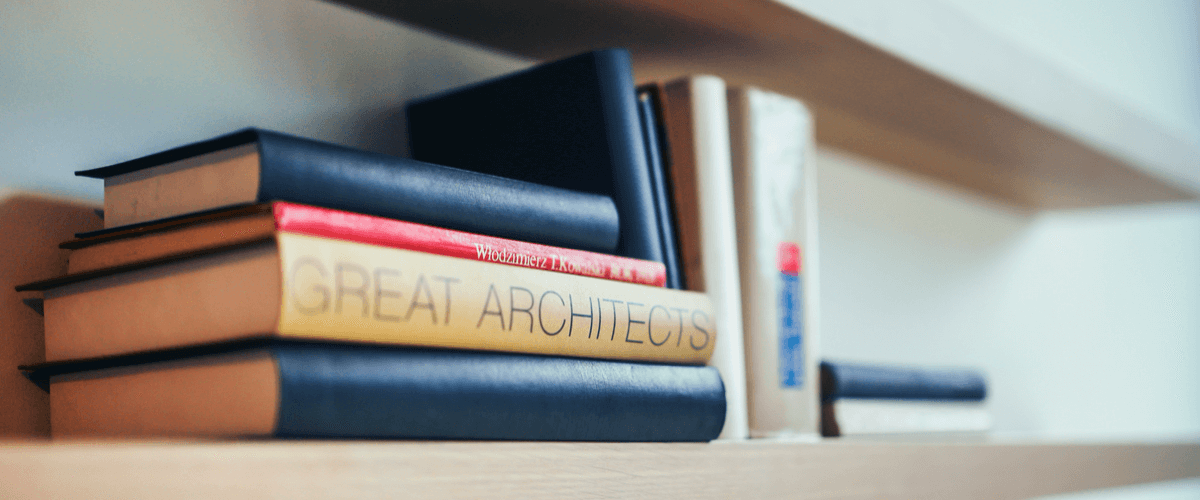Architectural design used to begin and end at pencil and paper. These two-dimensional drawings often left much to the imagination and unfortunately, they often resulted in minor miscalculations that weren't discovered until after construction had already begun.
Although creating 3D physical models remains an effective tool for visualization, they are expensive and time-consuming to produce. Thanks to the advent of technology, architects now have access to CAD, which makes 3D modeling more efficient.
3D modeling via CAD software is an essential tool for successful architects for 3 main reasons:

Render materials, lights and textures with Enscape and BricsCAD®
1 CAD Provides Greater Project Visualization
When you're designing commercial real estate, there's always a lot of money on the line. There are investors to impress and executives to win over. 2D designs leave so much to the imagination that it can be challenging for everyone to visualize the end result.
When trying to win projects, complete jobs or start construction, if your clients can't visualize what you've designed, you're headed for headaches in the future. Research indicates that --- when untrained --- most individuals' spatial thinking abilities cannot create accurate 3D representations of 2D sketches.
3D models allow everyone to see the full scope of the project. With CAD software you can create walk-throughs and identify problem areas early on. CAD also provides impeccable spatial awareness.
Beyond that, CAD software allows you to create more than just the blueprints for a building. You can add couches, wall finishings, office partitions, desks, architectural louvers and many other design elements that help to show how the finished project will actually look.
2 CAD Creates Accurate Estimates
With a computer, you input measurements and the computer does the calculations and creations for you. This helps to identify any measurement indiscrepancies early on. Ultimately, more precision leads to more accurate initial estimates. It also lowers the chance that you'll make a mistake during the construction phase.
This precise estimation also extends to quantity takeoffs. When looking at wood vs metal studs, for instance, price and structural integrity can vary dramatically. Being able to render models that have a realistic representation of the cost, strength, center of mass and aesthetics, of materials allows your clients to make decisions about materials from the beginning.
3 CAD Saves Time
It's also much faster to make design changes with a 3D model than with a physical model. If you need to change design elements, or you need to keep to a budget, it is simple. You can easily make adjustments or create different versions of a design.

BIM model built in BricsCAD
3D CAD Software: A Must-Have for Architects
If you haven't already jumped in with CAD software, now is the time. While physical models and 2D drawings have merit, computer-animated, 3D designs are the future. They're less expensive and more efficient. Beyond that, you can't beat the project visualization capabilities.
You have the power to let your clients do virtual walk-throughs before even starting construction. You don't have to spend hours painstakingly measuring out drawings and when your clients want changes, it's a simple fix, not an hours-long, frustrating re-work of 2D plans or physical models.
In the end, you're able to easily meet cost and design preferences, provide accurate estimates, create section views, generate accurate quantity takeoffs, work effectively with contractors and simply and effectively communicate your vision from the jump.
Enscape for BricsCAD will be discontinued and taken down from the Bricsys App Store on 22/10/2023. All active subscriptions purchased before this date will keep receiving support until the subscription expires. Bricsys will provide a version of “Enscape for BricsCAD” that will be compatible with BricsCAD v24.1 If you have any questions please click the “Contact” button in the App Store and create a Support Request.