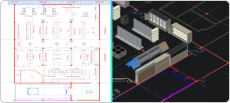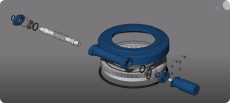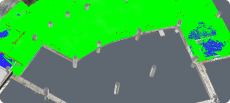DWG-compatibele™ CAD-software voor 2D-tekenen en ontwerpen
Interoperabele en compatibele CAD
Waarom BricsCAD?
DWG-compatibele CAD-software
BricsCAD®'s .dwg compatibiliteit zorgt ervoor dat ontwerpdocumentatie snel wordt aangemaakt, waardoor de algehele 2D tekenworkflow aanzienlijk wordt verbeterd. U kan ook .dwg bestanden rechtstreeks in BricsCAD openen en bewaren, woordoor het uiterst compatibel is met AutoCAD®. BricsCAD biedt een gebruiksvriendelijke ervaring en zorgt ervoor dat u zich geen zorgen meer hoeft te maken over compatibiliteitsproblemen of gegevensverlies tussen CAD-systemen.
DWG-bestanden openen en bewerken

Eenvoudige, snelle 2D-ontwerpdocumentatie

Werken met Dynamische Blokken
Ontdek BricsCAD
CAD software die past bij uw ontwerpbehoeften
Met BricsCAD kunnen experts nauwkeurigere ontwerpweergaven maken. CAD heeft het ontwerpen met de hand vervangen, waardoor het tekenproces kan worden verbeterd en er eenvoudig wijzigingen en optimalisaties kunnen worden toegepast. Met BricsCAD kunnen ingenieurs nauwkeurigere ontwerpen maken en deze virtueel aanpassen. CAD software berekent hoe verschillende materialen zich tot elkaar verhouden.
BricsCAD heeft de ultieme toolpakket ontworpen om aan uw ontwerpbehoeften te voldoen. Van de vroegste stadia van 2D-tekenen tot de definitieve 3D-modellen die worden gebruikt voor productie of constructie, onze robuuste reeks producten maakt het eenvoudig om een gestroomlijnde workflow te creëren.
Wat heeft BricsCAD voor jou?
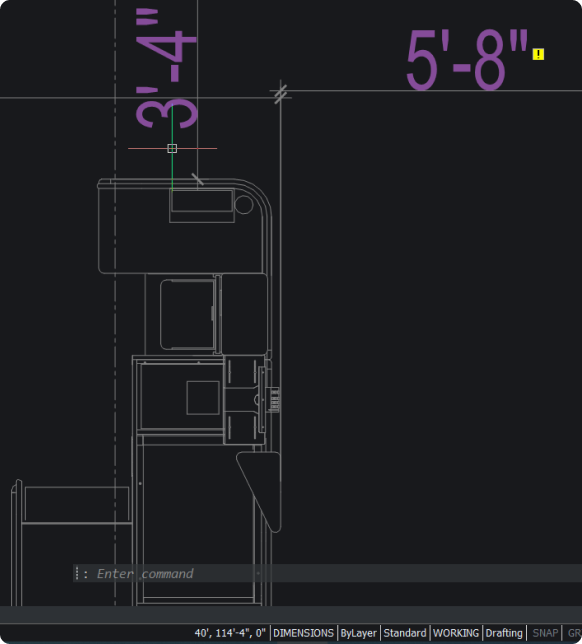
Ontwerpvrijheid met DWG-compatibele CAD
Met BricsCAD kunt u vrij ontwerpen en efficiënt samenwerken omwille van zijn .dwg compatibiliteit. U kunt .dwg bestanden openen in uw huidig CAD-systeem, deze in BricsCAD bewerken en bewaren, om deze vervolgens in uw andere CAD-software te openen zonder het bestand te converteren. Dit betekent ook dat u uw ontwerpen kunt delen met anderen die met andere .dwg-gebaseerde CAD-systemen werken en vice versa. U mag dus gerust zijn dat deze ontwerpen correct zullen worden weergegeven.
Wanneer u een .dwg bestand ontvangt van een collega of klant, kun je er direct mee aan de slag. Alle BricsCAD-productniveaus zijn compatibel met .dwg bestanden, dus of u nu BricsCAD® Lite, BricsCAD® Pro, BricsCAD® BIM of BricsCAD® Mechanical gebruikt, BricsCAD zorgt ervoor dat uw ontwerpproces volledig wordt ondersteund. Met de Scan-to-BIM-workflow in BricsCAD BIM kunt u bijvoorbeeld een landschap en gebouw maken op basis van gescande gegevens, en BricsCAD maakt deze bestanden in native .dwg U kunt ze dus in verschillende stadia van uw project gebruiken.
Verbeterde DWG CAD-workflows
BricsCAD significantly enhances your .dwg workflows, offering flexibility throughout your design process. BricsCAD's DWG compatibility ensures you can create design documentation quickly and easily with 2D drawing creation workflows. You can seamlessly transition from a 2D design environment to a 3D modeling space or even to specialized BIM and mechanical CAD platforms - all while using the same familiar DWG file format. What sets BricsCAD apart is its compatibility with the familiar DWG file format across these platforms, ensuring a smooth workflow without the need to convert or disrupt your existing understanding of file organization. We have integrated artificial intelligence and machine learning within BricsCAD to supercharge your workflows - not only enhancing the efficiency of the design process but also simplifying complex operations, leading to smarter, faster, and more accurate results. BricsCAD blends versatility and innovation to improve DWG-based CAD workflows for professionals across all industries.
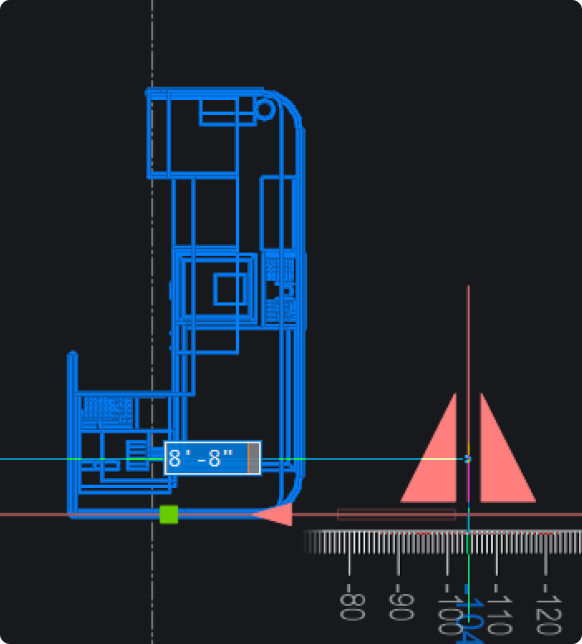
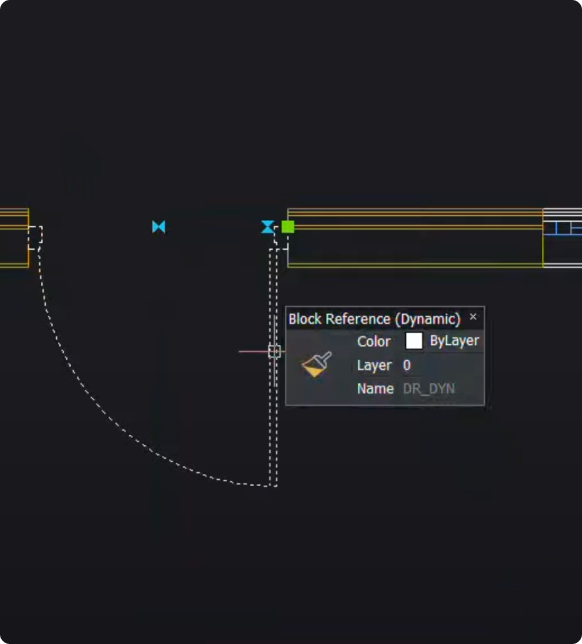
Verhoogde DWG-compatibiliteit met Dynamic Blocks
BricsCAD significantly enhances DWG compatibility, and we've extended this compatibility to working with Dynamic Blocks. We understand that your transition to BricsCAD must be seamless to be successful. BricsCAD is entirely read-only compatible with AutoCAD® Dynamic Blocks, allowing BricsCAD users to open files containing Dynamic Blocks without any issue. You can also directly edit Dynamic Blocks properties through grips, enabling a more intuitive editing process. While BricsCAD does not allow you to change the original underlying block definitions — adding, removing, or changing actions — we have an excellent solution with the BLOCKCONVERT command. This tool enables users to convert Dynamic Blocks into BricsCAD-native Parametric Blocks, maintaining their functionality and ensuring that previous block libraries remain useful. So when you move to BricsCAD, you'll experience minimal disruptions in your workflow while transitioning from other CAD software, maintaining compatible designs and a productive design process.
BRICSCAD GEBRUIK
Ontdek CAD
Ontwerptools
De feiten op een rijtje
Frequently Asked Questions
Wat betekent DWG-compatibilteit voor CAD-software?
DWG-compatibiliteit betekent dat de software .dwg-bestanden native kan lezen, wijzigen en opslaan. Dwg-bestanden worden vaak gebruikt voor het opslaan van twee- en driedimensionale ontwerpgegevens en metadata. BricsCAD zorgt voor een naadloze gegevensuitwisseling tussen CAD-systemen zonder handmatige bestandsconversie.
Waarom is DWG-compatibiliteit belangrijk?
Kunnen DWG-bestanden worden geopend met alle CAD-software?
Kan ik mijn gegevens kwijtraken tijdens de conversie van .dwg bestanden?
Zijn alle BricsCAD-productniveaus compatibel met .dwg bestanden?
Help & Support
Krijg BricsCAD hulp
Van het officiële Bricsys bedrijfslogo tot de laatste persberichten, wij zijn er om te helpen.

Bricsys-helpcentrum
Raadpleeg onze productdocumentatie, FAQ's, tutorials, lessen en nog veel meer ›
Bezoek ons help center
30 dagen trial