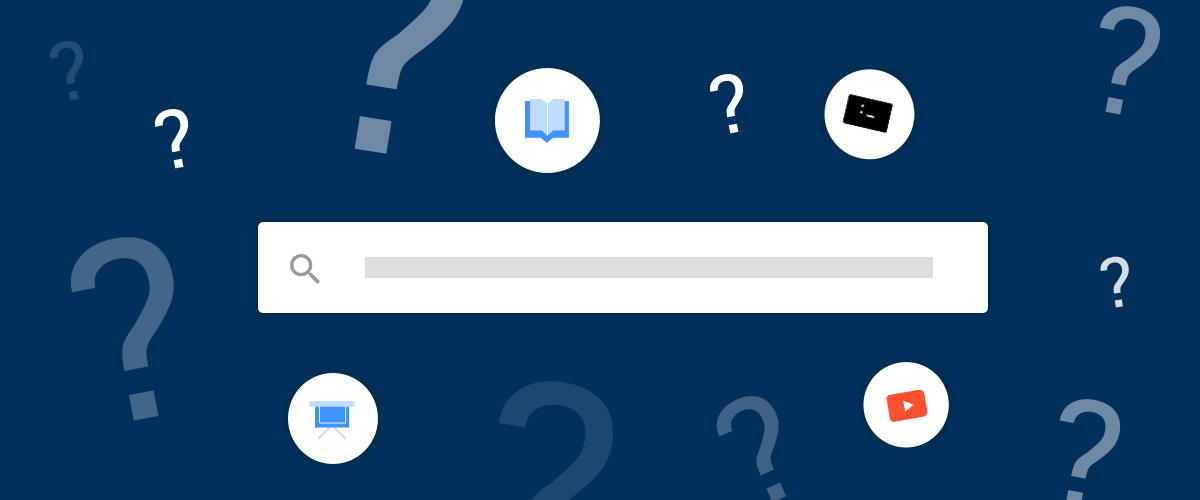Whether you're looking for a setting, want to know the fastest way to divide an object, or even want to request a new feature, it's easy to get help at Bricsys. Work through these steps:
3 Steps to solving a problem with BricsCAD:

1 Check the Help Section
If you're looking for some free tutorials or information on using a specific command, you can normally find the answer in our Help Center. There are hundreds of articles and guided lessons. There are also 4 free comprehensive guidebooks to help you get started with BricsCAD (scroll to the bottom of the Help Center Home Page).

2 Ask the community for BricsCAD Help
Did you know that BricsCAD has a forum? Why not join our friendly and ever-helpful community and see if anyone else has come up with a nifty solution to your problem?

3 Send us a support request
So, you've checked the help center, asked around, and still need someone to help you? Maybe it's time to send us a support request! If you've got a feature request, technical problem or you've found a bug (we hope not). A support request is the easiest way to let us know what's wrong and the fastest way of getting a response. Don't be shy; we love to hear from you!
Head over to the Bricsys home page and select the 'My Support Requests' tab from the drop-down menu in the top, right-hand corner (it's the icon that looks like a small person) and fill out the form. We'll be in touch.
Did you know? BricsCAD Maintenance customers get moved up to the front of the support queue!
You don't need to send us a Facebook message, a letter in a bottle, or a cake with your message iced on -- although you can always send us a cake if you like!
Explore BricsCAD
Download BricsCAD Free Trial | Sign Up For News & Updates | Shop Online For BricsCAD Desktop Software