In the BricsCAD V23 Spotlight blog series, we are exploring the themes of the summit and how four guiding principles helped to shape BricsCAD Version 23’s new features, tools and commands.
In the previous post on CAD-based innovation, we looked at how Bricsys has promised to deliver the best tools, with AI and machining learning, for users to enjoy drafting, designing and modeling, all on an advanced DWG-based platform.
Here, we review the BricsCAD Mechanical session from the Digital Summit, presented by Gavin England from Go-to-Market and Cliff Brown, Executive Product Manager at Bricsys.
They explore the new features for 2D mechanical, 3D assemblies and ever more open, compatible workflows. Demonstrating how BricsCAD Mechanical offers a uniquely flexible approach to 3D modeling and new capability from fundamental drafting to advanced mechanical design.

Challenges facing manufacturers
Gavin opened the session by setting out the typical challenges faced by manufacturers today:
- Shortage of skilled and experienced workers
- Changing market landscape and volatile supply chains
- Customer demands – faster product delivery
- Customer wanting more choice and product personalisation
And how greater agility helps to overcome these challenges.
How can BricsCAD Mechanical V23 help?
With the new features and enhancements, BricsCAD Mechanical V23 gives users greater agility. Gavin went on to set out how.
New 2D mechanical symbols and annotations enables users to create new and modify existing 2D documentation much faster, and 3D assemblies, can be built and updated more efficiently and flexibly. For users working on welded-fabrication designs, they can create and detail those more quickly. The increased openness enables users to better address wider workflows more seamlessly.
Plus, the performance improvements like greater compatibility with AutoCAD Mechanical and further integration between the mechanical and BIM worlds, allowing faster response to changing environments, demands and needs.
BricsCAD Mechanical in more details
Cliff then goes into more details about BricsCAD Mechanical.
Mechanical is intelligent. The AI enabled automation philosophy you can see with BricsCAD Pro and Lite extend itself here too
The features within the BricsCAD core product allow you to automate repetitive tasks, optimize drawings and guide users are all still relevant. But in addition, BricsCAD Mechanical also features unique intelligent capabilities aimed at manufacturers.
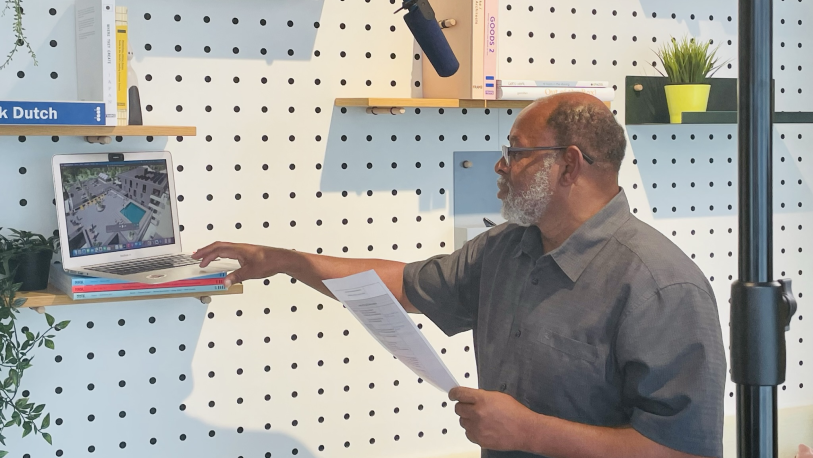
Flexible approach to 3D modelling
Our 3D modelling approach is uniquely flexible, where direct and parametric modelling methods sit together. Allowing the direct manipulation of the model and then control any element of it with parameters and constraints, in a hybrid approach.
Making design creation and modification simple and easy to understand, and re-use of imported data incredibly easy and fast.
2D and 3D in one single environment
BricsCAD Mechanical provides advanced 3D modelling, sheet metal design and assembly development. However, it also provides the complete set of 2D tools found in Pro and additional 2D mechanical detailing features.
These are all in one single environment. Making it easy to design in 2D or 3D, or any combination of the two. Enabling a huge amount of flexibility in your workflows.
Accessible mechanical design of everyone
Specialist mechanical design tools are often overly complex and prohibitively expensive. BricsCAD Mechanical is built on BricsCAD Pro, so has the same familiar look and feel, and native DWG file format.
It eliminates the complexity found in traditional, history-based tools, so there isn’t the need to learn a new product or spend weeks translating existing DWG data. Neither do you have to learn completely different design techniques.
BricsCAD Mechanical really does make mechanical design accessible for everyone.
To hear more about BricsCAD Mechanical and see the demos, watch the full on-demand session.
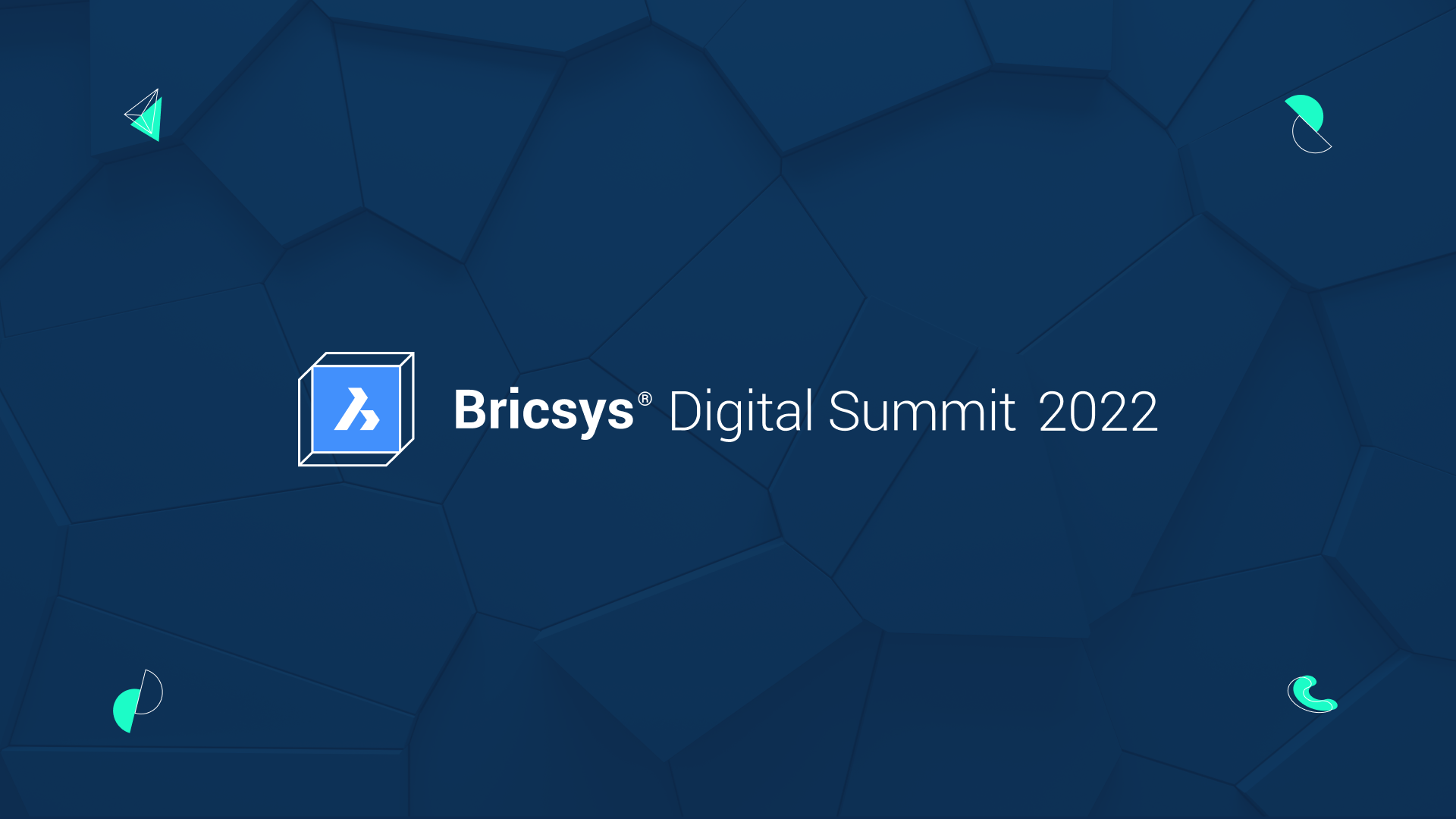
Watch more CAD command demos: Bricsys Digital Summit now on-demand
The Bricsys Digital Summit 2022 is now on-demand. Catch up on all the latest innovative tools in BricsCAD V23 and advances in cloud-connectivity within Bricsys 24/7. See product experts, live demos and break-out sessions. And find out how you can Build Better with Bricsys.
Start with BricsCAD V23 today, with a free 30-day trial on CAD
Why not find out the BricsCAD difference for yourself? Download your free trial today.

