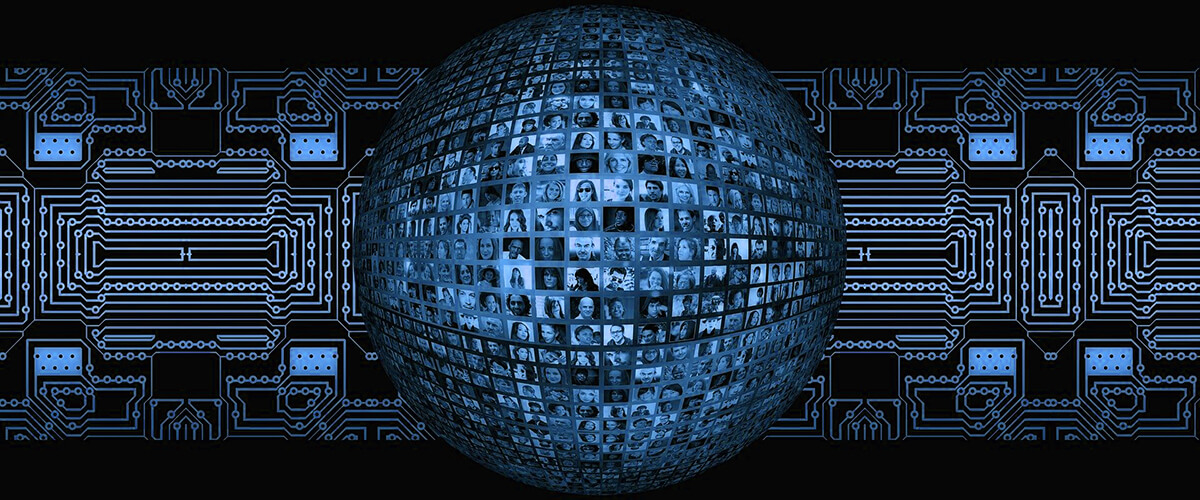Even before the pandemic, many engineers, architects, designers, and product developers using CAD already worked on highly dispersed and globalized initiatives. What COVID-19 and the global remote working shift has brought into sharp focus is the need for effective and safe project collaboration and communication when working with CAD, from conception to final delivery.
International teams must collaborate in designs across different regions and time zones, and account for many languages and cultural differences on multiple teleconference services. Even though most of us working with CAD software are used to the benefits of global collaboration, we must always keep in mind the control, collaboration, and security risks that come with it. Most notably, IP theft.
As a result of previous attacks, we're all more acutely aware of how critical it is to have the ability to efficiently and securely work alongside contributors. As demand goes up, deadlines get shorter.
However, with the right tools and processes in place, effective, streamlined, and secure collaboration is possible.
Here's how:
Study your current workflow
Ask your collaborators to break down your current workflow in separate emails, then compare and contrast results. You'll often find that there are some clashes between who's meant to take ownership of what, where files are kept, and what the flow of data means.
If you're a project manager, you need to know how each process functions across all designers and projects. Without this overview, streamlining isn't possible. Your goal is to determine what's gone wrong, so you'll know what you're trying to fix.
Reset the team (if needs be)
Agree which parts of the project are each collaborator's responsibility. For example, you don't want an architect removing something structurally critical for the sake of aesthetics. Simultaneously, you don't want the engineers moving different components solely to suit their practical needs. It's this type of small hiccough that can turn into a full-blown disaster if left unchecked.

Break down processes
Now everyone knows who's doing what, your next step is to strip down the project into more manageable processes. The simpler, the better. Many design teams can get caught up in the intricacies of their work and time gets lost when it could be dedicated elsewhere. Keep the process simple, segment it into steps that work individually to fulfill the ultimate goal. That's the key to successful project delivery.
Set your priorities
Now that you've broken down your processes, rate each one on their overall importance. In any project, you'll have multiple sources of input working together to achieve the same goal. To speed this up, rank your tasks on a 1-10 scale of importance based on the deadline. Doing this helps you keep your workflow maintained and enables you to achieve the best result at the end of each process.
Establish standard document procedures
Firstly, you need to agree on the master reference file, and who owns it. The reference file should belong to the person who's most often in communication with stakeholders. You should always transfer the file in an agreed-upon, standardized format for the stakeholders to use in their own authoring software.
As a best practice with all contributing files, you must keep documents of every step included in the process, stored in a public folder with simple access and naming regulations. It needs to keep a semblance of formality in case you need to find something quickly to add to the master.
Set data transfer standards
Sharing files isn't just about the standard modeling; it's also about transferring additional data (like scale size, wall types, material content, room names, etc.). To ensure data is correctly exported, limit what you export. For example, the architect doesn't need to see every single nut and bolt from the structural engineer. Ensure to always think about who you're sending a file to before exporting. That way, you won't send unnecessary files or confuse people with detail they don't need. It will save everyone plenty of time and effort.
Secondly, do a dummy run. Export a test file and place it within all your objects or families. Save it, then open it up on your end to ensure both the metadata and the geometry has been saved successfully.
Automate workflows
These days, most businesses make use of work management software or a scheduling app to help streamline processes and make collaboration easier. If you're not making use of one to manage your project, then you're saving data in multiple locations and hoping everyone else remembers where it is.
The process of delivering a successful task comes with inevitable data errors and miscommunication. If you can collate all project information in a single, accessible source you will make your life so much easier. While you're at it, examine your communication or VoIP telephone service to see if there's anything there getting in the way of you speaking to one another.
Set a trial period
With new team roles defined, export and storage rules established, and a workflow management system in place, you're ready to get started (or, at least, continue better than you were before). However, there's no guarantee that everything you've established makes sense on a practical level.
Therefore, give yourself a period of time to test out your new way of working.
Make adjustments as you go
Based on the above results, adjust where needs be. You may have to rethink your naming conventions, team roles, or communication channels. Evaluate the effectiveness of each new or refined process in your workflow and make sure they're all singing the same tune. If you need to change something, do it. There's no use waiting around for something to fix itself.
Set export standards
- Ensure you export using authoring software issues plugins
- Validate the file and double-check your export
- Then, triple check your export by using an IFC checking tool
- Agree amongst the team in regards to export formats
- Keep everyone on the same page with schedules
- Have a backup if things go wrong, like a rollback procedure for corrupted files and quality check protocols in place
Use your learnings to refine
No collaboration is perfect. Therefore, once you've completed a project, then be ready to refine what didn't work ahead of the next one. Don't be afraid to try something new or to drop something else entirely. If there was an issue with timing, examine your file saving and sharing protocols. If files were sent back corrupted, double-check your export standards. If data kept going missing, find the root cause.
It's important to note that things won't always go your way, particularly when dealing with other people working on massive files, working remotely.
The truth is, there's no one way to streamline CAD collaboration processes. However, the above are a few tried and tested methods used worldwide to enhance relationships and get projects done on time and within budget. If you find things are taking too long, start from the beginning and work your way back towards better collaboration.