BricsCAD® Mechanical V21 is now available!
1 noiembrie 2020
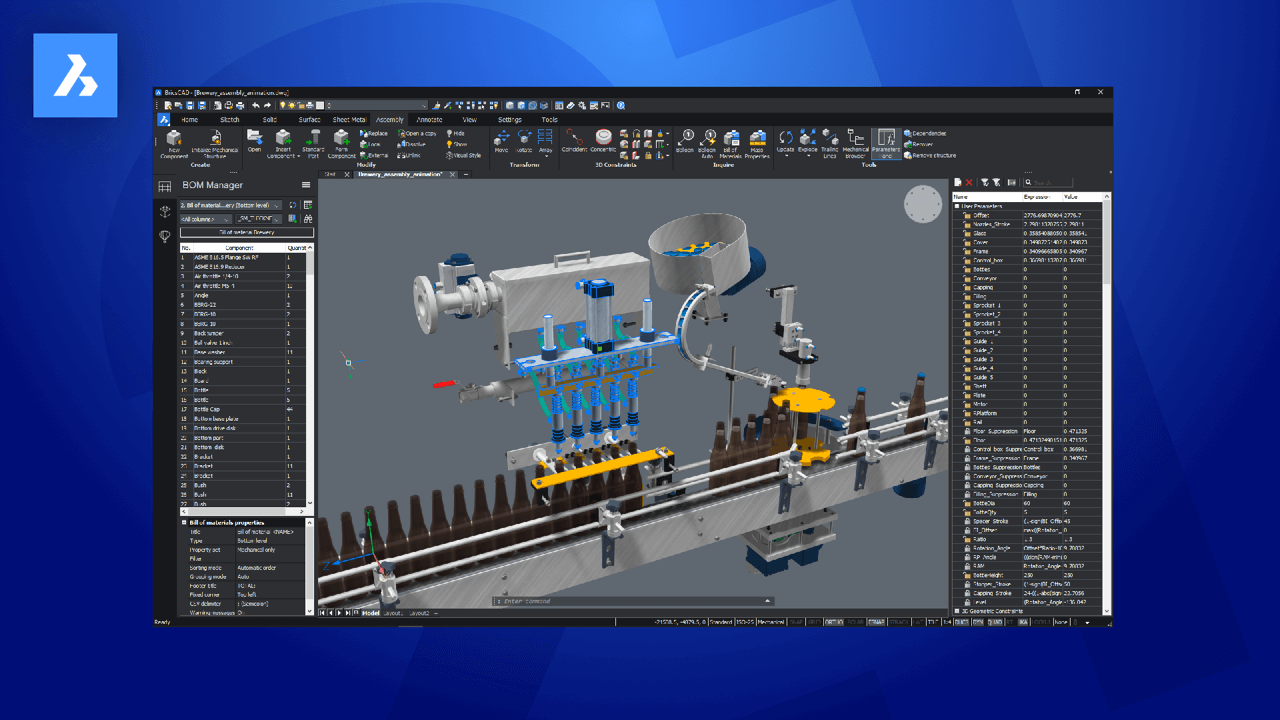
BricsCAD® Mechanical V21 delivers intelligent design workflows for mechanical assembly modeling, resilient sheet metal design, and smart manufacturing documentation, all in DWG.
Dmitry Ushakov, BricsCAD® Mechanical owner, commented on the new toolsets, saying:
In V21, we implemented the top feature suggestions, from our customers and partners. We extended the main toolsets – sheet metal design, assembly design, and drawing generation – with these most requested tools to streamline part, component and assembly design and documentation tasks.
There are hundreds of new commands, enhancements, and fixes in BricsCAD® Mechanical V21. Here are some of our favorites:
Sheet Metal
BricsCAD® Mechanical V21 introduces new, smart ways to create sheet metal parts from lofted solids. It recognizes and creates zero radius bends, when required. When working with multi-body sheet metal parts in BricsCAD® Mechanical V21, you can assign specific properties to each body. It’s also easy to connect sheet metal flanges with T-junctions and T-tabs, as well as create Tabs-and-Slots for lofted bends.
Piping Design
BricsCAD® Mechanical V21 introduces a rich set of piping components, widely used in the automotive, aviation, oil-and-gas and chemical industries. It also delivers a smart workflow to insert and connect them. As your piping network grows, BricsCAD® Mechanical keeps things connected through the creation and editing of pipe runs.
2D Drafting
With BricsCAD® Mechanical V21, you can automatically break long drawing views, create custom parts with standard thread notations, and edit drawings created in AutoCAD® Mechanical without needing object enablers. We implemented powerful new tools to create associative two-dimensional drawing views from 3D models of parts and assemblies. You can also change properties for 2D elements directly from the Properties Panel.
Advanced BOM Manager
BricsCAD® Mechanical V21 brings fast, flexible and powerful tools to document and enumerate the parts and components in your models. The BOM (Bills of Materials) Manager has been enhanced with new capabilities, like custom columns, advanced column filters, aggregation by parameter and much more.
Assembling/Disassembling Animations
You can create impressive, high-quality 3D animations, for use in assembly & disassembly instructions, in combination with camera movement and parametric changes, using BricsCAD® Mechanical’s Animation Editor.
For more information, visit BricsCAD® Mechanical.
You can watch the recording of the BricsCAD® Mechanical Keynote Session from the Bricsys® Digital Summit, to see the latest features in BricsCAD® Mechanical V21.
About Bricsys®
Bricsys®, part of Hexagon, is the global technology company creating the BricsCAD® family of computer-aided design (CAD) products and the Bricsys® 24/7 project collaboration platform. We are committed to the success of our customers by offering cost-effective, mission-critical CAD software with industry-leading product support. Learn more at bricsys.com.
Hexagon is the global leader in digital reality solutions. Learn more about Hexagon (Nasdaq Stockholm: HEXA B) at hexagon.com and follow us @HexagonAB.
Press Contact
marketing@bricsys.com