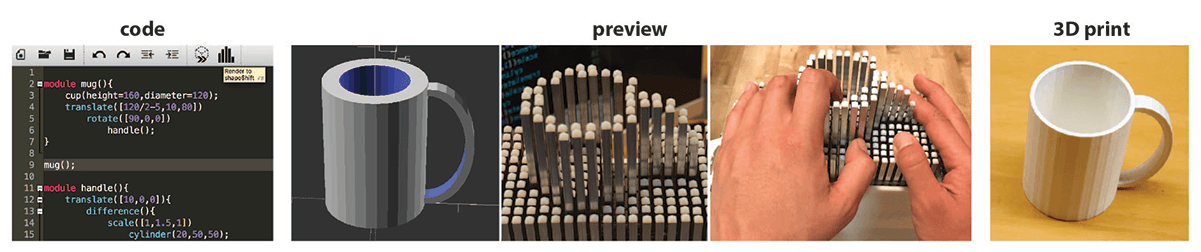This University is creating a display that allows users who are blind and visually impaired to design in CAD! This could also have a knock-on effect as to how we think about designing in CAD. Just imagine if you could physically touch and manipulate your CAD object, without the disconnect of a mouse and a 2D screen!
TL;DR
A pinboard gives tactile feedback...
This pinboard allows users who are blind and visually impaired to use CAD with almost instant feedback. Currently, the system only works in one direction: the user must code the shape and then the display can “render” the model. If the technology were engineered to work in the other direction both visually impaired and sighted CAD users could revolutionize the way they work with CAD.
Stanford University Shape Lab is working on technology that allows people who are blind and visually impaired to design and work with CAD. It works just like a pin-art board and provides visually impaired users with tactile feedback regarding their CAD model.

Objects created by participants in free form. The time taken to complete the task and a description of each item is displayed below. All but the last participant was satisfied with the result. Image with special thanks to Stanford University Shape Lab.
The system was designed with the help of 3 visually impaired people. When they tested the system they were able to modify existing models and create new ones.
Limitations
One way input
At the moment, the shape is manually programmed and then "rendered" on the pin display. They used a script-based CAD: OpenSCAD and then rendered to shapeShift.
If the model could be created using the display as an input device, the technology would be more accessible to more users as users would require no prior understanding of coding. This would also allow visually sighted people to model freely directly in 3D, without the limitation of a 2D viewing space or the high-energy demands of VR.
Not true 3D
The user is only able to "see" one side of a design at a time. However preliminary tests demonstrate that this was sufficient information for users to understand the object.

CAD object displayed in 3 different views. Image with special thanks to Stanford University Shape Lab.
Resolution
There is a display limit, currently just 12×24 pixels (pins). The additional quirk is that there is also a limit to the height of the pins.
In this test objects were rendered at 1:1 scale by default and users are able to scale and rotate the object using a keypad. However, one suggestion is that all models should load to fit within the display and then could be scaled manually. Feedback would need to be given on the current display resolution.
Terminology for blind CAD users
Interestingly typical CAD terms that we would normally associate with visual perception were used to describe the models, such as: "bringing the part into focus", "pixalated" and "low resolution".
Other usages
This technology has the potential to bring, not just CAD to blind and visually impaired people, but computer games, online shopping, live sports games, and tactile videos & images. Companies such as UmlimitedHand and Soft Robotics are already developing similar technologies that allow you to receive tactile feedback.