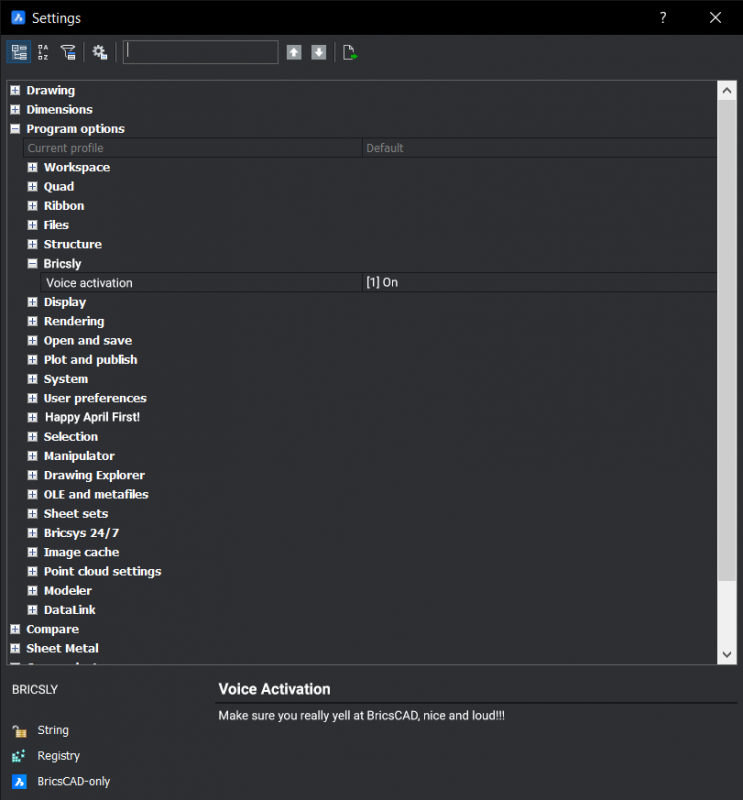In this post, let's take a look at one of the new tools for BricsCAD® V21: Voice commands! Throw away the keyboard and say "Hello Bricsly"! Voice commands are perfect for anyone who wants someone to talk to, or simply can't be bothered to type.
Hello Bricsly
By now I'm sure you know Alexa and Siri. Well, get ready for Bricsly: the AI interface for BricsCAD. Leave the Command line behind and simply tell BricsCAD what you want it to do!
How to use Voice-activated commands in BricsCAD:
- Make sure you're using the latest version of BricsCAD, and that your microphone is working. You can find instructions on how to download BricsCAD here and how to test your microphone (Windows).
- Open up a drawing in BricsCAD.
- To activate Bricsly say "Hello Bricsly"
- Now tell Bricsly what you would like it to do.
For example:
"Hello, Bricsly. Line command" or "Hello Bricsly. Open Layers panel"
TIP: If it doesn't work straight away try raising your voice!
Settings
By default, Bricsly should be running. If it isn't:
- Locate Bricsly in the Settings dialog.
- Switch it to on.
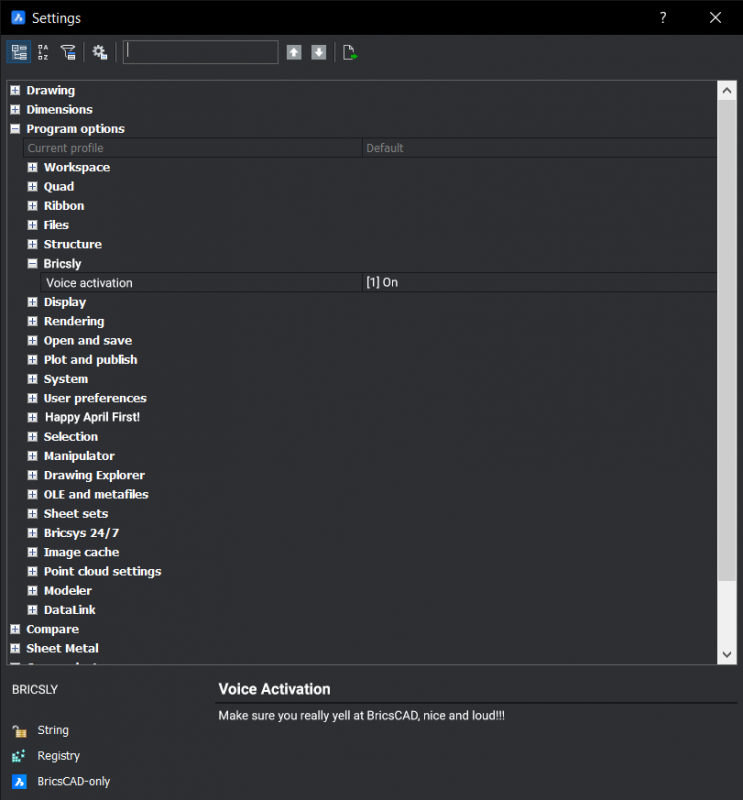
I love using voice commands on my phone while I'm driving and I thought 'what if I could use BricsCAD while I was driving too!' Voice commands is a BricsCAD First. -- April Schlemiel, R&D developer at Bricsys
But that's not all that's new for BricsCAD® V21!
To see all new features for BricsCAD® V21, be sure to check the release notes and come back to the blog, as we will be exploring more features!