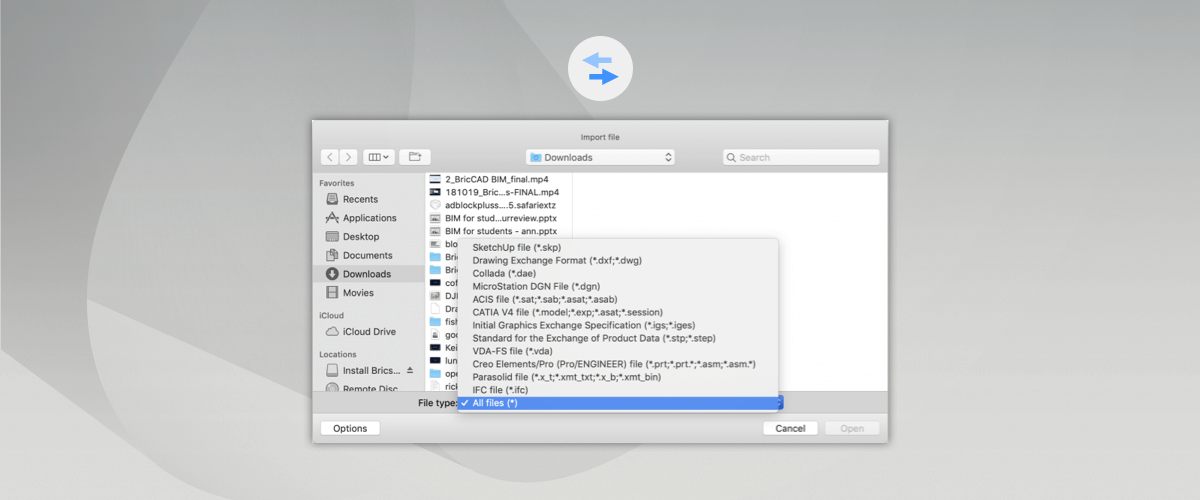Here at Bricsys we love .dwg but don't worry! BricsCAD also allows you to open tons of different file types and then convert them to .dwg. Thanks to the Communicator for BricsCAD, now available on macOS and Linux!
Communicator for BricsCAD macOS and Linux supported import types:
- STE, STP, STEP: Standard for Exchange of Product Data
- IGS, IGES: Initial Graphics Exchange Specification
- CATIA V4: Dassault Systems
- VDA-FS
- Creo Elements / Pro Engineer
Communicator for BricsCAD macOS and Linux supported export types:
- STE, STP, STEP: Standard for Exchange of Product Data
- IGS, IGES: Initial Graphics Exchange Specification
- CATIA V4: Dassault Systems
- VDA-FS
The Windows version of the Communicator for BricsCAD works on even more file types.

What is the Communicator for BricsCAD?
The Communicator for BricsCAD enables workflows between different mechanical CAD tools. Seamlessly import geometry & PMI data from all major CAD applications.
The Communicator for BricsCAD runs on [BricsCAD Pro](https://www.bricsys.com/bricscad), Platinum,BIM, and Mechanical!
You can also set import options to automatically repair, stitch and simplify imported geometry.
Importing Assemblies
If the imported assembly has physical materials assigned to its parts, the materials can be imported together with the assembly structure. For each material in the imported file, a corresponding material will be created in the target document material library, and its name, density, specific heat, and thermal conductivity will be copied from the source material.
If the imported file contains several materials with the same name, the first one will be used. If the document already has a material with the same name in its material library, this material will be used instead. Materials copied to the document material library will not be erased in undo operations.
If the assembly contains hidden parts, you can decide how to represent them in BricsCAD: import and hide, import and set visible, or just do not import.
For SolidWorks and other native CAD formats, it's possible to specify an alternative search path, which will be used to look for parts absent in the imported assembly folder.
Download a free 30-day Trial
Easy to try, easy to buy, easy to own. That's BricsCAD. Try a 30-day free trial of the Communicator for BricsCAD for Mac or Linux now at www.bricsys.com. Freedom of choice, plus perpetual (permanent) product licenses that work with all languages, in all places. You'll love what we've built for you with the BricsCAD product family.