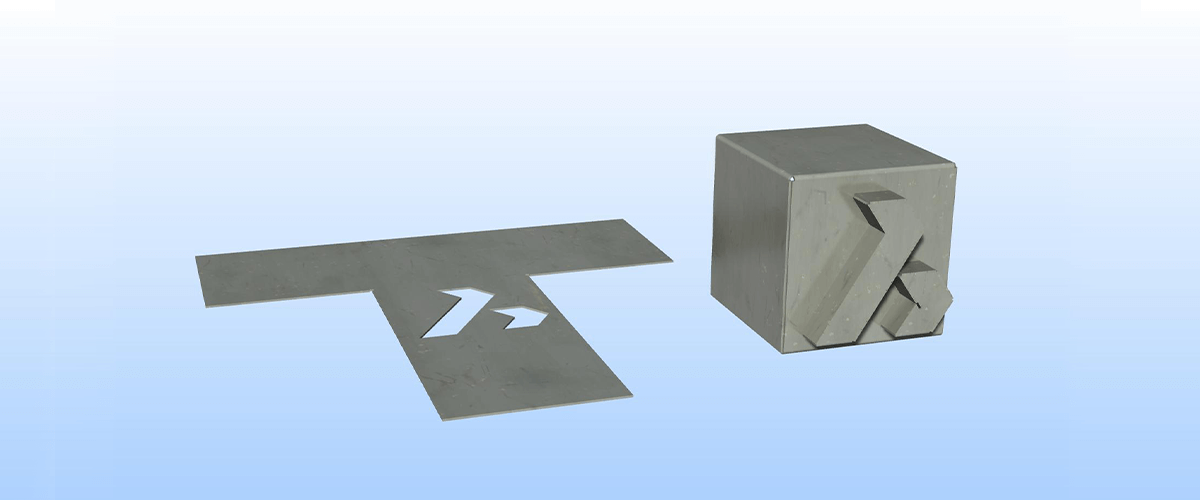BricsCAD Mechanical V20 is the must-have CAD sheet metal program. New features include tabbed junctions and hem functionality. Plus there are improvements to sheet metal unfolding, export and split capabilities.
Tabbed Junctions -- new for V20
SMTABCREATE creates tabbed junctions on sheet metal parts by converting an existing junction into a tab junction. You can create a single tab or an array tab join.

With a Single Tab you can:
- Change the length of the tab
- Adjust the position of the tab by moving the central point.
You can adjust both these using dynamic input fields or by inputting the value manually. The selected face will dictate the location of the tab.

With Array Tab you have more options:
- Fliped Tab Direction of the tabs. You can also hit Ctrl.
- slot Number The number of tabs
- Distance Adjusts the distance between tabs.
- Length Adjusts the length of the tabs.
- Round radius Creates a filleted tab with a given fillet radius.
- Chamfer distance Creates a chamfered tab with a given chamfer parameter.
Note: The correct sequence for the creation of sheet metal is as follows:
- Create a solid body
- Shell (SOLIDEDIT -- Body -- Shell)
- Convert to sheet metal (SMCONVERT)
- Create reliefs (SMRELIEFCREATE)
- Create junctions for hard edges (SMJUNCTIONCREATE)
- Begin tab and slot creation (SMTABCREATE)
Hemmed edges -- New for V20
SMHEMCREATE creates different types of hem features for sheet metal. Choose from Closed, Open, Teardrop or Round.
Both the radius and the width of the hem are adjustable. You also have the option to follow the edge of the sheet metal or maintain a 90° angle.

Various types of sheet metal hem in BricsCAD Mechanical. Left to right: Round, Teardrop, open Hem, closed Hem
You can create multiple hems at the same time and BricsCAD will calculate where the hems will meet. Clever stuff!

Smarter split -- New for V20
SMSPLIT (smart split) automatically detects which the face to split. If it is not immediately clear the UCS associated with the required face is used. Automatically detect other, similar split locations by using the Propagate option.

Propagate suggestions on a sheet metal split, pretty cool right?
Contours
SMFLANGECONTOUR automatically creates a flange from a closed contour and links it to an existing sheet metal flange as demonstrated below.

Unfolded views
You can now place an unfolded view (with all annotations) into a Paper space view using new options in the VIEWBASE and SMUNFOLD commands.
Bend table information is now automatically added to the attributes layer of the unfolded part's .dxf file.
Junctions
SMJUNCTIONCREATE is now even smarter. It now works on curved hard edges bends or lofts. This means you can make some incredibly complex sheet metal shapes! It can also be used to remove tabs at junctions.
Export improvements
SMASSEMBLYEXPORT has been greatly improved. I don't have space to write about it all here, so be sure to check the BricsCAD V20 release notes for full details.
Get the ultimate CAD Sheet Metal software
Free BricsCAD 30-day trial
Permanent or subscription licenses that work in all languages, in all regions.