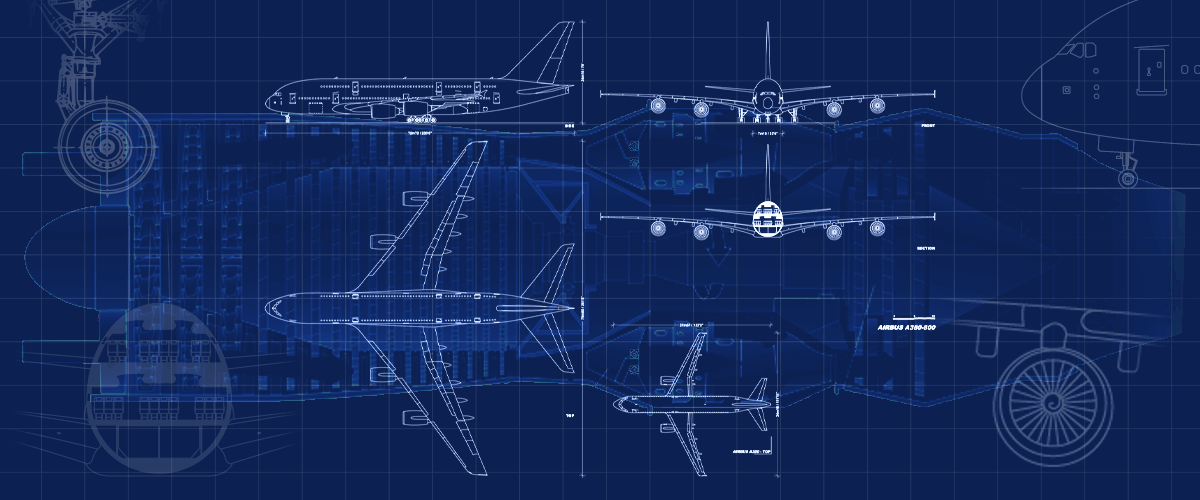The world is becoming more technically advanced day by day. So, it makes sense to ensure that tech is part of your future career in some way or another. However, only some people want to be heavily involved in using IT in their daily jobs. Perhaps spending your days focusing on software testing or discussing SD-WAN features doesn't appeal to you.
Maybe instead, you dream of being creative. It might be that you want to spend your days drawing but feel like in an ever-evolving tech world, making a move like that would be like going from email to fax -- you feel like you would be taking a step back technologically.
Luckily, today, the way we use tech isn't just about trying to find the best IT solutions for small business or telling an enterprise how they will benefit from scrum. Technology is used in pretty much every industry now. That includes the creative industries. One of the best roles out there to combine technology with a love of drawing is CAD drafter.
CAD is a great way to learn about software, boost your CV, and get ahead in the design game.
What is CAD?
CAD (Computer-Aided Design) has a significant impact on the world around us. It uses computer software to draft digital blueprints and diagrams for floor plans, 3D designs, mechanical designs, and even electronic schematics. That means every modern building, vehicle, and product design needs CAD in one way or another.
CAD is a versatile and modern way of working that combines design with software. Just because a CAD drafter works with software, it doesn't mean they will be dealing with PaaS examples, SaaS, or other types of well-known software. They work uniquely and use modern software to create complex designs or projects.
We ask ourselves more and more about what the future will look like, CAD drafters will become a more significant part of many firms' lives. We are making a CAD drafter a genuinely progressive and sought-after job.

Source: Solid Edge
Types of CAD Drafters
A CAD drafter is simply a person who uses CAD software to create 2D drawings and 3D models. Therefore, exceptional drawing skills are necessary to explore this particular career. The rest of your skillset can be developed or learned through time. Plenty of top project management tools can help keep on top of work and communicate with teammates. But you must be able to draw!
A CAD drafter still requires various skills, and their day is full of variation. However, one of the best points about being a CAD drafter is that it doesn't necessarily require years of training.
There are many roles that CAD drafters can take on. Please keep reading to find out where CAD drafters can specialize and the education they need for each role.
Technical Illustrator
A person in this role will visually communicate technical information. This role typically requires a degree in illustration or some field experience. Employers may hire you without a degree if you have a strong portfolio or much on-the-job experience.
Architectural Designer
This job involves preparing structural designs for new buildings. As a designer, discussing the materials used and building type is your job. The standard route is doing a bachelor's degree r's degree in architecture or similar and building experience from there. You must also have at least a three-year internship under your belt.
Civil Drafters
These people layout designs for civil engineering projects such as bridges or highways. Some firms may require an official degree received from a technical school or community college. However, some colleges also offer shorter training programs for this role.
Mechanical Drafters
A mechanical drafter draws up the plans for machinery. An Associate’s Degree will help you with the technical problem-solving needed for this role. Classes such as science and technology can be taken in high school to help prepare for this job. Technical colleges may also have intensive fast-track courses, too.
Electronics Drafters
This role involves creating technical drawings for maintenance and repair. Most people get an Associate's Degree from a community college for this job. These programs are pretty, though, and so may be linked with another similar course. Or they may only be available as a Bachelor's Degree.

What Skills needed for a career in CAD drafting
The areawarea wherewant to work will determine the specific skills you need. However, there are some general skills that all CAD drafters will require. This section will discuss these core skills.
An understanding of geometry
It isn't enough to know shapes; you need to love them. You will need great spatial and geometrical awareness as you need can angles and create 2D and 3D shapes in your mind. You must also have detail-orientated thinking to be precise and accurate. Depending on your specialism, you might also need a good grounding in maths.
You Must Love Understanding How Things Work
If you love thinking about how things are constructed and spent your childhood holding a screwdriver and a disassembled television in your hands, then a career in CAD drafting is for you! The ability to be able to imagine how something comes apart and goes back together is essential. You will be drawing up anything the engineer tells you to. So, as well as being able to draw with precision and think technically, you must also be able to follow strict rules and regulations accurately. Ultimately, you need the skills to make any project understandable to others.
Ability to Use a Range of Software
Remember that this job is different from other modern tech jobs. You won't have to learn to use a cloud-based phone system or become an expert in AI. But it is still a very tech-based role; a massive consideration is learning how to use various pieces of design software. Each company will use different software, and getting to grips with what's out there will help you get further. Drawing skills with an edge in accuracy will ensure that you can provide perfect results, no matter which software you use.
Be able to work independently
This is important, as you need the focus and dedication to last through projects. Independent work also requires excellent communication skills, as you need to discuss projects in depth and let teammates know you understand your role. But don't worry, as we keep working on creating a distant future; there are plenty of modern ways to communicate with teammates and get your ideas across.

Source: Unsplash
How to Start a Career as a CAD Drafter
If, after reading this, you feel this is the job for you, then you may be wondering how to get into the field. The following will tell you how to land that dream job step by step.
Take a CAD course
After you have decided on the field you want to join, taking a CAD course will ensure you know all the software you need. It means you can learn all the basics and jargon you need. You can either do this by yourself or by enrolling in a course. Plenty of online resources are also available to help you learn how to use CAD software packages.
Apply for a degree, internship, or apprenticeship
There are options for either long or short courses to help you get to grips with everything. Internships and apprenticeships are the best way to gain first-hand experience in the field. They will help you get to know the industry standards you want to become a drafter for.
Take time to choose specializations that interest you
This allows you to be more decisive and purposeful in choosing job opportunities and taking on projects. It also means that you will end up doing a job you love rather than the one you feel you have to do. Can you work for a company that designs buildings? Or would you prefer to be drafting images for machinery?
Network for connections
Having high levels of communication and being willing to make connections means you can find people in relevant fields who will quickly open you up to new opportunities.
Build your portfolio
When working towards a CAD drafting career, ensure that you always have a portfolio that you are working on along the way, too. Establish your credibility as a CAD drafter by using your previous work as a reference when new job opportunities come along.
Create a website
Make yourself and your work accessible to potential clients with your website. Make it easy to navigate and try your best to make it stand out, at the same time as keeping it professional. Put it on your website if you have done work you are particularly proud of through your technical drawings while at college. If you have drawn up building plans during your internship, put them on your website. Make a picture for potential employees of the work you have done.
Conclusion
With the increased demand for digitally-versed professionals, working as a CAD drafter is a job of the future. But it's not like working with call center solutions or being a teacher. Becoming a CAD drafter stands alone. It requires a lot of discipline and hard work to stay competitive in this fast-growing field, but it is worth it!
It is a versatile and creative career. What's more, you can choose to get into it as quickly as you wish with a short course or spend more time training and building up experience.
If this is an area you want to get into, why start researching now? Before you know it, you can be an expert.
Explore
Download BricsCAD Free Trial | Sign Up For News & Updates | Shop Online For BricsCAD Desktop Software