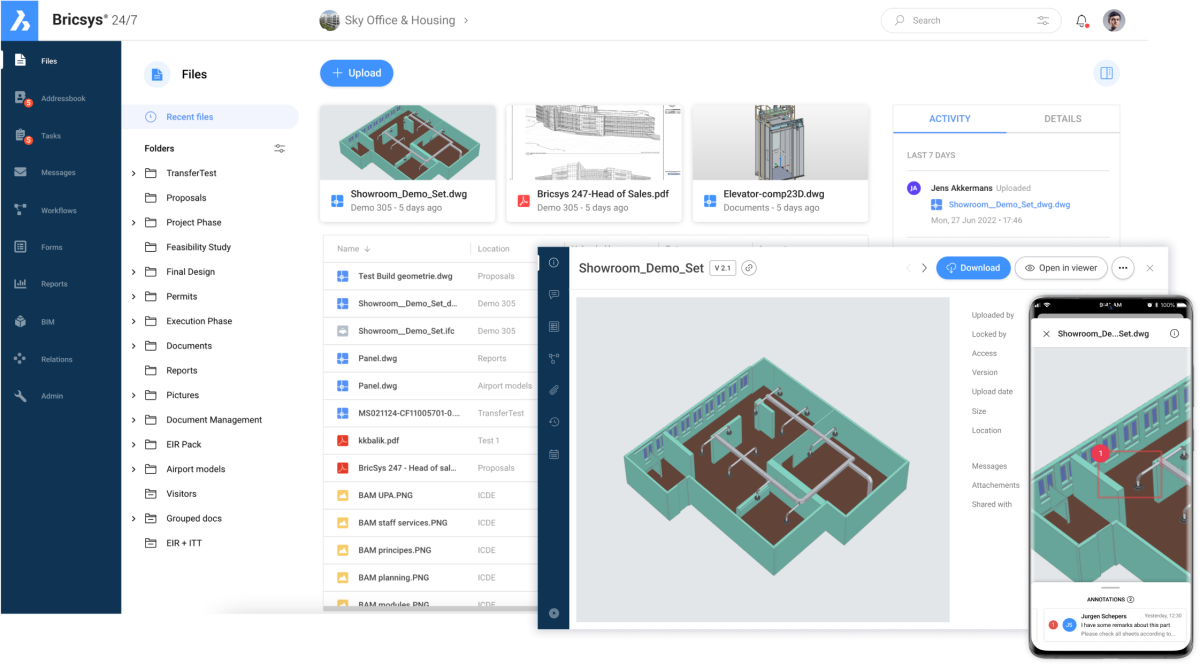Bricsys 24/7
Bricsys® 24/7 is a simple document management and cloud hosting platform. However, our automated workflows, custom forms and task manager can really elevate your construction project management activities.
Customer first
At Bricsys, we put our customers at the centre of the technology we build. We listen to your feedback and comments, which are an essential aspect of focusing on our customers’ needs from Bricsys products.
As part of this drive, we have taken your feedback, and our development teams have made some major updates to the Bricsys 24/7 platform and added new functions. But don’t worry – Bricsys 24/7 will still feel familiar.
UI
We have given the user interface (UI) a renovation and refresh, moving a few functions and removing those not being used. So we hope these latest improvements will help you to complete your projects and tasks even faster.
These tweaks have improved performance, stability and functionality, and the refinements will make your experience more seamless and your work more efficient.
So, let’s give you a rundown on the updates and new features.
UX

Improved user-experience (UX), offering better usability. We have replaced the ‘Dashboard’ with a ‘Files’ icon, resulting in the folder structure being immediately accessible after logging in. Application modules have also been grouped to remove clutter.
Forms
Refreshed the old look and feel of the forms and we have introduced two new fields and a new preview function.
Workflows
Released a new workflow engine, simplifying the code in the background and speeding things up and allowing you to create more complex workflows.
Reporting
Added another layer of reporting on ‘User Level’, providing more levels and details for better overviews of the projects. Now, users can quickly see what is outstanding – and maybe blocking the project – so now a reminder or follow-up can be made to the task owners.
Notifications
Increased notifications available at different levels: document, folder and storage. Now, you can receive the exact timely and specific reminders you need.
Simple tasks
We created ‘simple tasks’ to allow you to assign a task to a user or role without the need to design a workflow first. This will be shown in the ‘reports` application, so simple tasks can be created and reported on, along with adding the assignee and due date, and you can also add a document.
Search
Enhanced search function - find the document you need easily without delay. Combine the use of the search function based on metadata and document details; find your documents faster; and search for relevant communication easily. Now, you find things more simply and narrow down your search by various status, criteria and roles, etc.
Mobile

New version of the mobile application to get more done when moving between sites or in the field: add and view metadata, create and view simple tasks, with attachments.
We designed these new features and refreshes for Bricsys 24/7 to further help you to deliver your projects effectively, on-time and on-budget. Watch out for more blogs detailing the advances we make to keep our customers at the center of Bricsys teams’ challenges for a better user experience.
For more information on Bricsys 24/7, go to
If you'd like to watch the recorded webinar, view here