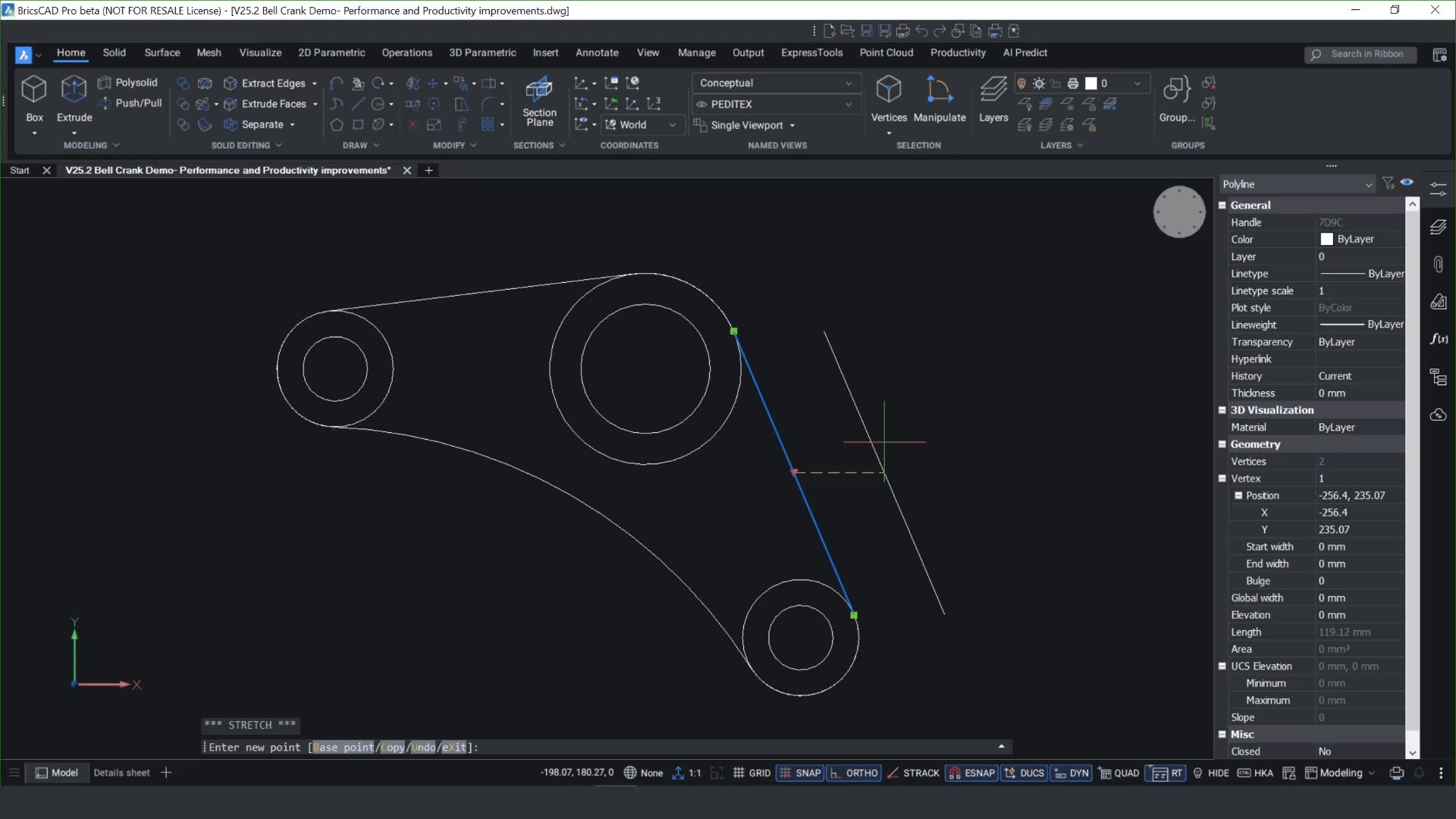Whether you work solely in 2D or your projects require you to create 2D drawings from 3D models, the ability to input, process, and create data output efficiently is vital. So, we've added plenty of performance and productivity improvements to BricsCAD V25.2 for drafters' 2D, 3D and publishing workflows. Read on to learn how these enhancements deliver a productivity boost to your workflows!
Easier polyline editing

We've made working with polylines easier in BricsCAD V25.2. You can now change a polyline from an arc back to a single line - including when there is a vertex point at the center, using the Ctrl key middle grip, so working with polylines is quick and easy!
Enhanced selection cycling

We added a new feature to the selection cycling dialog box. While you've always been able to click on one item and the dialog box would display overlapping entities, with BricsCAD V25.2 you can now make multiple selections using the Ctrl or Shift keys. Once you click away from the dialog box, the selection is retained in the modeling window, so you can swiftly identify overlapping geometry.
Isolate 2D entities on orbit rotation

This feature comes directly from customer requests! BricsCAD V25.2 users benefit from the option to isolate 2D entities on orbit rotation. You can shift select, and when you hold down the orbit rotation command, you can isolate the chosen entities, lending more clarity to your workspace.
More descriptive DWG Health Dialog

In previous BricsCAD versions, you could display the tasks you included in your custom routine but couldn't see a routine description. With the latest update, we've made it easier to see a description of how these routines operate. Now, you can see a description of the routine without having to open the dialog box. So, what's happening in the routine is much clearer from the outset.
Increased parity with other CAD platforms with the Sheet Set Manager


You can now open 3D model views directly from the Sheet Set Manager dialog box. When you create an additional view of the model, save the view. When you return to the LookFrom tab, you can create an isometric view while retaining the view you previously created.
Once you save the file and return to the Sheet Set Manager, refresh the views under the DWG file, and you'll see that you can access the view you created with a double-click.
Isolate 3D entities on orbit rotation


Not only can you isolate 2D entities on orbit rotation, but this also works for 3D entities - reducing clutter in your modeling environment and making it easier to render and manage. You can shift select multiple solids; when you rotate, it will isolate only the chosen components.
Greater accuracy with the SLICE command


The SLICE command now offers more accuracy. When used in BricsCAD V25.2, it includes a dotted line to make it easier to visualize the cutting plane and the result.
Enhanced performance for live sectioning


We've enhanced the overall performance of the LIVESECTION command, making rendering up to 10 times faster than in previous BricsCAD versions. You'll now get real-time feedback when you section through the model and drag the preview.
Improved drawing output with VIEWBASE


In BricsCAD V25.2, we've improved how the VIEWBASE command creates drawing output when projecting 2D drawing views. The drawing flag setting enables the generation of the drawing views in the background. When you set the value to three, this allows parallel generation of drawing views. You can activate the settings with the system options, and the background thread means more reliable output from the VIEWBASE command - generating faster drawing views and speeding up the rate at which you can generate 2D output.
Improved FLATSHOT command


We've improved the FLATSHOT command to make it easier to share data between teams. When you bring in third-party files, you can generate a DWG from the profile quickly and save it as a block or external file. When you generate a flat shot from a 3D model, you can scale it in the modeling environment.
Enhancements to MTEXT

You can now use the format painter to copy properties from one item of text to another very quickly. With BricsCAD V25.2, you can add superscripts and subscripts to text items, all from the same dialog box.
Easier PDF Publishing from single sheet files

Many users publish PDFs from single sheet files, so we've made it easier to pick which sheet you want to publish. Under the file name, you can create the layout, the sheet name, or the drawing name in the publish dialog box. Once you select Publish to PDF, you have some additional options. When you generate the PDF, you'll see an icon on the bottom right-hand corner that displays the publish monitor so you have more visibility into how long it will take and the various output options. Plus, you can cancel the job partway if you're printing multiple sheets.
More predictable results when publishing PDFs

We enhanced the Publish dialog box to give you more predictable results when you're publishing PDFs. Now, when you select Publish to PDF, under the system options, you can go into the properties and choose to view the PDF once you've published it. When you save the PDF to your desktop or another file location, BricsCAD publishes the document immediately.
Discover the 30+ new and enhanced features in BricsCAD V25.2
These are only a few of many new and enhanced features you can look forward to in BricsCAD V25.2. Find a complete overview here.
Give yourself a productivity boost by upgrading to BricsCAD V25.2
If you want productivity gains, upgrade to BricsCAD V25.2 to take advantage of all the new features and enhancements that will make your everyday workflows more efficient, so you can design better and faster!