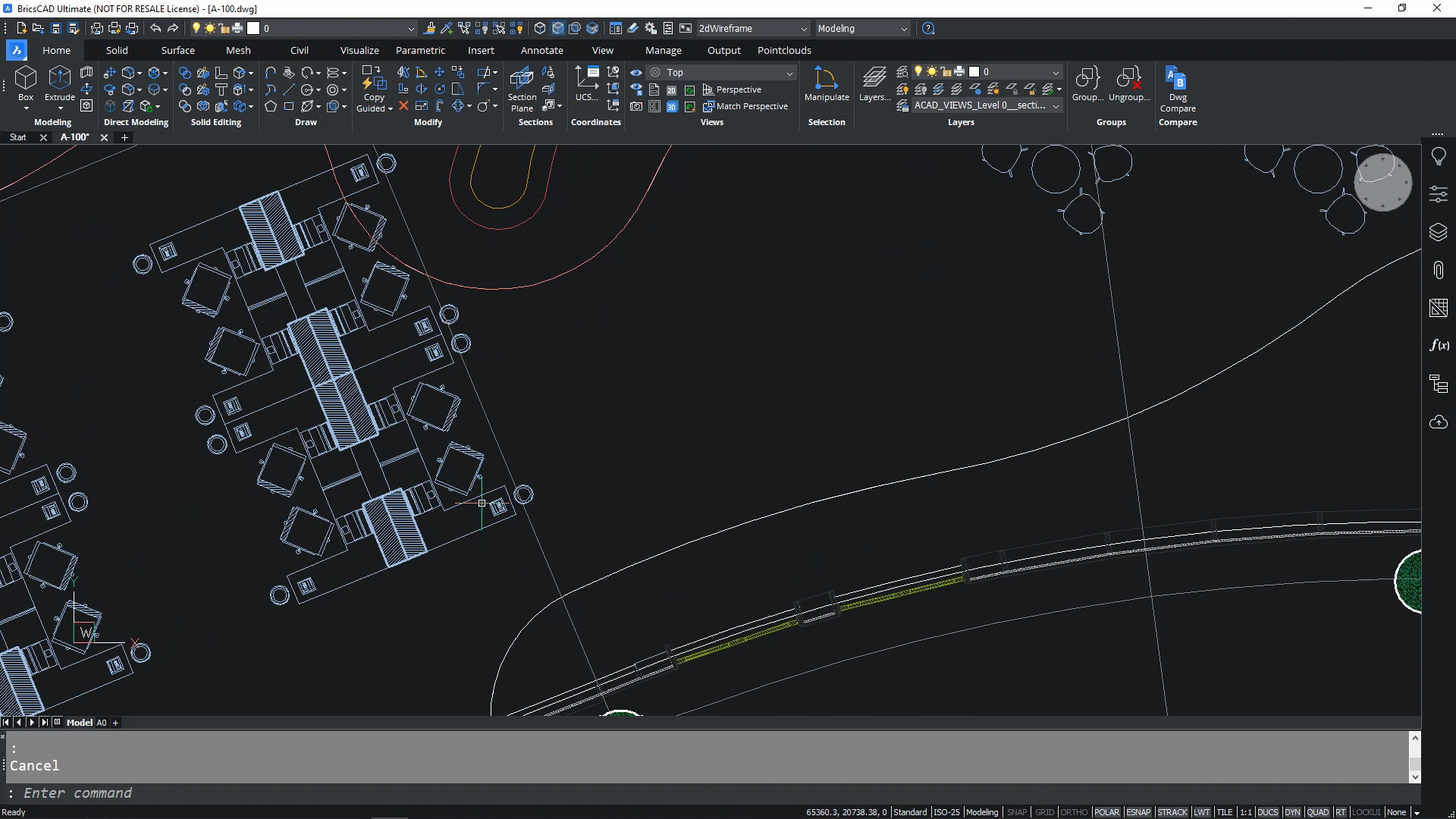Easily Change Geometry with the Manipulator
Welcome back to our ‘BricsCAD: Discover the Difference’ series. This week we’re showing you another intuitive tool to replace legacy-CAD systems. Today, you can see how users are enjoying more for creativity with a visual manipulator tool for direct modelling in your workflows.

Multiple manipulations in CAD and direct modeling
In our CAD solution, the Manipulator is a visual tool to give users dynamic movement, rotation, mirroring and scaling of selected geometry, without any command input. Have you tried it yet? For multiple manipulations, it is far more convenient than using a combination of other functions, such as move and rotate.
Even better, the Manipulator tool is intuitively easy to use, and when used in conjunction with direct modelling tools, it is also a powerful way to model shapes.

Standard displacement commands at your cursor
All the standard geometry tools are available in one convenient tool at your cursor. Select an entity, and the manipulator appears. Use the axes to move along either axis or move using both axes at the same time.
Use the rotation bar to rotate freely or type in precise values. You can work with single objects or change groups of entities at once. The Manipulator anchor point can be moved as you wish, giving you more control over your design.

Dynamic ruler: Flexible, Precise and Easy
The ruler increments change dynamically. This means you can work accurately at any scale, and you can easily copy or repeat items during a rotate or move command. This capability streamlines your workflow to work quickly and easily in the way you need to.

A Manipulator tool for 2D or 3D
The Manipulator works in both 2D and 3D. This lets you snap to elements, and move and rotate them in multiple planes. You can even move entire 3D solids, as you would with 2D entities, and you can combine the Manipulator with faces and edges and direct modeling abilities to model faster.

The Manipulator is just one of the advanced and intelligent tools in BricsCAD. We have many more insights for getting the most from your workflows, so keep digging into our blogs. And, in the meantime, why not discover the BricsCAD difference yourself? Start your free trial today.
Visit our migration page for more information on how easy it is to move to BricsCAD